Red pocket Mobile: Know In Details
Red pocket Mobile: Let’s learn each and every detail a customer should know before he starts to use a service.
How to activate your CDMA device on Red Pocket Mobile eBay plans
I will here give an idea of how to activate your device and easy steps in order to activate your phone. Please be sure that you’ve received the email that was sent to your eBay messages containing your activation pin. If you have a non-LTE CDMA device you will not need to use a SIM card that was mailed to you. So please keep it in a safe place for future purposes if you do have an LTE compatible CDMA device.
Step 1:
You will need to use the SIM card that was mailed to you for this service you will need the triple punch LTE SIM card you simply need to go through the activation in configuration processes to get your phone to work the starter kit will also include an instructional fire and a total of three SIM cards.
Let’s go online to my UV activation calm I’ve pulled up a browser window using Google Chrome if you prefer Internet Explorer Firefox or Safari any of those browsers will work as well starting from the top.

Step 2:
Click activate your device to get started with activating your phone
Now we’ll select the network type for your phone you have.
If You Have A CDMA device. Then,
You are going to click the CDMA device button if you need more information on what type of device you have please read over the information in this help box for more details.
Step 3:
Next, you’ll enter in the ESN meid number this can generally be located on the back of your device underneath the battery if it is an Android you can also dial star pound zero six-pound and the information will display on your screen,
Alternatively for an iPhone enter the settings generally about and view that IEMI, if this is a 4G LTE device and the sim ID aka the ICC ID, will need to be entered as well.
The sim ID number is the number located on the bottom of the SIM card labeled iccid this starts with 891 for entering the 14 digit activation code that was sent to you in the thank-you email he received right after he completed your purchase for this next step we have a couple of options if you’re getting a new phone number and service plan with us and do not plan on bringing your the number over from the previous plan.
Simply click the note button if you do plan on bringing your number over you’ll need to fill out the information from your current carrier including your current account information please note that even if you are with a prepaid cellphone company there is always an account number required for porting or moving your number over if you don’t have this account information please contact your previous provider.
Entering inaccurate information can lead to issues with your port and may tag your number until the issue is resolved now you fill out your personal information below if for any reason we need to contact you about your account we will need to verify your information so please be sure that information is correct when filling everything out.
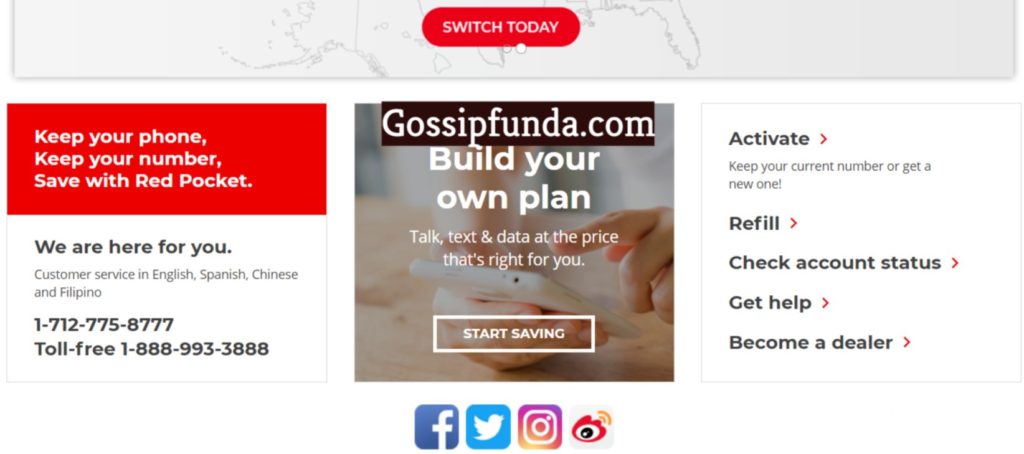
Step 4:
Finally please be sure to read over the terms & Conditions and Privacy Policy after agreeing to this information please select the submit button to complete the activation.
If you choose to get a new number it will be displayed after submitting your request if you choose to port an existing number please note that this can take on average between five minutes to 24 hours to process this is dependent on whether you put in the correct information and the phone number after you clicked on the submit button and received a phone number if you have an LTE compatible device.
Please put the sim card into the phone shown here are three different sim types and then power on the phone should program automatically if you do not have an LTE compatible phone.
And do not need to insert a SIM card into the phone you will need to turn on the phone and press either start to two eight nine zero or star two two eight press send and listen to the voice commands as the device programs automatically important.
Official Website: Visit
How to add minutes, text or data
I’m here to show you the quick and easy way to refill minutes text or data just in case you run out before the end of the month.
Now let’s go online to my EZ refill comes you see a web browser using Google Chrome if you prefer internet Explorer Firefox or mobile browser any of them will work just fine once the page loads.
You’ll go ahead and enter your red pocket mobile phone number and then it click the go refill button.
This will bring you to the page where you’ll select which option you’d like to refill your account with select your add-on and click refill.
On the next page, you’ll select the payment method you can choose to pay with PayPal or a credit or debit card of your choice we accept MasterCard visa discover an Amex
Once you’ve filled out your information and completed the checkout process click place order now and you’re all set.
How to activate your GSMA device on Red Pocket Mobile eBay plans
I’m here to show you how to activate your AT&T compatible device and just a quick few and easy steps in order to activate your phone please be sure that you’ve received your starter kit in the mail with your activation pin that was sent through your eBay messages the starter kit will also include an instructional flyer
Step 1:
And a total of free sim cards for this network you’ll look for these two SIM cards. Okay now that you have located your SIM cards. Let’s go online to my easy activation comm pull up a browser window using Google Chrome. If you’d prefer Internet Explorer Firefox or Safari any of those browsers will work. Starting from the top click activate your device to get started with activating your phone.
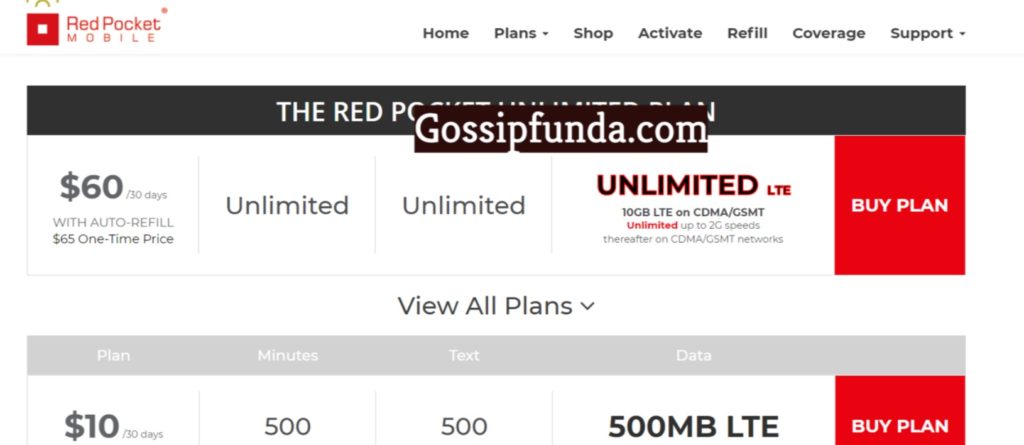
Now select the network type for your phone. You have as this is an 18 t compatible or unlocked GSM device. Click the GSM button if you need more information on what type of device you have. Please read over the information in this help box for more details.
Step 2:
Once you’ve selected the proper network type you will need to enter your sim ID number. The sim ID number is the 20 digit number located on the bottom of the SIM card labeled iccid. And starts with 8 9 0 1.
Next, enter the 14 digit activation code that was sent to you. In the thank-you email, you received right after you complete your purchase.
Step 3:
For this next step, we have a couple of options if you are getting a new phone number. And service plan with and you do not plan on bringing your number over from a previous plan. Simply click the note button if you do plan on bringing your number over. You will need to fill out the information from your current carrier including your current account number.
Please note if you are with a prepaid cell phone company there is always an account number required for porting. This means moving over your number if you don’t have this information. Please contact your previous provider entering inaccurate information can lead to issues with your port. And may type your number until the issue is resolved now you’ll fill out your personal information below. If for any reason they need to contact you about your account they’ll need to verify your information. So please be sure the information is accurate when filling everything out finally.
Please be sure to read over the Terms & Conditions and Privacy Policy. After agreeing to this information please select the submit button to complete the activation. If you choose to get a new phone number it will be displayed after submitting your request. If you choose to port an existing number in. Please note that this can take on average between five minutes to 24 hours to process. This is dependent on whether you put in the correct information. And how fast your current provider releases your phone number.

Step 4:
After you have activated your GSM a SIM card and inserted it into your mobile device. You will need to turn on your device’s Wi-Fi and download the configure app. You can also simply visit go read pocket comm slash configure from your mobile device select your operating system. And enter your phone number and receive a text with a link to download. Once downloaded simply run the app this app will help you enable your phone to use data. And send SMS messages your device should be configured to use mobile internet now.
Don’t miss: Best android emulator
Closure
Keep Your Phone, Keep Your Number, Save with Red Pocket Mobile
Restrictive wireless contracts tie you down. And it can be really annoying to be careful. But there’s a better way by switching to red pocket mobile millions of Americans can break free from their contracts. And save up to half on their wireless bills.
Red pocket mobile is a new kind of wireless provider that doesn’t force you into a long-term contract. They let you keep your own phone and we give you great nationwide coverage.
Because they work with the best wireless networks in America so bring your own phone to red pocket mobile. And keep the same Wireless number while choosing from the best wireless networks in the country. Stop being tied down and start living contract-free now that’s the freedom that’s the future that is red pocket mobile.
Must Read: LG Tablet: Best LG Tabs And Limitations, Android Flip Flop: Advantages and Disadvantages
I’m a blogger and love to write about technical topics and beauty tips. Two topics I like one because of my Computer science B.Tech course and another because of my passion.


