You may manage digital certificates, public and private keys, and key stores using Java’s Keytool command-line tool. Creating, importing, exporting, and managing cryptographic keys and certificates are all done with it. The “java.io.FileNotFoundException” problem may appear while using Keytool. Often, this error means that Keytool was unable to locate the file you supplied. In this post, we’ll examine a few of the causes of this issue and provide solutions.
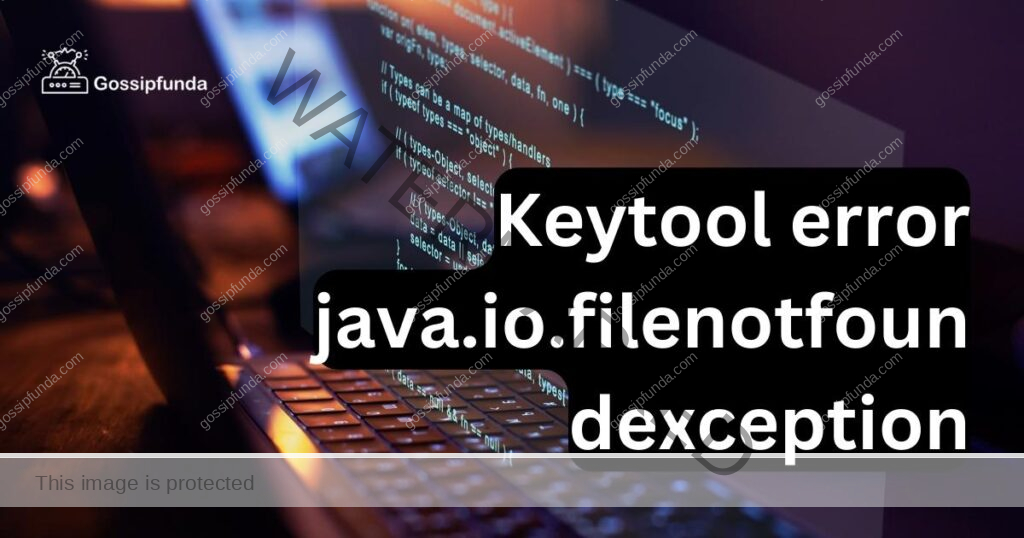
What is the keytool error java.io.filenotfoundexception?
When invoking the keytool command, the “java.io.FileNotFoundException” problem typically signifies that keytool was unable to locate the file you supplied. The name of the file that keytool was unable to locate will often be included in the error message.
Reasons for the Keytool error java.io.filenotfoundexception:
Incorrect file path:
Incorrect file path specifications can result in the Keytool error java.io.filenotfoundexception. You should verify the file path is accurate two times to prevent this problem. Verify that the file is present in the requested directory and that you entered the right file name. A relative path should only be used if you are in the right directory.
File does not exist:
The file not existing is another frequent reason for the Keytool error java.io.filenotfoundexception. Verify once more that the file you are attempting to access is present in the designated location. Be sure you have access to the file and that it is not locked by another software if you are using a shared file system or network drive.
Insufficient permissions:
Having insufficient permissions to access the file might also result in the Keytool error java.io.filenotfoundexception. Make that the file can be accessed by you with the proper permissions. Make sure you have been given the appropriate permissions to access the file if you’re utilizing a network drive or shared file system. Run Keytool with administrator rights if necessary.
Keytool version:
The Keytool problem java.io.filenotfoundexception can also be brought on by using an outdated version of Keytool. Make sure you are utilizing Keytool’s most recent version. From the official Oracle website, you may download the most recent version of Keytool. The tool’s usefulness can be enhanced and problems with it can be solved by updating to the most recent version.
Keystore path:
Make sure you have supplied the right path to the keystore if you are using Keytool to access a keystore. The whole path name, including the directory where the keystore is located, should be included in the keystore path. Also, make sure the keystore is located in the designated directory. Try supplying the complete file path to the keystore if the Keytool issue java.io.filenotfoundexception persists.
File is locked:
You can encounter the Keytool error java.io.filenotfoundexception if the file you’re attempting to access is locked by another software. This may occur if the file is locked because of permissions problems or if another process has it open for writing. To guarantee that you have write access to the file in this situation, you may need to either close the program that has the file open or check the permissions.
File encoding:
File encoding is another factor in the Keytool issue java.io.filenotfoundexception. Keytool may not be able to read a file if it is encoded in a format that your system does not support. This might also occur if the file is corrupted or encoded and uses a non-standard format. In this situation, you might need to try transferring the file to another format or attempting to fix the file.
Disk error:
You might also see the Keytool error java.io.filenotfoundexception if the disc on which the file you’re trying to read contains errors or is otherwise damaged. This might occur if the disc is failing or if there are faulty sectors on it. To resolve any disc issues in this situation or to replace the disc if it is failing, you might need to run disc repair software.
Network problems:
If there are problems with the network connection, you can receive the Keytool error java.io.filenotfoundexception if the file you’re trying to access is on a network disc. This could occur if the network drive is down or if there’s a problem with the network connection. You might need to examine your network connection in this situation or try accessing the file from a different location.
System configuration:
The java.io.filenotfoundexception Keytool error may also be brought on by problems with the setup of the system. If the system is configured incorrectly or if there are problems with other programmes, this may occur. You might need to troubleshoot the system configuration in this situation or contact technical help.
There are a number of potential causes for the Keytool error java.io.filenotfoundexception, including file locking, file encoding, disc faults, network problems, and system setup issues. You can take the necessary action to fix the problem and keep using Keytool to manage your digital certificates, public and private keys, and key stores by pinpointing the precise cause of the fault.
How to fix the Java.io.filenotfoundexception Keytool problem:
Here are a few ways to fix the Keytool java.io.filenotfoundexception error:
Check the file’s permissions and path:
Incorrect file location or insufficient permissions are two of the most commonly encountered of the Keytool error java.io.filenotfoundexception. To correct this issue, double check the file location to make sure it is accurate and that you have the appropriate access permissions. To ensure that Keytool can locate the file, you might need to give the complete path name, that contains the directory where the file is stored.
Upgrade Keytool:
The Keytool error java.io.filenotfoundexception could appear if you are using an outdated version of Keytool. You can upgrade to the most recent Keytool version to fix this problem, which may have already been fixed. You can obtain the most recent version of Keytool by visiting the official Oracle website.
Check keystore path:
Make sure you have specified the correct path to the keystore when you use Keytool to access a keystore. The directory where the keystore is located ought to be included in the keystore path. Make that the keystore is present in the appropriate directory as well.
Provide the complete file path:
If the Keytool issue java.io.filenotfoundexception persists, try providing the complete file path to the file you’re attempting to access. By doing this, you can make sure that Keytool can find the file even if it is on a network drive or in a different directory.
Close other programs:
You might need to end the programme that is locking the file you are trying to access before using Keytool. This can help to unlock the file’s lock so that Keytool can access it. You can also verify the file’s permissions to ensure that you have write access.
Read Also: Error err_require_esm require() of es module
Fixing disc failures:
You might need to run disc repair tools to address any disc faults if the file you’re trying to access is stored on a disc that has issues. This can make it more likely that there won’t be any problems when accessing the file.
Conclusion
Java developers frequently run into the “java.io.FileNotFoundException” error when using keytool. This error happens when keytool cannot find the file or directory that was supplied in the command. Incorrect file paths, missing files, or insufficient permissions are just a few of the causes of the issue. Developers must make sure that the file path is properly stated, that the file is present, and that they have the necessary access rights in order to fix the problem. In rare circumstances, the error may also be the result of poor command syntax or a typing error.
Fixing the “java.io.FileNotFoundException” error necessitates a close examination of the error message and the related action. The underlying problem can be rapidly found and fixed by developers using a methodical approach to troubleshooting, allowing them to continue working with Java and keytool uninterrupted.
FAQs
A Java command-line tool called Keytool gives programmers the ability to manage digital certificates, public and private keys, and key pairs.
The “java.io.FileNotFoundException” problem might occur when antivirus software prevents keytool or other Java applications from accessing certain files or directories.
A keystore file that has been lost or deleted cannot be recovered because it contains sensitive data, such as private keys that cannot be produced. To avoid loss or damage, it’s crucial to retain backup copies of keystore files in a safe place.
Divyansh Jaiswal is a B.Tech graduate in Computer Science with a keen interest in technology and its impact on society. As a technical content writer, he has several years of experience in creating engaging and informative content on various technology-related topics.
Divyansh’s passion for writing and technology led him to pursue a career in technical writing. He has written for various publications and companies, covering topics such as cybersecurity, software development, artificial intelligence, and cloud computing.
Apart from writing, Divyansh is also interested in exploring new technologies and keeping up with the latest trends in the tech industry. He is constantly learning and expanding his knowledge to provide his readers with accurate and up-to-date information.
With his expertise in both technology and writing, Divyansh aims to bridge the gap between complex technical concepts and the general public by creating easy-to-understand content that is both informative and enjoyable to read.


