Since its inception, JavaScript has undergone continuing improvement, and newer versions now offer enhanced features and functionality. The introduction of ECMAScript modules, which permit more ordered and modular code, is one of the most important latest innovations. Yet, while working with Node.js, developers frequently experience “Error: require() of es module,” that can occur while using ECMAScript modules. We’ll look into the root reasons of Error err_require_esm require() of es module, how to repair it, and some suggestions for applying effective ECMAScript modules throughout Node.js in this article.
Understanding the Error
When attempting to utilize an ECMAScript module with Node.js’ CommonJS require() method, you frequently get the “Error: require() of es module.” This issue occurs because CommonJS modules, which are the more established method of organizing and exchanging code in Node.js, are not compatible with ECMAScript modules, which are a more recent method in JavaScript. You cannot utilize ECMAScript modules with the require() method without first converting them to CommonJS modules since the two module systems are not entirely compatible.
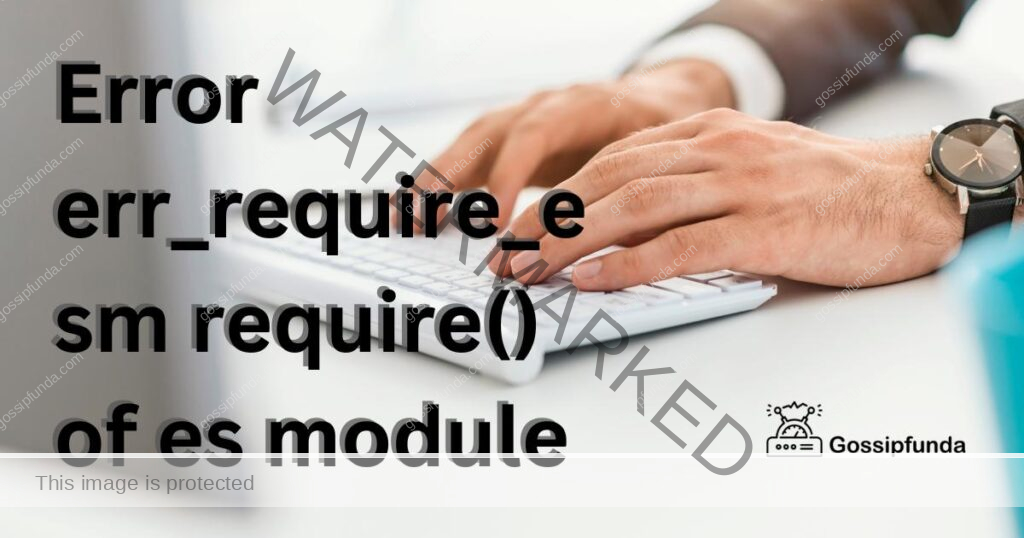
Causes of the Error
Certainly, here are the causes of the “Error: require() of es module” error:
Module systems that are incompatible
In contrast to CommonJS modules, which are the more established method for organizing and distributing code in Node.js, ECMAScript modules are a more recent method for doing so in JavaScript. You cannot utilize ECMAScript modules with the require() method without first converting them to CommonJS modules since the two module systems are not entirely compatible.
Syntax for import and export
It can result in the “Error: require() of es module” problem when you attempt to employ ECMAScript module syntax like import/export in a file that’s also loaded with the CommonJS require() function. This is because the module can indeed be installed by the require() function because it’s inconsistent with the CommonJS module system.
Using the wrong file extension
The “Error: require() of es module” problem may appear when an ECMAScript module has the.mjs file extension. This is so that files with the.mjs extension can’t be used with the CommonJS module system since Node.js regards them as ECMAScript modules.
Using an old Node.js version
If you’re using an earlier version of Node.js, you may run into the “Error: require() of es module” error. ECMAScript modules were first introduced in Node.js v14.
Unsuitable setup
Error: require() of es module” might also result from improper application configuration. This may occur if the type property in your package has been set wrongly. To “module” rather than “commonjs” add the json file.
Using the “require” function instead of “import”
ES6 modules need not support the “require” function, which happens to be a part of the CommonJS module system. This issue will appear if you try to import an ES6 module and use the “require” function. Use the “import” statement in its place, instead.
Dependencies with different module systems
This issue may appear if your project depends on other components that use different module systems (such as ES6 modules and CommonJS modules). This might occur if a dependency was created with an earlier version of Node.js or a different module architecture. To bundle your dependencies into a single file using a standardized module system in this situation, use a tool like webpack or rollup.
Fixing the Error
Certainly, here are some more solutions by which the “Error: require() of es module” error can be fixed:
Use ECMAScript module syntax:
Use the ECMAScript module syntax in your code instead of the CommonJS require() function to prevent the “Error: require() of es module” problem. This entails loading and exporting modules using the import/export syntax. This method, however, is only effective if you are utilizing Node.js version 14, or a later version, which supports ECMAScript modules.
For instance, if your “myModule.js” ECMAScript module contains the following code:
export function myFunction() {
console.log("Hello world!");
}The following code will import and use this module in a Node.js file:
import { myFunction } from './myModule.js';
myFunction();Use a transpiler:
Another method to fix the “Error: require() of es module” error is to transpile your ECMAScript modules into CommonJS modules that can be used with the require() function using a transpiler like Babel or Webpack. This allows you to use the capacity to develop Node.js-compatible code while employing the most recent ECMAScript module syntax.
Use the .cjs file extension:
Use the.cjs file extension for your files instead of the.js extension if you need to use CommonJS modules but instead of ECMAScript modules. The file is going to be processed by Node.js as a CommonJS module that can be loaded and use the require() function.
Use the “–experimental-modules” flag:
You can activate support for ECMAScript modules if you’re running an older version of Node.js that doesn’t already support them by using the “—experimental-modules” flag. With the assistance of this flag, you are able to employ the require() method to load ECMAScript modules, although you ought to be warned that this is an experimental feature and may not always perform as expected.
Update your version of Node.js:
You can update yourself with the most recent version of Node.js to ensure compatibility with ECMAScript modules if you’re running into the “Error: require() of es module” error since you’re employing an older version. You may gain advantage of the latest functionalities and patch management by updating Node.js to the most latest versions.
Use a module loader:
Another choice is to utilize a module loader that supports both CommonJS and ES modules, like SystemJS or RequireJS. Depending on the situation, these loaders can automatically switch from CommonJS to ES modules. If your codebase has a large number of interconnected modules, this approach is advised.
Check for circular dependencies:
Using ES modules as well as CommonJS modules, circular dependencies might result in problems. Ensure there are no circular dependencies and that your module dependencies form a directed acyclic graph (DAG). To view your module dependencies and spot circular dependencies, use tools like dependency-cruiser or madge. You can rewrite your code to get rid of circular dependencies if you detect them, for instance by moving shared functionality into a different module.
Use the esm package:
The native ES module loader of Node.js can be replaced with the esm package. You can use ES modules in a CommonJS environment since it enables you to load them using the required line. Install the esm package with npm install —save esm, then use it to load your ES modules to start utilizing it. If you need to use ES modules in a CommonJS environment but don’t want to transpile your code, this approach is advised.
Use a polyfill:
You can use a polyfill to provide support if the code you’re working with makes use of capabilities that the CommonJS module system does not allow, like dynamic imports. The @babel/plugin-syntax-dynamic-import plugin is a well-liked polyfill for dynamic imports. If you need to add support for a certain feature but have a tiny codebase, you should consider this option.
Best Practices for Using ECMAScript Modules in Node.js
How to use the latest version of Node.js
Use of Node.js v14 or later is required to ensure compatibility with ECMAScript modules as such modules are supported by those versions of Node.js alone.
Use a module bundler
You can bundle your code and resolve module dependencies with both the aid of module bundlers like Webpack. This can aid in decreasing the volume of questions that are related by your application, which can increase effectiveness.
Use named exports
It’s best to utilize named exports rather than default exports when exporting modules. Your code’s readability and maintainability may be enhanced as a result.
Use absolute paths
Use named exports rather than default exports when exporting modules; this is a good practice. Your code will be easier to read and maintain as a result.
Read Also: Dayforce Error 400
Conclusion
Finally, utilizing ECMAScript modules with the CommonJS require() method of Node.js frequently results in the error “Error: require() of es module,” which is a common problem for developers. You can either use Babel or Webpack to transpile your ECMAScript modules into CommonJS modules that can be used with Node.js require() method, or you can import and export modules using ECMAScript module syntax to fix this mistake. Using ECMAScript modules in Node.js also requires adhering to a number of best practices, such as utilizing the most recent version of the framework, a module bundler, named exports, and absolute paths.
FAQs
Although ES modules cannot be used with “require()” in Node.js versions prior to 13, you can use a transpiler like Babel to transform your ES modules into CommonJS modules. Yet, this strategy could complicate your project even more and have an impact on how well it performs.
While the “import” statement is the suggested method for importing ES modules into Node.js, you may also import modules runtime using the “dynamic import” syntax or the “import()” function. These techniques, nevertheless, have some drawbacks and might not always be effective.
The majority of the third-party modules offered through NPM are written as CommonJS modules and may be imported using the “require()” function, while some third-party modules might be written as ES modules. To properly import and use an NPM module in your code, however, you might need to employ a module bundler or transpiler if it depends on ES modules.
Divyansh Jaiswal is a B.Tech graduate in Computer Science with a keen interest in technology and its impact on society. As a technical content writer, he has several years of experience in creating engaging and informative content on various technology-related topics.
Divyansh’s passion for writing and technology led him to pursue a career in technical writing. He has written for various publications and companies, covering topics such as cybersecurity, software development, artificial intelligence, and cloud computing.
Apart from writing, Divyansh is also interested in exploring new technologies and keeping up with the latest trends in the tech industry. He is constantly learning and expanding his knowledge to provide his readers with accurate and up-to-date information.
With his expertise in both technology and writing, Divyansh aims to bridge the gap between complex technical concepts and the general public by creating easy-to-understand content that is both informative and enjoyable to read.


