Incognito mode android
Incognito mode android: want to browse privately, or don’t want your data to be stored, well then go through this post. We will know how to browse privately.
Incognito mode android. Ever thought of browsing privately. All of us want to browse privately at some point in time. There are many reasons to browse privately. Browsing privately is known as incognito mode browsing. This is a very good feature. Keep reading this post we will know all about the incognito mode.
What is the incognito mode?
For all those people who don’t know what incognito mode is, let’s learn about it. Incognito mode is a way of browsing which keep your browsing private and secure. If you are using incognito mode none of your browsing histories will be recorded, nither your cookies. It is also called InPrivate mode browsing.

How does incognito mode work?
When you turn on incognito mode, your browser automatically stops collecting history and your cookies and creates a private zone for safe browsing. It is very good when you don’t want your store browsing history on your device, but the ISP or the company giving you access to the internet can trace your browsing history. If you are on your office WIFI your IT cell can see what you are browsing. Keep this in mind.
Incognito mode Android. Is it safe??
Yes, it is safe until you browse from a trusted browser. If you are using some non-trusted browser your data may be breached. They can use this to their advantage. If you are making online payment through a non-trusted browser they can steal your id, password and they can use it. So whenever you use a browser make sure to use a trusted one.
When to browse in Incognito mode?
So there is a question coming in your mind that when should you use the Incognito mode? Well, the answer is quite simple, when you have to browse privately. Like when you are using someone else’s device and you don’t want to store the data you browse then you can use the Incognito mode.
Let me tell you a hack with using Incognito mode if you are trying to book a flight always try to book in the incognito mode it will save you a few bucks. This will happen because your cookies cant is getting tracked. So try this trick when you want to book a new flight.
There are also some other scenarios when you can use incognito mode android.
Log-in to your account on someone else’s phone.
If you are using someone else’s phone and you have some urgent work to do and you are hesitating to open your account on other phones I have an option for you. Turn on the incognito mode and log-in to your account. Now when you are done close the incognito tab and done. No one can open your id as the browser does not store history and cookies in the incognito mode it will not be able to save your password.
To get rid of the advertisements.
If you are annoyed with those crappy targeted adds and want to get rid of them by using incognito mode. When you are searching for something just make sure to search in the incognito mode. As the browser won’t be able to store the history and cookies of your browsing they won’t be able to target you because these add work the cookies.
Avoid subscription fees.
If you are using some website and they only give a few free visits to their app there you can use this trick to make your life simple and save a few bucks. When the next time you try to access that specific website login from the incognito mode, browse the website and when you get blocked close the tab and reopen the website in incognito mode. As the browser won’t be able to store the history and cookies of your browsing they won’t be able to block you again and again. Keep browsing.
There are also many circumstances where you can use incognito mode. You will figure it out when you need it.
What are the benefits?
There are tons of benefits of using incognito mode. It will help you in protecting your privacy, your confidentiality and so on. Sometime it will help you to save a few bucks.
How to browse in incognito mode android?
All the browsers support incognito mode. But some apps are designed only for this purpose. Some of them are listed in this blog let’s see them.
Chrome browser
It one of the popular browsers from google. All of the devices have this app. This app is trusted and gives utmost security. This is one of the most used browsers in the market. This app also provides a feature of private browsing. To browse through this app, let us see how we can do it.
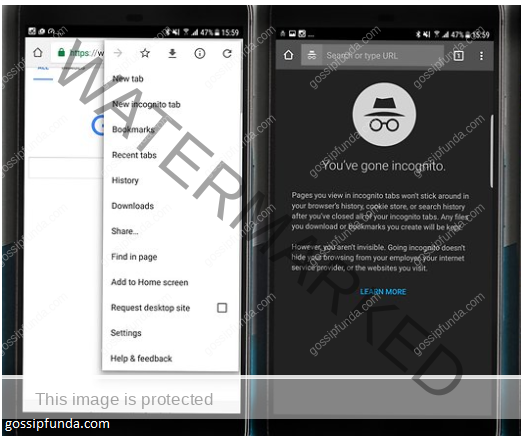
- Step 1. If your phone does not have this app. Download and install this app on your device.
- Step 2. Give all the permission.
- Step 3. Start the browser.
- Step 4. Tap on the 3-dot button on the top right side of the app.
- Step 5. Click on the incognito mode. A black blank screen will appear on your screen.
Now you can browse in incognito mode.
Firefox browser
Incognito mode android can also be performed using this browser. Firefox browser from Mozzila is one of the most famous browsers. This is one of the trusted and secured apps. This app has a ton of features to go through them but today we will only see the incognito mode of this app. This app also features incognito browsing. To browse in private lets see the steps.
- Step 1. If your phone does not have this app. Download and install this app on your device.
- Step 2. Give all the permission.
- Step 3. Start the browser.
- Step 4. Tap on the 3-dot button on the top right side of the app.
- Step 5. Click on the incognito mode. A black blank screen will appear on your screen.
Now you can browse in incognito mode.
Microsoft Edge
Microsoft also provides a browser called Edge. This app has cutting edge features. As this browser comes from the house of Microsoft you don’t need to worry about trust issues or security issues. This app has also its inbuilt antivirus which will block any malicious website. This browser also provides incognito browsing, let’s see how we can do it.
- Step 1. If your phone does not have this app. Download and install this app on your device.
- Step 2. Give all the permission.
- Step 3. Start the browser.
- Step 4. Tap on the 3-dot button on the top right side of the app.
- Step 5. Click on the incognito mode. A black blank screen will appear on your screen.
Now you can browse in incognito mode.
These browsers mentioned above will help you in both normal browsing and private browsing. However, some other browsers are specifically designed for incognito mode android. Let us see those.
Read More: How to view saved passwords on chrome in android?
Duck duck go
The duck duck go browser is one of the oldest browsers in the market. This app only features private browsing. It is one of the most famous incognito mode browsers. to start browsing from this app follow these steps.
- Step 1. If your phone does not have this app. Download and install this app on your device.
- Step 2. Give all the permission.
- Step 3. Start the browser.
- Step 4. Tap on the 3-dot button on the top right side of the app.
- Step 5. Click on the incognito mode. A black blank screen will appear on your screen.
Now you can browse in incognito mode.
InBrowser
InBrowser is also one of the commonly used private browsers in the market. This app’s main priority is to maintain your privacy. This app also provides support for VPN’s. Listed below are the steps to use this browser.
- Step 1. If your phone does not have this app. Download and install this app on your device.
- Step 2. Give all the permission.
- Step 3. Start the browser.
- Step 4. Tap on the 3-dot button on the top right side of the app.
- Step 5. Click on the incognito mode. A black blank screen will appear on your screen.
Now you can browse in incognito mode.
Firefox focus
The firefox focus comes from the house of Mozilla. This app’s main focus is private browsing or incognito mode browsing on android. This is a very lightweight app. The size of the app is only 4 MB. Go through the steps to use this app.
Step 1. If your phone does not have this app. Download and install this app on your device.
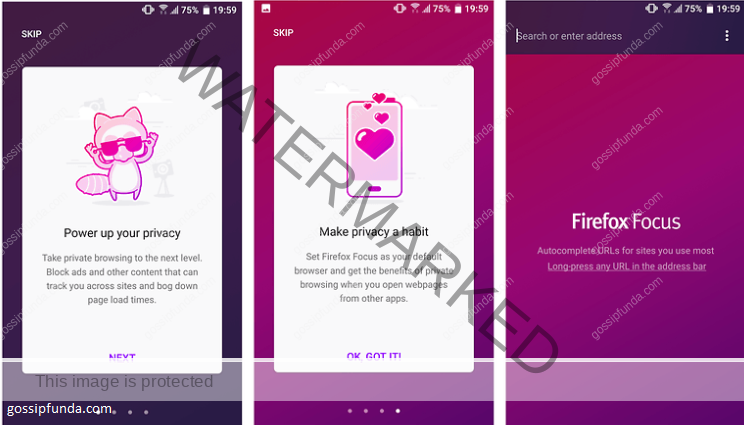
- Step 2. Give all the permission.
- Step 3. Start the browser.
- Step 4. Tap on the 3-dot button on the top right side of the app.
- Step 5. Click on the incognito mode. A black blank screen will appear on your screen.
Now you can browse in incognito mode.
Conclusion
Incognito mode android is one of the best features of the browser. It gives you your privacy and helps to stop getting targeted. It can sometimes help you to save you a few dollars. We have gone through the most popular browser those are free to use.
However, this is not the complete solution to your privacy as your ISP and your employer can see what are you browsing. These are also solutions for that which we read in some other article. Till then happy and safe browsing.
See my other post: Android to HDMI
I am Abhinav Mishra. I’m from Bhagalpur, Bihar. I am preparing for civil services as well as I‘m also pursuing B.tech from Computer Science. I intended to do a start-up. Apart from writing I also work as a Web Developer. I look for new opportunities that help me to grow and become a better version of myself. I am an honest, hardworking, introvert,fast-learner boy. Technology is my passion and writing is my hobby for me. I love it that’s why I do it.



