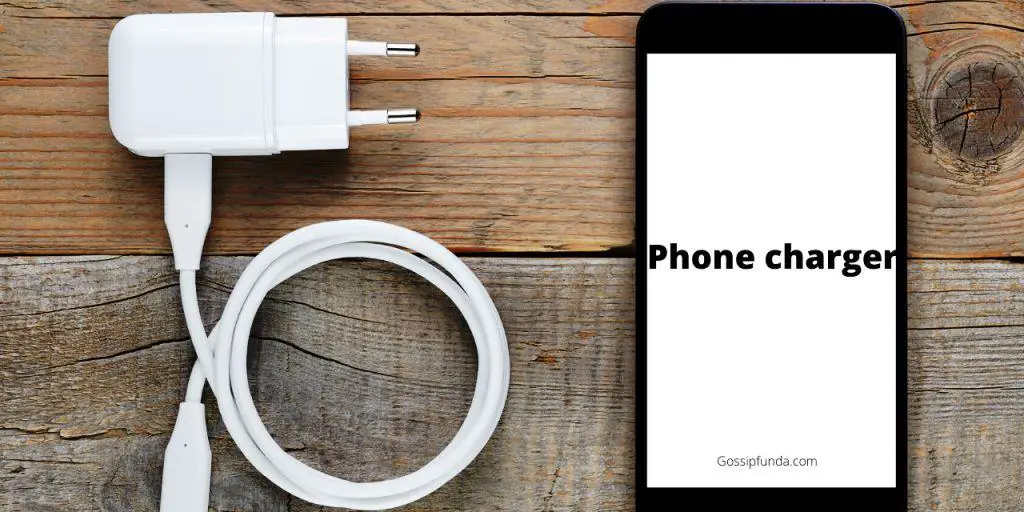Upgrading to a new phone can be a hassle, especially if you’re switching platforms from an Android to an iPhone. You may face difficulties transferring your important data from your old phone to your new one. Fortunately, there are several methods to transfer data from an Android phone to an iPhone. In this blog, we will discuss the four safest methods to transfer data seamlessly. Keep reading to learn about the different ways to transfer your data without losing any of it. You can learn more about it on our website – https://www.thedroidway.com/how-to-clone-someones-whatsapp/
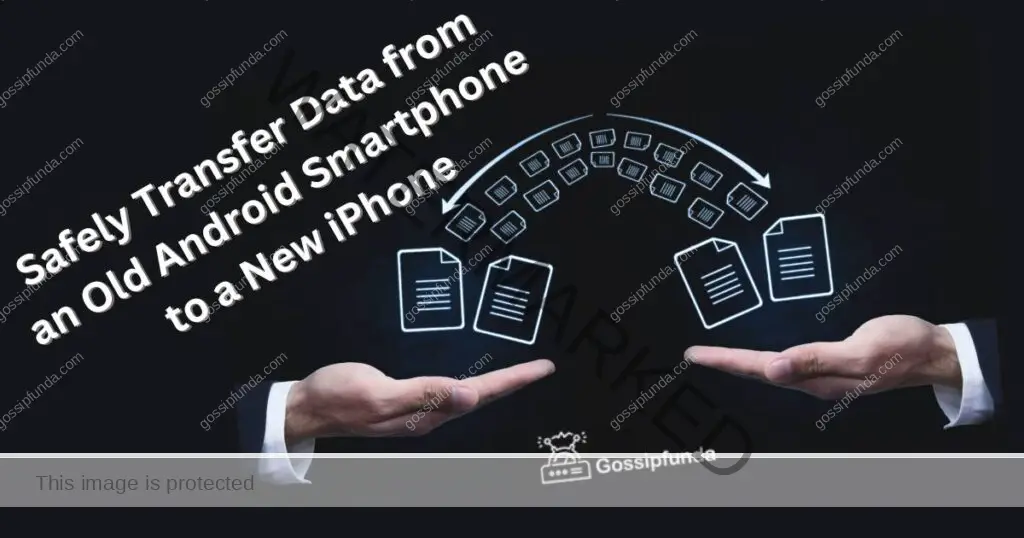
Use Google Drive
Google Drive is one of the best cloud storage services available today. It allows you to store, share, and access your files from anywhere. You can also use it to transfer data between Android and iPhone devices. All you need to do is upload your files to Google Drive from your Android phone and then download them to your iPhone. Make sure that you have enough storage on both devices for the files you want to move.
Use Move to iOS App
Apple’s Move to iOS app makes it easier for Android users to migrate their data to an iPhone. Move to iOS automatically transfers your contacts, photos, messages, bookmarks, and other important data to your new iPhone. You can download this app for free from the Google Play Store. After installing the app, follow the instructions to transfer data from your Android device to your new iPhone.
Use a Third-Party Tool
There are several third-party tools available online that can help you transfer data between Android and iPhone devices. These tools come in handy when you have a large amount of data to transfer. Some popular third-party transfer tools include AnyTrans, Syncios, and MobileTrans. Before using any third-party tools, make sure to read reviews and check their credibility to avoid scams.
Manually Transfer Data
If you have a few photos, videos and other small files to transfer, you can do so manually without using any apps or software. Connect both your old Android phone and new iPhone to your computer. Next, go to your Android device and select the files you want to transfer, then drag and drop them onto your computer. Finally, select the files again and drag them from your computer to your new iPhone. This method may take more time than the other options, but it is a simple and safe way to transfer your data.
Conclusion:
Switching phones doesn’t have to be a difficult task, especially when it comes to transferring your data. These are the safest methods to transfer data from an Android device to an iPhone. You can choose the option that suits you the most based on the amount of data you want to transfer. By following these steps, you can ensure that all your important files are transferred safely and securely to your brand new iPhone.
FAQs
What is the main purpose of this blog post?
The blog post provides information on how to safely transfer data from an old Android smartphone to a new iPhone.
What are the four methods discussed in the blog to transfer data from an Android to an iPhone?
The four methods discussed are: using Google Drive, using Apple’s Move to iOS app, using third-party tools, and manually transferring data.
How does Google Drive help in transferring data? Google Drive is a cloud storage service that allows you to upload your files from your Android device and then download them to your iPhone.
What is the ‘Move to iOS’ app?
‘Move to iOS’ is Apple’s official app designed to help Android users migrate their data to an iPhone. It automatically transfers contacts, photos, messages, bookmarks, and other important data to your new iPhone.
Can I use third-party tools to transfer data?
Yes, there are several third-party tools available online that can help you transfer data between Android and iPhone devices. Some popular ones include AnyTrans, Syncios, and MobileTrans.
How can I manually transfer data from my old Android phone to my new iPhone?
You can manually transfer data by connecting both your old Android phone and new iPhone to your computer. Then select the files you want to transfer, drag and drop them onto your computer, and finally, drag them from your computer to your new iPhone.
Is it safe to use third-party tools for data transfer?
While third-party tools can be useful, it’s important to read reviews and check their credibility to avoid scams. Always ensure that the tool you’re using is reliable and trustworthy.
What should I consider when choosing a method to transfer my data?
The method you choose should depend on the amount of data you want to transfer and your comfort level with the process. Each method has its pros and cons, so choose the one that best suits your needs.
What if I don’t have enough storage on my devices to transfer files via Google Drive?
If you don’t have enough storage on your devices, you may need to clear some space or consider using other methods like the ‘Move to iOS’ app or a third-party tool.
Does switching phones always involve data loss?
No, switching phones doesn’t have to involve data loss. By following the methods outlined in this blog post, you can ensure that all your important files are transferred safely and securely to your new iPhone.
I am passionate about my work. Because I love what I do, I have a steady source of motivation that drives me to do my best.
I’m not comfortable with settling, and I’m always looking for an opportunity to do better and achieve greatness. I have a keen interest in the technical field. Apart from this, I am a social media influencer.