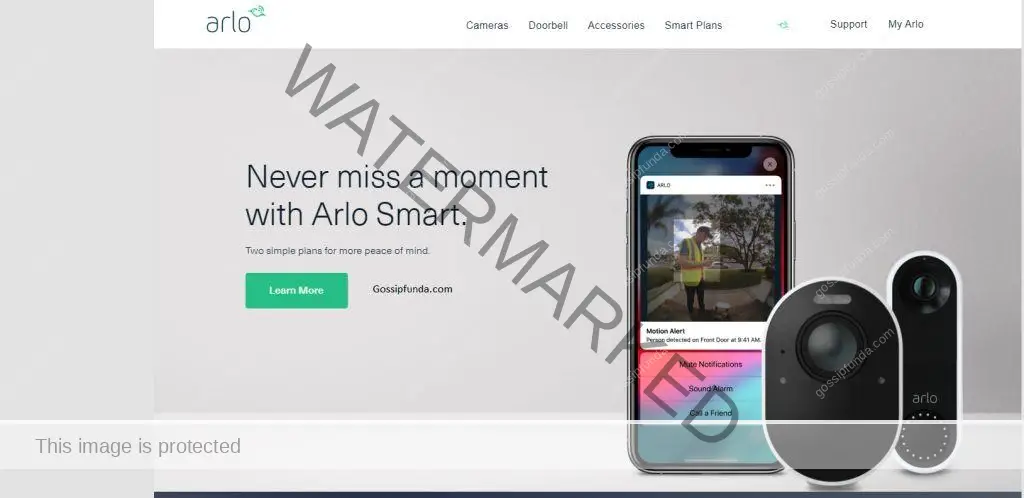As website designers and content creators, we have an obligation to make the online world a more inclusive place. With the rapid rise in digital technology, it is more important than ever to ensure that all users, regardless of their abilities, can easily access and navigate websites and mobile apps.
That is where the Americans with Disabilities Act (ADA) comes in. By adhering to the ADA, we help break down barriers and provide equal opportunities for everyone. This article will explore the best practices for making your website and mobile app ADA-compliant. Hopefully, once you have read this, you will be able to create an online presence that caters to everyone’s needs.
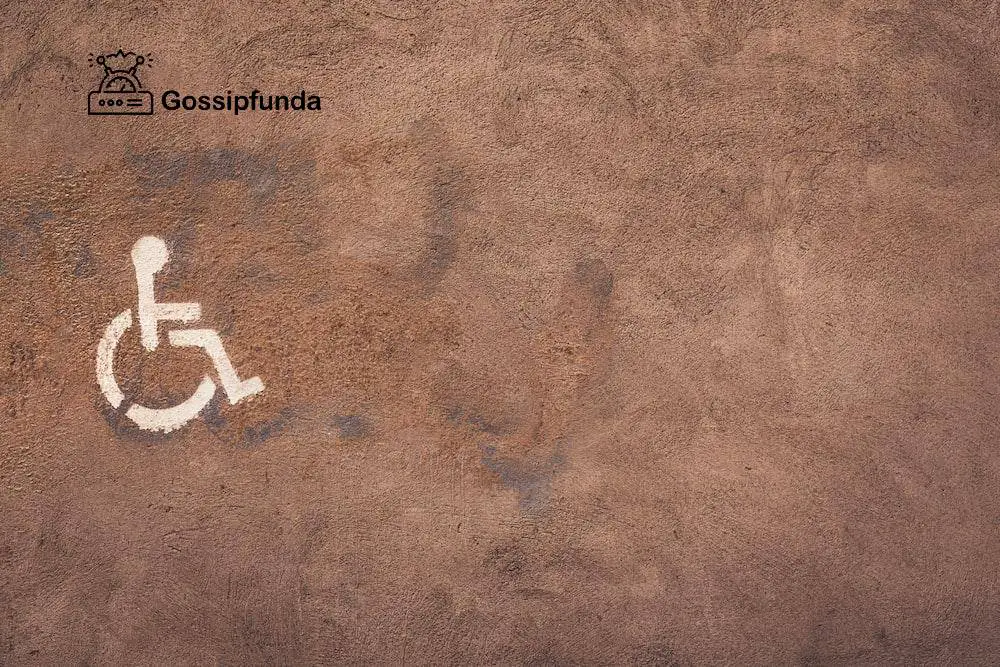
Understanding ADA and Its Importance
Before diving into the technicalities of compliance, it is crucial to understand the ADA itself.
The ADA is a civil rights law enacted in 1990 to protect individuals with disabilities from discrimination. It applies to various areas of public life, including transportation, employment, and access to public facilities. As the digital age advanced, the ADA expanded to encompass websites and mobile apps.
The importance of ADA compliance cannot be overstated. A non-compliant website or mobile app may inadvertently exclude users with visual, auditory, or motor impairments.
This not only has ethical implications but can also lead to legal issues. In recent years, lawsuits against businesses whose digital platforms are deemed non-compliant have become increasingly common.
Creating an Accessible Online Experience
To ensure your website is ADA-compliant, you must follow the World Wide Web Consortium’s (W3C) Web Content Accessibility Guidelines (WCAG). These outline criteria that help make web content more accessible for people with disabilities.
The WCAG comprises four principles: Perceivable, Operable, Understandable, and Robust (POUR). These principles are further divided into guidelines and success criteria, which provide a framework for building an accessible website.
Let us explore these principles in more detail:
- Perceivable — Content should be presented in a manner that all users can easily consume. This involves:
- Ensuring that your website’s color scheme and contrast are easy to read and avoiding using color as the only means of conveying information.
- Implementing resizable text, allowing users to increase or decrease font size without negatively affecting the layout.
- Providing captions and other alternatives for multimedia, such as transcripts for audio and sign language for video content.
- Operable — Users must be able to navigate your website using various input methods. This includes:
- Designing keyboard-accessible interfaces, allowing users to access all functions without a mouse.
- Providing clear, descriptive labels for links, buttons, and other interactive elements.
- Offering multiple ways to navigate your website, such as a search function, site map, or table of contents.
- Implementing mechanisms to control time-sensitive content, such as pause, stop, and adjust options for videos and animations.
- Understandable — Your website should be easy to comprehend, with consistent, straightforward language and navigation. Consider:
- Using plain language, avoiding jargon, and defining unfamiliar terms.
- Ensuring consistent layout and design across all pages.
- Providing clear instructions for completing tasks, such as filling out forms or making a purchase.
- Implementing error prevention and recovery mechanisms, like confirming user actions and providing helpful error messages.
- Robust — Your website should be compatible with various devices and assistive technologies. This entails:
- Writing clean, valid code that adheres to current web standards.
- Ensuring that your website functions correctly across different browsers and platforms.
- Testing your website with various assistive technologies like screen readers and voice input software.
- Regularly updating your website and keeping abreast of new accessibility guidelines and best practices.
Catering to Users on the Go
The accessibility of your mobile app is just as important as your website. To ensure your app is ADA-compliant, you will need to consider the following best practices:
- Touch Controls — Make sure that touch targets are large enough for users with limited dexterity and provide ample space between elements to prevent accidental activations.
- Alternative Input Methods — Support additional input methods, such as external keyboards, voice commands, and switch controls.
- Customization — Allow users to personalize their app experience by adjusting font sizes, colors, and other display preferences.
- Consistent Navigation — Design your app with consistent and predictable navigation patterns, making it easier for users to learn and use.
- Error Management — Implement clear error messages and provide guidance for users when they encounter issues, helping them recover and complete their intended actions.
- Support for Assistive Technologies — Ensure that your app is compatible with popular assistive technologies, such as screen readers and voice input software, and that all interactive elements have descriptive labels.
- Clear Instructions — Include detailed, easy-to-understand instructions for using your app and avoid relying solely on visual cues that may not be accessible to all users.
- Accessibility Testing — Test your app thoroughly using a variety of devices and accessibility tools and gather feedback from users with disabilities to identify areas for improvement.
Consequences of Non-Compliance and How to Avoid Legal Troubles
Failure to comply with ADA guidelines can have severe consequences for your business. In addition to the ethical implications of excluding users with disabilities, non-compliant websites and apps may face legal repercussions.
To avoid such troubles, it is essential to prioritize accessibility from the outset of your website or app development process. Follow the website ADA-compliant guidelines and best practices outlined in this article and consider consulting with accessibility experts.
Regularly review and update your website and app to keep up with changing guidelines and technological advancements.
Embrace Accessibility for a Better User Experience
Making your website and mobile app ADA-compliant helps you stay on the right side of the law and ensures that your digital platforms are accessible to a broader audience. The process of becoming ADA-compliant may seem daunting, but with the right approach, it can lead to a more user-friendly and engaging digital platform.
Do not hesitate to reach out to accessibility experts or join online communities for support and advice as you work towards creating a more accessible online presence. Together, we can ensure that the digital world is a welcoming place for all.
I am passionate about my work. Because I love what I do, I have a steady source of motivation that drives me to do my best.
I’m not comfortable with settling, and I’m always looking for an opportunity to do better and achieve greatness. I have a keen interest in the technical field. Apart from this, I am a social media influencer.