IR blaster is a very useful hardware component nowadays. Have you ever used it? If NO and searching for this, then you are at the right place to blast your phone with IR, just kidding! In this article, we will learn how to install IR blaster on android, and how someone can use an IR blaster on their android phone.
What is an IR blaster?
IR blaster means Infrared blaster. An IR blaster is a component that emulates an infrared remote control to autonomously control an appliance that is usually governed only by a keypress on its remote control. IR blaster allows a smartphone to work as a remote control for all devices like AC, Television, set up box, fan, projector, and many more. With the help of this whenever you lose or break your tv remote control then you can use your smartphone as the remote control of your device. Many smartphone companies like Samsung, Xiaomi, etc. installed this hardware component in their device to use smartphones as a remote control for all devices in your home. Some smartphone companies stopped manufacturing this hardware component in their smartphone but not all. This feature is very useful, especially for homes.[ref]
How do I check if my smartphone has an IR blaster or not?
Not all smartphones of this generation have IR blaster. So how do we check if our smartphone has an IR blaster or not? If you could find a circular black dot anywhere in your smartphone as shown in the image below that means your device has an IR blaster.

Can I install IR blaster on my phone?
IR blaster is a hardware component so you can’t install it directly on your device. There are some products on the market like the USB IR blaster, when you plug them in your smartphone like a USB device you can use IR blaster in your smartphone. Many mobile applications said they can make your smartphone like a remote control without an IR blaster. Most of them are fake, only a few of them work by using Bluetooth/Wi-Fi of both devices. So, this is how you can install an IR blaster on the android phone if not present there.
How to use an IR blaster?
Many smartphones have pre-installed applications in their smartphone to use IR blaster. If you don’t have an application installed for remote control in your smartphone you can install any application like Mi remote on your device.
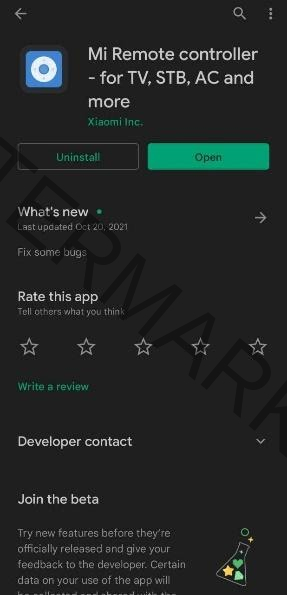
After installing this app, open it, then tap on add remote section.

There you will find a list of a lot of devices. You can make remotes for all of them. tap on that device for whom you want to make a remote.
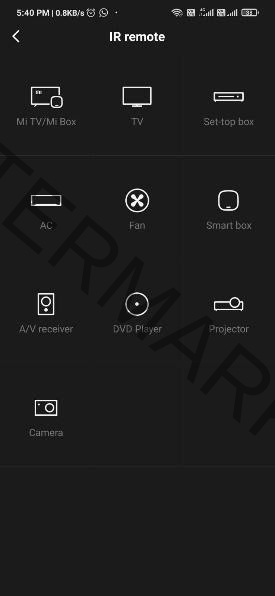
After choosing the device you’ll see a list of all brands/companies who make this type of device. Select your brand/company.
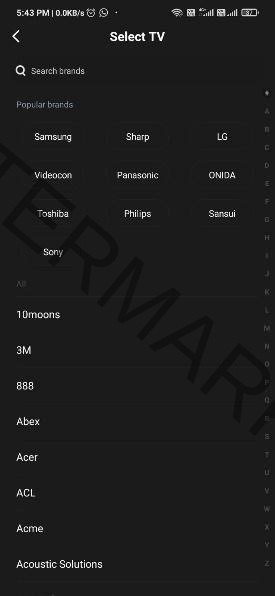
Now open that device for whom you want to make a remote for example if you are making a tv remote control then open your tv. Now after choosing a brand, you’ll see a question showing on your screen, ”Is the TV on?” Tap on On.
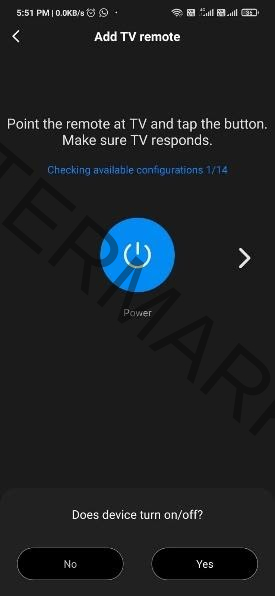
After this choose which power on/off button is working perfectly for your TV. When you find your tv’s power button tap on “yes” which is showing on the bottom of the screen.
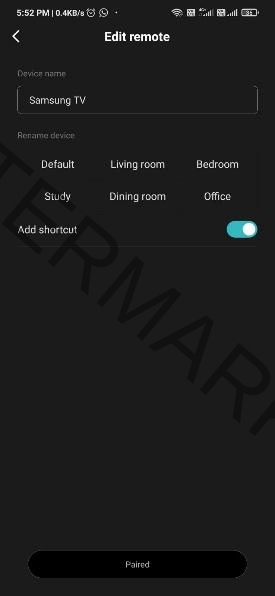
Now the edit remote page will load up. Here you can give any name to this remote. you can also add a shortcut through here. When you are done tap on paired showing on the bottom of your screen. Now you have a remote for your tv on your smartphone.

Like this, you can make a remote control for any device.
Conclusion:
IR blaster is a great tool for making your smartphone remote control. You can make any device’s remote control with the help of this. Many smartphone companies stopped manufacturing this hardware in their smartphones due to their beneficial reasons but not all of them. Some companies are still providing IR blaster on their smartphones. In this article, we learned how to install an IR blaster on android and how someone can use an IR blaster in their smartphone for remote control.
FAQ
Q1. Can I use my phone as a remote without an IR blaster?
Solution: Some apps allow you to make your smartphone a remote control without an IR blaster with the help of BlueTooth and wi-fi but most of them are fake. You can buy an USB ir blaster for your smartphone if your device doesn’t have one and make your device remote control.
Q2. Can I make a remote control for my camera with an IR blaster?
Solution: You can easily make a remote for your camera if you have an IR blaster in your smartphone. You can use Mi remote or any other app for making a remote for your camera.
Q3. Which Android version has an IR blaster?
Solution: Your smartphone has an IR blaster or not that doesn’t depend on the android version of your mobile. It depends on the company whose smartphone you are using right now. If that company provides an IR blaster on the smartphone you have then you can easily find it on the surface of your smartphone.
Q4. Where do I buy an external IR blaster?
Solution: You can buy an external IR blaster from online stores such as Amazon and eBay. These are the best places to buy this.
Q5. Does a Samsung Galaxy S9+ have an IR blaster?
Solution: No, Samsung discontinued putting IR blaster on galaxy models after the S5, so the newer Samsung Galaxy phones won’t have IR blaster.
I am a Computer Science Engineer, have a passion for coding. I volunteered at various college coding clubs and participate in most of their coding competition, some won and some lost but I never quit learning new things. I did a lot of coding in my academics, keeping Java as a priority language for coding. I love to explore new technologies and like to write blogs about them. I feel like it’s my duty to aware people of new technologies and how our future going to be. In my free time, I like to play badminton and watch anime.


