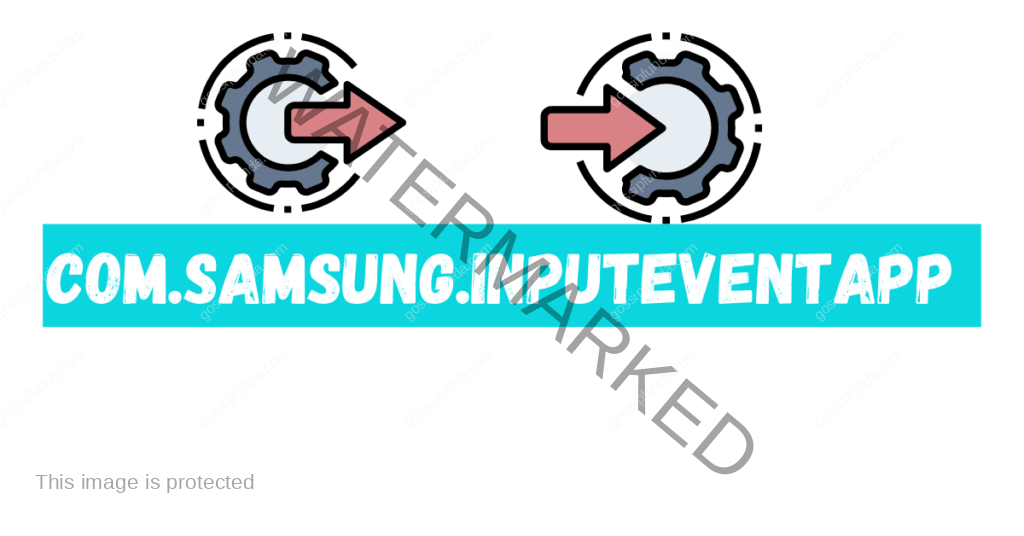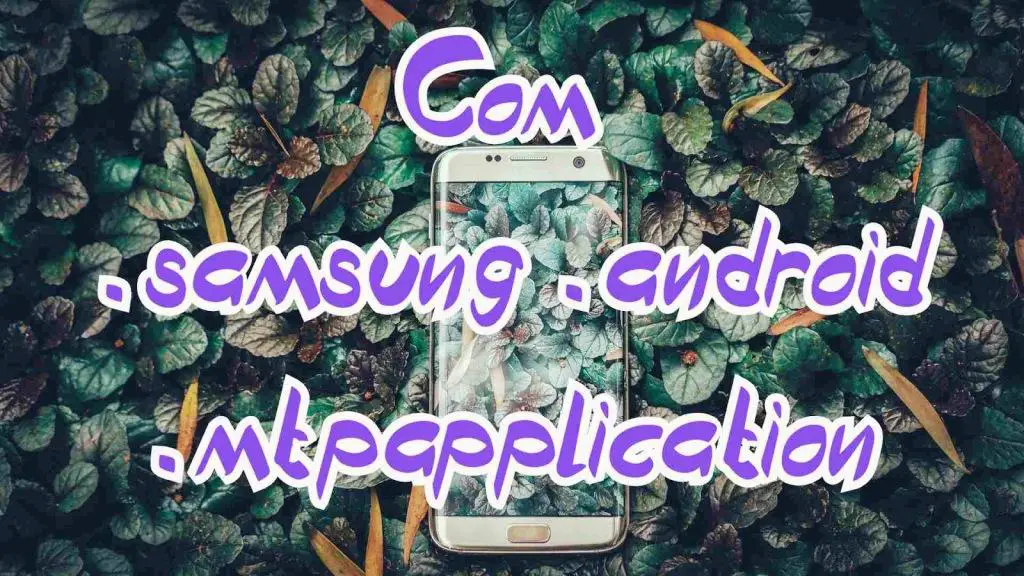Firstly, this article will be dealing with major issues of TV blue tint fix 100% with any electronic device. Our focus will be on blue tints on your electronic screen. This blue tint on your TV screen annoys you, doesn’t it? Do not worry. I am going to show you how to fix blue tint on TV. Other than that, this article will give knowledge about how they occur and what they actually are. We will also be brushing through other issues that we face on our TVs.
The world is progressing fast into a digitized version of itself. There has been an exponential growth in how technology developed across the last few years. This has made a lot of difference in the amount of work done by us humans. Every electronic device that we ever used has upgraded into something unthinkable. All this has been possible because we changed how we think, how we perceive things, how we make a difference to a small aspect of this vast planet.

What is Blue Tint?
The word tint refers to a variant of color. Here, the blue tint is a lighter or a darker variant of blue. All our screens emit blue light. This is a major part of making the screen look clear and bright. This blue light causes a blue tint on-screen eventually. Everything that we see is a part of the electromagnetic spectrum. In this spectrum, most of the waves are not visible to the human eye. There is only a small part that is called visible light. This part is a band of waves that are different in length.
This band of waves is of different colors concerning the wavelength. The waves with the least wavelength in this visible band are violet in color and the highest is red. As the wavelength increases, the amount of energy transmission decreases. This band of waves contains blue light with a wavelength range of 450-495 nanometers. Blue light has shorter waves and transmits more energy than other colors. Usually, Ultra Violet waves are considered most powerful and are invisible to the naked eye.
Blue light is just nearly as powerful as UV waves in its high-energy form. Blue light is like all other colors living around you. Sun emits the most amount of blue light. Next, all kinds of bulbs that we are exposed to, every day emits blue light. We are exposed to it more than in the older days because we depend on LED so much these days. Light Emitting Diode is a major part of our daily lives. As a result, all our screens use LED that emits constantly growing amounts of blue light.
read also: Best buy 4K TV
Effect on eyes
Our eyes work the most in defending sensitive light that might affect us. There are protective layers in our eyes that block bad light. However, blue light is an exception here. Blue light is not restricted to enter the inner parts of our eyes. We spend fairly large amounts of time looking at a screen these days. This causes eyestrain. It affects our sight. Blue light makes our eyes dry to irritate us. We have to try and minimize our screen time. Now, we will know how to fix blue tint on TV.
Do not miss: Black Screen-Problems And Solutions
Why does blue tint appear on our TV screens?
Most of the screens that we watch every day are made of Light Emitting Diode (LED). These LEDs use blue diodes. When we use LEDs, the white light is emitted by phosphorus present in it. This produces yellow color which in turn produces red and green colors. This makes the LEDs look white in color. As we use LEDs for longer periods of time, the phosphorus burns out that is present in the LED. This makes the LED go back to its original color, blue. That is why the picture appears blue in color. Mainly, blue tints are because of bad LED strips.
Now, we are going through how to fix blue tint on different brands’ TVs.
How to fix blue tint on LG TVs?
Now, there are two ways to fix this issue on LG TVs. This is a common problem in many of LG’s TVs. Let’s go through the first solution.
Fix blue tints by turning the blue light filter on
- There are many picture modes on your LG TV. Vivid, Standard, Cinema Home, Cinema and Game. These modes are provided by different requirements of our TVs.
- Go to All Settings on your TV. There will be a long list of options there.
- Find the Picture tab in this list of options.
- When you open the Picture tab, you could find Picture Mode Settings in there.
- Click on the option and then you can see Picture Mode.
- Select Cinema or Cinema Home in the list of picture modes. This mode avoids blue light being displayed on the screen as much as possible.
- This will fix the blue tint on your TV.
Fix blue tints by using Picture settings
- Open the settings on your LG TV.
- Select Picture in the list of options. This will open picture settings.
- Then, open the Picture Mode Settings and find the option Color Temperature on it.
- Color temperature works like warm to cool.
- The slider must be dragged to the left until you find that the blue tint starts to fade and your picture becomes clear. TV Blue Tint Fix by this.
How to fix blue tint on your OnePlus TV?
OnePlus TVs are very young compared to other brands out there. There might be very few reported cases of blue tints. This is because OnePlus defines quality. However, they have provided different solutions for all kinds of display problems. These issues include red, green, and blue tints on your screens, abnormal pictures, flickering screen, the appearance of lines on your screen, black screen.
For blue, red, and green tints
- All the OnePlus TVs are smart. So, find TV settings with the help of your remote.
- In the settings tab, go to More Settings.
- You can find the Reset option in the More Settings tab. This will delete all the previous data.
- If this doesn’t work, try to contact customer service because it might be complex for us.
For Abnormal picture
- Sometimes we might see that the screen is not how it is supposed to be. We could see a white screen, a split-screen. These are not good and not to be avoided.
- Check all the cable connections between source and TV.
- If any cable is in an unusable condition, consider changing it.
- Reset the TV if anything does not work.
Always update the software as fast as possible. Ensure that you have a good internet connection. Try rebooting every time something happens. Your last solution must be calling to the services.
How to fix blue tint on Samsung TVs?
Samsung TVs have been around for so long now. Their products are regarded as some of the best in the ecosystem. Try the below steps if your screen is unclear or your screen has any kind of distortion.
- Open the settings by pressing Home on your remote. In the Home menu, you could see Settings. Click on it.
- Choose the Picture option in the settings for all options regarding the display.
- Go to Expert Settings to set all small settings. These settings have to be configured in such a way that the display is optimized and personalized for you.
- Set Picture Clarity Settings as Auto and see how the picture works.
- If it doesn’t work well for you, set it to Custom and make adjustments for your preference.
- Set the temperature high if your screen is a variant of blue. This will make your screen look clear.
Picture test
For some models in Samsung, there is an option called ‘Picture Test’. This displays a test picture. Everything is okay if the test picture is clear to your eyes.
- Press the home button on the remote and go to settings.
- Scroll until you find a support option. Then, click on Device Care.
- This option deals with the welfare of the device. It manages everything that we need to keep the TV in working condition.
- There is an option Self Diagnosis on the bottom of the screen. Select Picture Test in the menu there.
How to fix blue tint on your Panasonic TV?
- Press the Menu button on your remote for all the settings.
- In the menu, select the ‘Picture’ option for all display settings.
- You will find an option named ‘Color’. This works the same as color temperature.
- This setting must be at 50. This is to balance the color temperature.
- There is another option ‘Tint’. Check that it is at ‘G50/R50’. This is a way to keep our picture clear and to avoid blue tint.
- There is another way if the first one does not work. We’ll go through it now.
- Switch your TV off. Make sure to unplug all your devices connected to it.
- Then, wait for 10 minutes and then connect all your devices now.
- This just restarts all the programs inside the system. This might help you understand how to fix blue tint on TV.
How to fix blue tint on your Sony TV?
- Just like all the other brands, this can be merely treated by adjusting settings.
- Open Home from your remote and navigate to settings.
- Select ‘Picture & Display’ and click Ok.
- Then, select Picture Adjustments for all picture settings.
- Adjust all the settings to your preference.
- There are many options like Reset, Backlight, Picture, Brightness, Color. All these can be adjusted as you wish.
- This is how to fix blue tint on TV in Sony.
What is Blue Screen of Death?
This occurs when the TV’s software crashes. All the operations stop inside the TV resulting in a blue blank screen. There are some steps you can follow to eradicate this.
- Make sure all of your cables are connected properly. Some cables may be slightly disconnected when we move the TV.
- Check if a signal is coming or not by evaluating external devices such as a video player or a PlayStation.
- Reset your TV by disconnecting all devices. Wait for 10 minutes and then reconnect all devices.
- Contact your customer service if all the above steps don’t work.
What are some other issues that your TV might face?
- Color Distortion: This is a common one and every TV will be prone to this after functioning for 5+ years. Picture quality becomes poor. Our eyes get irritated due to these irregular colors. If this is a hardware problem, the screen must be changed. Picture settings can be changed or can be reset if it is not a hardware problem.
- Pixelating: The picture on the screen keeps breaking. This might be because you might be receiving a weak signal. You have to check all connections from source and TV.
- Cracking on Screen: This is a hardware problem. The panel has to be removed and replaced. The company will replace the TV if there is a warranty.
Conclusion:
You must not ignore any small issue. That might cause a ripple effect. Your TV would become unusable. We must keep doing regular monitoring even if there are no problems. Everything might look okay on the outside but it can be damaged inside. This is how to fix blue tint on TV. Hope this helps you to fix this issue!

I am from a fairly respected family. We live in Guntur, AP. My education has been in Guntur from the start. I passed out of school with good grades. Then, I have joined SRM university in Amaravati. So far, it has been good. I have always been interested in technical stuff that is why I have a core interest in tech talks. Hope my article will fix all your related issues.