In today’s world, every mobile phone has a flashlight. We use our mobile’s flashlight to see in the dark, but do you know we can do more amazing things with the flashlight of our mobile, like flashlight blink whenever we receive any call or message. In this article, we will learn how can I blink my flashlight and similarly you too.
What’s the purpose of a blinking flashlight?
If we tell anyone that by this method he can blink his mobile’s flashlight, the first question he will ask is, “Why do I want to blink my phone’s flashlight?” or he will ask, “What is the benefit of this?” The main purpose of the flashlight is to see in the dark, now you think you and your friend are lying in your bedroom and suddenly the power supply of your house is shut down. You want to call an electrician for repair but you don’t know where your phone is. You tried to search for your phone in your bedroom but you couldn’t find it because no one could see it in the dark.
Now how can you find your phone? Now if you set the settings of the blinking flashlight when your friend dial calls on your mobile phone a blinking flashlight appears and that’s how you can find your phone in the dark. That’s the benefit of blinking a flashlight on the phone.
How to blink my flashlight in Android device
The below I usually used to blink my flashlight:
1st Method: Built-in Feature
The first method to blink my flashlight is by the use of the built-in feature of your android device. For this just go in the system settings of your android device. Then go in Accessibility. There you’ll find an option hearing. Click on the flash alert toggle, then confirm by clicking on turn on. Now your android device’s flashlight will blink whenever you receive a call or message. But this method will work only for Android 9.0. if you have Android 10 or any other newer android version on your device then this method will not work for you. For Android 10 or newer, first, go in the system settings of the Android device then go to Advanced settings. There you’ll find flash notification menu. Just click on the camera toggle and you’ll be good to go!
2nd Method: 3rd Party Apps
If the above options are not showing in your android device you can blink your android device’s flashlight with the use of 3rd party applications. There are a lot of apps in the play store to do this. You can use flash alert; it will do your work. Just install this app from the play store. After installing, give all permissions. First, turn on the flash alert option displayed on the top of the website. Then you’ll see 2 options “incoming call” and “incoming message”. On any feature you want. Now your phone’s flashlight will blink whenever you receive any call or message.
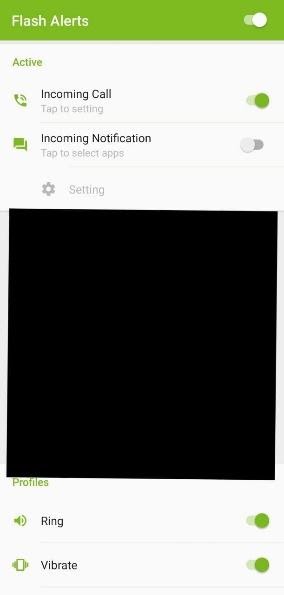
How to blink my flashlight in iPhone
The above method will only work for android devices, this method will talk about how an iPhone user can blink his iPhone’s flashlight. For this just on in settings then go to accessibility. In accessibility pick audio/visual. Next turn on the LED Flash for alerts. Remember this LED Flash for alert works only when your iPhone is locked.
Conclusion:
A flashlight is the basic feature of Android and iPhone. Almost every person uses a flashlight just to see in the dark, they don’t know the secret methods to use flashlights. In this article what is a blinking flashlight and how can someone use it.
FAQ
Q1. How do I make my flashlight blink?
Solution: try the same method written above. It will help you in blinking your mobile’s flashlight.
Q2. How do I turn the flash on?
Solution: To turn on the flashlight just tap on the flashlight toggle in the notification bar. if you tap again your flashlight will turn off.
Q3. How do I move the flashlight icon?
Solution: To move the flashlight icon, just long-press on the flashlight icon in the notification bar then move the flashlight icon at your desired location in the notification bar.
Q4. Can I change my flashlight color?
Solution: There’s no way to change the flashlight color of a mobile’s flashlight yet. We can hope somebody will add this feature on mobile devices in future.
Q5. How can I turn on the flashlight without touching the screen?
Solution: To turn on the flashlight of your mobile just open Google Assistant/Siri on your mobile and ask him/her to turn on the flashlight for you.
I am a Computer Science Engineer, have a passion for coding. I volunteered at various college coding clubs and participate in most of their coding competition, some won and some lost but I never quit learning new things. I did a lot of coding in my academics, keeping Java as a priority language for coding. I love to explore new technologies and like to write blogs about them. I feel like it’s my duty to aware people of new technologies and how our future going to be. In my free time, I like to play badminton and watch anime.

