Imagine you are filled with lots of excitement to book your most awaited event ticket from Ticketmaster and suddenly you get an error message of “error code:u201”. I know the level of frustration will be too high for you. But don’t let this error steal your thunder because this is a common issue that anyone can encounter. That’s why I’m providing you a detailed explanation of this error code and will explore all the reasons behind this error. To get rid of this error there are some troubleshooting methods that are also mentioned that you can do by yourself. So sit back, relax, and let’s get those tickets secured without a hitch!
What is a Ticketmaster?
Ticketmaster is an online ticket-selling and distribution company that provides you with a platform where you can purchase tickets for live events such as concerts, sports games, theater performances, and other entertainment events. The company started in 1976 and is currently owned by Live Nation Entertainment, Inc. The platform allows you to purchase tickets for events online or through your mobile app. It offers a range of ticketing services to event organizers, such as ticket printing, distribution, and marketing. Ticketmaster is widely recognized and trusted in the ticketing industry because of its intensive network and partnership with major event venues and promoters.
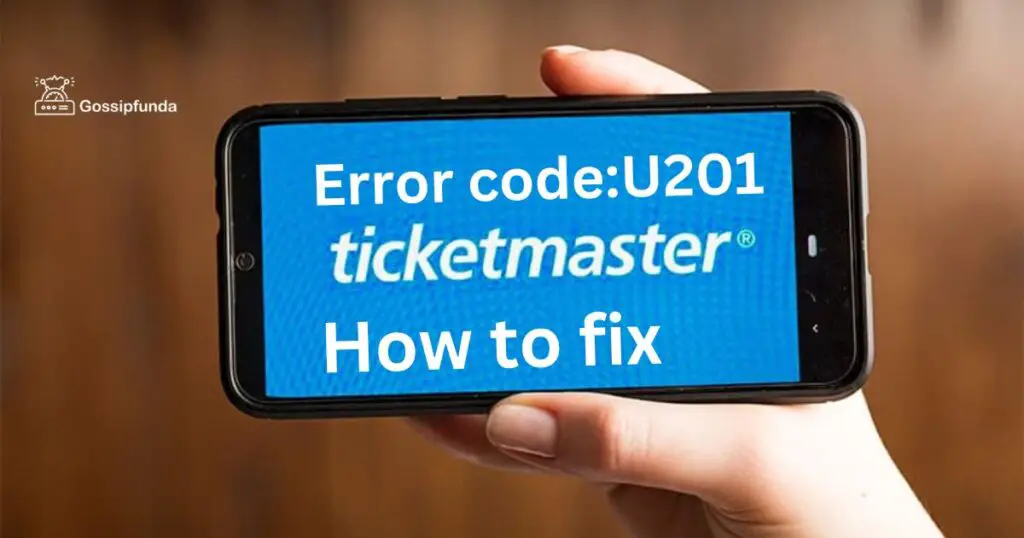
What is Ticketmaster error code:u201?
The error u201 is a common issue that occurs on the Ticketmaster website. The issue usually indicates problems with the billing information that is entered during the checkout process, such as an incorrect credit card number, expiration date, or billing address. To resolve these issues you have to do some of the troubleshooting methods that can be helpful to you, such as double-checking the billing information you entered and making sure it matches the information associated with your payment method. So, let’s dive into our next topic i.e reasons for this error code.
Why am I getting this error code:u201?
The error code u201 can occur due to several common reasons and you must identify the root cause of your error, for your convenience, some of the common reasons are mentioned below:-
Incorrect billing information
The most common reason for this error can be that you have entered incorrect billing information, such as an incorrect card number and incorrect billing information.
Billing address mismatch
If the billing address during checkout doesn’t match the billing address associated with the payment method then it can be possible that you will encounter an error while using the Ticketmaster.
Payment method issues
Another reason for your error can be that you have an issue with your payment method, such as the card may be expired, or the card has reached its credit limit.
Website Traffic
Ticketmaster is an online popular platform and during special events, the traffic on the website is very high, due to which sometimes the website undergoes maintenance and the server goes down, which further displays the error message.
Invalid coupon code
It is possible that the coupon code you entered during the checkout process is incorrect and invalid or expired and that’s why you are getting this error.
Suspicious activity
The prevention system of the Ticketmaster website is strict and if you are identified as fraud by them for some activities, such as using a high number of credit cards in a short amount of time or attempting to purchase large quantities of tickets then it will show you this error message.
How to fix this “error code:u201” error?
After knowing the exact reason for your error, you should try some troubleshooting methods to fix this error, and some of the helpful methods are mentioned below:-
Check your card
- Double-check your card number and expiration date that was entered during the checkout process.
- Correct the mistakes(correct if there is a typo error).
- Retry the transaction process with the correct information.
Verify the billing address
- Verify the address that you have entered during the checkout process is the same as the billing address associated with the payment method.
- Correct the billing address if it doesn’t match the payment method’s billing address.
- Retry the transaction with the corrected billing address.
Check your payment method
- Confirm that the card you are using is not expired and doesn’t exceed the limit.
- Contact the payment issuer to verify that there should be no issues with the account.
- If the original payment doesn’t work then try different payment methods, such as another credit card or PayPal.
- Retry the transaction with the new payment method.
Wait a few minutes
- If the website has lots of traffic then wait for a few minutes and try again later after a while.
- If the website is again showing you an error, then you try another day.
- For a smoother experience and special offers, you can shift towards the Ticketmaster mobile app.
Verify the coupon code
- Verify that the coupon code you are using is correct and has not expired.
- Remove the coupon code if it is invalid or expired.
- Retry the transaction without a coupon code.
Contact the supporting team
If you are considered a fraud or have been in suspicious activity from your account, then you should try to contact the supporting team of the Ticketmaster and explain your issues and request them to give technical assistance to get rid of this issue. You can also contact them when you have tried all the above troubleshooting methods and you are still getting an error.
Read Also: Ticketmaster Error Code 0011: Causes and Solutions
Summary Table
| S.No | Reasons | Solutions |
| 1 | Incorrect billing information | Check your card |
| 2 | Billing address mismatch | Verify the billing address |
| 3 | Payment method issues | Check your payment method |
| 4 | Website Traffic | Wait a few minutes |
| 5 | Invalid coupon code | Verify the coupon code |
| 6 | Suspicious activity | Contact the supporting team |
Conclusion
The Ticketmaster U201 error code can be frustrating to encounter when trying to purchase tickets for an event. However, by following the steps outlined in this article, you can identify and resolve the different reasons for the error code and successfully complete your transaction. Whether it’s double-checking billing information, trying a different payment method, or contacting Ticketmaster customer service for assistance, there are solutions available to help you purchase the tickets you want. Don’t let the U201 error code stop you from experiencing your favorite events – with these tips, you can overcome any obstacles and enjoy the show!
FAQs
The Ticketmaster U1 error code is an error that can occur during the checkout process when purchasing tickets. This error is typically caused by a billing issue, such as an expired credit card, an incorrect billing address, or insufficient funds. When this error occurs, the transaction cannot be completed, and you will not be able to purchase your desired tickets. To resolve the Ticketmaster U1 error code, you should first double-check your billing information and payment method to ensure that they are correct and up to date. Verify that the credit card number, expiration date, and billing address all match the information on file with your bank or credit card company. If you are using a debit card, ensure that you have sufficient funds available in your account.
The Ticketmaster 005 error code is a server error that can occur when trying to access Ticketmaster’s website or mobile app. This error typically indicates that Ticketmaster’s servers are experiencing technical difficulties or are temporarily unavailable. When this error occurs, you will be unable to access Ticketmaster’s website or mobile app and complete your ticket purchase. To resolve the Ticketmaster 005 error code, the first step is to wait a few minutes and try again later. This error is often temporary and can be resolved quickly with a little patience. If the error persists, you can try clearing your browser cache and cookies or using a different browser or device to access Ticketmaster.
Another common error on Ticketmaster is the U3 error code. This error code typically indicates that there is an issue with the event or tickets you are trying to purchase, such as an event cancellation, a sold-out event, or tickets that are no longer available. To resolve the U3 error, you should first double-check the event details and ticket availability on
Ticketmaster’s website or mobile app. If the event is sold out or canceled, you will not be able to purchase tickets. If the error persists and you believe there is an issue with your account or the Ticketmaster website, contact Ticketmaster customer service for assistance. They can help you troubleshoot the issue and provide you with more specific instructions on how to resolve it.
Rishu Kumar is a B.Tech graduate in Computer Science with a passion for technology and its applications. He has a keen interest in software development and has been actively involved in various coding projects since his college days. Rishu’s strong technical skills, coupled with his ability to think critically and solve complex problems, have helped him excel in his field.
During his academic years, Rishu developed expertise in programming languages such as Java, Python, and C++. He also gained hands-on experience in web development, database management, and data structures and algorithms. Rishu’s curiosity and willingness to learn have driven him to stay up-to-date with the latest advancements in the tech industry.


