Loves shopping and feels convenient to pay online? The vanilla gift is the solution. It is a popular gift card in the United States of America that offers a convenient and secure way to purchase at various retailers and online merchants. But, sometimes encountering an error message of “a system error has occurred vanilla gift” can cause you irritation and can make your purchasing experience more stressful. In this article, we will explore the reasons behind this error and will provide you with some troubleshooting methods that will help you to get rid of this error. So, if you are getting this error you are not alone. Sit back and relax and let’s dive into the article and keep reading to find it more.
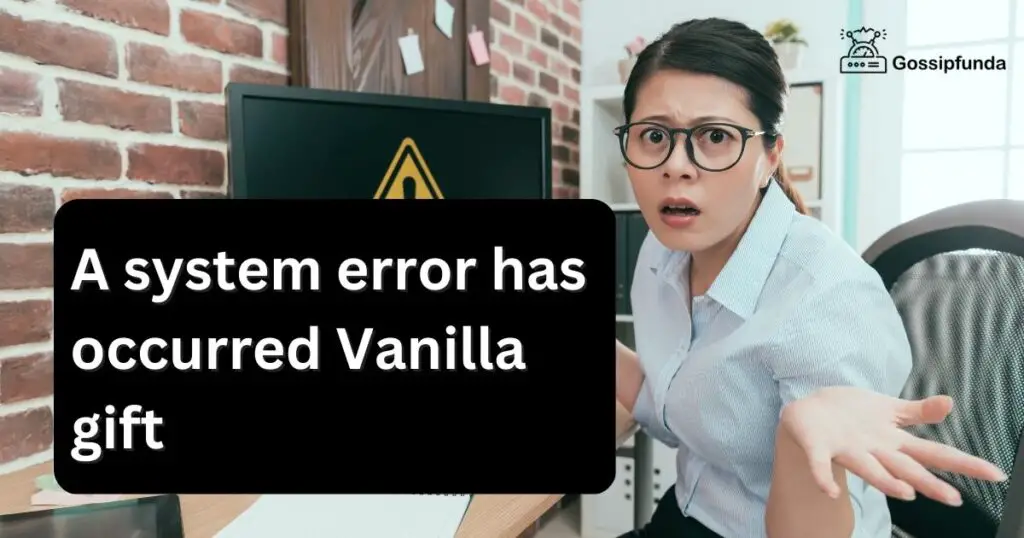
What is a Vanilla gift card?
It is a popular gift card and works similarly to a debit card and can be used at different retailers and online merchants. The cards are available in various designs and can be purchased online or at various retail stores. It can be used wherever Visa or Mastercard debit cards are accepted. You can use cards at various popular retailers, such as Amazon, Walmart, Target, and Best Buy. One of the best advantages of using it is that it is a secure and convenient way to make payments and makes you less reliant on cash or credit cards.
The card can be given as a gift for various occasions, such as birthdays, weddings, or holidays, allowing you to choose what they want to buy. However, it is important to note that Vanilla gift cards may have some fees associated with them, such as activation fees, monthly maintenance fees, or transaction fees according to user and card type. It is important to read all the terms and policies of the card before purchasing or using it.
What is the “A system error has occurred” message in Vanilla gift cards?
The error message “A system error has occurred” is displayed when there is a problem with the processing of a transaction related to a Vanilla gift card. The message can appear on the website or at the point of sale when trying to use the gift card. There can be several reasons behind getting this error message. All of them are mentioned in the article and to solve this problem there are various troubleshooting methods you can try to get rid of.
Why do Vanilla gift cards sometimes say “A system error has occurred”?
There can be several reasons behind getting this error message and you should know about the cause of your problem before solving it, the possible reasons behind your problem are mentioned below:-
Temporary issues
There may be temporary issues or technical glitches while processing the payment which leads you to this error message.
Gift card-related issues
The error occurs when there are issues within the card itself, it may be possible that your card has an incorrect balance, or it may not be activated correctly. The problem mainly arises from the card issuer or there can be a problem in the activation process.
Compatibility issues
It is possible that the merchant’s website is not compatible with Vanilla’s gift card and that’s why you are getting an error message.
Network connectivity
If you are using a slow or unstable internet connection there can be a possibility that you might get problems during the transaction and due to it you are getting the error message.
Restricted transactions
The card may not be used for cash withdrawals, balance transfers, or any other transaction, and if you are using it for those purposes or in restricted transactions then you may get errors while using the card.
Conflict with other software
If you have software that is interfering while making transactions then it is possible that you may get errors while using the Vanilla gift card.
Expired card
It is possible that the card you are using is expired and that’s why you are getting an error while using it.
Fraudulent activity
If there is a suspicious activity from your card, such as transactions to unauthorized or restricted merchants that can block your card and cause you an error while using it.
Technical issues with the merchant
Sometimes it is possible that the merchant may be experiencing some technical difficulties and that’s why you are getting an error while using it.
Outdated software
If your software for using the Vanilla gift card is outdated then it can cause problems while processing payment and that can cause you an error.
How to fix this “a system error has occurred vanilla gift” error?
There are some troubleshooting methods you can try to fix this error and most of the methods can be done by yourself but if none of these works you should try to contact the supporting team. The troubleshooting methods are the following:-
Check your card balance
Before making a transaction, you must ensure that you have sufficient balance in your Vanilla gift card which minimize the chances of error. To check your card balance:-
- Go to check the balance option on the Vanilla gift card.
- Call the customer care number from the back of your card.
Wait and try again
Sometimes the error from the Vanilla gift cards is temporary and you should wait for a few minutes and try again while making a transaction.
Check the card activation
Your error can be also possible from the invalid activation of your card and for that, you should follow the instructions given by the Vanilla gift card and should follow them correctly to activate your card.
Verify merchant compatibility
Check the point-of-sale system compatibility with Vanilla gift cards as in some cases the merchants don’t accept these cards.
Verify your card
- Check the expiry date that is on the card.
- Contact Customer care if your card is expired.
- If your card has not expired and you are still getting an error, you should try another troubleshooting method.
Reactivate the card
- Check your transaction history to verify if there are any unauthorized transactions or suspicious activity.
- If these unauthorized transactions or suspicious activity are on your card, try to contact the supporting team immediately and report the issue to them.
- If your card was blocked, request them to activate it.
Contact the merchant’s service
If you are getting an error from the merchant then you should try to contact the merchant’s supporting team and wait for a while till they resolve the issue.
Update your Software
- If your software is outdated to make payments by Vanilla gift cards then you should try to update your software to avoid this issue.
- If you are still getting an error then you should try with another device.
Check your connectivity
Make sure you have a stable and fast internet connection while using the card, to get desirable connectivity:-
- Reset your modem/router.
- Double Tap on Airplane mode (if using mobile data).
- If you are still getting an error, try to connect with a different network.
Contact the supporting team
If you’ve tried all the troubleshooting methods and you are still getting an error then you should try to contact the supporting team of Vanilla gift cards as they will provide you detailed and step-by-step solutions to get rid of your problem.
Conclusion
Encountering a “system error has occurred” message while using a Vanilla Gift card can be frustrating, but there are several possible reasons and solutions for this issue. By following the step-by-step guides we’ve provided, you can troubleshoot and resolve the issue with ease. Whether it’s checking your card balance, contacting customer service, or updating your software, these solutions will help you get back to using your Vanilla Gift card in no time. Remember, if you’re still having trouble, don’t hesitate to reach out to customer service for more specific assistance. With a little bit of patience and persistence, you’ll be able to use your Vanilla Gift card without any issues!
FAQs
Can I get a refund if I encounter an error on my Vanilla Gift card?
If you encounter an error on your Vanilla Gift card that results in a failed transaction or loss of funds, contact customer service to request a refund. Be sure to provide any necessary information and documentation to support your claim.
How can I prevent errors from occurring on my Vanilla Gift card?
To prevent errors from occurring on your Vanilla Gift card, be sure to keep your card details and PIN secure, monitor your account regularly, and follow the terms and conditions of your card.
What happens if my Vanilla Gift card is lost or stolen?
If your Vanilla Gift card is lost or stolen, contact customer service immediately to report the issue and request a replacement card. You may need to provide some personal information and the card’s activation code to verify your identity.
Rishu Kumar is a B.Tech graduate in Computer Science with a passion for technology and its applications. He has a keen interest in software development and has been actively involved in various coding projects since his college days. Rishu’s strong technical skills, coupled with his ability to think critically and solve complex problems, have helped him excel in his field.
During his academic years, Rishu developed expertise in programming languages such as Java, Python, and C++. He also gained hands-on experience in web development, database management, and data structures and algorithms. Rishu’s curiosity and willingness to learn have driven him to stay up-to-date with the latest advancements in the tech industry.


