In this article(com.sec.android.app.wfdbroker), I’ll be talking about the legendary application that had created a lot of chaos back in 2012. When Samsung had released an application for screen sharing and that was AllShare.
AllShare Cast was the first application provided by Samsung to enable screen sharing from a Samsung phone, tablet, PC to Samsung TVs. It’s the first-ever created application for screen sharing way before google launched its Chromecast. As AllShare was a pre-installed application it only required a WIFI connection for watching videos, images, or even for presentation purposes on the Smart TVs.
Later Allshare got discontinued and after a while, Samsung introduced Samsung Link as a replacement for AllShare. And this application also got stopped because of its drawbacks. But this was not the end, now we have a preloaded application on our Samsung devices named Smart view, which is none-other than an advancement of Samsung Link. And even after that recently in October 2020, Samsung has come up with SmartThings abandoning Smart View. I will talk about SmartThings in the later part of this article so if you want to read more about it continue reading.

So, without running circles let’s just begin with our topic which is “com.sec.android.app.wfdbroker“.
What is com.sec.android.app.wfdbroker
I know you must be wondering then why did I talk about all these applications earlier. The answer is right here. com.sec.android.app.wfdbroker was one of the required packages for the working of Allshare cast, Samsung Link, and early versions of Smart View screen sharing applications. The reason I’m saying “was” is because currently, all latest Samsung devices have removed this package from their pre-installed apps list on the system however, all the Samsung Galaxy series users might still be having this package in their System Apps.
Consequently, this article is mainly for them as I’ll be covering every inch of com.sec.android.app.wfdbroker and discuss every possible issue.
Fascinated by how the AllShare cast service works on your device and considered giving it a try it but unfortunately, this feature is not working, wondered why?
That’s because each application that runs on your device comes with a service or package that helps it to run smoothly. But everyday mobile users without having the bare minimum knowledge of how their device works, disable these pre-installed applications using third-party software because you read somewhere, they consume your battery life and now your phone has started to misbehave after doing so? I assure you, doing so will abrupt your device and affect its working. In Order to increase the phone’s battery life or to speed up your device, a list is provided on the net consisting of all the packages that are preloaded on your device. It is necessary to read about a particular package and its working before stopping it.
Similarly, among the list com.sec.android.app.wfdbroker has also been included, and that’s the reason behind AllShare cast or Samsung Link or Smart View not working. This package was one of the required packages for running the above-mentioned applications.
What does wfdbroker mean?
WFD stands for Wi-Fi Direct that helps us to instantly connect to other devices for sharing files, etc. Wi-Fi Direct (in the past Wi-Fi Peer-to-Peer) is a Wi-Fi standard for shared remote associations that permits two devices to build up an immediate Wi-Fi link without a delegate remote passageway, switch, or Internet connection.
Likewise, a broker is a person or thing that goes about as a third-party, overseeing exchanges between two different entities. You can only use this when the transmitter and the recipient are in the same network.
Wi-Fi Direct (in the past Wi-Fi Peer-to-Peer) is a Wi-Fi standard for shared remote associations that permits two devices to build up an immediate Wi-Fi link without a delegate remote passageway, switch, or Internet connection. It is much more reliable than Bluetooth because it covers more distance and has a wider network reach than Bluetooth.
Java code for Wi-Fi direct (Wi-Fi peer-to-peer)
//Parent class BroadcastReceiver gives alerts of vital Wi-Fi events
public class WiFiDirectBroadcastReceiver extends BroadcastReceiver {
private WifiP2pManager manager;
private Channel channel;
private MyWiFiActivity activity;
public WiFiDirectBroadcastReceiver(WifiP2pManager manager, Channel channel,
MyWifiActivity activity) {
super();
this.manager = manager; this.channel = channel;
this.activity = activity;
}
@Override
public void onReceive(Context context, Intent intent) {
String action = intent.getAction();
if (WifiP2pManager.WIFI_P2P_STATE_CHANGED_ACTION.equals(action)) {
// To check if Wi-Fi is enabled and send a notification to the concerned activity
} else if (WifiP2pManager.WIFI_P2P_PEERS_CHANGED_ACTION.equals(action)) {
// Call WifiP2pManager.requestPeers() to get a list of current peers
} else if (WifiP2pManager.WIFI_P2P_CONNECTION_CHANGED_ACTION.equals(action)) {
// Response is sent to new connection or disconnections
} else if (WifiP2pManager.WIFI_P2P_THIS_DEVICE_CHANGED_ACTION.equals(action)) {
}
}
}
Where to find WFD service:
Inside the System Apps section > WiFiBackupRestore app > Go to data usage details > you will find the WFD Service Icon.
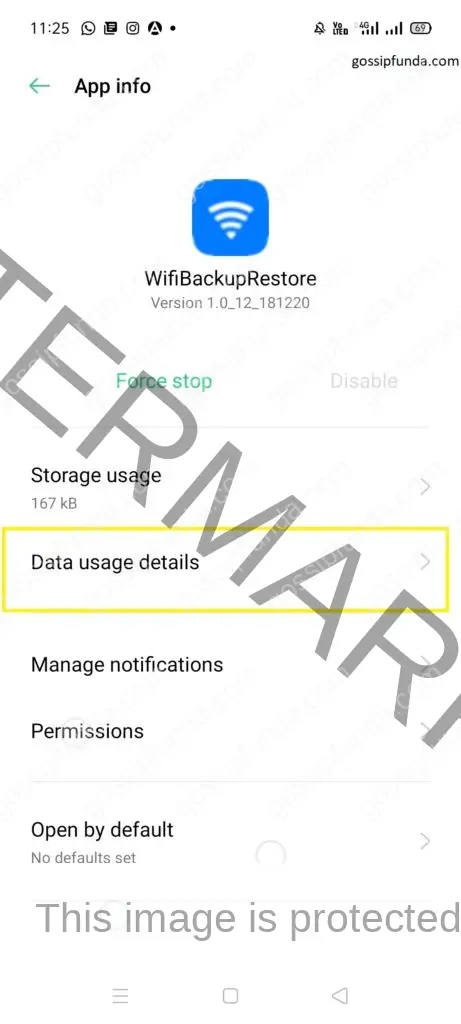
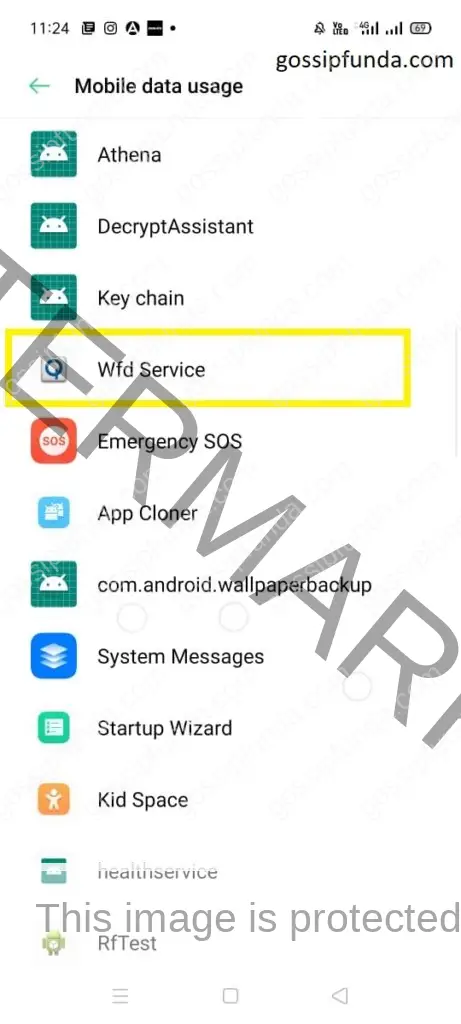
Troubleshooting Wifi Direct errors:
Error 1: Connection Failure: When the receiver and your device can’t establish a connection, this error arises.
Solution: Draw your cell phone and the receiver closer to each other. You can also try to move them to a block free region.
Error 2: Errored Connection: This error pops up when several other devices try to connect you at the same time.
Solution: Ensure there could be no different gadgets attempting to associate with the Wi-Fi Direct network and afterward attempt to set up the Wi-Fi Direct settings once more.
Error 3: No Device: This happens when the receiver cannot find your device.
Solution: Try all the above-mentioned solutions they should help and additionally if your cell phone has a design page for how to acquire an IP address, ensure the IP address of your cell phone has been arranged by means of DHCP.
Can you be hacked because of WIFI Direct?
Hypothetically, indeed, somebody could hack your phone since there is likewise a recent concern with the WIFI on cell phones. An aggressor can access your phone utilizing progressed devices. You wouldn’t have a clue about it associated with your gadget, yet that opportunity to happen is near 0.001 %. You should refresh the firmware of your telephone, additionally avoid public organizations.
Let’s know more about the wfdbroker.apk:
In the Samsung galaxy series mobile phones, inside
settings > apps > system apps > beaming services > data usage > you will see the com.sec.android.app.wfdbroker.
This package consists of
- wfdbroker.apk: A .apk file is the android package is the bundle utilized by the Android working framework, and various other Android-based working frameworks for impartation and installation of versatile applications, portable games, and middleware.
- wfdbroker.odex: Now only a few know what a .odex file is, so basically APKs contain few .odex documents whose alleged capacity is to save space. These ‘odex’ records are arrays of sections of an APK that are enhanced prior to booting. Doing so accelerates the boot cycle, as its fore stacks part of an application.
Presently android devices consist of com.qualcomm.wfd.service, android devices with version 6 have com.qualcomm.atfwd, which is the same as wfdbroker. And as wfdbroker is obsolete now, these two packages are commonly known to all, and understanding them becomes easier as you will get a closure of wfdbroker in comparison with these two above-mentioned packages.
What is com.qualcomm ?
Contrived as a framework on a chip, a DSP contains equipment and programming intended to improve such device traits as charging capacities, multimedia, and sound. Qualcomm is a typical name in the versatile field as its chips are installed into telephones from Google, Samsung, LG, Xiaomi, OnePlus, and other Android sellers.
Below given is the java code for atfwd package
package com.qualcomm.atfwd;
import android.app.Service;
import android.content.Intent;
import android.os.IBinder;
import android.os.ServiceManager;
import android.util.Log;
//Service is parent class
public class AtFwdService extends Service {
private static final String TAG = "AtFwdService";
private static AtCmdFwdService mAtCmdFwdIface;
@Override
public IBinder onBind(Intent intent) {
Log.d(TAG, "Returning mAtCmdFwdIface for AtCmdFwdService binding.");
return mAtCmdFwdIface; //interface address
}
@Override
public void onCreate() {
Log.d(TAG, "onCreate method");
try {
Log.i(TAG, "Instantiate AtCmdFwd Service");
mAtCmdFwdIface = new AtCmdFwdService(this);
ServiceManager.addService("AtCmdFwd", mAtCmdFwdIface);
} catch (Throwable e) {
Log.e(TAG, "Starting AtCmdFwd Service", e);
}
}
//Destroy method
@Override
public void onDestroy() {
Log.d(TAG, "AtCmdFwdService is destroyed successfully...");
super.onDestroy();
}
}
You can give this above-mentioned code a try as I have written the simplest code for your understanding.
Third-party Screen sharing applications:
If you don’t have screen sharing or screen mirroring applications preloading on your device, then you can easily download one from the google play store, but all of these are not free you need to purchase them. Here’s a list:
- Chromecast
- Screen Mirroring, Cast Screen – Castto
- Screen Mirroring with TV: Play Video on TV
- Xcast
- Screen Mirroring – Cast Phone to TV
More about SmartThings:

Now, this application not just acts like a remote for SmartTV but at the same time master controls the whole house. It makes your life easier by personalizing our homes. Streamline your home gadget settings for a brilliant way of life custom fitted to your necessities.
Appreciate more authority over your home with modern SmartThings-viable gadgets that work in your everyday life. The finest part about this application is that it can have control over your home even from your car. You can automate your whole house with this application.
SmartThings is not just bound to Samsung devices but is also available for all Android as well as iOS platforms.
Why did Samsung discontinue SmartView?
So, as I mentioned earlier, SmartThings application provides automation as well as all the same features that SmartView consisted of, so instead of keeping two separate applications performing similar tasks, Samsung discontinued SmartView. But certain devices still have this app on their device
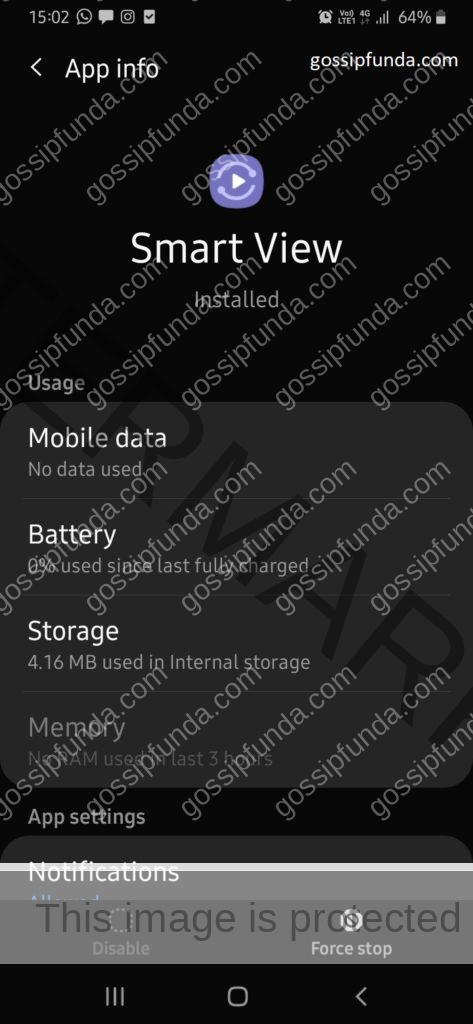
Conclusion:
So, to sum up everything, I will just say that without knowing or studying about a certain pre-loaded package you shouldn’t stop it, and to talk of com.sec.android.app.wfdbroker, this application is removed from the latest Samsung devices and other android devices have this package installed in their phones by the name “com.qualcomm.wfd.service“. I also provided a simple code of the older version i.e., com.qualcomm.atfwd, for understanding and lastly how all these packages despite having different names perform the same service “Screen Sharing“.

Myself Purva Rumde, a 19-year-old enthusiast who loves to write and learn new skills so that I continue to stay in this technical loop. I am a diploma in Information technology and currently, I am pursuing B.E in IT. I am intrigued by the cybersecurity domain.
I have read somewhere what you learn in any field could probably translate into some helpful skill as a technical writer. As the future is all about advancing technologies and as a technical writer, I have the opportunity to reach thousands of eyes.
People think writing is too monotonous but no if you truly understand how your words can help someone then there’s no greater happiness than this, so my only motto is to learn continuously, test everything, experiment with new things, and stay humble.


