Why does my iPhone battery die so fast? iOS device battery issues cause huge trouble for corporate members and other users. Gossipfunda is here with a complete solution to your phone’s battery. Why does my iPhone battery die so fast? Gossipfunda is going to tell you how can you get long battery life without losing mobile services. The battery is a consumable item; many times, battery issue was due to some mobile applications and some unwanted services. Many times, a mobile charger may be one main cause of an unexpected battery drain.
iPhone user feels very uncomfortable when he found that his phone’s battery is not durable. ‘why does my iPhone battery die so fast?’ Don’t feel regret here Gossipfunda has cleared how you could increase battery durability. You must follow some techniques to increase durability.
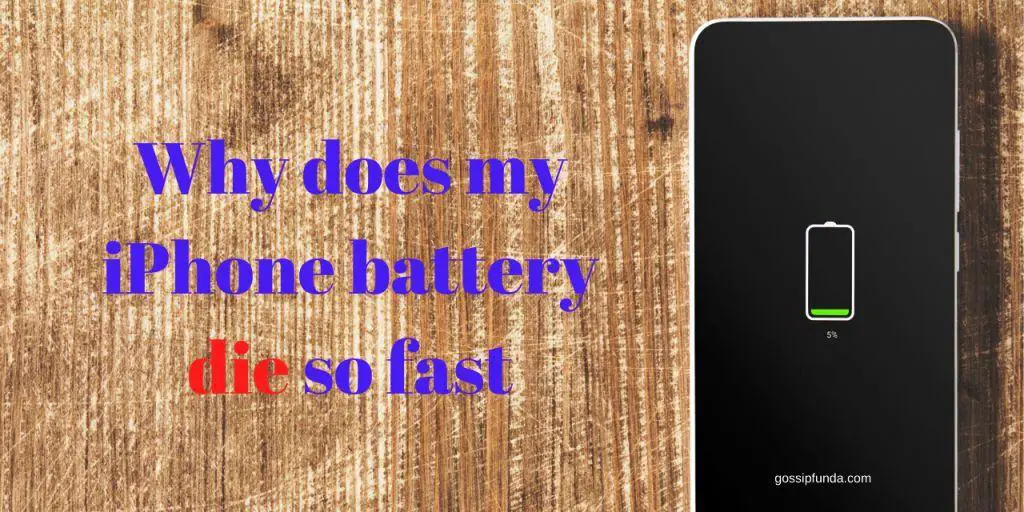
Factors affecting battery life
A user generally faces battery issues in normal mobile phones, in some cases, iPhone users may face battery issues. There might be many factors who may affect battery life and could cause huge trouble for mobile users. Here Gossipfunda is mentioning some important factors with solutions-
read more: iPhone 6 vs iPhone 6s
Some application drains the battery
Some applications need high data usage generally drains the battery. The on-screen and off-screen time period also cause an issue. Check battery usage by app and activity. It clears that there is high background traffic of communication. Some Apps need more time in the background to work some works faster. Check the usage of data and closing time of different app.
What to do?
Uninstall the application which consumes high traffic and causes low battery durability. How to delete third-party app Tap the App and hold >Touch on delete App > Now delete the particular application from your device. Never delete built in-app in your iPhone. It will affect some other functionality of your phone. when it required to remove then contact to apple support or nearby service center.
Confirm first is any application really consuming a high volume of data and causes battery loss. Some time battery may be less durable and need to replace. Users must contact a nearby service center.
Location services
Location services consume more data and consume a high volume of battery. when it does not require must be off for specific applications. Deactivating this service it would be one solution of ‘why does my iPhone battery die so fast?’
How to turn off location services?
location services do not require ON every time so when it required must be in off mode. Here is the method of how you will turn off the location services of your iPhone.
- Setting >Privacy>location services
- Are the location services ON?
- Scroll down and select the particular app.
- Tap on the particular app and select the option as per your need.
In this way, you stop the location services and it will definitely save the phone’s battery. Generally, when we open any app it requires open location services when it is off.
know more:iPhone charger and everything related to them
Geofencing
It is a location-based service. In geofencing, many electronic devices such as RFID and other tags may use for specific tasks when it requires. It one application is seen in google map, it will prompt when you cross any pre-visited location and it gives some other information. Geofencing in business gives an alert when reaching below a definite point and then goes up to the uppermost limit. There are so many applications of geofencing. This service run on the phone and store the data of the user’s visit and many other location data. It has generally no use for all users it may be stopped and could save battery life.
The iPhone Analytics
It sends information about your phone to the company. Apple company improve its services on behalf of this information. These services drain the battery. Stop these services and save your phone’s battery. Below are steps how you will easily stop iPhone analytics-
How to turn off iPhone analytics?
- Click on ‘Setting App’ > Now click on ‘Privacy’.
- Scroll down and tap to Analytics, select share iPhone analytics and deactivate it.
- Now your phone battery will exhaust longer.
Generally, all companies take some data of the user to modify their services. that’s why what we think that product and service companies avail to customers. These services consume more battery power so they decrease battery durability.
iCloud Analytics
This feature helps to develop the services of apple. These are the keys of companies to change their services from time to time. It could be easily deactivated when required. This service consumes phones battery when it will be deactivated battery life and durability will increase. It would be one answer to your query ‘why does my iPhone battery die so fast’. Please follow the below-mentioned steps to deactivate iCloud analytics services-
How to turn off the iCloud analytics service?
- Its very simple to deactivate just like iPhone analytics as mentioned above. ‘Setting’ >‘Privacy’ option.
- you must scroll down and click on analytics.
- Scroll up to share iCloud analytics and deactivate it.
As Gossipfunda has listed the settings above, follow each step and you could easily able to stop the iCloud service of apple. This service consumes more power and decreases the durability of the battery. when it will deactivate definitely battery will lose in a long time.
also read:How to set up voicemail on iPhone
Fetch new data
This feature drain lots of the power of the battery. In password and account, there is fetch new data option if the user uses a push option then it will check new data and fetch it. For better battery performance you must off it. If user uses for business purpose and need quick notification of mail the push is a better option but if you don’t use for business then it must be close and save battery. Automatic fetch is also good and the user could set it manually. Due to fetch new data iPhone battery drain so fast.
How to change fetch new data?
- Go to setting option and then account and password.
- At the bottom, you must see fetch new data options.
- There you will see what setting is applied.
- Deactivate Push and set time interval as per your convenience.
Above mentioned steps are sufficient to change the setting and this will save more power of your battery and this extra charge will lead to a longer duration charge. in this way this setting help to save more power of your battery and definitely increase battery exhaust time period.
Un-useful system services
There are lots of such services which have no important use for the user. These services drain phone batteries. you stop these services and could save battery backup. These services depend on your location services. Some services are good and are necessary as Emergency service and SOS etc. Setting time zone, compass calibration, and many more services only drain your battery. if you travel then you could turn on these services and then make off for a while.
How to turn off these system services
- Go to setting options.
- Now click on-location service.
- Now click on system services and now you will able to see how many services are running. You easily could stop these services.
The above-mentioned steps must follow and the required services could be easily stopped. These unwanted services will save your phone’s battery and give long durability of charge. It is one answer to your question- ‘why does my iPhone battery die so fast?’
Ad Tracking
Advertisement tracking is done by iPhone to analyses your choice and interest so according to your choice ad will be shown. What you search on google and what is a habit, what you like most these things can be guessed by analyzing your activity. Actually this could not stop but could limit it.
How to Limit Ad Tracking
- Go to setting option
- Now go to the privacy option.
- At the bottom see Advertising.
- Click on advertising and select limit Ads.
Follow the above-mentioned steps and Ads tracking services will be limited. As Gossipfunda has revealed earlier it could not stop 100%. A limit will definitely help in saving battery.
Charger issue
Charging is one of the most critical factors of battery drain issues. When we connect the phone to charger it looks like charging but could not charge. Some times there might be dust in the charging port, it causes battery issue. Nonapple certified charger should not use ever, it may cause power loss and battery issues.
read more:Get The Most For Your Money By Using These iPhone Tips
Conclusion
Gossipfunda has mentioned many possible factors who may affect the iPhone’s battery. suppose you have done all activity as mentioned in this article, make sure that your phone is not too old there is a possibility of battery issues. iPhone users need not worry this case may be very few cases and might be resolved. It’s clear that there are so many services which could be stopped and you will not feel the complete experience of phone services. If you have still issue with your phone please write in comment gossipfunda will share you some new techniques to resolve possible issues. Gossipfunda hopes you have got the answer to your question why does my iPhone battery die so fast.
My name is Er. Kuldeep Yadav worked as a Cybersecurity trainer in Livewire India. I am also a Networking and Network security Trainer. I have taken many certifications in IT. I am fond of writing books and Teaching is my Hobby. My primary goal is to make our country safe from cyber attacks and help to our Cybersecurity cell in Cyber investigation and keep us safe from Cyber Crimes. I have worked with IFTS Pvt Ltd and Hitachi Systems Micro Clinic Pvt Ltd.



Pingback: Transfer photos from android to mac - gossipfunda
Pingback: OREO | ANDROID 8 - gossipfunda
Great brother