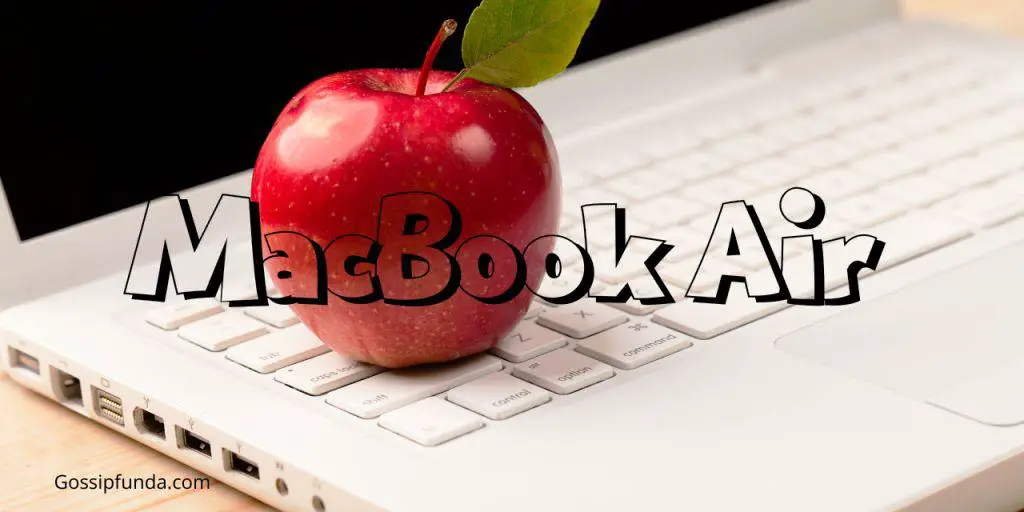People have a mindset that Apple products are virus-free, but inconsolably it is untrue. MacBooks can be affected by viruses and malware software. Due to technology, nowadays, it is becoming easy for hackers to have access to MacBooks. The question arises Can MacBooks get Viruses?
Back then, hacktivists were more focused on creating malware software only for windows, as windows were more affordable and had a vast market share, In today’s world, due to the popularity of MacBooks, its market shares are rising expeditiously, so cybercriminals are focusing more on Apple products such as MacBooks. They are becoming easier to target and to get access to. It becomes necessary for the user to know about Viruses, Signs of viruses, what problems do your Devices face, and how to fix the issues in your MacBook?
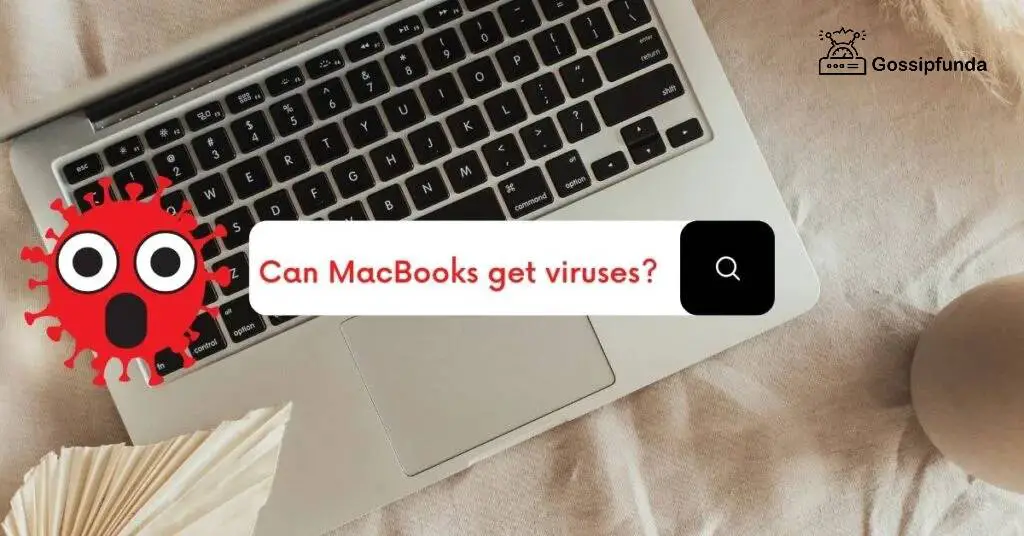
Can MacBooks get Viruses?
Yes, nothing is safe in this world even MacBook. If you are using any gadget which has some memory in it, can be hacked easily by hackers.
Online threats which can affect MacBooks!
Both Windows machines and MacBooks have very similar kinds of malware software and viruses which can be responsible for their damage and leakage of the data. Some of the common ways to damage Macbooks include:
Malware software
Malware software is malicious software that is designed by hackers or by cybercriminals with a motive to make harm or damage to your MacBook system, this is also responsible for the leakage of the data. The biggest threat on the internet is malware software by cybercriminals who use it as an alternative way to attack your system.
Types of malware software
Worms
A worm is a malware software program that uses the system network to spread and replicate itself from one system to another. The worm is also spread through suspicious or corrupt software or by phishing attacks. And once it gets loaded then it not only damages the MacBook memory. It is also responsible for the serious damage to the whole network.
After its installation, many files get modified and some of the files also get deleted. A worm clones itself repeatedly to destroy the system’s resources. Worms provide a backdoor for cybercriminals or hackers to steal your data and system resources. Some worms only spread themselves to create a lack of storage even though they do not make changes in the system data or files. But it doesn’t mean that they are less harmful, they are as harmful as other worms as they destroy the network traffic by increasing their disruption. These are some worms that can make trouble in your MacBook:
- Email Worms.
- File-sharing worms.
- Internet worms/network worms.
- Instant messaging worms.
- IRC Worms.
Virus
A virus is a vindictive software programmed to get loaded in a MacBook even without the permission of the user. Viruses are programmed so that they spread from one device to another. This malicious software is programmed to damage a device by damaging the programs, corrupting the files or deleting the files, reformatting the system or the Hard drive, etc., or stealing the data from the user. Viruses are responsible for the disruption in the MacBook performance.
There are a variety of viruses present in the market of technology.
Some of them are:
Browser Hijackers
This kind of virus is programmed and designed to make changes in the setting of your browser. Its main aim is to hijack browser favorites, Home page URL, and your search list. After stealing this information, the virus redirects the user to malicious websites.
Boot Sector Virus
In every MacBook, there is a drive sector that is responsible for the Operating System to work effectively and efficiently, BSV gets activated and enters your Macbook through USB devices that are used to transfer data into your MacBook and boot its machine.
Web Scripting Virus
Earlier, there were unsupported browsers that have susceptibility and default, due to which cybercriminals get an opportunity to attack the user’s system. Mostly every website has a defense system against Web scripting viruses. Due to this, the cases of these attacks are decreasing.
Trojan Horse Virus or Trojan malware software
It is also known as the Trojan Virus. Trojan Viruses and Trojan malware software are interchangeable. These are harmful software that looks fine and trustworthy, so the users download them. Users invite harm to their MacBooks by themselves. Trojans act as a doorway, they just need a host to work once the Trojan gets installed the hackers can easily capture, modify and delete the data, they also spy onto your MacBook and can know about your daily activities. They can also gain access to the network you’re using. Some Trojan Horses are:
- Backdoor Trojan.
- Downloader Trojan.
- Distributed Denial of Service (DDoS) attack Trojan.
- Fake AV Trojan.
- Ransom Trojan.
Phishing
It is one of the most common ways used by cybercriminals to get access to your MacBook. Phishing is a social attack, so it is different from that malicious software. Sometimes the users find some unknown mails and messages. Which are sent by cybercriminals to get their personal and financial details. Some of the most common Phishing is:
- Email Phishing.
- Whaling.
- Vishing.
- Spear Phishing.
- Smishing.
How does MacBook get viruses?
Now you know how can MacBooks get Viruses, Cybercriminals sidle into your MacBook by swindling you to click on a link of a catchy website or a game. Through which a virus can enter into your MacBook or by tricking you to install an app through which your MacBook can get affected by viruses.
Problems created by a virus on your MacBook
Performance Issues
The operating system of the device starts working slowly, and whenever a user tries to load a website or an application then it takes more time, usually, the battery usage time also decreases, it gets discharged in a shorter time. These are the signs that your MacBook is affected by viruses.
Cryptic apps and data
Sometimes even without installing an app you find an unnecessary app or an email you haven’t sent, or sometimes users also face a problem of a sudden increase in the data usage even though they haven’t used it, then these all are the signs of viruses in your MacBook.
Get unnecessary pop-up notifications on your MacBook’s screen.
If a user starts getting unnecessary spam or pop-up notifications regardless they haven’t subscribed for getting notifications from suspicious websites or sometimes the user configures changes in their screen then maybe your MacBook is infected from outer viruses.
MacBooks become slow to use!
Users’ MacBook becomes slower to execute the command even if all other programs are closed and the user is only using a single program, to execute the time it takes longer and sometimes it also shows some error like unable to execute your command or the file is not working.
Corrupts the files and data
Viruses are programmed such that when they enter the MacBook, they start corrupting the data and files. that results in losing important information about the user. when the user tries to open a file then the file is unable to open. Sometimes it happens that the file gets opened but the data gets deleted.
MacBooks run hot and start making a shrill voice
If your MacBook is affected by a virus then after some usage it will run hot and its fan and hard drive will start making noises, programs running in the device will become slow, which will ultimately make the user frustrated!
Signs that your MacBook got infected by viruses!
- Users will start facing the freezing screen or the total blackout of the screen.
- Programs will automatically start making changes in themselves even without your knowledge.
- There will be more unnecessary stuff as compared to your useful stuff which will lead to a lack of storage.
- Some users can also face BSOD, which stands for Blue Screen of Death.
- Users will start getting security alerts and notifications for scans and updates.
- There can also be new extensions on your browser, even though you haven’t added them.
- Adware- you’ll start receiving unnecessary mails and ads in bulk.
How to Fix MacBook from virus?
There are several built-in features in Mac that protect the system from the attack of viruses and malware software. These inbuilt features are helpful and advanced and can also run and update themselves automatically.
Some of the features are:
Malware software Removal Tool(MRT)
For the protection of Apple users from attacks of viruses and malware software, there is a tool known as MRT whose work is to scan MacBooks to catch any virus or malware software present in the MacBook, but they also required constant updating and renewable so that they keep a track on the suspicious activities occurring in the MacBooks. As per Apple, on getting any updated information it removes malware software. It continues until the MacBook is started and logged in again.
XProtect and Automatic Quarantine
Since 2009, Apple has been adding the XProtect feature to almost every product of them, this antivirus software works the same as compared to other antivirus software, its main work is to scan all the files and apps present in the users MacBook and after that, if any virus or malware software is detected then it removes it. Apple maintains and updates the database every day.
Apple M1 Chip
It is a built-in feature provided by Apple that provides the MacBooks with powerful security capabilities. Its work is to protect the login credentials of the user, it is also responsible for the automatic encryption of the data and to secure the files in the MacBooks.
Is a Mac User required to purchase an additional antivirus?
External Danger
People are becoming more advanced to the technology as Apple is also improving their security and products but after a time any kind of security can be broken by an experienced hacker, so strong antivirus protection is today’s need so the users should not only rely on built-in antivirus features. It is a bitter truth that antivirus alone is not enough to protect your Mac from getting infected from viruses or malware software but you are also required to strengthen the defenses from external danger.
Timely check-up and Maintenance
Macs are just like other devices, so they also require a timely check-up and maintenance. The world is facing a wider range of threats from cybercriminals. Your single click on an unknown and suspicious app or website can open a doorway for intruders, so Users should take precautions before installing any app or before giving their personal information on the internet.
There are also some cases in which it is found that malware software can distinguish itself as antivirus software or an app, for example sometimes a user gets a notification that installs a particular software to stay away from viruses but it’s just a trap. Never download an app from an unknown website or through a link.
Do not get into the trap
If the user takes proper care while using Macbook and does not get into the trap. then it is not necessary to add additional antivirus to their Mac as Apple has one of the top niche inbuilt software, which keeps the MacBooks updated to the macOS. it will ultimately protect your macbook and also get auto-updated quickly.
Conclusion
So finally, you got the answer of “Can MacBooks get Viruses?” It is not true that MacBooks cannot get infected by viruses or malware software. Even though there are so many features inbuilt in MacBooks for security and safety. Still, a user is required to take extra steps to stay safe from cybercriminals and hackers, as one mistake of the user can give a chance to the cybercriminals to have access to your MacBook or can also infect your Mac by their suspicious software which has viruses in them.
MacBooks are still worth buying because of their quality performances, inbuilt features, and many special characteristics. that is not available in any other systems to date, but as with any other device, MacBooks are also prone to get infected by viruses so they also require proper maintenance, regular check-ups, and scans with antivirus or antimalware software and timely updates, so that the user doesn’t have to face any problem while using Macs. Apple provides good quality products and of them is MacBook.
I am passionate about my work. Because I love what I do, I have a steady source of motivation that drives me to do my best.
I’m not comfortable with settling, and I’m always looking for an opportunity to do better and achieve greatness. I have a keen interest in the technical field. Apart from this, I am a social media influencer.