Facing issues with FAFSA not working? Don’t worry, we’ve got you covered. In this article, we’ll delve into the possible reasons for FAFSA-related problems and guide you through the proper procedures to fix them. Armed with this information, you’ll be able to tackle any FAFSA hiccups and move forward in securing your financial aid. We have already covered an Unknown Error Has Occurred on FAFSA, check it out.
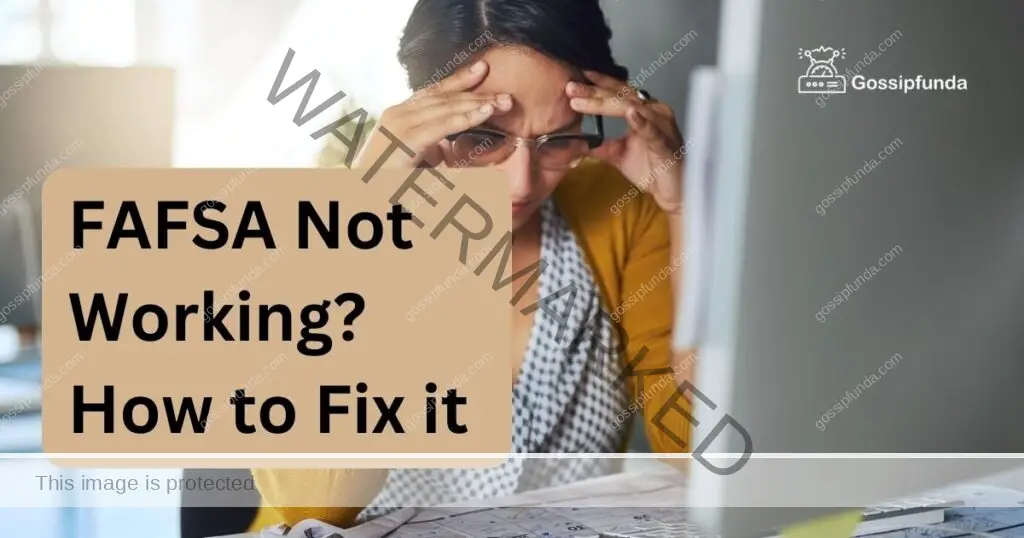
Common Reasons for FAFSA Not Working
- Browser Compatibility: Ensure you’re using a compatible browser like Google Chrome, Firefox, or Safari. Internet Explorer is no longer supported by FAFSA.
- Clear Cache and Cookies: Clearing your browser’s cache and cookies can resolve many technical issues.
- Username and Password Errors: Double-check your login details to ensure you’re using the correct FSA ID username and password.
- Account Lockout: Multiple failed login attempts may result in a temporary account lockout. Wait 30 minutes before trying again.
- Federal Deadline: Keep in mind that the federal deadline for FAFSA submission is June 30th. Late submissions won’t be processed.
State and College Deadlines: Be aware of your state and college-specific deadlines, as they can differ from the federal deadline.
How to Fix FAFSA Issues with Proper Procedure?
Fix 1: Resolving Technical Issues
- Browser Compatibility:
- a. Check if you’re using a FAFSA-supported browser such as Google Chrome, Firefox, or Safari.
- b. If not, switch to a compatible browser and try accessing the FAFSA website again.
- Clear Cache and Cookies:
- a. Access your browser’s settings or preferences menu.
- b. Locate the option to clear browsing data, cache, or cookies.
- c. Select the appropriate time range (e.g., ‘All time’ or ‘Last hour’).
- d. Confirm the action to clear cache and cookies.
- e. Restart your browser and visit the FAFSA website again.
Fix 2: Recovering Your FSA ID
- Forgot Username:
- a. Go to the FSA ID login page (https://fsaid.ed.gov/).
- b. Click on the ‘Forgot Username’ link.
- c. Choose to receive your username via email or mobile number.
- d. Follow the prompts and provide the required information.
- e. Check your email or phone for your username.
- Forgot Password:
- a. Navigate to the FSA ID login page (https://fsaid.ed.gov/).
- b. Click on the ‘Forgot Password’ link.
- c. Choose to reset your password via a secure code sent to your email or mobile number.
- d. Provide the necessary information and follow the prompts.
- e. Use the secure code to reset your password and regain access to your FSA ID account.
Fix 3: Addressing Deadlines
- Keep Track of Deadlines:
- a. Mark your calendar with the federal FAFSA deadline (June 30th).
- b. Research and note down your state and college-specific deadlines.
- c. Create reminders to ensure you don’t miss any important dates.
- Submit FAFSA Early:
- a. Begin gathering necessary documents (tax returns, W-2s, etc.) ahead of time.
- b. Start filling out your FAFSA as soon as it becomes available on October 1st.
- c. Submit your completed FAFSA well before the deadlines to maximize your financial aid opportunities.
Fix 4: Ensuring Accurate Information
- Review Your Application:
- a. Carefully read through each section of your FAFSA before submitting.
- b. Check for errors or omissions in personal information, financial details, and college choices.
- c. Make necessary corrections to avoid delays or issues with your financial aid.
- Sign and Submit:
- a. Ensure both you and your parent (if required) sign the FAFSA using your respective FSA IDs.
- b. Double-check that all required sections are complete and accurate.
- c. Click ‘Submit’ to finalize your FAFSA application and begin the financial aid process.
Fix 5: Using the IRS Data Retrieval Tool
- Access the Tool:
- a. Log in to your FAFSA account at fafsa.gov.
- b. Navigate to the ‘Financial Information’ section.
- c. Select the option to “Link to the IRS” if you’re eligible.
- Transfer Tax Information:
- a. Confirm you want to transfer your tax data from the IRS.
- b. Input your FSA ID to access the IRS Data Retrieval Tool.
- c. Review the transferred information and ensure it appears in the correct FAFSA fields.
- d. Proceed with your FAFSA submission.
Fix 6: Making FAFSA Corrections
- Access FAFSA Corrections:
- a. Log in to your FAFSA account at fafsa.gov.
- b. Click on the ‘Make FAFSA Corrections’ option.
- c. Create a save key to securely access your FAFSA corrections later, if needed.
- Edit and Resubmit:
- a. Navigate to the sections of your FAFSA that need correcting.
- b. Make the necessary changes and review the entire application for any additional errors.
- c. Save and submit your updated FAFSA application to ensure your financial aid reflects the accurate information.
Fix 7: Updating Your College List
- Access Your FAFSA:
- a. Log in to your FAFSA account at fafsa.gov.
- b. Click on the ‘Make FAFSA Corrections’ option to edit your application.
- Update College Choices:
- a. Navigate to the ‘School Selection’ section.
- b. Add or remove colleges from your list as needed.
- c. Ensure the correct school codes are entered for each institution.
- d. Save and submit your updated FAFSA to inform the relevant colleges of your financial aid eligibility.
Fix 8: Seeking Help for FAFSA Issues
- Utilize FAFSA’s Help Features:
- a. Look for the question mark icons or tooltips while filling out your FAFSA for guidance.
- b. Visit the FAFSA Help Center for answers to frequently asked questions.
- Contact the Federal Student Aid Information Center (FSAIC):
- a. Call the FSAIC at 1-800-4-FED-AID (1-800-433-3243) for phone assistance.
- b. Access live chat support on the FAFSA website during operating hours.
- c. Send an email with your query to [email protected] and await their response.
Prevention Tips for Common FAFSA issues
Tip 1: Stay Organized
Create a Checklist:
- a. Make a list of all required documents and information for your FAFSA application.
- b. Use this checklist to ensure you’ve gathered everything before starting the process.
Keep Track of Deadlines:
- a. Note down federal, state, and college-specific deadlines in your calendar.
- b. Set reminders to avoid missing any important dates.
Tip 2: Be Thorough
Read Instructions Carefully:
- a. Pay close attention to the instructions provided for each FAFSA section.
- b. This will help you avoid errors and ensure a smooth application process.
Double-Check Your Information:
- a. Review your entire FAFSA application before submitting.
- b. Correct any errors or omissions to prevent delays or issues with your financial aid.
Tip 3: Prioritize Security
Protect Your FSA ID:
- a. Keep your FSA ID username and password secure.
- b. Don’t share your login information with anyone.
Use Secure Networks:
- a. Submit your FAFSA on a secure, private network to protect your personal information.
- b. Avoid using public Wi-Fi networks for sensitive tasks.
Tip 4: Seek Help When Needed
Utilize FAFSA Resources:
- a. Use the available help features and FAFSA Help Center to clarify any doubts.
- b. This will ensure you’re correctly completing your application.
Reach Out to Professionals:
- a. Contact your school’s financial aid office for guidance.
- b. Get in touch with the FSAIC if you encounter issues or have questions about your FAFSA.
Conclusion
If you ever find your FAFSA not working, don’t let it derail your financial aid journey. By understanding the common reasons for FAFSA issues and following the proper procedures outlined in this article, you’ll be well-equipped to resolve any problems and continue on your path to securing the funds needed for your education. So, go ahead and complete your FAFSA with confidence, knowing that you’ve got the knowledge and tools to handle any hiccups that may arise. With persistence and a proactive approach, you’ll be one step closer to achieving your educational goals and making your college dreams a reality.
FAQs
Check your browser compatibility, clear cache and cookies, or update your browser to resolve loading issues.
Use the ‘Forgot Username’ or ‘Forgot Password’ links on the FSA ID login page to recover your login details.
Late submissions may be accepted, but you’ll likely miss out on federal, state, or institutional financial aid.
Use the IRS Data Retrieval Tool to transfer your tax information directly to your FAFSA, minimizing mistakes.
Log in to your FAFSA account and click on ‘Make FAFSA Corrections’ to fix any errors.
Yes, you can update your college list by logging in to your FAFSA account and making the necessary changes.
Reach out to the Federal Student Aid Information Center (FSAIC) via phone, live chat, or email for assistance.
Prachi Mishra is a talented Digital Marketer and Technical Content Writer with a passion for creating impactful content and optimizing it for online platforms. With a strong background in marketing and a deep understanding of SEO and digital marketing strategies, Prachi has helped several businesses increase their online visibility and drive more traffic to their websites.
As a technical content writer, Prachi has extensive experience in creating engaging and informative content for a range of industries, including technology, finance, healthcare, and more. Her ability to simplify complex concepts and present them in a clear and concise manner has made her a valuable asset to her clients.
Prachi is a self-motivated and goal-oriented professional who is committed to delivering high-quality work that exceeds her clients’ expectations. She has a keen eye for detail and is always willing to go the extra mile to ensure that her work is accurate, informative, and engaging.


