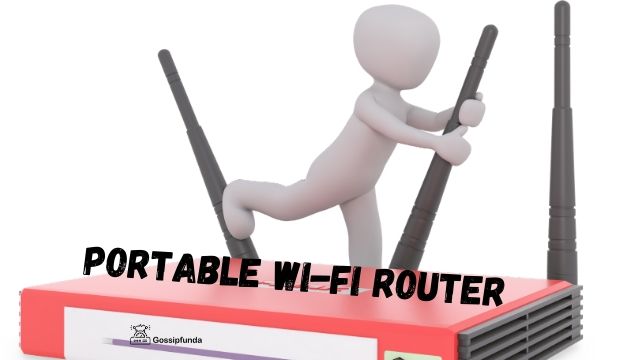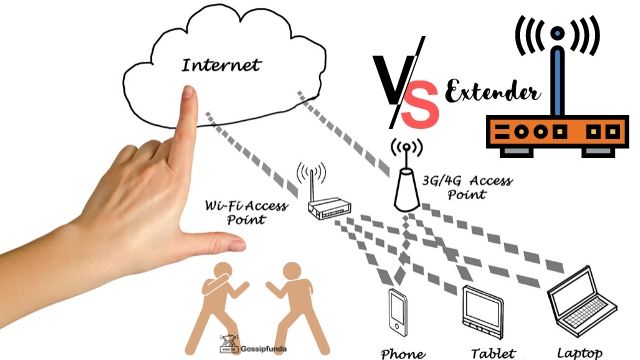Welcome to the Xfinity internet universe! If you’ve observed that the orange light on your Xfinity router is flashing, you might be curious as to what is causing this odd behavior. An orange network light that is blinking unsteadily might be alarming since it could point to a problem with your internet connection or the router itself. The causes of the Xfinity router blinking orange, potential implications for your internet service, and methods you may take to troubleshoot and fix the problem are all covered in this article. Now let’s investigate the potential causes of this puzzling occurrence and learn how to restore your Xfinity router to regular functionality.

Causes
Initialization
Your Xfinity router could go through an initialization procedure when you initially set it up, during which the LED lights—including the one that shows the internet connection—might glow orange.
Software update
For increased speed and security, Xfinity routers frequently receive firmware upgrades. The LED lights on the router may flash orange while the firmware is being updated.
Signal Problem
Your Xfinity router may light orange if your Internet Service Provider (ISP) is providing a shaky or unreliable internet signal. This can be the result of signal interference or a brief interruption.
Network Overload
Your Xfinity router may light orange if there is network congestion brought on by too many devices connected to it or by high network traffic.
Modem Problem
The router Light may flicker orange if there is a problem with the modem that is connected to your Xfinity router. It could be necessary to reset or reconfigure the modem.
Account Problem
Your router may light orange as a warning if there is a problem with your Xfinity account, such as an overdue payment or a service disruption.
Network failure
Your Xfinity router may begin to flash orange if there is a network outage in your neighborhood. This can be a result of repairs or other technical difficulties.
Cable Problem
The router LED may glow orange if there is a loose or broken wire connecting your Xfinity router to the modem or the ISP’s network. All cords should be checked and secured to assist address the problem.
Overheating of the router
The Xfinity router may glow orange if it overheats from continued usage or from inadequate airflow. It could be essential to wait for the router to cool down or move it to a room with good ventilation.
Energy Outage
Your Xfinity router’s regular functionality might be interfered with by a power loss or an unexpected power surge, which would cause the LED to glow orange. The router’s power cycle might aid in regaining normal operation.
Security Concern
To safeguard your network, Xfinity routers come with built-in security capabilities. The router may flash orange to let you know there has been a security breach or a threat is there and to urge you to take action.
Setting Problem
The Light may flicker orange if there is a misconfiguration or wrong setting in your Xfinity router’s settings. The problem could be fixed by double-checking the router’s settings and making the appropriate modifications.
Problem with Device Compatibility
Your Xfinity router may light orange if you have unsupported or incompatible network adapters or older modems connected to it. Such gadgets might need to be updated or replaced.
Hardware issue with a router
The router LED may blink orange if a hardware part of the router is broken or not working properly, such as a broken circuit or a failed LED indication. A router replacement can be required in these circumstances.
Router software problem
If there is a software bug or weakness in the router’s firmware, the LED can flash orange. In certain cases, updating the router’s firmware or performing a factory reset could be helpful. Your specific network setup, the maker and software version of your router, as well as other factors, may affect the precise reason of your Xfinity router lighting orange.
Solutions
Hold off till initialization
The router may go through an initialization procedure that causes the LED to flicker orange when you initially set up your Xfinity router or after a power interruption. In this situation, merely waiting a short while for the router to finish initializing may solve the problem.
Verify any firmware updates
Periodic firmware upgrades are applied to Xfinity routers in order to enhance security and performance. You may make sure that your router is running the most recent firmware version, which may solve any known issues causing the orange Light to flicker, by checking for any available updates on Xfinity’s official website or by calling their customer service.
Verify the Internet signal
Make sure a strong internet signal is reaching your Xfinity modem. Make that the LED indicators on the modem are displaying a strong connection by checking them. If there is a problem with the internet signal, speak with your ISP for advice on how to fix it.
Network congestion check
The Xfinity router may glow orange due to network congestion if there are many devices connected to it or if there is a lot of traffic on the network. It could be possible to reduce network consumption or disconnect any unused devices to ease the congestion and fix the problem.
Reset the router and modem
By disconnecting your modem and router from the power supply, waiting for around 30 seconds, and then putting them back in, you can try power cycling them. The network connection may be reset as a result, and any short-term problems that could be causing the router to glow orange can be fixed.
Verify the Modem Connection
Make sure your Xfinity router and modem are connected securely. Verify that all of the wires are plugged in properly and are not damaged. To guarantee a correct connection, reseat the wires or replace them as necessary.
Xfinity account check
Check to make sure there are no outstanding invoices or service disruptions on your Xfinity account. The router may flash orange as a warning if there is a problem with your account, such as a payment or service issue. To fix any account-related problems, get in touch with Xfinity customer service.
For network outages, check
Visit the official website of Xfinity or get in touch with their customer service to see whether there is a network outage in your neighborhood. If there is a known outage, you might have to wait for your ISP to fix the problem before the router Light goes back on.
Check the ventilation in the router
The LED may flicker orange if the router overheats as a result of heavy use or inadequate airflow. Make that the router is positioned in a space that is well-ventilated and is not blocked or covered by any items. Clean the router’s vents if necessary to increase airflow and avoid overheating.
Verify the security setting
Make that the security settings on your router, such as the firewall and password, are set up correctly. The router may begin to glow orange in response to a security breach or threat identification. To make sure that suitable security measures are in place, update the router’s security settings or carry out a factory reset if necessary.
Ensure Your Device Is Compatible
Make sure that the network adapters and modems connected to your Xfinity router are compatible and the latest model. If the router is utilizing old or unsuitable hardware, issues like the orange LED flickering might arise. Update or replace any incompatible equipment as necessary.
Don’t miss: Can you run VirtualBox on Android?
Conclusion
Finally, a variety of issues, including startup and firmware issues, connection issues, and network congestion issues, can all lead to the orange flashing LED on your Xfinity router. Using the 20 ways outlined in this post, you may identify the issue and fix it in order to ensure your router works regularly. Do not overlook doing fundamental troubleshooting techniques such as power cycling, checking coaxial cables, and firmware upgrades.
Consider changing the router’s QoS, security, and Wi-Fi channel settings too though. Never be reluctant to contact Xfinity customer service when you require further assistance after trying everything else. By using the correct troubleshooting steps and receiving help, you may solve the problem and ensure a reliable and dependable internet connection with your Xfinity router.
FAQs
Indeed, interference from other electronics, nearby Wi-Fi networks, or actual obstructions can impair the functioning of your Xfinity router and cause it to glow orange. Consider moving your router to a new location far from probable interference sources.
If power cycling doesn’t work, you may also attempt the other fixes listed in the post, like verifying cable connections, updating firmware, turning off security settings, modifying Wi-Fi channels, and more.
Divyansh Jaiswal is a B.Tech graduate in Computer Science with a keen interest in technology and its impact on society. As a technical content writer, he has several years of experience in creating engaging and informative content on various technology-related topics.
Divyansh’s passion for writing and technology led him to pursue a career in technical writing. He has written for various publications and companies, covering topics such as cybersecurity, software development, artificial intelligence, and cloud computing.
Apart from writing, Divyansh is also interested in exploring new technologies and keeping up with the latest trends in the tech industry. He is constantly learning and expanding his knowledge to provide his readers with accurate and up-to-date information.
With his expertise in both technology and writing, Divyansh aims to bridge the gap between complex technical concepts and the general public by creating easy-to-understand content that is both informative and enjoyable to read.