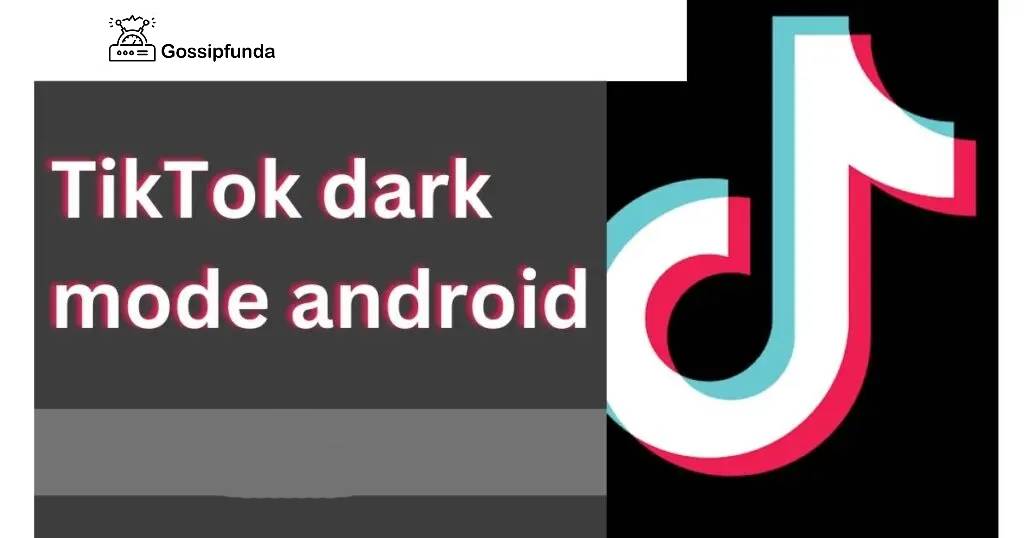Are you facing the frustrating TikTok “No Internet Connection” error while scrolling through your favorite videos? This error can ruin your experience and leave you wondering what went wrong. But don’t worry, as there are several ways to fix this problem. The TikTok app is designed to work seamlessly when connected to the internet, and any disruptions can cause issues. The problem can be due to various reasons, including poor network connectivity, server downtime, or even app-specific issues.
In this article, we will explore the possible causes of the TikTok “No Internet Connection” error and provide you with practical solutions to fix it. Whether you’re using an Android or iOS device, we’ve got you covered. We’ll also explain how to check TikTok servers and use a VPN to bypass location restrictions. So, let’s get started and get you back to enjoying your TikTok experience.

Reason behind TikTok No Internet Connection
Here are some common reasons why you might experience the TikTok No Internet Connection Error:
Weak Internet Connection
A weak internet connection is one of the most common reasons behind the TikTok No Internet Connection Error. If you have a poor signal or slow internet speed, you may have difficulty connecting to TikTok servers.
Server Issues
Another reason why you may experience the TikTok No Internet Connection Error is due to server issues. TikTok servers may be down due to maintenance or other technical issues. If the server is down, you may not be able to connect to the app, and you will receive the no internet connection error.
Network Restrictions
In some regions, TikTok may be restricted due to government policies or other reasons. If you are in a country that restricts TikTok access, you may receive the no internet connection error.
Outdated App Version
An outdated app version can also cause the TikTok No Internet Connection Error. If you have an outdated app version, you may experience connectivity issues, and the app may not work correctly.
Device Compatibility
Your device may not be compatible with the latest version of TikTok. If your device is not compatible, you may experience issues connecting to the app, and you may receive the no internet connection error.
Cache and Data
Cache and data can also cause connectivity issues with TikTok. If you have too much data and cache stored in the app, it may cause the app to malfunction and display the no internet connection error.
VPN Connection
Using a VPN connection may also cause the TikTok No Internet Connection Error. If your VPN is not compatible with TikTok, you may experience connectivity issues. In conclusion, there are several reasons why you may experience the TikTok No Internet Connection Error. Understanding these reasons can help you troubleshoot the issue and get back to using the app.
How to Fix TikTok No Internet Connection?
Fix 1: Clear the Cache and Data of your device
Sometimes, the cache and data stored on your device can cause the TikTok app to malfunction. Clearing them can help fix the ‘no network error’. Here’s how to do it:
1.1 On Android
Open the Settings app and select the Apps option.
- Tap the TikTok app.
- Tap the Storage option.
- Tap the Clear cache button.
If the problem persists, tap the Clear data button as well.
1.2 On iPhone
Go to Settings and select General.
- Tap iPhone Storage and locate the TikTok app.
- Tap the Delete App option to remove the app.
- Go to the App Store and reinstall the app.
Fix 2: Reset Network Settings
Sometimes, the TikTok no network error can be due to issues with your network settings. Resetting them can help fix the issue. Here’s how to do it:
2.1 On Android
- Open the Settings app and select System.
- Tap Reset options and select Reset Wi-Fi, mobile & Bluetooth.
- Tap Reset Settings and enter your password if prompted.
2.2 On iPhone
- Go to Settings and select General.
- Scroll down and tap Reset.
- Tap Reset Network Settings and enter your passcode if prompted.
Fix 3: Update TikTok App
TikTok updates can help fix bugs and errors, including the no network error. Ensure that you have the latest version of the app by checking for updates on the App Store or Play Store.
Fix 4: Contact TikTok Support
If none of the above solutions work, you can contact TikTok support for assistance. Explain the issue you’re facing and provide any relevant details such as error messages or screenshots. You can reach TikTok support via the app or their website.
Conclusion
TikTok no network error can be frustrating, but there are several ways to fix it. Restarting the app, checking the TikTok servers, using a VPN, clearing cache and data, resetting network settings, updating TikTok, and contacting TikTok support can all help fix the problem. By following these steps and trying different solutions, you can resolve the TikTok network error and enjoy using the app again.
FAQs
The TikTok no network error is a common issue that prevents users from accessing the app.
The TikTok no network error can be caused by a poor internet connection, server issues, or restrictions in certain locations.
You can fix the TikTok no network error by restarting the app, checking the TikTok servers, using a VPN, or resetting your network settings.
If your TikTok is still not working after trying all the fixes, you may need to contact TikTok support or try uninstalling and reinstalling the app.
To prevent the TikTok no network error from happening again, make sure you have a stable internet connection, keep your app updated, and avoid using the app in restricted locations.
Prachi Mishra is a talented Digital Marketer and Technical Content Writer with a passion for creating impactful content and optimizing it for online platforms. With a strong background in marketing and a deep understanding of SEO and digital marketing strategies, Prachi has helped several businesses increase their online visibility and drive more traffic to their websites.
As a technical content writer, Prachi has extensive experience in creating engaging and informative content for a range of industries, including technology, finance, healthcare, and more. Her ability to simplify complex concepts and present them in a clear and concise manner has made her a valuable asset to her clients.
Prachi is a self-motivated and goal-oriented professional who is committed to delivering high-quality work that exceeds her clients’ expectations. She has a keen eye for detail and is always willing to go the extra mile to ensure that her work is accurate, informative, and engaging.