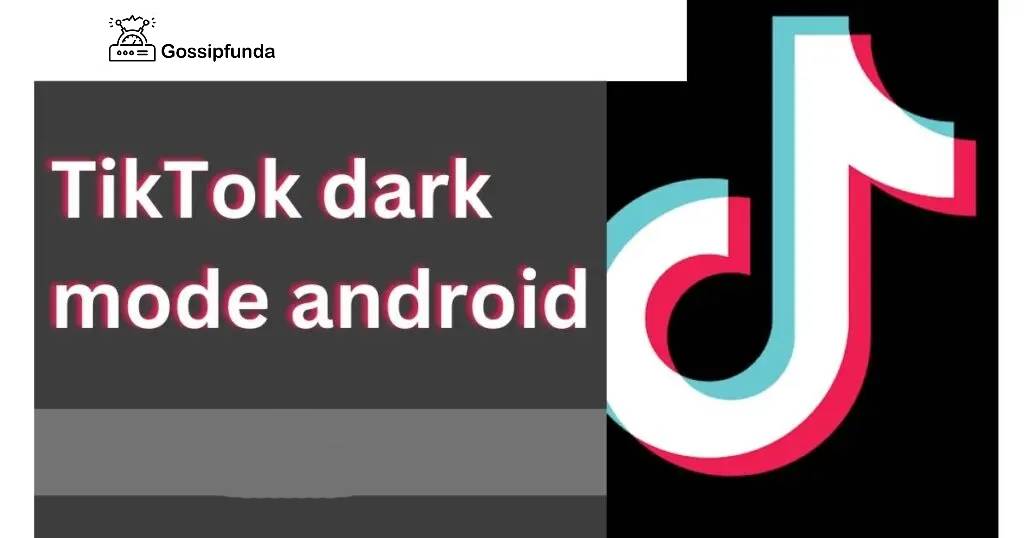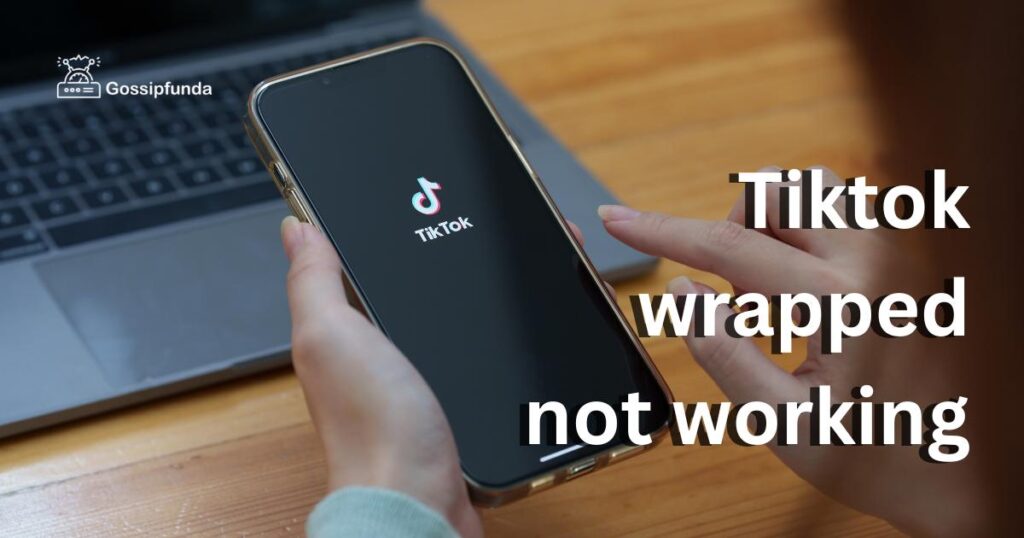TikTok has taken the social media world by storm, allowing users to share short videos and engage with a global audience. However, one frustrating issue that users may encounter is when their TikTok video disappears after uploading. This perplexing situation can leave creators feeling disappointed and confused. Fear not! In this article, we will delve into the possible reasons behind this issue and provide practical solutions to help you recover your missing videos.
Reasons for TikTok Video Disappeared After Uploading
When it comes to TikTok, an unfortunate situation that users may encounter is the sudden disappearance of their uploaded videos. It can be incredibly frustrating and confusing, leaving creators at a loss for what went wrong. In this article, we will explore the potential reasons behind this issue, shedding light on why your TikTok videos may vanish into thin air.

- Connectivity and Network Issues: A crucial factor in the successful upload of TikTok videos is a stable and reliable internet connection. Poor connectivity or network interruptions can lead to videos disappearing after uploading. Ensure that you have a strong Wi-Fi signal or switch to a different network to prevent this problem.
- App Glitches and Bugs: Even popular applications like TikTok are not immune to glitches and bugs. Technical issues within the app can sometimes cause videos to vanish. Keeping your TikTok app up to date and clearing the app cache or reinstalling it can help resolve temporary glitches that may be responsible for video disappearance.
- Violation of Community Guidelines: TikTok enforces strict community guidelines to maintain a safe and suitable environment for users of all ages. If your video violates these guidelines, TikTok may remove it. Common reasons for removal include explicit content, harassment, copyright infringement, or the dissemination of misleading information. If you believe your video was taken down mistakenly, consider appealing the decision through TikTok’s support system.
- Privacy Settings and Visibility: TikTok provides various privacy settings that allow users to control who can view their videos. If your video disappears after uploading, it is worth checking your privacy settings to ensure it is visible to the intended audience. It is possible that you accidentally set your video to “Private” or restricted it to a limited group of followers. Adjusting the visibility settings can bring your video back into view for a wider audience.
- Storage Space and Device Issues: Insufficient storage space on your device can lead to the disappearance of TikTok videos after uploading. When you record a video on TikTok, it is temporarily saved to your device’s local storage. If your device is running low on storage, it may automatically delete these temporary files, resulting in missing videos. Maintain enough free space on your device by deleting unnecessary files or transferring them to external storage.
Experiencing the disappearance of a TikTok video after uploading can be disheartening, but understanding the potential reasons behind this issue can help you troubleshoot and find solutions. Connectivity and network issues, app glitches, violations of community guidelines, privacy settings, and storage limitations are all factors that can contribute to video disappearance. By being mindful of these possibilities and taking appropriate actions, you can minimize the chances of your TikTok videos vanishing and continue to share your creative content with the TikTok community.
Read more: Tiktok wrapped not working
Few ways to get rid of this problem
If your TikTok videos are disappearing after uploading, it’s crucial to troubleshoot the issue and find a solution. One of the first steps you should take is to examine your connectivity and network settings. In this section, we will outline the detailed steps to address this problem.
- Check your Internet Connection: Ensure that you have a stable and reliable internet connection. Connect to a strong Wi-Fi network or consider using a different network altogether. Unstable or weak internet connections can cause disruptions during the upload process, leading to video disappearance.
- Restart Your Router or Modem: Power cycling your router or modem can help resolve connectivity issues. Turn off your router/modem, wait for a few seconds, and then turn it back on. This simple action can refresh your network connection and potentially resolve any temporary glitches.
- Test your Network Speed: Run a network speed test on your device to determine the quality of your internet connection. There are various online tools and mobile apps available for this purpose. Ensure that your network speed meets the recommended requirements for smooth video uploading on TikTok.
- Switch to Mobile Data: If you’re experiencing issues with your Wi-Fi network, try switching to mobile data. Use your cellular network to upload your TikTok videos and see if the disappearance problem persists. This step will help you determine if the issue is specific to your Wi-Fi network.
- Contact Your Internet Service Provider (ISP): If you consistently encounter problems with your internet connection, such as frequent disconnections or slow speeds, it’s advisable to contact your ISP. They can assist you in diagnosing and resolving any underlying network issues that may be affecting your TikTok uploads.
Other ways
Check for Updates:
Open the app store on your device (such as the Google Play Store for Android or the App Store for iOS) and search for “TikTok.” If an update is available, tap the “Update” button next to the TikTok app. Updating to the latest version can often fix bugs and glitches that may be causing your videos to vanish.
Clear App Cache:
If updating the app doesn’t resolve the issue, try clearing the app cache. To do this on an Android device, go to “Settings,” select “Apps” or “Applications,” find TikTok from the list, and tap on it. Then, choose “Storage” or “Storage & cache” and select “Clear cache.” On an iOS device, uninstalling and reinstalling the app clears the cache automatically.
Reinstall the TikTok App:
If clearing the app cache doesn’t solve the problem, consider uninstalling and reinstalling the TikTok app. On an Android device, go to “Settings,” select “Apps” or “Applications,” find TikTok from the list, and tap on it. Then, choose “Uninstall” to remove the app. Visit the app store and reinstall TikTok from scratch. On an iOS device, long-press the TikTok app icon, tap the “x” symbol, and confirm the deletion. Then, visit the App Store and reinstall TikTok.
Restart Your Device:
After reinstalling TikTok, restart your device. This action can help refresh the device’s system and ensure a clean start for the newly installed app. After restarting, open TikTok, sign in to your account, and try uploading a video to see if the disappearance issue is resolved.
5. Access Privacy Settings:
Open the TikTok app on your device and navigate to your profile page. Look for the three horizontal dots (⋮) or the “Settings” gear icon, usually located in the top-right corner of the screen. Tap on it to access the settings menu.
6. Privacy and Safety Settings:
Within the settings menu, look for “Privacy and Safety” or a similar option. Tap on it to enter the privacy settings section.
7. Video Visibility Settings:
Under the “Privacy and Safety” settings, you will find options related to video visibility. TikTok offers different settings, such as “Everyone,” “Friends,” or “Private.” Ensure that your videos are set to “Everyone” if you want them to be visible to a wide audience. Adjust the settings according to your preferences.
8. Blocked Users and Restricted Mode:
While in the privacy settings, take a moment to review your blocked users list. If you have unintentionally blocked someone who should be able to see your videos, unblock them to restore their access. Additionally, check if the Restricted Mode is enabled, as it limits the visibility of certain content. Disable it if necessary.
9. Save Changes and Test:
After reviewing and adjusting your privacy settings, save the changes. To test if the issue is resolved, upload a new video and check if it remains visible after the upload process is complete. If the video no longer disappears, you have successfully resolved the problem.
Preventing TikTok Videos from Disappearing: Useful Tips
To avoid the frustration of having your TikTok videos disappear after uploading, it’s essential to take preventive measures. By following some simple tips, you can minimize the chances of encountering this issue in the first place. In this section, we will provide you with valuable tips to help prevent your TikTok videos from vanishing.
- Check Internet Connection Before Uploading: Ensure that you have a stable internet connection before uploading your TikTok videos. Connect to a reliable Wi-Fi network or use a robust mobile data connection to avoid interruptions during the upload process.
- Keep the TikTok App Updated: Regularly update the TikTok app on your device to benefit from bug fixes and performance enhancements. App updates often address issues that could potentially cause your videos to disappear.
- Follow Community Guidelines: Adhere to TikTok’s community guidelines to prevent your videos from being taken down. Avoid posting content that violates the guidelines, such as explicit or harmful material, copyright infringement, or misleading information.
- Double-Check Privacy Settings: Before uploading a video, review your privacy settings to ensure that it is set to the desired visibility. Avoid accidentally setting your videos to “Private” or restricting them to a limited audience if you want them to be seen by a wider viewership.
- Free Up Storage Space: Regularly clear unnecessary files and free up storage space on your device. Adequate storage prevents temporary TikTok files from being automatically deleted, reducing the chances of your videos disappearing after uploading.
- Backup Your Videos: Consider creating backups of your TikTok videos. Save them to an external storage device or cloud storage platform. Having backups ensures that even if a video disappears from TikTok, you still have a copy available.
- Avoid Rapid Multiple Uploads: Uploading multiple videos rapidly can strain the TikTok app and potentially lead to glitches or video disappearance. Allow sufficient time between uploads to ensure a smooth process.
- Monitor Upload Progress: While a video is being uploaded, keep an eye on the progress indicator. If the upload appears to be taking longer than usual or gets stuck, cancel the upload and try again later. This proactive approach can prevent videos from disappearing midway.
By implementing these preventive tips, you can significantly reduce the likelihood of your TikTok videos disappearing after uploading. From checking your internet connection and keeping the app updated to following community guidelines and monitoring upload progress, taking these measures will help ensure a seamless and trouble-free TikTok video-sharing experience. Remember, prevention is key in avoiding the frustration of missing videos on TikTok.
Conclusion
In conclusion, if you’re facing the issue of TikTok videos disappearing after uploading, don’t despair. By troubleshooting connectivity, updating the app, adjusting privacy settings, and following preventive tips, you can overcome this frustrating problem. Stay connected, keep TikTok updated, respect guidelines, and remain vigilant to enjoy a seamless TikTok experience. Remember, taking proactive measures and being mindful of potential factors can ensure your videos are visible to the desired audience and prevent them from vanishing into thin air. So, go ahead, create captivating content, and continue sharing your creativity with the TikTok community. Happy TikToking!
FAQs
There could be various reasons, such as connectivity issues, app glitches, or violation of community guidelines.
You can troubleshoot by checking connectivity, updating the app, adjusting privacy settings, and following preventive tips.
Yes, a weak or unstable internet connection can lead to videos disappearing after uploading.
If you believe it was a mistake, you can appeal the decision through TikTok’s support system.
Updating the app ensures bug fixes and improvements that can prevent video disappearance issues.
Prachi Mishra is a talented Digital Marketer and Technical Content Writer with a passion for creating impactful content and optimizing it for online platforms. With a strong background in marketing and a deep understanding of SEO and digital marketing strategies, Prachi has helped several businesses increase their online visibility and drive more traffic to their websites.
As a technical content writer, Prachi has extensive experience in creating engaging and informative content for a range of industries, including technology, finance, healthcare, and more. Her ability to simplify complex concepts and present them in a clear and concise manner has made her a valuable asset to her clients.
Prachi is a self-motivated and goal-oriented professional who is committed to delivering high-quality work that exceeds her clients’ expectations. She has a keen eye for detail and is always willing to go the extra mile to ensure that her work is accurate, informative, and engaging.