Washing machines have revolutionized the way we handle our laundry, becoming an indispensable part of our homes. Among the top brands in the market, Whirlpool stands out with its innovative designs and user-friendly features. Yet, like all modern appliances, Whirlpool front-load washers aren’t exempt from the occasional hiccups. As a responsible owner, understanding these error codes can save time, money, and stress. This article dives deep into Whirlpool front load washer error codes, helping you decode and solve them.
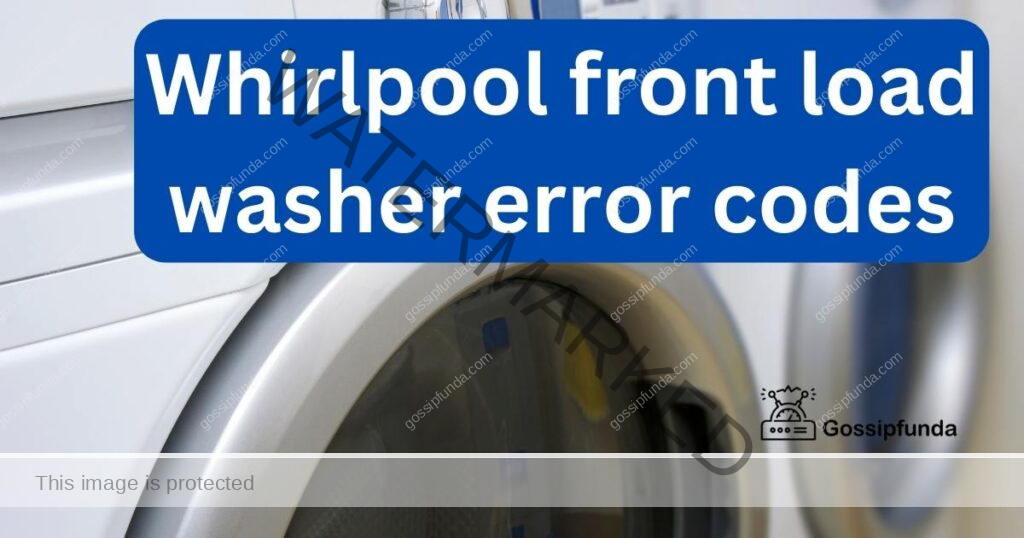
Reasons Behind Whirlpool Front Load Washer Error Codes
- Control Lock Activation (LOC or LC): This error is triggered when the Control Lock feature is accidentally turned on. It acts as a safety feature to prevent unintentional operations.
- Detergent Detection Problem (dET): If the washer doesn’t sense the detergent cartridge in its designated dispenser, this code displays. It might relate to how the cartridge is placed or if there’s an actual absence of it.
- Cycle Interruption (Int): This code appears when a cycle is either paused or canceled. The washer may still be in the process of draining or stopping its spin, which can further cause this display.
- Items in Washer During Clean Cycle (rL or F34): The presence of unwanted items during a clean washer cycle can trigger this code. These items can hinder the cleaning process.
- Suds Overload (Sud or Sd): An excess of suds in the washer can cause this warning. Factors like detergent type, particularly non-HE detergents, or specific bleach variants can produce excessive suds.
- Door Locking Issues (F5 E2): If the washer door isn’t locking as it should, this error emerges. Obstructions or malfunctions in the locking mechanism can be the culprits.
- Motor Speed Anomalies (F7 E1): This error occurs when the motor can’t achieve the desired speed for a selected cycle. Reasons can range from shipping bolts not being removed to overloading the washer.
- Water Flow Concerns (F8 E1 or LO FL): Insufficient water flow is signaled by this code. Issues can include water supply being turned off, partial opening of taps, or kinked inlet hoses.
- Dispenser System Glitches (F8 E2): When there’s a problem with the dispenser, be it a clogged detergent drawer or cartridge, this error code will display.
- Extended Drain Times (F9 E1): This indicates that draining is taking longer than expected. Kinked or clogged drain hoses, or excessive suds, might be behind this delay.
- Miscellaneous Errors (Other F# E# codes): These codes represent various other issues that might not fall under standard categories. It can be due to sudden power fluctuations, internal malfunctions, or other unforeseen problems.
Don’t miss: F5 error code whirlpool washer
How to fix Whirlpool front load washer error codes?
Fix 1: Resolving the Control Lock Activation (LOC or LC) Error
The Control Lock feature in Whirlpool front load washers is an invaluable safety addition, designed to prevent accidental operation, especially in households with curious children. However, it can sometimes be activated inadvertently, leading to the LOC or LC error on your display. Here’s a step-by-step guide on how to address this:
- Step 1: Identify the Control Lock Button: Locate the Control Lock button on your washer’s control panel. Its position may vary depending on your model, so refer to the labeled icons or text on the panel.
- Step 2: Deactivate the Control Lock: Once you’ve found the button, press it. Some models might require you to press and hold for a few seconds until you hear a beep or see the error disappear from the display.
- Step 3: Refer to the Owner’s Manual: If you’re unsure which button deactivates the control lock or if pressing the button doesn’t resolve the issue, pull out the Owner’s Manual that came with your washer. This manual provides a clear diagram of the control panel, helping you identify the right button.
- Step 4: Check for External Issues: Ensure there are no objects or debris pressing against the control panel. Sometimes, a leaning detergent bottle or cloth might accidentally activate the Control Lock.
- Step 5: Restart the Washer: Once you’ve deactivated the Control Lock, it’s a good practice to restart your washer. Turn it off, wait for a few moments, and then turn it back on. This ensures that the system refreshes and operates without hitches.
- Step 6: Regular Checks: As a preventative measure, make a habit of checking the control panel before and after each use. Ensuring that the Control Lock isn’t activated accidentally can save you from unexpected halts in your laundry routine.
Fix 2: Addressing the Detergent Detection Problem (dET Error)
Encountering the dET error on your Whirlpool front load washer can be concerning, as this signifies a problem with the detergent’s detection. This typically arises due to issues with the detergent cartridge in its dispenser. However, the solution is often simpler than one might anticipate. Here’s a detailed guide to get you through:
- Step 1: Open the Dispenser Drawer: Gently pull the dispenser drawer of your washer out. This is where the detergent cartridge or single-use packets are usually placed.
- Step 2: Check the Cartridge Placement: Examine if the detergent cartridge is correctly inserted. Sometimes, a slight misalignment or an improper placement can hinder the washer’s ability to detect it.
- Step 3: Ensure Drawer is Shut Completely: After verifying the cartridge’s position, make sure to close the dispenser drawer firmly. An incompletely closed drawer might prevent the machine from recognizing the detergent presence.
- Step 4: Single-Load Doses Check: If you’re using single-load doses of detergent instead of a cartridge, it’s normal for this error to display. In this case, you can simply ignore the message.
- Step 5: Clean the Dispenser Area: Accumulated detergent residues can sometimes cause detection problems. Remove the cartridge and clean the dispenser area with a damp cloth. Ensure you remove any residual detergent or blockages.
- Step 6: Restart the Washer: After addressing the detergent issues, turn off your washer, give it a moment, and then turn it back on. This simple restart can often refresh the system and resolve minor glitches.
- Step 7: Consider the Detergent Type: It’s worth noting that some specific washer models are designed to work with certain detergent types. Ensure you’re using a compatible detergent for optimal performance.
Fix 3: Tackling Cycle Interruption (Int Error)
Encountering an Int error on your Whirlpool front load washer signifies a cycle interruption, which can be due to various reasons. While it might seem daunting, resolving this error can be a straightforward process. Here’s how:
- Step 1: Understand the Error: First, recognize that when an Int error displays, it implies the cycle was either paused or canceled. It could be due to a deliberate action or an unintentional one.
- Step 2: Wait for Draining: It’s essential to note that even if a cycle is paused or interrupted, the washer may take 20 to 30 minutes to halt its spinning and complete its draining process.
- Step 3: Clear the Error Code: Press the pause or cancel button twice followed by the power button once. This sequence often clears the displayed error.
- Step 4: Disconnect and Reconnect Power: If the error persists, unplug the washer or disconnect its power source for one minute. This reset can help in clearing minor glitches. Afterwards, plug it back in or reconnect the power.
- Step 5: Inspect for External Causes: Check if the washer door was opened mid-cycle or if any object might have bumped into the machine causing a pause.
- Step 6: Restart the Cycle: Once you’ve addressed the potential causes, select your desired wash cycle and press the start button to resume washing.
Fix 4: Resolving Items in Washer During Clean Cycle (rL or F34 Error)
Having items left in the washer during a cleaning cycle can lead to the rL or F34 error. This can hamper the washer’s self-cleaning efficacy. Here’s how to tackle this:
- Step 1: Pause the Washer: If the washer is still running, press the pause or stop button to halt its operation.
- Step 2: Open the Washer Door: Carefully open the washer door. Ensure you do this gently to avoid any potential water spillage if the washer hasn’t fully drained.
- Step 3: Remove the Detected Items: Inspect the drum for any garments or foreign objects. Remove any unwanted items that shouldn’t be present during a Clean Washer cycle.
- Step 4: Inspect the Drum: Rotate the drum manually, ensuring no more items are stuck or clinging to the drum walls.
- Step 5: Close the Door and Restart: Once you’re confident that the drum is empty, close the washer door securely. Select the Clean Washer cycle again and press start.
- Step 6: Regularly Check Before Cleaning: As a preventative measure, always inspect your washer drum before initiating a cleaning cycle. This simple habit can prevent future occurrences of the rL or F34 error.
Fix 5: Managing Excessive Suds (Sud or Sd Error)
Noticing a Sud or Sd error on your Whirlpool front load washer indicates an excess of suds in the machine. Such an error can hamper the washer’s performance, especially during the spinning and draining phases. Here’s how you can manage and fix this:
- Step 1: Stay Calm and Wait: Realize that when a Sud or Sd error occurs, your washer will extend the rinse time automatically to manage and eliminate the excess suds. This process can take several additional minutes.
- Step 2: Inspect Detergent Usage: Excessive suds often result from using non-HE (High Efficiency) detergent. Always ensure you’re using the recommended HE detergent for your front load washer.
- Step 3: Limit Detergent Amount: Even with HE detergent, using too much can create excess suds. Always measure the detergent amount according to the load size and soil level.
- Step 4: Avoid “No Splash” Bleach: If you’ve used “no splash” or “easy pour” liquid chlorine bleach, this might be the culprit. These variants contain thickening agents leading to surplus suds. In future cycles, opt for regular liquid bleach.
- Step 5: Check Drain Hose: A restricted drain hose can further complicate the suds issue. Ensure your drain hose isn’t kinked or obstructed. Proper water flow ensures efficient suds management.
- Step 6: Run a Rinse and Spin Cycle: To quickly reduce suds, you can also run a rinse and spin cycle without adding any detergent. This helps in flushing out the excessive bubbles.
Fix 6: Ensuring Proper Door Locking (F5 E2 Error)
An F5 E2 error message is indicative of the washer door not locking as it should. This is a safety feature, and the washer won’t operate until resolved. Here’s how to tackle this:
- Step 1: Pause the Cycle: If the machine is operating, hit the pause or stop button to halt the washer.
- Step 2: Inspect the Door Area: Check for any objects or laundry articles that might be obstructing the door or its latch. Remove any obstructions that you find.
- Step 3: Close the Door Firmly: Ensure you shut the washer door with a firm push until you hear a distinct click. This confirms that the door is securely locked.
- Step 4: Clean the Door Lock Area: Over time, lint, dirt, or detergent residues can accumulate in the door lock area. Gently clean this section with a damp cloth, ensuring no obstructions hinder the lock mechanism.
- Step 5: Restart the Washer: Once you’re sure the door is securely locked, restart the cycle by selecting your desired wash setting and pressing the start button.
- Step 6: Check Door Lock Mechanism: If the error persists, the door lock mechanism itself might be faulty. In such cases, consider seeking professional assistance or replacing the locking mechanism.
Fix 7: Addressing Motor Speed Sensing Error (F7 E1 Error)
The F7 E1 error on your Whirlpool front load washer indicates a motor speed sensing error, which means the motor isn’t achieving the desired speed for the selected cycle. Addressing this error is crucial for the washer’s optimal performance. Here’s a step-by-step guide:
- Step 1: Pause and Disconnect: Before diving into troubleshooting, pause your washer using the pause or stop button. For safety, disconnect the washer from its power source.
- Step 2: Check Shipping Bolts: Shipping bolts are used during the transportation of the washer to prevent internal damage. They need to be removed upon installation. Ensure all shipping bolts have been taken out. If not, refer to the installation manual on how to remove them.
- Step 3: Inspect Load Size: Overloading the washer can strain the motor. Check the drum and ensure the laundry inside isn’t packed too tightly. Redistribute or reduce the load if necessary.
- Step 4: Reconnect and Test: Plug the washer back in, select a cycle, and observe if the motor achieves the required speed.
- Step 5: Listen for Noises: Unusual noises can indicate objects caught in the drum or issues with the motor itself. If you hear any strange sounds, further inspection or professional help might be required.
Fix 8: Addressing Low Water Flow (F8 E1 or LO FL Error)
An F8 E1 or LO FL error signifies that the washer is sensing a low flow of water. Water is crucial for washing, so addressing this error is paramount. Follow these steps:
- Step 1: Check Water Supply: Ensure that the household water supply is on. Confirm that both the cold and hot water faucets or valves connected to the washer are fully open.
- Step 2: Inspect Inlet Hoses: Examine the water inlet hoses for any kinks or obstructions. A kinked hose can restrict water flow. If you find any, straighten them out. If they seem worn out, consider replacing them.
- Step 3: Clean the Inlet Screens: At the point where the hoses connect to the washer, there are screens to filter out debris. Over time, these can get clogged. Turn off the water supply, disconnect the hoses, and clean the screens using a brush.
- Step 4: Verify No Anti-flood Devices: Ensure that there are no anti-flood hoses and controls in the water line connected to the washer. These can sometimes hinder the water flow.
- Step 5: Reconnect and Test: After addressing potential issues, reconnect everything, turn on the water supply, and run a test cycle.
Conclusion
Whirlpool front load washers, though packed with features and innovations, can occasionally display error codes. By understanding these codes, you’re better equipped to address issues and ensure the longevity of your appliance. Remember, when in doubt, consult your Owner’s Manual or call in a technician. Knowledge is power, especially when it comes to household appliances.
FAQs
It signifies that the Control Lock is active. Deactivate using the designated button.
Ensure the detergent cartridge is correctly inserted and the dispenser drawer is closed.
It means the cycle was paused or canceled. You might need to wait 20-30 minutes for the spin to stop.
Items were found in the washer. Simply remove them and restart the cycle.
Prachi Mishra is a talented Digital Marketer and Technical Content Writer with a passion for creating impactful content and optimizing it for online platforms. With a strong background in marketing and a deep understanding of SEO and digital marketing strategies, Prachi has helped several businesses increase their online visibility and drive more traffic to their websites.
As a technical content writer, Prachi has extensive experience in creating engaging and informative content for a range of industries, including technology, finance, healthcare, and more. Her ability to simplify complex concepts and present them in a clear and concise manner has made her a valuable asset to her clients.
Prachi is a self-motivated and goal-oriented professional who is committed to delivering high-quality work that exceeds her clients’ expectations. She has a keen eye for detail and is always willing to go the extra mile to ensure that her work is accurate, informative, and engaging.


