Is your Whirlpool washer displaying the dreaded 5D error code, leaving you scratching your head in confusion? Don’t worry; you’re not alone. Many Whirlpool washer owners have encountered this perplexing error code, which can disrupt your laundry routine. But fear not, because in this comprehensive guide, we’ll walk you through everything you need to know about the 5D error code on your Whirlpool washer.
From understanding the root causes of this error to providing step-by-step instructions on how to fix it, we’ve got you covered. By the time you finish reading this article, you’ll be armed with the knowledge and confidence to tackle the 5D error code head-on. Say goodbye to laundry day frustrations and hello to smoothly running appliances!
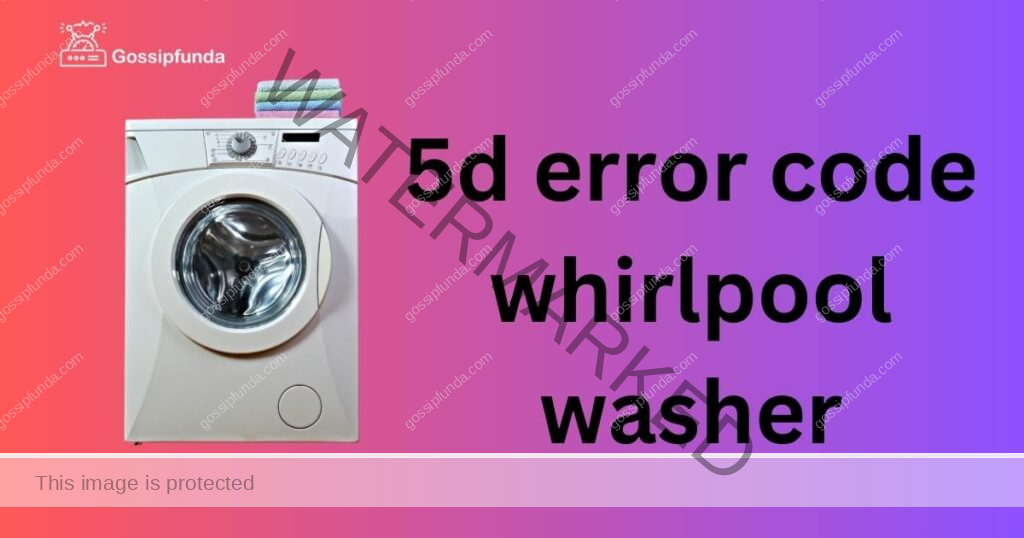
Let’s dive right in and explore what causes the 5D error code and how you can resolve it without breaking a sweat.
Understanding the 5D Error Code
Before we delve into the troubleshooting steps, it’s essential to grasp what the 5D error code actually means. This code appears on your Whirlpool washer’s display for a reason – it’s trying to communicate an issue. “5D” stands for “Suds,” which indicates that excessive suds have been detected in the washer’s drum during a cycle.
Excess suds might sound harmless, but they can wreak havoc on your washing machine’s performance. They interfere with the proper functioning of the appliance, potentially causing further problems down the line. So, it’s crucial to address the 5D error code promptly to ensure your washer continues to operate efficiently.
Now that you know the meaning behind the code, let’s explore the common reasons behind the 5D error and, more importantly, how to fix it.
Common causes of the 5D error code
- Too Much Detergent: One of the primary culprits behind the 5D error code is excessive detergent usage. When you use more detergent than recommended, it can create an overabundance of suds in the washer drum. These suds can overwhelm the washer’s sensors and trigger the error code.
- Wrong Detergent Type: Using the wrong type of detergent can also lead to excessive suds formation. Make sure you’re using a high-efficiency (HE) detergent specifically designed for front-loading washers. Using regular detergent can result in too many suds, causing the 5D error.
- Clogged Drain Pump: A clogged or partially blocked drain pump can impede the proper drainage of water from the washer. When water doesn’t drain correctly, it can mix with detergent residue, creating excessive suds. Regular maintenance of the drain pump can prevent this issue.
- Dirty Washer Drum: Over time, soap scum, lint, and dirt can build up inside the washer drum. This buildup can contribute to suds formation and trigger the 5D error. Cleaning the drum periodically can help prevent this.
- Using Non-HE Detergent in an HE Washer: If you’re using a non-HE detergent in a high-efficiency washer, it can lead to excessive suds due to its formulation. Always use HE detergent for your HE washer to avoid this issue.
Now that we’ve identified the common culprits, let’s move on to the steps you can take to fix the 5D error code and get your Whirlpool washer back in action.
How to fix the 5D error code on your Whirlpool Washer?
Fix 1: Adjust Your Detergent Usage
If your Whirlpool washer is displaying the 5D error code, one of the most common culprits is excessive detergent usage. Here’s a step-by-step guide on how to adjust your detergent usage to resolve the issue:
- Stop the Cycle: When you notice the 5D error code, the first step is to stop the current cycle. This prevents further suds from forming and allows you to address the issue.
- Open the Washer Door: Gently open the washer door and take a look inside. If you see excessive suds, it’s a clear sign that too much detergent has been used.
- Remove Excess Suds: To reduce the suds immediately, add a tablespoon of cooking oil or fabric softener directly into the drum. These substances can help break down the suds and make them less foamy.
- Run a Rinse and Spin Cycle: Select the rinse and spin cycle on your washer’s control panel. This cycle will help remove the excess suds and water from the drum. Let the cycle complete.
- Check the Detergent Dosage: Review the detergent manufacturer’s recommendations for your specific washer model. Use the provided measuring cup or follow the guidelines closely. Using too much detergent can lead to suds overload.
- Measure the Detergent: For future wash cycles, measure the detergent carefully using the recommended dosage. Avoid eyeballing it, as this can result in excess detergent being used unintentionally.
- Switch to High-Efficiency (HE) Detergent: Ensure that you’re using HE detergent, especially if you have a front-loading washer. HE detergent is formulated to produce fewer suds, making it ideal for these machines.
- Double-Rinse Option: Some washers offer a double-rinse option. Consider using this feature if you’re concerned about detergent residue.
- Clean the Drum and Gasket: Regularly clean the washer drum and the rubber gasket around the door to remove any detergent residue that may have accumulated over time. This preventive maintenance can help prevent future occurrences of the 5D error.
- Monitor Future Washes: Pay close attention to your washer’s performance in the coming wash cycles. Ensure that the suds issue has been resolved, and the error code doesn’t reappear.
By following these steps to adjust your detergent usage and maintain a clean washer, you can effectively address the 5D error code caused by excessive suds. This fix should help you get back to smooth and trouble-free laundry days with your Whirlpool washer.
Fix 2: Clean the Drain Pump Filter
Another common cause of the 5D error code on your Whirlpool washer is a clogged or partially blocked drain pump filter. This filter can become obstructed by debris, lint, or foreign objects, leading to improper drainage and suds formation. Here’s a step-by-step guide on how to clean the drain pump filter:
- Turn Off and Unplug the Washer: Safety first! Ensure that your washer is turned off and unplugged from the electrical outlet to prevent any accidents.
- Locate the Drain Pump Filter: The location of the drain pump filter may vary depending on your Whirlpool washer model. Consult your washer’s manual for precise instructions on where to find it. Typically, it’s located at the bottom front of the machine behind a small access panel.
- Prepare for Cleanup: Have towels or a shallow container ready to catch any water that may spill out during this process. There will likely be some water left in the washer.
- Open the Access Panel: Use a screwdriver or a suitable tool to remove the access panel covering the drain pump filter. Be gentle to avoid damaging the panel or the surrounding area.
- Unscrew the Filter Cover: You’ll find a round or oval-shaped filter cover. Turn it counterclockwise to loosen and remove it. Keep a firm grip on it, as water may start to drain out.
- Remove Debris and Clean the Filter: Carefully pull out the drain pump filter. Inspect it for any debris, lint, or foreign objects that may be causing the blockage. Remove and dispose of any material you find.
- Clean the Filter Cover: Also, clean the filter cover itself, as it may have accumulated residue. Use a cloth or sponge to wipe it down.
- Reassemble the Filter: After cleaning, reinsert the drain pump filter into its housing. Turn the filter cover clockwise to secure it in place.
- Close the Access Panel: Once the filter is securely in place, reattach the access panel, and fasten it with the screws or clips.
- Plug In and Test: Plug your washer back into the electrical outlet and turn it on. Run a short test cycle to ensure that the 5D error code no longer appears.
By regularly cleaning the drain pump filter as part of your washer maintenance routine, you can prevent future occurrences of the 5D error code. This fix helps maintain proper drainage, minimizing suds formation, and keeping your Whirlpool washer running smoothly.
Fix 3: Check the Drain Hose for Clogs
A clogged or obstructed drain hose can also trigger the 5D error code on your Whirlpool washer. When the water can’t properly drain, it can lead to excessive suds. Follow these steps to check and clear the drain hose:
- Turn Off and Unplug the Washer: As always, start by ensuring the washer is turned off and unplugged for safety.
- Locate the Drain Hose: The drain hose is typically located at the back of the washer. You may need to move the washer slightly to access it fully.
- Inspect the Drain Hose: Examine the drain hose for any kinks, twists, or visible clogs. Ensure it’s not crushed or pinched behind the washer.
- Remove Obstructions: If you notice any debris or clogs in the drain hose, carefully remove them. You can use a long, flexible brush or a plumbing snake to dislodge and clear any blockages.
- Check the Drain Connection: Ensure that the drain hose is properly connected to the drain pipe or laundry sink. Make sure the connection is secure and that there are no leaks.
- Gravity Drain: If your washer is connected to a standpipe or wall box for drainage, ensure that the drain hose is not inserted too far into the pipe. There should be an air gap to prevent siphoning.
- Reposition the Hose: If the hose appears to be kinked or twisted, reposition it to ensure a smooth, unobstructed flow of water.
- Test the Washer: Plug the washer back in, turn it on, and run a test cycle to check if the 5D error code persists. Proper drainage should help prevent the error.
By inspecting and clearing the drain hose, you can resolve drainage issues that may be contributing to the 5D error code. This fix ensures that water drains efficiently from your Whirlpool washer, minimizing the risk of excessive suds.
Fix 4: Perform a Drum and Gasket Cleaning
Over time, detergent residue, dirt, and lint can accumulate in the drum and the rubber gasket of your washer. This buildup can lead to suds formation and the 5D error code. Here’s how to clean the drum and gasket:
- Gather Supplies: You’ll need white vinegar, baking soda, a soft cloth or sponge, and a small brush.
- Turn Off and Unplug the Washer: Always begin by ensuring the washer is safely disconnected from the power source.
- Clean the Drum: Pour two cups of white vinegar directly into the washer drum. Run a hot water cycle on the longest and hottest setting. This will help dissolve any detergent residue and disinfect the drum.
- Wipe the Gasket: While the washer is running, carefully lift the rubber gasket around the door. Use a soft cloth or sponge soaked in a mixture of equal parts water and vinegar to clean the gasket thoroughly. Pay attention to crevices and folds where debris can hide.
- Clean the Dispenser Drawer: If your washer has a detergent dispenser drawer, remove it and clean it thoroughly. Rinse it with water to remove any detergent buildup.
- Rinse Cycle: After the hot water cycle is complete, run an additional rinse cycle with cold water to flush out any remaining vinegar.
- Dry the Drum and Gasket: Leave the washer door open to allow the drum and gasket to air dry completely.
- Regular Maintenance: Incorporate this cleaning routine into your regular washer maintenance schedule to prevent the 5D error code from recurring.
By maintaining a clean drum and gasket, you can effectively eliminate detergent residue and prevent suds buildup in your Whirlpool washer. This fix promotes proper washing machine hygiene and helps ensure smooth laundry cycles.
Fix 5: Use high-efficiency (HE) detergent and proper dosage
Using the wrong type of detergent or incorrect dosage can contribute to excessive suds and trigger the 5D error code. Here’s how to ensure you’re using the right detergent and the correct amount:
- Check for HE Detergent: Verify that you’re using high-efficiency (HE) detergent specifically designed for front-loading washers. HE detergents produce fewer suds and are formulated to work efficiently with these machines.
- Review Detergent Guidelines: Consult the manufacturer’s guidelines for your washer model to determine the recommended detergent dosage. You’ll usually find this information in the washer’s manual or on the detergent packaging.
- Use a Measuring Cup: Measure the detergent using the provided measuring cup or a kitchen measuring cup. Avoid estimating or pouring detergent directly into the drum, as this can lead to overdosing.
- Reduce Detergent Amount: If you’ve been using more detergent than recommended, reduce the amount to the correct dosage. Over time, this adjustment should help prevent excessive suds and the 5D error.
- Pre-Treat Stains: For heavily soiled items, consider pre-treating stains with a stain remover rather than adding extra detergent. This prevents overdosing and minimizes suds formation.
- Avoid Adding Detergent to the Drum: Don’t pour detergent directly into the drum before adding your laundry. Always use the detergent dispenser drawer or compartment provided by your washer.
- Run an Extra Rinse: If you’re concerned about detergent residue, run an additional rinse cycle to ensure all soap is thoroughly rinsed from your clothes.
By using HE detergent and adhering to recommended dosage guidelines, you can effectively prevent excessive suds and reduce the likelihood of encountering the 5D error code on your Whirlpool washer.
Fix 6: Reduce the Load Size
Overloading your washer can lead to uneven distribution of detergent and water, resulting in suds overload and the 5D error code. Here’s how to ensure you’re not overloading your washer:
- Know Your Washer’s Capacity: Refer to your washer’s manual to determine its maximum load capacity. Avoid exceeding this limit.
- Sort Your Laundry: Separate your laundry into appropriate loads based on fabric type, color, and weight. Overloading can lead to suds issues, especially with heavier loads.
- Leave Room for Movement: Ensure there’s enough space for clothes to move freely within the drum during the wash cycle. Overcrowding can lead to detergent not being properly dispersed.
- Follow Load Guidelines: Adhere to the load size guidelines provided by your washer’s manufacturer. These guidelines often indicate the ideal load size for various types of laundry.
- Consider Bulky Items: Large or bulky items like blankets and comforters can trap detergent and create suds. Wash these items individually or with smaller loads to prevent suds overload.
- Use the Correct Cycle: Select the appropriate wash cycle based on the size and type of your load. Heavy-duty cycles may require larger loads, while delicate cycles are designed for smaller loads.
By following these load size recommendations and ensuring your washer isn’t overloaded, you can prevent detergent and water distribution issues, reducing the chances of encountering the 5D error code. Proper load management leads to more efficient washing and better results.
Fix 7: Run an Empty Cycle with Vinegar
Periodically running an empty cycle with vinegar is an effective way to clean your washer’s interior and prevent detergent buildup, which can contribute to the 5D error code. Here’s how to do it:
- Empty the Drum: Ensure the washer drum is completely empty. Remove any stray items that may have been left behind.
- Add Vinegar: Pour two cups of white vinegar directly into the drum. Vinegar is a natural cleaner and will help break down detergent residue and mineral deposits.
- Select a Hot Water Cycle: Choose the hottest water temperature setting on your washer. The heat will enhance the cleaning action of the vinegar.
- Run the Cycle: Start the washer and let it complete the entire wash cycle with the vinegar. This may take around 30-40 minutes, depending on your machine.
- Wipe Down the Gasket: While the cycle is running, take a moment to clean the rubber gasket around the door. Use a cloth or sponge soaked in a vinegar-water solution to wipe away any buildup.
- Clean the Dispenser Drawer: If your washer has a detergent dispenser drawer, remove it and clean it thoroughly with vinegar to eliminate detergent residue.
- Rinse Cycle: After the vinegar cycle is complete, run an additional rinse cycle with cold water to ensure that any remaining vinegar is thoroughly flushed out.
- Air Dry: Leave the washer door open for a few hours or overnight to allow the drum and gasket to air dry completely.
Running an empty cycle with vinegar on a monthly or quarterly basis helps maintain a clean washer interior, preventing detergent residue and mineral buildup that can lead to the 5D error code. It’s a simple yet effective maintenance routine to keep your Whirlpool washer in excellent condition.
Fix 8: Check for Blockages in the Water Inlet Valve
Blockages in the water inlet valve can affect the proper flow of water into your washer, potentially leading to the 5D error code. Here’s how to inspect and address this issue:
- Turn Off and Unplug the Washer: Always begin by ensuring the washer is safely disconnected from the power source.
- Access the Water Inlet Valve: Depending on your washer model, you may need to remove a panel or access cover to reach the water inlet valve. Refer to your washer’s manual for specific instructions.
- Inspect the Inlet Valve: Examine the water inlet valve for any visible debris or blockages that may be obstructing water flow. Use a flashlight to get a clear view.
- Disconnect the Water Supply: If you suspect a blockage, turn off the water supply to the washer and disconnect the hoses from the inlet valve.
- Clean the Inlet Valve: Use a soft brush or compressed air to gently clean the valve and remove any debris or sediment that may be causing the blockage.
- Reconnect and Test: Once you’ve cleaned the inlet valve, reconnect the water supply hoses and secure them properly. Turn on the water supply and plug in the washer.
- Run a Test Cycle: Run a test wash cycle to ensure that water is flowing smoothly into the washer without any interruptions. Check for the 5D error code; it should no longer appear.
By checking and cleaning the water inlet valve, you can ensure that water flows freely into your washer, preventing any issues that may trigger the 5D error code. Regular maintenance of this component helps maintain optimal washing machine performance.
Preventing the 5D Error Code
Preventing the 5D error code on your Whirlpool washer is not only about knowing how to fix it but also about taking proactive steps to avoid it altogether. Here are some preventive tips to keep your washer running smoothly:
- Use HE Detergent: Always use high-efficiency (HE) detergent designed for front-loading washers. HE detergents produce fewer suds, reducing the risk of the 5D error.
- Measure Detergent Properly: Follow the manufacturer’s guidelines for detergent dosage. Avoid overloading the detergent dispenser or directly adding detergent to the drum.
- Regularly Clean the Drum and Gasket: Periodically clean the washer drum and the rubber gasket around the door to prevent detergent buildup and maintain a clean interior.
- Maintain the Drain Pump Filter: Clean the drain pump filter as part of your regular washer maintenance routine to prevent clogs and drainage issues.
- Check the Drain Hose: Inspect the drain hose for kinks, twists, or blockages. Ensure it’s properly connected to the drain pipe or laundry sink.
- Avoid Overloading: Follow load size guidelines to prevent overloading the washer, which can lead to uneven detergent distribution and suds overload.
- Run Empty Cycles: Run an empty cycle with white vinegar monthly or quarterly to clean the washer’s interior and prevent detergent residue buildup.
- Address Water Inlet Valve Issues: Periodically check and clean the water inlet valve to ensure proper water flow into the washer.
- Choose the Right Cycle: Select the appropriate wash cycle for your load to ensure efficient washing and prevent suds-related issues.
- Regularly Inspect Dispenser Drawer: If your washer has a detergent dispenser drawer, remove and clean it to prevent detergent residue buildup.
By following these preventive tips and incorporating them into your laundry routine, you can reduce the likelihood of encountering the 5D error code on your Whirlpool washer. Regular maintenance and proper detergent usage are key to keeping your appliance in excellent working condition.
Conclusion
In conclusion, the 5D error code on your Whirlpool washer is a manageable issue, often caused by excessive suds due to incorrect detergent usage or clogs in the drain system. By following the steps outlined in this guide, you can effectively troubleshoot and resolve the 5D error code, ensuring your washer operates smoothly. Remember to use the right detergent, follow recommended dosage guidelines, and perform regular maintenance to prevent future occurrences of this error. With these tips and a little TLC for your washer, you can enjoy hassle-free laundry days without the dreaded 5D error code interrupting your routine.
FAQs
The 5D error means excessive suds in your washer drum, causing issues.
Excess detergent leads to too many suds, triggering the error.
Adjust detergent usage, measure correctly, and run a rinse cycle.
Prachi Mishra is a talented Digital Marketer and Technical Content Writer with a passion for creating impactful content and optimizing it for online platforms. With a strong background in marketing and a deep understanding of SEO and digital marketing strategies, Prachi has helped several businesses increase their online visibility and drive more traffic to their websites.
As a technical content writer, Prachi has extensive experience in creating engaging and informative content for a range of industries, including technology, finance, healthcare, and more. Her ability to simplify complex concepts and present them in a clear and concise manner has made her a valuable asset to her clients.
Prachi is a self-motivated and goal-oriented professional who is committed to delivering high-quality work that exceeds her clients’ expectations. She has a keen eye for detail and is always willing to go the extra mile to ensure that her work is accurate, informative, and engaging.


