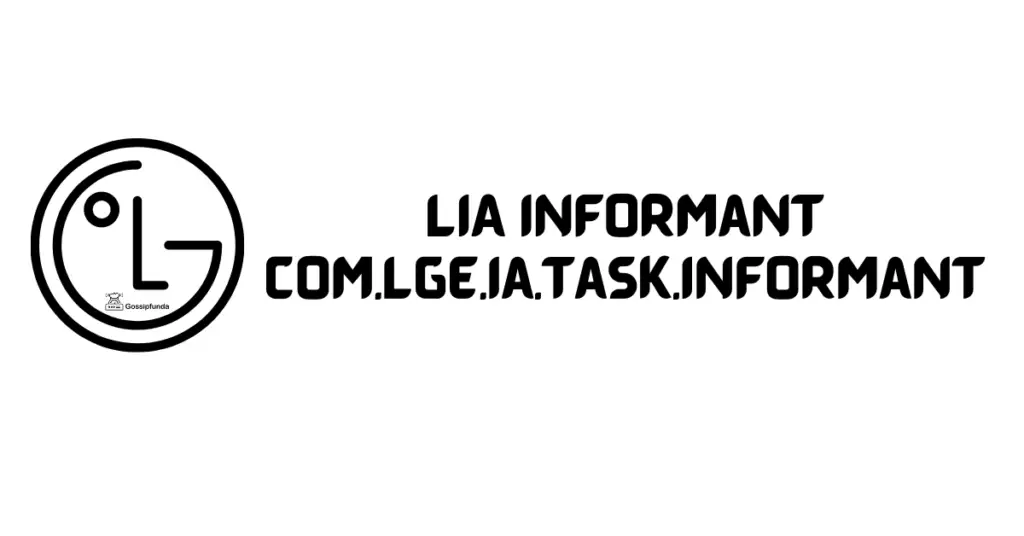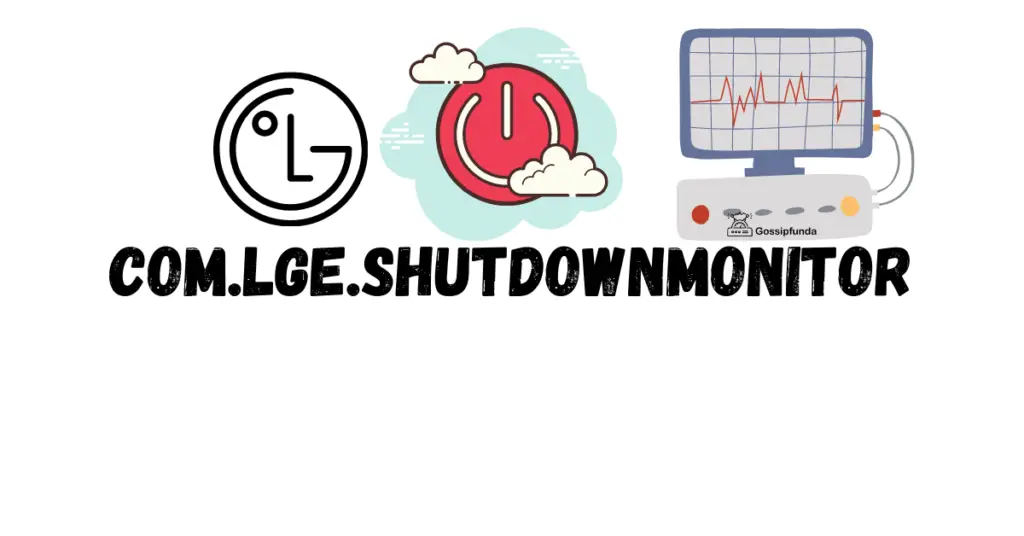IE error code on LG washer top load indicates an issue that many homeowners face while using their washing machines. LG’s top load washers are renowned for their high-quality performance and advanced technology, yet, like all appliances, they can encounter problems, and error codes are the machine’s way of communicating these issues.
The IE error code signifies a water inlet problem, generally, meaning the appliance is unable to get enough water or isn’t filling up as fast as it should. In this article, we will delve deep into the reasons behind this error code and provide step-by-step solutions to resolve it, ensuring a seamless washing experience.
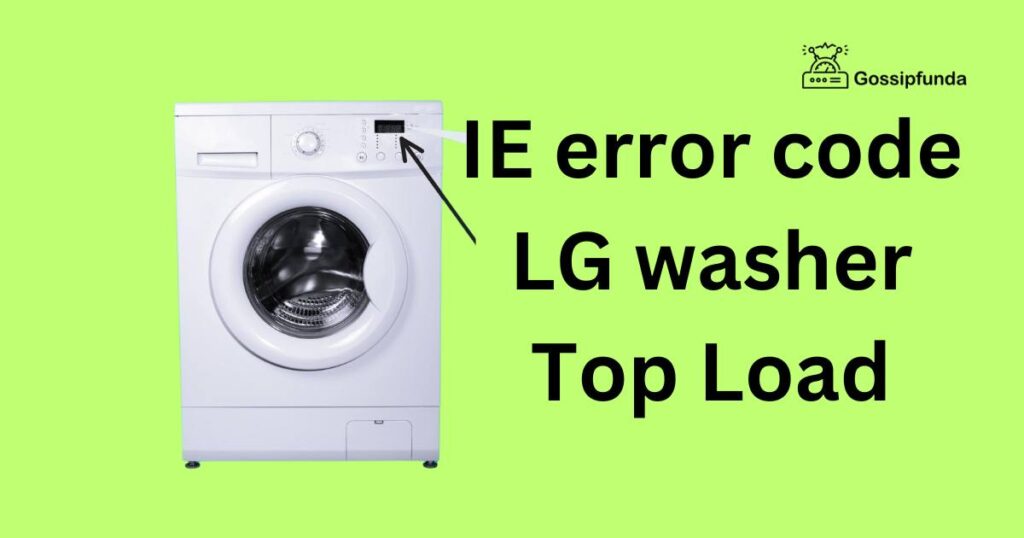
Understanding the IE Error Code
When the IE error code appears on your LG top load washer, it is indicative of water inlet issues. The washer is either not filling with water or doing so at a slower pace than it should, potentially due to blockages or malfunctions in the water inlet valve, hose, or filter. It’s crucial to address this problem promptly to prevent any long-term damage to the machine and to ensure the longevity of the appliance.
Don’t miss: LG dishwasher error code
Reasons behind the IE error code on an LG washer top
Certainly! The reasons behind the IE error code on an LG washer top load primarily revolve around issues related to water intake and flow within the machine.
1. Faulty Water Inlet Valve:
A faulty water inlet valve is one of the prominent reasons behind this error. This valve controls the entry of water into the washer. If it malfunctions or gets damaged, it can impede the water flow, causing the IE error code to appear.
2. Inadequate Water Supply:
Inadequate water supply is another common culprit for this error. When the water supply to the washer is insufficient, or the pressure is low, it can prevent the washer from filling up as required, triggering the error.
3. Blocked or Kinked Hoses:
The hoses connected to the washer can sometimes get blocked or kinked, restricting the flow of water into the machine. Such obstructions are a significant reason for the occurrence of the IE error code.
4. Clogged Filter Screens:
Over time, the filter screens located at the washer’s water inlet valve can accumulate sediment and debris, leading to clogs. Clogged filter screens are a frequent reason for water inlet problems in LG top load washers.
5. Improper Loading of Washer:
Improper loading of the washer, including overloading or underloading, can also induce this error. It can affect the water flow and the balance of the machine, causing the system to detect it as a water inlet issue.
6. Control Board Issues:
Sometimes, issues in the washer’s control board can lead to the IE error code. The control board manages all of the washer’s functions, and any malfunction can disrupt the water intake process.
7. Water Supply Cut-off:
If the water supply gets cut off or is inadvertently turned off, it can lead to the manifestation of the IE error code on LG washer top load, emphasizing the importance of a consistent water supply.
Each of these reasons is integral to understanding the broader challenges associated with addressing the IE error code and is crucial for undertaking any rectification measures.
How to fix IE error code LG washer Top Load?
Fix 1: Addressing a Faulty Water Inlet Valve
The water inlet valve is crucial as it controls the flow of water into your LG washer top load. If it’s defective, it can lead to the IE error code, indicating a water inlet problem. Here are detailed steps to fix a faulty water inlet valve:
Step 1: Turn Off the Water Supply:
Before you start, ensure that the water supply to your washer is turned off to avoid any water spillage or other hazards. Locate the water supply valves, usually found behind the washer, and turn them off by rotating clockwise.
Step 2: Disconnect the Hoses:
After turning off the water supply, proceed to disconnect the hoses. Use pliers if necessary to loosen the connection, then unscrew by hand. Be prepared for some water to spill out and place a towel or bucket underneath to catch it.
Step 3: Inspect the Valve:
Once the hoses are disconnected, visually inspect the valve for any signs of damage, wear, or corrosion. Also, check for any blockage inside the valve that might be restricting the water flow.
Step 4: Test the Valve:
Using a multimeter, test the valve for continuity. A lack of continuity indicates that the valve is defective and needs replacement. Refer to the user manual to determine the correct resistance reading for your specific model.
Step 5: Replace if Necessary:
If the valve is found to be faulty, proceed to replace it with a new one. Ensure that the replacement part is compatible with your LG washer model. Follow the user manual or seek professional help if unsure about the replacement process.
Step 6: Reconnect the Hoses and Turn On Water Supply:
After replacing the faulty valve, reconnect the hoses securely and turn the water supply back on. Check for any leaks around the valve and hose connections to ensure everything is properly tightened and secure.
Step 7: Run a Test Cycle:
Finally, run a test cycle to confirm that the IE error code has been resolved and the washer is filling with water as it should. Monitor the washer closely during this cycle to detect any abnormalities promptly.
Addressing a faulty water inlet valve is crucial to resolving the IE error code on an LG washer top load. Following these detailed steps diligently will help in efficiently fixing the valve and ensuring the smooth operation of your washer.
Fix 2: Resolving Inadequate Water Supply Issues
Inadequate water supply is a common cause for the IE error code on LG washer top load. Here’s how you can resolve water supply issues:
- Step 1: Check Water Supply: Ensure that the water supply is turned on and the supply valves are fully open. If the water supply is off, turn it on to allow water to flow into the washer.
- Step 2: Assess Water Pressure: Low water pressure can inhibit the water flow. Assess the water pressure from your supply by running water into a bucket for a minute and observe the flow. If it’s noticeably low, there may be an issue with your household water supply.
- Step 3: Inspect Supply Hoses: Examine the supply hoses for any kinks, bends, or damage that could be restricting water flow. If any abnormalities are found, straighten out the hoses or replace them if damaged.
- Step 4: Clean Hose Filters: There may be filters at the ends of the supply hoses that can get clogged. Clean the filters by removing any debris or sediment to ensure unobstructed water flow.
- Step 5: Run a Test Cycle: After addressing all issues, run a test cycle to confirm whether the washer is now filling correctly and the IE error code is resolved.
Taking appropriate steps to ensure adequate water supply can efficiently resolve the IE error code and contribute to optimal washer performance.
Fix 3: Rectifying Blocked or Kinked Hoses
Blocked or kinked hoses can lead to the IE error code on LG washer top load as they can obstruct water flow. Follow these steps to rectify this issue:
- Step 1: Access the Hoses: Turn off the water supply and access the hoses connected to the washer. It’s essential to work safely to avoid any accidental water spillage.
- Step 2: Inspect for Blockages or Kinks: Examine the hoses for any visible blockages or kinks. If any are found, remove the blockage or straighten the hose to restore normal water flow.
- Step 3: Clean the Hoses: Even if no visible blockage is found, it’s good practice to clean the hoses. Flush them with water to remove any hidden debris or sediment that might be present inside.
- Step 4: Replace Damaged Hoses: If the hoses are damaged or excessively worn out, replace them with new ones compatible with your LG washer to ensure a smooth water supply.
- Step 5: Reconnect Hoses and Run a Test Cycle: After addressing the issues with the hoses, reconnect them securely, turn on the water supply, and run a test cycle to verify if the IE error code is resolved and the washer is functioning properly.
Addressing blockages or kinks in the hoses promptly is critical to maintaining the washer’s performance and preventing the recurrence of the IE error code.
Fix 4: Clearing Clogged Filter Screens
Clogged filter screens can often lead to the IE error code on LG washer top load, disrupting the water flow into the washer. Here’s a step-by-step guide to rectifying this:
- Step 1: Locate the Filter Screens: The filter screens are typically located at the water inlet valve. Access them by turning off the water supply and disconnecting the hoses connected to the washer.
- Step 2: Inspect and Clean the Screens: Once accessed, inspect the screens for any debris or sediment buildup. Clean the screens gently using an old toothbrush to remove any accumulated debris.
- Step 3: Reinstall or Replace the Screens: After cleaning, reinstall the screens carefully. If the screens are damaged, consider replacing them to ensure optimal water flow.
- Step 4: Reconnect Hoses and Run a Test Cycle: Securely reconnect the hoses, turn on the water supply, and run a test cycle to ascertain whether the error code has been resolved.
Fix 5: Adjusting Improper Loading of Washer
Improper loading of the washer can also trigger the IE error code. Here’s how you can adjust the loading:
- Step 1: Distribute Clothes Evenly: Ensure that clothes are distributed evenly within the washer. Overloading or underloading can affect the washer’s balance and water flow, so adjust the load as needed.
- Step 2: Consult the User Manual: Refer to your washer’s user manual for guidance on appropriate load sizes. Adhering to recommended loading sizes can help in preventing water inlet issues.
- Step 3: Run a Test Cycle: Once the loading is adjusted, run a test cycle to see if the washer operates without displaying the IE error code.
Fix 6: Addressing Control Board Issues
A malfunctioning control board can be a more intricate issue leading to the IE error code. Here’s how to tackle it:
- Step 1: Consult the User Manual or Seek Professional Advice: Given the complexity, consulting the user manual or seeking advice from a professional or a certified technician is crucial before attempting any fixes on the control board.
- Step 2: Diagnostic Test: Run a diagnostic test if possible, as suggested in the user manual or by the technician, to ascertain any issues with the control board.
- Step 3: Repair or Replace the Control Board: Based on the diagnostic results, repair or replace the control board as advised. Replacement should be done with genuine parts to maintain the integrity of the washer.
- Step 4: Run a Test Cycle: After addressing the control board issues, run a test cycle to ensure that the washer is functioning correctly and the IE error code is no longer appearing.
Addressing each of these fixes diligently can significantly help in resolving the IE error code on LG washer top load, ensuring the appliance runs smoothly and efficiently.
Fix 7: Addressing Water Supply Cut-off
A water supply cut-off is an external factor that can lead to the IE error code on LG washer top load. Here is a step-by-step procedure to resolve it:
- Step 1: Inspect Water Supply: Examine if the water supply to the washer is active. If there is a water supply cut-off, you will need to address this by ensuring that the water supply to the machine is turned on and functional.
- Step 2: Check for External Issues: Sometimes, the water supply may be cut off due to external plumbing issues or maintenance work. Confirm with your local water supply service if there are any ongoing issues or disruptions.
- Step 3: Open Water Supply Valves Fully: Ensure that the water supply valves are fully open. Sometimes, partially closed valves can also lead to inadequate water supply triggering the IE error code.
- Step 4: Run a Test Cycle: Once the water supply is restored, run a test cycle to confirm if the error code is resolved and the washer is operating normally.
Fix 8: Ensuring Proper Functioning of Pressure Switch
The pressure switch monitors the water level in the washer, and if it malfunctions, it can result in the IE error code on LG washer top load. Below are the steps to ensure its proper functioning:
- Step 1: Access the Pressure Switch: Consult your washer’s manual to locate the pressure switch. Typically, it is found near the control panel. Access it by removing the appropriate covers or panels.
- Step 2: Inspect for Damage: Once accessed, visually inspect the pressure switch for any signs of damage or wear. If it appears damaged, it will likely need replacing.
- Step 3: Test the Pressure Switch: Using a multimeter, test the pressure switch for continuity. If there’s no continuity at the appropriate water level, the switch is defective and needs replacement.
- Step 4: Replace if Necessary: If found faulty, replace the pressure switch with a compatible one. Make sure to follow your user manual or consult a professional if unsure about the replacement process.
- Step 5: Run a Test Cycle: After replacing the pressure switch, run a test cycle to verify if the washer is working correctly without displaying the IE error code.
Addressing these potential causes and implementing the fixes can significantly aid in resolving the IE error code on LG washer top load, restoring the normal functioning of your washing machine.
Preventive Tips: Avoiding IE Error Code on LG Washer Top Load
To avoid encountering the IE error code on LG washer top load, consider the following preventive measures:
- Regularly Inspect Hoses: Regularly inspect the inlet hoses for any signs of wear, kinks, or damage. Replacing worn-out or damaged hoses in time can prevent water inlet problems.
- Maintain Optimal Water Pressure: Ensure your home maintains optimal water pressure to avoid any disruption in the water supply to your washer, which could trigger the IE error code.
- Clean Filter Screens Periodically: Regularly cleaning the filter screens can prevent clogging and ensure a steady water supply. It helps in maintaining the uninterrupted flow of water into the washer.
- Avoid Overloading the Washer: Adhering to the recommended load size is crucial. Overloading the washer can lead to an imbalance and disrupt the water flow, potentially causing the IE error code to appear.
- Ensure Proper Loading: Load your clothes evenly within the drum to maintain the washer’s balance during cycles. Uneven loads can affect water filling, leading to the error code.
- Regular Check on Water Supply: Ensure that the water supply valves are fully open, and there are no external disruptions in the water supply, maintaining a continuous water supply to the washer.
- Keep a Check on Control Board: Occasional check-ups on the control board can help in early identification of any malfunction, thereby preventing the occurrence of the IE error code.
- Use a Water Softener: If your water is hard, using a water softener can prevent sediment build-up in the filter screens and hoses, ensuring smooth water inflow.
By adhering to these preventive measures, you can mitigate the risk of facing the IE error code on LG washer top load, ensuring smooth and hassle-free operation of your appliance.
Conclusion
Facing the IE error code on LG washer top load can be frustrating, but understanding the reasons behind it and knowing the solutions can make the troubleshooting process less daunting. Regular inspection and maintenance of the water inlet valve, hoses, and filter screens can prevent blockages and ensure a consistent water supply. Proper loading, consulting the user manual, and seeking professional assistance when necessary can also contribute to a seamless washing experience and the longevity of your LG top load washer.
FAQs
The IE error code indicates a problem with the water inlet or water filling in your LG washer.
Yes, a kinked or blocked hose can restrict water flow, leading to the IE error code appearing on your washer.
Absolutely! Regular cleaning prevents clogs, ensuring uninterrupted water flow, reducing the chances of an IE error.
Prachi Mishra is a talented Digital Marketer and Technical Content Writer with a passion for creating impactful content and optimizing it for online platforms. With a strong background in marketing and a deep understanding of SEO and digital marketing strategies, Prachi has helped several businesses increase their online visibility and drive more traffic to their websites.
As a technical content writer, Prachi has extensive experience in creating engaging and informative content for a range of industries, including technology, finance, healthcare, and more. Her ability to simplify complex concepts and present them in a clear and concise manner has made her a valuable asset to her clients.
Prachi is a self-motivated and goal-oriented professional who is committed to delivering high-quality work that exceeds her clients’ expectations. She has a keen eye for detail and is always willing to go the extra mile to ensure that her work is accurate, informative, and engaging.