The kitchen is the heart of the home, where we prepare meals and gather for conversations. And when it comes to cleaning up, the dishwasher is a modern convenience many can’t do without. LG dishwashers have a reputation for reliability and efficiency. However, even the most dependable appliances can run into issues, such as the perplexing OE error code. This error can be a source of frustration for many homeowners, but with a little know-how, you can troubleshoot and fix the problem yourself.
Understanding the OE error code and its causes is the first step towards a solution. This guide will walk you through the reasons behind the OE error code in your LG dishwasher and provide a detailed, step-by-step procedure for fixing it, ensuring your dishwasher gets back to its optimal performance quickly.
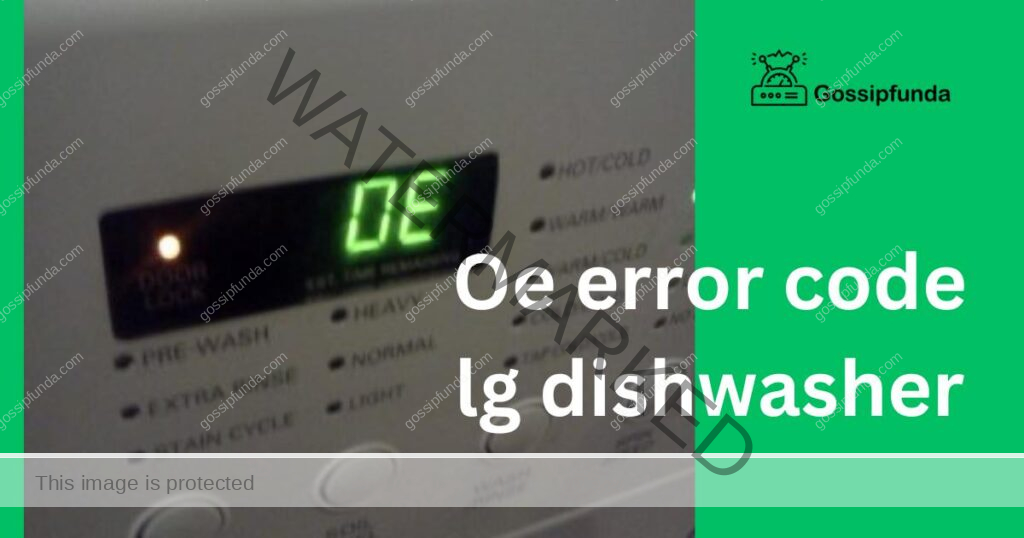
Reasons behind oe error code lg dishwasher
When your LG dishwasher flashes the OE error code, it’s signaling a specific problem related to water drainage issues. It’s a clear sign that your dishwasher is unable to drain out the water after a wash cycle. Here are some of the primary reasons that can trigger this error code, which, when understood, can point you towards the appropriate fix:
- Clogged Drain Filter: One of the most common reasons for the OE error code is a clogged drain filter. Over time, food particles and debris can get trapped in the filter, which is meant to prevent these solids from entering the drain hose and pump.
- Blocked Drain Hose: A blockage in the drain hose is another frequent culprit. The hose may become obstructed by food remnants or buildup, causing a restriction in water flow that signals the dishwasher’s sensors to generate the OE error.
- Jammed Drain Pump: The drain pump can sometimes get jammed with food particles or broken glass. When the pump is obstructed, it cannot effectively move water out of the dishwasher, resulting in an OE error code.
- Improper Installation: If the drain hose is installed incorrectly, such as being positioned too high or if it’s looped, the dishwasher might not drain properly, leading to this error code.
- Faulty Drain Pump: In some cases, the drain pump itself may be faulty. If the pump motor is not working correctly, it won’t have the ability to push water through the drain hose, leading to drainage failure.
- Kinked or Damaged Drain Hose: A kinked or physically damaged drain hose can impede water flow, causing the dishwasher to be unable to drain and display the OE error code.
- Air Gap Issues: Homes that use an air gap in the dishwasher drain setup may face OE errors if the air gap is clogged. This prevents water from flowing out of the dishwasher properly.
- Garbage Disposal Blockage: If your dishwasher drain hose is connected to a garbage disposal, a blockage in the disposal can back up water into the dishwasher, which can trigger the error.
- Control Board Malfunction: In rarer cases, a malfunction in the dishwasher’s electronic control board can falsely trigger the display of the OE error code, even if there’s no actual drainage problem.
- Excess Detergent or Incorrect Detergent Use: Using too much detergent, or the wrong type, can lead to excessive suds, which can sometimes cause drainage issues, tricking the dishwasher into thinking there’s a problem with the pump or hose.
By understanding these key reasons for the OE error code, you can approach the issue methodically and determine the best course of action to fix your LG dishwasher’s drainage problem.
Don’t miss: Washer stopped working mid cycle
How to fix oe error code lg dishwasher?
Fix 1: Cleaning the Clogged Drain Filter
A clogged drain filter is a common reason for the OE error code on an LG dishwasher. This issue can often be resolved by homeowners with a bit of care and attention to detail. Here’s a detailed, step-by-step explanation of how to clean a clogged drain filter, which should help you get your dishwasher back to its optimum working condition.
- Step 1: Turn Off the Power: Before beginning any appliance repair, safety comes first. Ensure that your dishwasher is turned off. For added safety, you can also disconnect the power at the circuit breaker to prevent any electrical hazards.
- Step 2: Remove the Bottom Rack: Carefully slide out the bottom rack of the dishwasher to gain access to the drain filter. Removing the rack provides the necessary space to work on the filter.
- Step 3: Locate the Filter: In most LG dishwasher models, the drain filter is located at the bottom of the dishwasher. It’s typically a cylindrical or conical shaped screen.
- Step 4: Detach the Filter: Gently twist the filter to unlock it from its position. Most filters come out by turning them counter-clockwise. After unlocking, lift the filter out of its housing.
- Step 5: Inspect the Filter and Sump: With the filter removed, inspect the area known as the sump. Check for any large debris that might be blocking the area where the filter sits. This step is crucial to ensure that when the filter is clean, there are no remaining blockages that could cause further drainage issues.
- Step 6: Clean the Filter: Take the filter to your sink and rinse it with warm water. Use a soft-bristled brush to gently scrub the mesh to remove any stuck food particles or other debris. If the filter is extremely dirty, soaking it in warm, soapy water for a few minutes before scrubbing can help loosen the grime.
- Step 7: Inspect the Filter for Damage: After cleaning, inspect the filter for any signs of damage such as tears or holes. A damaged filter will not function properly and may allow debris to pass through and clog the drain hose or pump, possibly resulting in a recurring OE error.
- Step 8: Reinstall the Filter: Once the filter is thoroughly cleaned and inspected, place it back into its housing in the dishwasher. Make sure it’s properly seated and locked into place. This ensures a secure fit and prevents food particles from bypassing the filter.
- Step 9: Replace the Bottom Rack: Slide the bottom rack back into the dishwasher, making sure that it is properly aligned on its tracks for smooth operation.
- Step 10: Power On and Test: Restore power to the dishwasher and run a short cycle to test whether the drainage issue has been resolved. No OE error code and a lack of standing water at the end of the cycle will indicate that the issue was successfully fixed.
Fix 2: Unclogging the Drain Hose
A blocked drain hose is another common issue that leads to the OE error code in LG dishwashers. Here’s how to tackle a clogged drain hose with precision and care:
- Step 1: Disconnect Power: Safety first—ensure that the dishwasher is completely turned off. It’s also wise to unplug the unit from the wall outlet or turn off the breaker that controls the dishwasher’s power supply.
- Step 2: Remove the Front Panel: Most LG dishwashers require you to remove the front panel or toe kick to access the drain hose. This is typically done by unscrewing a few screws that hold the panel in place.
- Step 3: Locate the Drain Hose: Trace the drain hose from the dishwasher to where it connects to the kitchen sink or garbage disposal. The hose is usually clear or white and made of flexible material.
- Step 4: Inspect for Kinks: Before you detach anything, inspect the hose for kinks or bends, which could be causing the blockage. If you find any, straighten out the hose and run the dishwasher again to see if the problem is resolved.
- Step 5: Disconnect the Hose: If there are no kinks, place a bucket or towels beneath the hose connections to catch any spillage. Loosen the clamps or connectors that hold the drain hose to the pump or to the sink/garbage disposal and carefully detach the hose.
- Step 6: Flush the Hose: Run water through the drain hose to flush out clogs. You can use a garden hose to provide a strong flow of water, or for minor clogs, the sink faucet may be sufficient. If the water doesn’t flow freely, use a straightened wire hanger to gently push out the obstruction.
- Step 7: Reattach the Hose: Once the hose is cleared, reconnect it to both the dishwasher and sink or disposal, ensuring the clamps or connectors are secure. Make sure there are no kinks when you re-route the hose.
- Step 8: Test the Dishwasher: After everything is hooked back up, restore the power to the dishwasher and run a rinse cycle. Monitor the dishwasher to ensure that it is draining properly without any leaks.
Fix 3: Troubleshooting the Drain Pump
If the filter and drain hose are clear, and your LG dishwasher still shows the OE error code, the drain pump may be the culprit. Follow these steps to check and potentially resolve issues with the drain pump:
- Step 1: Disconnect Power: Always start by disconnecting the dishwasher from the power source to avoid any electrical hazards.
- Step 2: Access the Drain Pump: The drain pump is usually located behind the lower access panel. You’ll need to unscrew the panel to reach the pump.
- Step 3: Remove Any Water: Before removing the pump, bail out any standing water inside the dishwasher manually with a cup and sponge to prevent water from spilling when you detach the pump.
- Step 4: Disconnect the Pump: First, disconnect the electrical connections by unclipping the wire harness. Then, remove the pump from the dishwasher—this typically involves unscrewing mounting screws or releasing a locking tab.
- Step 5: Inspect the Pump: Look for any visible signs of damage or obstruction. Clear away any debris that may be clogging the pump’s impeller.
- Step 6: Test the Pump’s Motor: Use a multimeter to check the continuity of the pump’s motor. If there’s no continuity, the motor is likely defective and will need to be replaced.
- Step 7: Reassemble and Test: After clearing the clog or replacing the pump, reassemble all parts in reverse order. Ensure all connections are secure and the pump is firmly in place. Restore power to the dishwasher and run a cycle to test functionality.
It’s important to remember that dishwasher repairs can sometimes be complex. If at any point you feel unsure about these processes or if these fixes do not resolve the issue, it’s advisable to contact a professional appliance repair service to handle the situation safely and effectively.
Fix 4: Addressing Air Gap Blockages
If your dishwasher setup includes an air gap, this component can sometimes be the cause of the OE error code. An air gap prevents dirty water from siphoning back into the dishwasher but can become clogged with debris over time.
- Step 1: Locate the Air Gap: Find the air gap; it’s usually a small, cylindrical fixture on the top of your sink or countertop.
- Step 2: Remove the Cover: Take off the air gap cover. This is usually a simple process that involves either unscrewing the cap or just pulling it off, depending on the design.
- Step 3: Clean the Air Gap: Look inside the air gap for any debris or buildup. You can use a small brush or a paper towel to clean out any obstructions. Be thorough, as even small particles can cause significant drainage problems.
- Step 4: Check the Hose Connected to the Air Gap: Ensure that the hose running from the air gap to the garbage disposal or drain is not clogged. If you discover any blockage, remove it by flushing the hose with water or using a long, flexible brush.
- Step 5: Reassemble and Test: Put the air gap cover back on and run the dishwasher to check if the OE error code has cleared and the dishwasher is draining properly.
Fix 5: Resetting or Replacing the Control Board
Sometimes the OE error code can be a false alarm due to a glitch in the dishwasher’s electronic control board. Resetting the control board or replacing it if it’s faulty can resolve the error.
- Step 1: Perform a Hard Reset: Unplug the dishwasher or switch off the circuit breaker for at least one minute. This action can reset the electronics and potentially clear any minor errors.
- Step 2: Restore Power and Test: After the minute is up, restore power to the dishwasher and run a short cycle to see if the error persists.
- Step 3: Inspect the Control Board: If the error code comes back, you may need to inspect the control board. Access the control board by removing the panel that houses it—refer to your dishwasher’s manual for specific instructions.
- Step 4: Look for Visible Damage: Check the control board for any signs of burning, damaged components, or loose connections. If you notice any of these issues, the control board might need replacing.
- Step 5: Replace the Control Board: If you’re confident in your DIY skills, you can purchase a replacement control board and install it yourself. Make sure to disconnect the power before attempting this. Remove the old board, install the new one, and reattach all the wires and connectors.
- Step 6: Reassemble and Test: Once the new control board is in place, reassemble any panels you had to remove, restore power to the dishwasher, and run a cycle to check if the issue has been resolved.
These additional fixes, when methodically followed, can alleviate the OE error code problem in many instances. However, due to the complexity of modern dishwashers, and to prevent any further damage to your appliance, it might be a good idea to seek assistance from a professional technician if you’re not comfortable performing these tasks or if the problem persists after your troubleshooting efforts.
Fix 6: Inspecting and Cleaning the Check Valve
The check valve prevents backflow of dirty water into your dishwasher. If it’s stuck or blocked, it could lead to the OE error code.
- Step 1: Access the Check Valve: Disconnect the power to your dishwasher. You’ll find the check valve inside the sump assembly beneath the filter or at the back of the unit, depending on your model.
- Step 2: Remove the Valve: Gently remove the check valve. In some cases, it may be necessary to disassemble part of the sump to reach it.
- Step 3: Clean or Replace the Valve: Inspect the valve for clogs and clean it. If it’s damaged, it should be replaced with a new one that matches your dishwasher model.
- Step 4: Reassemble Components: After cleaning or replacing the check valve, put all components back in their rightful place securely.
- Step 5: Test the Dishwasher: Reconnect the power supply and run a cycle to determine if the issue has been resolved.
Fix 7: Clearing the Drain Path Inside the Dishwasher
Sometimes the path the water takes to reach the drain can become obstructed, not just at the filter or hose.
- Step 1: Remove Bottom Rack and Spray Arms: Shut off the power, then remove the bottom rack for better access. The lower spray arms should snap off or unscrew easily.
- Step 2: Clean the Sump Area: The sump area often collects debris. Remove any foreign objects you find.
- Step 3: Inspect and Clean Spray Arms: Make sure the holes in the spray arms are not clogged with debris. Clean them out with a toothpick or small wire if they are.
- Step 4: Check for Obstructions in the Drain Path: Follow the path from the sump to the drain, checking for obstructions. Clear any blockages you find.
- Step 5: Reassemble and Test: After clearing the path, reassemble all parts and test your dishwasher to see if the water now drains properly.
Fix 8: Replacing the Drain Hose
If all else fails and your dishwasher’s drain hose is old or damaged, replacing it may be the best course of action.
- Step 1: Purchase a Replacement Hose: Get a new drain hose that is compatible with your LG dishwasher model.
- Step 2: Remove the Old Hose: Turn off the power and water supply to the dishwasher. Remove the front panel or toe kick. Disconnect the old hose from where it attaches to the dishwasher and the drain or disposal.
- Step 3: Attach the New Hose: Connect one end of the new hose to the dishwasher’s pump. Run the other end to the drain or disposal, following the same path as the old hose to avoid kinks.
- Step 4: Secure the Hose: Use clamps to secure the hose connections at both ends.
- Step 5: Test the Dishwasher: After installing the new hose, turn the power and water supply back on and run a cycle to check for leaks and ensure the dishwasher drains properly.
When dealing with appliance issues like the OE error code on an LG dishwasher, the cause can range from simple blockages to more complex mechanical failures. Tackling the issue systematically by checking and addressing each potential cause one by one will often lead to a solution. However, if after trying these fixes the problem remains, or if you’re uncomfortable performing any of these tasks, it’s important to contact a certified appliance repair technician who can diagnose and fix the issue safely and efficiently.
Conclusion
The OE error code on an LG dishwasher is a common issue that homeowners can often resolve without the need for professional repair services. Regular maintenance and timely troubleshooting can prevent the frustration of undrained water in your dishwasher. Remember, when faced with an OE error code, a systematic approach can save the day. Whether it’s a blocked filter or a kinked drain hose, the solutions are at your fingertips. With this guide, you’re now equipped to handle the OE error code confidently and ensure your dishwasher continues to be a reliable aid in your kitchen.
FAQs
It typically signals a problem with the draining function, such as a clog or a pump issue.
Yes, if you’re comfortable with DIY tasks. Start with simple fixes like checking the filter and hoses.
Move on to inspect the drain hose, air gap, and check valve for blockages.
Prachi Mishra is a talented Digital Marketer and Technical Content Writer with a passion for creating impactful content and optimizing it for online platforms. With a strong background in marketing and a deep understanding of SEO and digital marketing strategies, Prachi has helped several businesses increase their online visibility and drive more traffic to their websites.
As a technical content writer, Prachi has extensive experience in creating engaging and informative content for a range of industries, including technology, finance, healthcare, and more. Her ability to simplify complex concepts and present them in a clear and concise manner has made her a valuable asset to her clients.
Prachi is a self-motivated and goal-oriented professional who is committed to delivering high-quality work that exceeds her clients’ expectations. She has a keen eye for detail and is always willing to go the extra mile to ensure that her work is accurate, informative, and engaging.


