Are you struggling with your Libre 3 sensor error? This guide has the insights you need. The Freestyle Libre 3 is a renowned glucose monitoring system that has revolutionized diabetes management. However, users occasionally encounter errors with the sensor, disrupting its efficient functionality. In this article, we delve into the possible causes of Libre 3 sensor error and guide you on how to fix these issues.
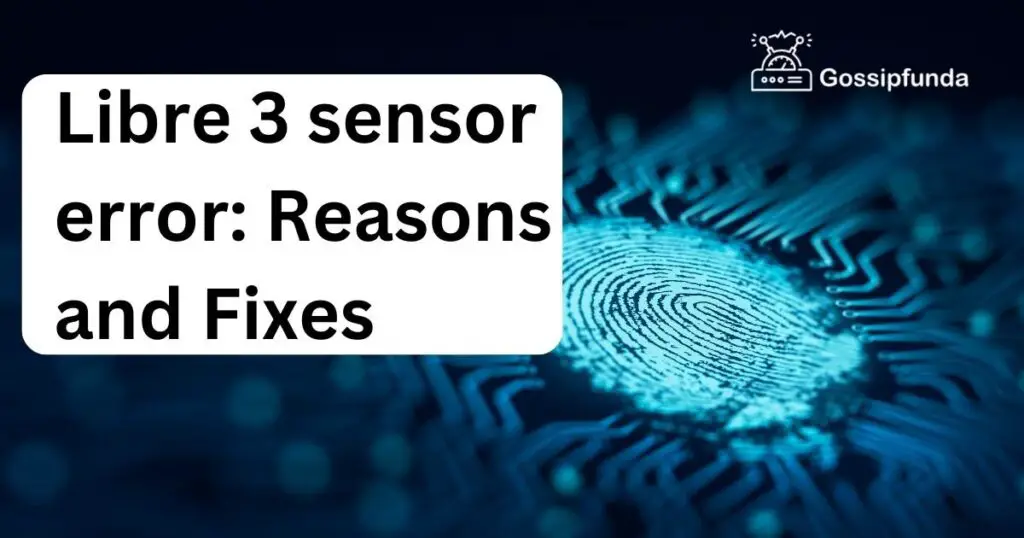
Causes of Libre 3 Sensor Error
The Libre 3 sensor error can be a significant hindrance to efficient glucose monitoring. This error can be attributed to a variety of reasons, each needing a different approach to remedy. Let’s delve into these causes:
- Incorrect Application: Improper application of the Libre 3 sensor on the skin is a common cause of sensor error. If not positioned correctly or not firmly attached, the sensor may fail to read glucose levels accurately.
- Sensor Dislodgement: Vigorous physical activity may lead to the sensor getting dislodged from the skin, which can lead to a sensor error.
- Skin Sensitivity: For individuals with sensitive skin, the application of the Libre 3 sensor can cause skin irritation, leading to redness, swelling, or itching around the sensor site. This skin sensitivity can interfere with sensor functionality, leading to errors.
- Electronic Faults: Libre 3 sensor errors may also be caused by internal electronic faults. These can range from software bugs within the sensor or reader to physical damage to the sensor.
Understanding these causes is the first step towards efficiently resolving your Libre 3 sensor error.
How to fix Libre 3 sensor error?
Fix 1: Correcting Incorrect Application
Incorrect application of the Libre 3 sensor can cause a sensor error. Here’s how to rectify this issue:
- Removal: First, carefully remove the sensor from your skin to avoid any irritation or damage.
- Cleanse the Skin: Clean the area where you will apply the new sensor with an alcohol wipe and allow it to dry completely.
- New Sensor: Take a new sensor from its packaging. Avoid touching the sticky side to keep it clean and ensure optimal adhesion.
- Apply the Sensor: Place the new sensor on your skin, ensuring you are following the manufacturer’s instructions. Press firmly to ensure it’s securely attached.
- Activation: Activate your new sensor as per the user manual instructions.
- Check the Readings: Wait for the sensor to calibrate, then check your glucose readings. If they appear normal, you’ve successfully fixed the sensor error. If the problem persists, consider seeking help from Abbott’s customer service.
Remember, correct application of the sensor is crucial to avoid Libre 3 sensor errors and obtain accurate glucose readings.
Fix 2: Minimizing Sensor Displacement
The Libre 3 sensor may give errors if dislodged. Here’s how to minimize displacement:
- Select Appropriate Area: Choose an area on your body that’s less likely to rub against clothing or get bumped during daily activities.
- Use Adhesive Enhancers: Secure the sensor with a medical-grade adhesive patch. This adds an extra layer of security, keeping the sensor firmly in place.
- Gentle Movements: Be cautious during activities like changing clothes or exercising to avoid accidentally dislodging the sensor.
Remember, minimizing sensor displacement is key to avoiding Libre 3 sensor errors and ensuring accurate glucose monitoring.
Fix 3: Addressing Skin Sensitivity Issues
If skin sensitivity is causing the Libre 3 sensor error, it’s important to address this issue carefully. Here’s how:
- Barrier Cream Application: Before placing the sensor, use a barrier cream on the intended skin area. This can provide a protective layer between the sensor and your skin, minimizing irritation.
- Skin-Preparation Wipes: Alternatively, consider using skin-preparation wipes. These wipes are designed to prepare the skin for adhesives and can reduce the chances of skin irritation.
Keep in mind that any products you use should be compatible with your skin type. Always consult with your healthcare provider before trying new skin products to prevent adverse reactions.
Fix 4: Troubleshooting Electronic Faults
When dealing with electronic faults that lead to a Libre 3 sensor error, follow these steps:
- Reach Out to Customer Support: Your first course of action should be to contact Abbott’s customer service. They are equipped to guide you through the troubleshooting process.
- Follow Provided Guidelines: Customer service may guide you on how to perform software updates or reset your device to resolve the error. Make sure you carefully follow their instructions.
- Sensor Replacement: In some cases, the fault may be irreparable and necessitate a sensor replacement. The customer service team will guide you through the process if this step is required.
Dealing with electronic faults requires patience and assistance from the professionals. Always reach out to the manufacturer’s support when facing these issues to ensure proper resolution.
Fix 5: Ensuring adequate hydration and nutritional balance
Although less common, inadequate hydration or poor nutritional balance may interfere with the Libre 3 sensor’s accuracy, leading to an error. Here’s how to address this:
- Stay Hydrated: Ensure you are drinking enough fluids throughout the day. Dehydration can affect interstitial fluid composition and potentially impact sensor readings.
- Maintain Balanced Nutrition: A well-balanced diet is crucial for overall health and can positively influence glucose readings. Ensure you are consuming a good mix of proteins, carbohydrates, and fats.
- Regular Monitoring: Regularly monitor your glucose levels, especially after meals, to ensure the sensor is working correctly.
- Consult with a Healthcare Provider: If you notice consistent discrepancies in your glucose readings despite adequate hydration and nutrition, consult your healthcare provider.
Remember, your health practices can significantly influence the functionality of your Libre 3 sensor. A balanced lifestyle can help prevent potential errors and ensure accurate glucose readings.
Fix 6: Maintaining optimal device and sensor storage conditions
The storage conditions for your Libre 3 sensor and device can influence their functionality and lifespan, potentially leading to sensor errors. Here’s how to ensure optimal storage conditions:
- Check Temperature: Store the sensor and device in a cool, dry place, away from direct sunlight. Excessive heat or cold can damage the sensor and device, affecting their performance.
- Avoid Moisture: Moisture can cause electronic faults. Always ensure your sensor and device are stored in a dry area.
- Proper Handling: Handle your device and sensor with care to prevent physical damage. Accidental drops or rough handling can lead to sensor errors.
- Regular Cleaning: Clean your device regularly as per the manufacturer’s instructions. Dust or dirt can cause device malfunction.
Maintaining optimal storage and handling conditions for your Libre 3 sensor and device can go a long way in preventing sensor errors and ensuring their longevity.
Fix 7: Regular Calibration of Libre 3 Sensor
Regular calibration can help maintain the accuracy of the Libre 3 sensor, reducing the chances of a sensor error. Here’s how to do this:
- Follow Manufacturer’s Instructions: Regularly calibrate your sensor as per the manufacturer’s guidelines. This helps in maintaining the sensor’s accuracy.
- Check Readings Against Glucometer: Occasionally check your sensor’s glucose reading against a traditional glucometer. This can help ensure your sensor is providing accurate readings.
- Look for Consistent Discrepancies: If you notice regular, significant discrepancies between the sensor readings and your glucometer, it may indicate a sensor error.
- Contact Customer Service: In case of consistent inaccuracies, reach out to Abbott’s customer service for advice. They can guide you through troubleshooting steps or suggest a sensor replacement if needed.
Regular calibration can greatly enhance the performance of your Libre 3 sensor and help avoid potential errors.
Fix 8: Periodic Replacement of Libre 3 Sensor
Like all electronic devices, the Libre 3 sensor is subject to wear and tear over time, which may lead to sensor errors. Ensuring periodic replacement can help prevent these issues. Here’s how:
- Follow Replacement Guidelines: The manufacturer provides guidelines on how frequently you should replace your sensor. Following these guidelines can help avoid errors.
- Look for Signs of Wear and Tear: Regularly inspect your sensor for any signs of physical damage or wear. Any unusual changes could indicate that it’s time for a replacement.
- Order Replacement in Time: To avoid any interruptions in your glucose monitoring, ensure you order your replacement sensor in time.
- Seek Professional Assistance: If you have trouble replacing the sensor yourself, seek assistance from a healthcare professional or Abbott’s customer service.
Remember, periodic replacement of your Libre 3 sensor is a crucial step in maintaining its accuracy and preventing potential sensor errors.
Preventing Libre 3 Sensor errors
While troubleshooting Libre 3 sensor errors is essential, preventing these errors can save you time and enhance your glucose monitoring experience. Here are some practical tips:
- Correct Application: Always ensure the sensor is correctly and firmly attached to your skin. This can help prevent errors related to incorrect application or sensor dislodgement.
- Avoid Rough Physical Activity: Avoid any rough physical activity that could potentially knock off or dislodge the sensor from your skin.
- Skin Care: If you have sensitive skin, use a barrier cream or skin-preparation wipes before applying the sensor. This can help prevent skin irritation.
- Maintain Device Care: Regular cleaning and proper storage of the device and sensor can help prevent electronic faults.
- Regular Calibration: Regularly calibrating your sensor can help maintain its accuracy and minimize potential errors.
- Periodic Replacement: Ensure that you replace your sensor as per the manufacturer’s guidelines to avoid wear and tear related errors.
Remember, prevention is always better than cure. By following these tips, you can greatly minimize the chances of encountering a Libre 3 sensor error.
Conclusion
While encountering a Libre 3 sensor error can be frustrating, understanding the root cause is vital to finding the appropriate solution. Whether it’s due to incorrect application, sensor dislodgement, skin sensitivity, or electronic faults, this guide provides you with effective ways to troubleshoot these issues. Remember, it’s essential to consult with your healthcare provider when managing these errors. Don’t let a sensor error disrupt your journey towards effective diabetes management. Armed with this knowledge, you can continue to make the most of your Freestyle Libre 3 system.
FAQs
It’s an issue that prevents the sensor from accurately reading glucose levels.
Causes can range from incorrect application and sensor dislodgement, to skin sensitivity, and electronic faults.
Remove, clean the area, apply a new sensor, activate it, and then check your glucose readings.
You can use medical-grade adhesive patches to secure the sensor.
Use a barrier cream or skin-preparation wipes to protect your skin.
Prachi Mishra is a talented Digital Marketer and Technical Content Writer with a passion for creating impactful content and optimizing it for online platforms. With a strong background in marketing and a deep understanding of SEO and digital marketing strategies, Prachi has helped several businesses increase their online visibility and drive more traffic to their websites.
As a technical content writer, Prachi has extensive experience in creating engaging and informative content for a range of industries, including technology, finance, healthcare, and more. Her ability to simplify complex concepts and present them in a clear and concise manner has made her a valuable asset to her clients.
Prachi is a self-motivated and goal-oriented professional who is committed to delivering high-quality work that exceeds her clients’ expectations. She has a keen eye for detail and is always willing to go the extra mile to ensure that her work is accurate, informative, and engaging.


