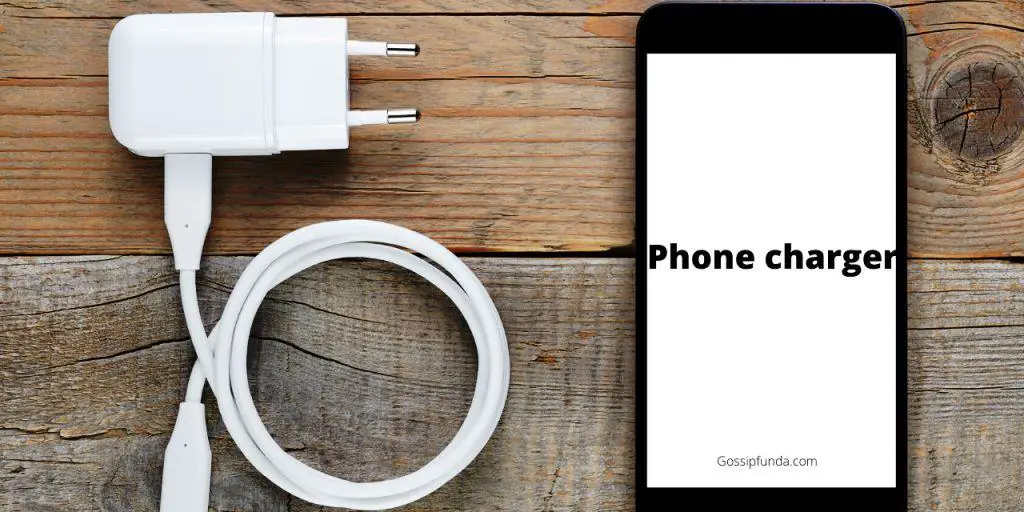Many of us have been carrying around phones with top quality cameras for a long time. However, even with the professional-grade cameras that come with the most current iPhone 14 pro, only a few people can take professional photos.
If you are gaining interest in photography and want to grab the opportunity with your iPhone, here are the top 10 tips we have prepared for you. These tips will help you adjust exposures, frame more symmetrical images, achieve clearer focus, and gain more striking composition with your camera grid.
Tip 1: Shift your Perspective
Many people, and most of the time we prefer to take a photo from about the same position we see the subject from. It could be from your sitting position or from where you are standing. This does not always give us the best photo though!
Try taking photos from outside your comfort zone. Step up your game by shooting from a high or low angle to get a better perspective of the world. Low angle shots can be a great way to capture subjects that are too big to sit in your frame when you get too close.
Tip 2: Find Leading Lines
Incorporating long, straight lines in your pictures provides viewers with a guide to your images. The lines are known as leading lines since they lead the eye to the picture.
Also, leading lines divide an image into clear parts making it more interesting visually. Besides, lines that run clearly from the edge to the center of focus tend to create a better sense of depth.
Tip 3: Use manual Override for Sharper Focus
Shooting a clear image with an iPhone is never a guarantee even after you eliminate shakiness and gain symmetrical composition. Using the manual override has gained more popularity as it helps you focus the camera on the subject, improve the depth of the field, and fix blurry photos on iPhone.
Besides, taking full control of your photography by being able to manually control the focal length and depth of your camera is something many photographers will appreciate. Go beyond glitches resulting from autofocus and handle your photography like a pro.
Tip 4: Activate Apple ProRAW to Maximize Data and Resolution
In photography, more data simply means more information about the subject being photographed. Setting your camera to ProRAW format and choosing the 48-megapixel option instantly configures your iPhone camera and makes it ready for professional photography.
ProRAW files bear unprocessed data from the sensor making it information rich about the picture taken. With more data, you have a greater flexibility when it comes to balancing color, exposure, and other critical picture elements in the editing phase of your photography.
Tip 5: Turn on camera Grid for Improved Composition
Creating more striking compositions can be so easy. The “Rule of Thirds,” used by great photographers, suggests that you should place the object either to the left or right third of your camera frame. This allows negative space in the rest. To be able to visualize this professionally, you must turn on your camera grid from the settings menu.
With the nine vertical and horizontal lines, you regain the power to control symmetry and exact composition for your images including getting a perfectly straight shot.
Tip 6: Navigate Photo Mode
You may not have realized but your iPhone camera just got several immaculate camera modes. Open the Camera app and check out the different available modes.
If the default settings don’t look too good for you, press and hold one of the preset zoom icons to gain access to the wheel zoom tool. You should be able to zoom your photos by dragging your finger between the different presets. Depending on the iPhone model you are using, zooming in and out should be possible by slightly tapping a double arrow circle available on the screen, or just simultaneously moving your fingers apart.
Tip 7: Create a Sense of Depth
Logically, our eyes are made to always try to find some depth even in a flat photo. Unfortunately, when we begin to compose shots, we only think of frames in two dimensions. By this understanding, you should be able to emphasize depth in all your compositions to make photos more appealing.
Of course, you can achieve this with leading lines, but that is not always the only way. You can place a close-up subject against an out-of-focus background or foreground and just create a wonderful depth for the eye.
Tip 8: Stabilize Focus with AE/AF Lock
Other than overriding autofocus to gain manual control, you can also reduce bumps by locking Auto-Exposure/ AutoFocus (AE/AF Lock) function. This will stabilize your focal point indefinitely and help you capture more stabilized photos.
Tip 9: Pick the right orientation
Using the right recipe for the right meal is the idea here. Knowing when to use a portrait and when to use landscape orientations is a plus when creating a professional photo. Portraits are particularly useful when shooting single subjects, when you want to capture fashion, and when focusing on the full body. However, when shooting larger subjects, landscape orientation offers more room to add more visual elements in your image.
Tip 10: blur the background in portrait Mode for Dramatic Effect
Adding a soft faded background to your iPhone photos can be the best way to improve your photography. You can do this by swiping left on the viewfinder then tapping the improved “Portrait Mode.”
With such an artistic touch, you are adding more aesthetics to the image while giving your viewers more attention to the subject without the background causing any distraction.
Awill Guru is a technology enthusiast with degrees in VLSI Engineering (B.Tech, M.Tech) and Android Development. Their passion for education drives them to teach and share knowledge through their blog. He also hold qualifications in Sociology (M.A.) and Education (B.Ed), along with NIELIT O and A Level certifications.