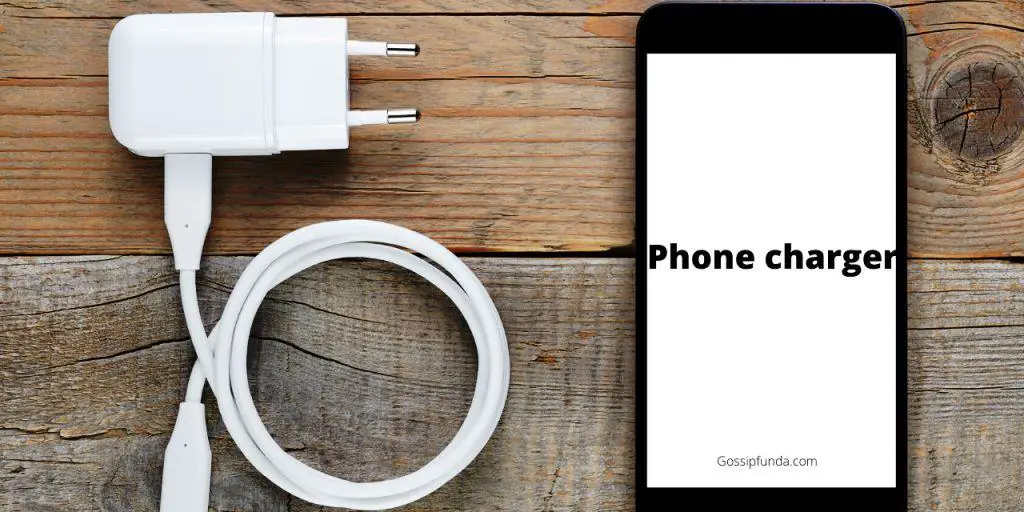We’re pretty sure you’ve already experienced the frustrating issue many iPhone users have encountered. You’re simply browsing through your Instagram feed or watching the latest episode of your favorite show on Netflix, then suddenly, the WiFi disconnects, and you’re left wondering what’s happening. Simply put, this issue has probably gotten the best of us, but it doesn’t mean that you need to rush to a Power Mac Center to get your phone fixed.
In this blog post, we’re here to share some troubleshooting tips that worked for us when we experienced the random WiFi disconnecting issue. Let’s start!
Check Other Devices that Are Connected to the Similar Network
Before you do anything else, it’s essential to check other devices you have that are connected to the same network that you suspect is malfunctioning. By doing this, you’ll be able to determine if the issue is from your iPhone or from your home internet. Although, you should remember that regardless of your internet type, whether it’s DSL, cable, or satellite internet, no one is safe from this issue.
Forget the Network that Keeps Disconnecting
Once you’ve confirmed that your device is the one causing the issue, simply forget the network that’s malfunctioning. You can generally do this when you go to Settings then WiFi, then select your home network. You’ll see a Forget This Network button, so just tap that, and it will disconnect.
However, just a piece of advice: make sure you know your WiFi password before doing this. Otherwise, you will stay disconnected until someone who knows the password comes or sends you a message.
Reset Your Router
If you believe that your internet is the problem, the first step would be to do the power cycle on your router. It’s basically just turning your router off and unplugging it for at least 30 seconds, and then plugging and turning it back on. Doing this usually clears off any issues or bugs that might be happening.
It’s also a good practice to restart your router regularly, so you can avoid any glitches or bugs moving forward. Keep in mind that even if you have the best fiber internet plan, your router may still experience issues at times.
Keep Your iPhone’s iOS Updated
Apple releases software updates regularly to address any bugs and improvements in different aspects and functionalities of your phone. However, if you keep your phone’s software outdated, you may continue to experience connectivity issues and other problems.
To check if there’s an available update for your iPhone, just go to Settings, then tap General, then go to Software Update. You’ll see there if your phone is up to date or not. You can also turn on the automatic updates so you can keep your phone updated without manually updating it.
Reset Your iPhone’s Network Settings
If the tips above don’t help, it’s time to reset the network settings. You don’t have to be afraid, though, as it wouldn’t wipe out your entire phone and its data. It will just reset all network-related settings to their default values. After the reset is complete, you will need to reconfigure your WiFi network, re-enter your WiFi password, and set up any VPN or custom network settings if you were using them.
Call Your Internet Provider
If you’ve exhausted all your efforts, but it’s still the same, try calling your internet provider, as it’s possible that the problem is with your home internet connection. Simply ask them if there are any issues on their end, and they can check your connection to see if there’s any outage in your area. This may be one of your best options because they can guide you through any additional steps to fix your network.
The Bottom Line
It’s true that dealing with this issue can be frustrating. After all, we depend on our WiFi for most of our day-to-day tasks. However, it doesn’t necessarily require you to seek professional help immediately and cost you hundreds or thousands of dollars. You can try these troubleshooting tips to see if they will help fix your iPhone that randomly disconnects from WiFi. If not, then that’s the only time you should ask for expert help. Good luck!
I am passionate about my work. Because I love what I do, I have a steady source of motivation that drives me to do my best.
I’m not comfortable with settling, and I’m always looking for an opportunity to do better and achieve greatness. I have a keen interest in the technical field. Apart from this, I am a social media influencer.