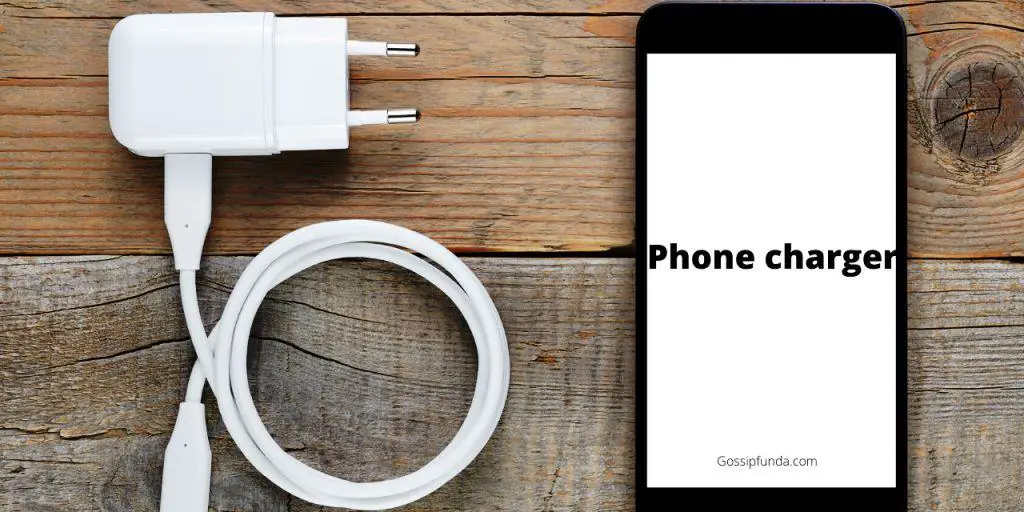You’re in a serene setting, deeply engrossed in your thoughts. Suddenly, a mysterious vibration from your iPhone 14 Pro Max jolts you. Again, no notification. Frustrating, right? Many have been there, with the same burning question: Why? But, before you jump to conclusions, take a deep breath. Here’s the twist – it’s not always what you think. From quirky mind tricks to sneaky app notifications, the answers might surprise you. Ready to embark on this tech mystery ride? Dive in and discover shocking reasons behind those random buzzes. Your iPhone’s secrets? We’re about to unravel them all. Stay tuned!
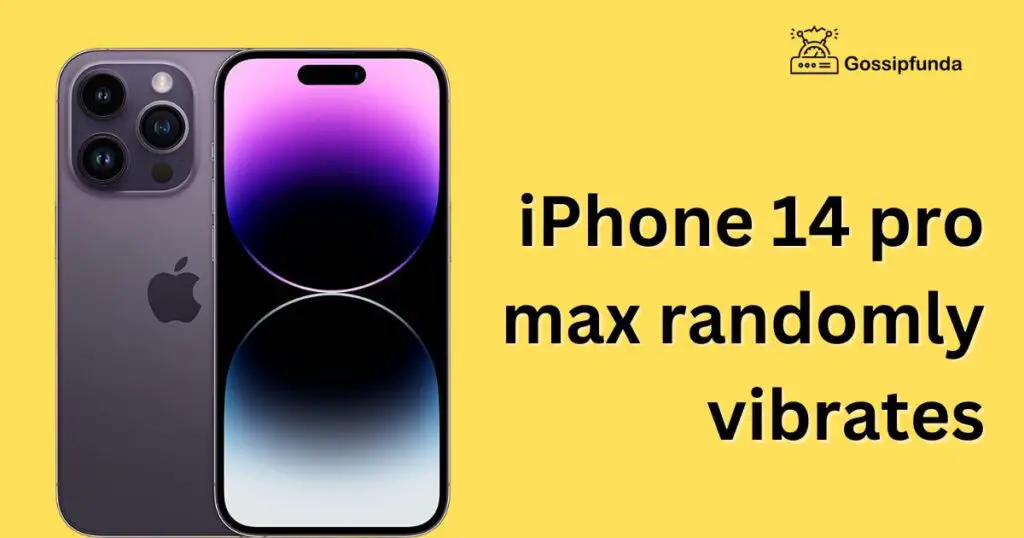
1. Phantom Vibration Syndrome
In our digitally tethered age, there’s an intriguing phenomenon many have experienced but might not have named: Phantom Vibration Syndrome (PVS). At its core, PVS is a sensory illusion. Here’s a closer look at this captivating topic.
Don’t miss: iPhone GPS not working
What is it?
Phantom Vibration Syndrome is the perception that one’s mobile phone is vibrating or ringing when it is not. In simpler terms, you ‘feel’ or ‘hear’ your phone buzz, only to check and find no notifications or calls.
Why does it happen?
Several theories try to explain this. The most prevalent is the brain’s mechanism to detect and filter sensory patterns. With the frequent vibrations of our phones, our brain becomes conditioned. Over time, it might misinterpret slight muscle contractions, clothing movements, or other innocuous sensations as a phone vibration.
Is it common?
Surprisingly, yes! Many surveys and studies indicate a significant number of mobile phone users, especially among heavy users, have experienced this sensation at least once.
Should I be worried?
Not at all. While it’s a testament to our deep relationship with technology, PVS is harmless. However, if it becomes bothersome or obsessive, it might be a cue to regulate phone usage and ensure healthy digital habits.
In the grand tapestry of modern quirks, Phantom Vibration Syndrome stands out as a reflection of our intimate bond with technology. As we continue to merge our lives with the digital realm, understanding such phenomena can offer insights into our evolving relationship with gadgets.
2. Silent Notifications
Some apps, by default, send silent notifications. These don’t pop up or produce sound, but they make the phone vibrate. Dive into your settings and inspect individual app notifications. Adjusting these might alleviate your issue.
3. Faulty Hardware or Software
Occasionally, hardware issues or software bugs cause erratic behavior. If your device vibrates at consistent intervals, it might be a hardware fault. Alternatively, software glitches following an update can also be a culprit. Keeping your device updated might rectify such glitches.
4. Mail Notifications
The iPhone’s default setting for email notifications is vibration. Many aren’t aware of this and are left perplexed when the phone vibrates without an apparent trigger. Delve into the mail settings and modify as needed.
5. Background App Refreshes
As we continue diving deep into our smartphones’ behaviors, another subtle, yet powerful, feature stands out: Background App Refresh. This integral component ensures that your apps stay spry, but what does it really do?
- Understanding the Feature: Background App Refresh allows apps to periodically update their content, even when not actively in use. Think of it as your apps taking a short coffee break to rejuvenate and gather the latest info.
- Impact on Vibrations: As apps refresh, some might send subtle vibrations or notifications, making you think there’s an immediate alert. It could be as simple as an app updating its news feed or refreshing its data.
- Battery and Data Consumption: While Background App Refresh keeps your apps updated, it can impact battery life and data usage. If you’re on a limited data plan or looking to optimize battery life, tweaking this setting can help.
- Managing the Feature: You have control here. Dive into your phone’s settings to manage which apps can refresh in the background. Turning it off for certain apps can reduce unexpected vibrations and conserve resources.
Background App Refresh is all about improving user experience by keeping apps up-to-date. But like every feature, it’s about striking a balance between convenience and resource management. With a little understanding and adjustment, you can harness its power without any unwanted surprises.
6. Haptic Feedback
Modern iPhones, including the iPhone 14 Pro Max, are equipped with haptic feedback. This subtle vibration feedback can be felt when performing certain actions or gestures on your device. Familiarize yourself with when and how haptic feedback operates.
7. Physical Interference
Your phone case or protective covering could be causing unintended pressure on the volume or power buttons. Ensure that your case is fitted correctly and not causing physical interference with the device’s operation.
8. Incomplete Tasks
Sometimes, apps in the background prompt you to complete certain tasks. This reminder manifests as a subtle vibration. Regularly clearing your app multitask window might be the solution.
9. Emergency Alerts and Alarms
Your iPhone is designed to alert you of emergencies. Amber alerts, weather warnings, and more can cause unexpected vibrations. Verify if any alarms or emergency alerts were active when you felt the vibrations.
10. Third-Party Apps
Certain third-party apps may not be optimized well. Such apps can cause sporadic vibrations. Keep an eye on any new apps you’ve installed recently. If possible, test by uninstalling and monitoring for any changes.
Conclusion
Random vibrations on your iPhone 14 Pro Max can range from simple settings to more intricate issues. Whether it’s our mind playing tricks or a tangible alert, the above explanations should guide you closer to solving the mystery. Regularly updating your device, being cognizant of app behaviors, and tweaking settings can mitigate these unexpected shakes. Don’t let these ripples interrupt your peace. Equip yourself with knowledge and keep your iPhone experience seamless.
FAQs
It’s when your brain thinks your phone vibrated, but it didn’t. A quirky mind trick!
Some apps send silent vibrations. Check your app settings to be sure.
Yes. Consistent vibrations might indicate a hardware fault. Stay updated on software fixes.
It’s a default setting. Dive into mail settings to tweak this.
Yes. A misfit case might press buttons unintentionally. Ensure it fits snugly.
Prachi Mishra is a talented Digital Marketer and Technical Content Writer with a passion for creating impactful content and optimizing it for online platforms. With a strong background in marketing and a deep understanding of SEO and digital marketing strategies, Prachi has helped several businesses increase their online visibility and drive more traffic to their websites.
As a technical content writer, Prachi has extensive experience in creating engaging and informative content for a range of industries, including technology, finance, healthcare, and more. Her ability to simplify complex concepts and present them in a clear and concise manner has made her a valuable asset to her clients.
Prachi is a self-motivated and goal-oriented professional who is committed to delivering high-quality work that exceeds her clients’ expectations. She has a keen eye for detail and is always willing to go the extra mile to ensure that her work is accurate, informative, and engaging.