Helldivers 2, the much-anticipated sequel to the critically acclaimed Helldivers, has been making waves in the gaming community. However, some players are facing a frustrating issue – Helldivers 2 not launching on Steam. This article delves into the potential reasons behind this problem and offers detailed solutions to get you back in the game.
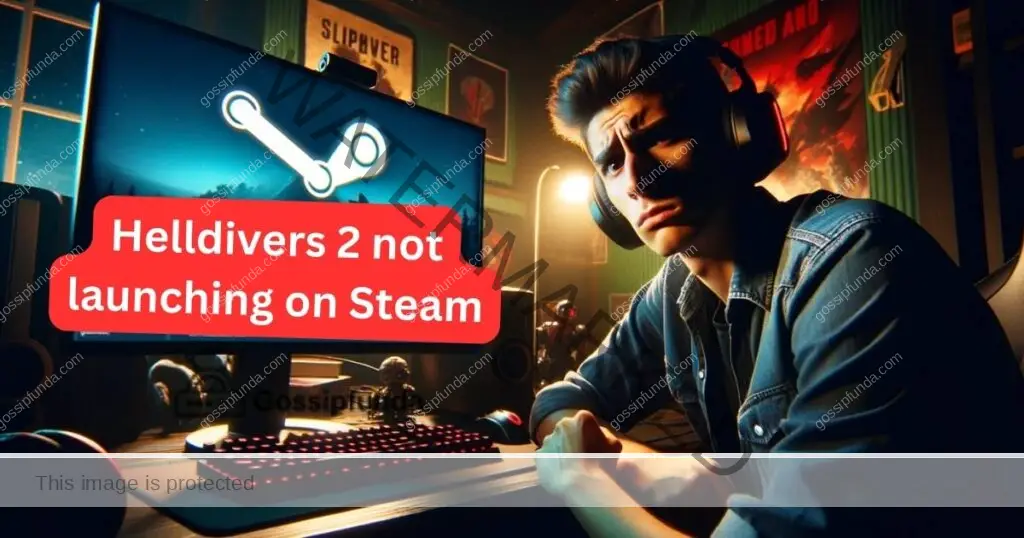
What is the Problem
Before jumping into solutions, it’s crucial to understand why Helldivers 2 might not be launching on Steam. The reasons could range from simple software glitches to more complex system incompatibilities. Identifying the root cause is the first step toward a successful fix.
Common Causes for Launch Failures
- Outdated Drivers: Graphics and audio drivers that are not up to date can lead to compatibility issues.
- Corrupted Game Files: Sometimes, files get corrupted during the download or update process.
- Inadequate System Requirements: Ensuring your system meets the game’s requirements is essential.
- Conflicting Software: Other programs running in the background might interfere with the game’s launch.
How to fix Helldivers 2 not launching on Steam
Updating Your Drivers
- Check your graphics and audio drivers and update them to the latest versions.
- Utilize your device manager or the manufacturer’s website to find the most recent updates.
- Understand that updating drivers enhances performance and compatibility, reducing the risk of software conflicts.
Verifying Game Integrity
- In your Steam library, right-click on Helldivers 2 and select ‘Properties’.
- Navigate to the ‘Local Files’ tab and click on ‘Verify Integrity of Game Files’.
- This process will check for any missing or corrupted files and replace them, ensuring the game’s stability.
Ensuring System Compatibility
- Review the minimum and recommended system requirements for Helldivers 2.
- Compare these requirements with your system’s specifications.
- Upgrading hardware can be a solution if your system falls short, enhancing the overall gaming experience.
Managing Background Applications
- Close unnecessary programs that might be running in the background.
- Use the task manager to monitor and end tasks that consume high resources.
- This action frees up system resources and prevents potential conflicts that could hinder the game’s launch.
Additional Troubleshooting Tips
- Run as Administrator: Right-click on the game’s shortcut and select ‘Run as Administrator’. This can resolve permission-related issues.
- Check for Steam Updates: Ensure that your Steam client is updated to the latest version for optimal performance and compatibility.
- Reinstall the Game: If all else fails, reinstalling Helldivers 2 can provide a fresh start, potentially fixing the launch issue.
Conclusion
Experiencing issues with Helldivers 2 not launching on Steam can be disheartening, but with the right approach, these problems can be resolved. By following the detailed steps outlined in this article, you can diagnose and fix the issue, ensuring a smooth and enjoyable gaming experience. Remember, the key is to be systematic and patient as you work through each potential solution. Happy gaming, and see you on the battlefield!
Rahul Kumar is a highly skilled and experienced technology professional with expertise in search engine optimization (SEO), website development on WordPress, and content writing. With over 5 years of experience in the industry, Rahul has helped numerous businesses to achieve their online marketing goals through effective SEO strategies and high-quality website development.
As an SEO expert, Rahul has a deep understanding of the algorithms used by search engines to rank websites. He is skilled in using a variety of techniques to optimize websites for search engines, including keyword research, on-page optimization, link building, and content creation. He has a track record of achieving significant increases in search engine rankings and organic traffic for his clients.
Rahul is also highly skilled in website development on WordPress, one of the most popular content management systems (CMS) used by businesses worldwide. He has expertise in designing and developing custom WordPress websites that are responsive, user-friendly, and optimized for search engines.
In addition to his SEO and website development skills, Rahul is a talented content writer. He has written high-quality content for websites, blogs, and social media platforms in a variety of industries, including healthcare, technology, and education.
Overall, Rahul is a highly talented and motivated technology professional with a wealth of experience and expertise in SEO, website development, and content writing. He is dedicated to helping businesses achieve their online marketing goals and is committed to staying up-to-date with the latest trends and developments in the industry.


