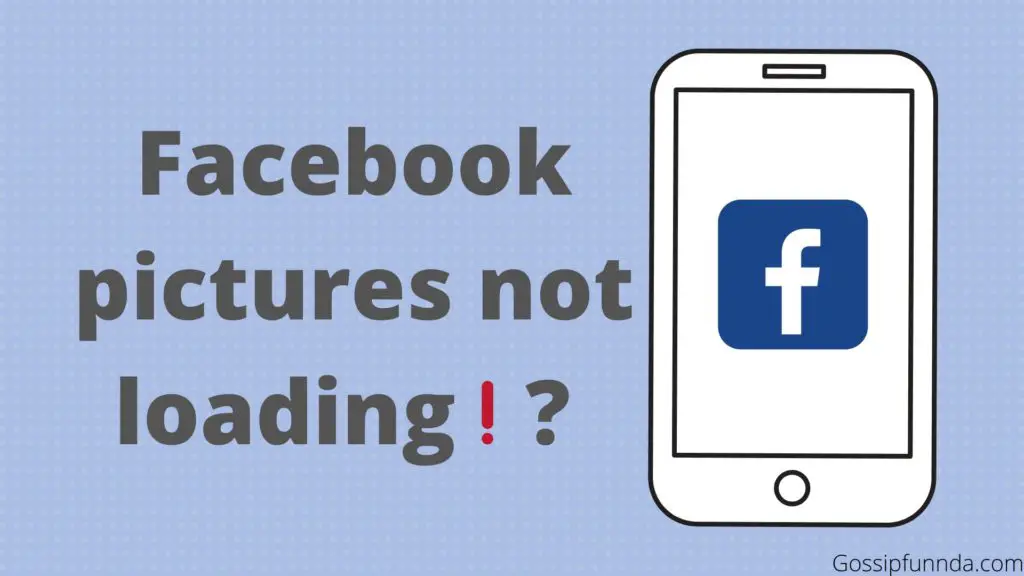Imagine opening your Facebook account, only to find your news feed isn’t working today. Frustrating, isn’t it? A Facebook news feed not working can be an inconvenience and may disrupt your daily social media routine. To help you navigate through this issue, we’ve compiled a comprehensive guide on the possible reasons and step-by-step solutions. In this article, we’ll explore various scenarios and troubleshooting methods to get your Facebook news feed back on track.

Common Reasons Behind a Non-Functional Facebook News Feed
- Connectivity Issues: The most common reason for a Facebook news feed not working today is a weak or intermittent internet connection. Ensure your device is connected to a stable network, either Wi-Fi or mobile data, to resolve this issue.
- Outdated App: Running an outdated version of the Facebook app may cause your news feed to malfunction. Make sure you have the latest version installed on your device to avoid this problem.
- Cache and Data Clutter: Over time, cache and data can accumulate in your device, causing the Facebook app to slow down and hinder its performance. Clearing the app’s cache and data might resolve the issue.
- Facebook Outage: Sometimes, the problem may be on Facebook’s end. A temporary server outage or scheduled maintenance can result in your news feed not functioning properly.
How to Fix Facebook News Feed Not Working Today
- Check Your Internet Connection: Before you panic, ensure your device has a stable internet connection. If you’re using Wi-Fi, try reconnecting or switching to mobile data. Conversely, if you’re on mobile data, switch to Wi-Fi and see if it resolves the issue.
- Update the Facebook App: An outdated app can cause your news feed to malfunction. Visit your device’s app store to check for any available updates for the Facebook app. Download and install the latest version to ensure smooth performance.
- Clear Cache and Data: Go to your device’s settings, find the Facebook app, and tap on “Storage.” From there, clear cache and data to enhance the app’s performance. Note that clearing data will log you out of the app, so be prepared to log back in afterward.
- Wait for Facebook to Resolve the Issue: If none of the previous steps work, the problem might be on Facebook’s end. Check the Facebook Platform Status page or search for recent news regarding a Facebook outage. If it’s an issue with their servers, wait for them to resolve it before trying to access your news feed again.
Additional Troubleshooting Steps for Persistent News Feed Issues
- Reinstall the Facebook App: If your news feed still isn’t working, try uninstalling the Facebook app from your device and then reinstalling it. This process can fix any lingering issues and give you a fresh start.
- Check Account Settings: Sometimes, your news feed might not display updates from certain friends or pages. Verify your account settings to ensure you haven’t inadvertently changed your news feed preferences.
- Use an Alternative Device or Browser: If you’re still having trouble, try accessing Facebook from a different device or web browser. This will help determine if the problem is specific to your device or a more widespread issue.
Preventing Future Facebook News Feed Issues
- Keep Your App Updated: Regularly update the Facebook app to ensure you have the latest features and bug fixes. Turn on automatic updates in your device’s app store settings to stay current.
- Monitor Your Device’s Storage: Keep an eye on your device’s storage and clear cache and data periodically to maintain optimal performance. This will help prevent future news feed malfunctions and keep the app running smoothly.
- Follow Facebook’s Announcements: Stay informed about any upcoming updates, maintenance, or server outages by following Facebook’s official channels. This will help you stay ahead of any potential issues and be prepared for temporary disruptions.
- Use a Reliable Internet Connection: A stable internet connection is crucial for a seamless Facebook experience. Always connect to a reliable network and monitor your connection strength to avoid disruptions in your news feed.
Conclusion
A Facebook news feed not working today can be frustrating, but with the proper understanding of potential causes and troubleshooting methods, you can quickly restore your social media experience. By following the steps outlined in this article and keeping your app updated, you’ll minimize the chances of encountering this issue in the future. Stay informed, stay connected, and enjoy a smooth Facebook experience by proactively addressing and preventing news feed problems.
Awill Guru is a technology enthusiast with degrees in VLSI Engineering (B.Tech, M.Tech) and Android Development. Their passion for education drives them to teach and share knowledge through their blog. He also hold qualifications in Sociology (M.A.) and Education (B.Ed), along with NIELIT O and A Level certifications.