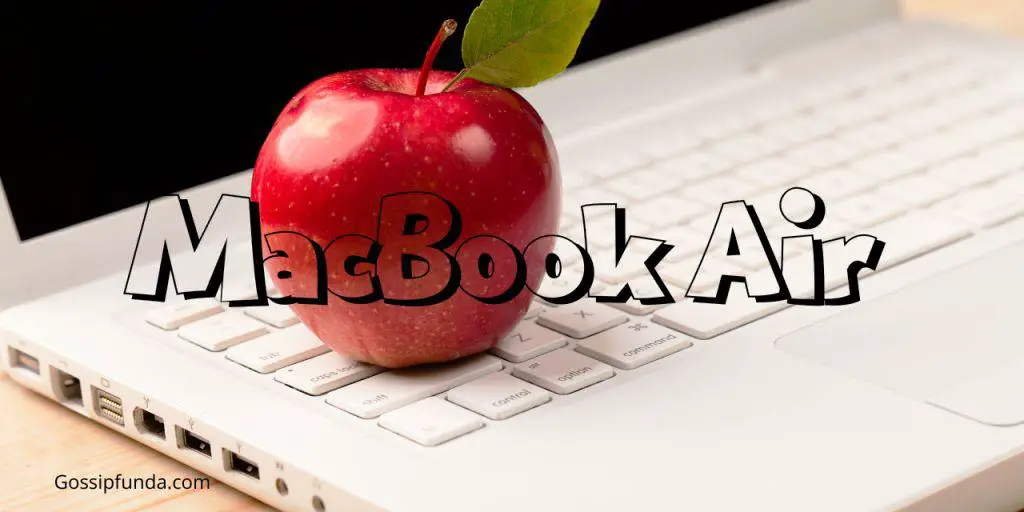In today’s fast-paced digital world, staying up-to-date with the latest news is essential for many of us. Apple users rely on the News Widget, a convenient feature that displays news headlines and stories right on the home screen. However, it can be quite frustrating when this useful widget fails to function properly. If you’ve encountered the issue of your Apple News Widget not working, fear not! In this article, we’ll walk you through some common troubleshooting steps to get your News Widget back up and running smoothly.
How to fix Apple News Widget Not Working
Check Your Internet Connection
The first thing to investigate when encountering issues with the Apple News Widget is your internet connection. Ensure that you are connected to a stable Wi-Fi or cellular network. The widget requires an active internet connection to fetch the latest news content, so any connectivity issues might be the root cause of the problem.

Update Your iOS
Apple frequently releases updates to address bugs and improve overall system performance. An outdated operating system might lead to conflicts with the News Widget. To update your iOS, go to Settings > General > Software Update. If an update is available, download and install it to see if it resolves the issue.
Restart Your Device
Sometimes, a simple restart can work wonders. Close all apps running in the background and power off your device. After a few seconds, turn it back on. This action can help clear any temporary glitches that might be affecting the News Widget’s functionality.
Check News Widget Settings
Ensure that your News Widget is correctly configured. To do this, swipe right on your home screen to access the Today View. Scroll down to the bottom and tap “Edit.” Here, you should see the News Widget listed. If it’s not visible, tap the green plus icon to add it. If it’s already added, try removing and re-adding it to refresh the widget settings.
Clear Cache and Data (for Apple News App)
Over time, accumulated cache and data within the Apple News app might lead to performance issues, including problems with the News Widget. To clear the cache and data, go to Settings > General > iPhone/iPad Storage > News. Tap on “Offload App” or “Delete App.” Once the process is complete, reinstall the app from the App Store.
Disable Low Power Mode
Low Power Mode is a feature designed to conserve battery life by limiting certain functions. While it’s useful during critical power situations, it can also impact the performance of some features, including the News Widget. Check if Low Power Mode is enabled in Settings and disable it to see if that resolves the issue.
Check Location and Language Settings
Believe it or not, your location and language settings can impact the functionality of the News Widget. Go to Settings > General > Language & Region. Ensure that your language and region are correctly set. In some cases, incorrect settings might prevent the widget from displaying relevant news content. Adjust these settings as needed and check if the News Widget starts working.
Reset Home Screen Layout
A corrupted home screen layout can sometimes cause issues with widgets, including the News Widget. To reset your home screen layout, go to Settings > General > Reset > Reset Home Screen Layout. This action will return your home screen to its default arrangement, and any potential conflicts with the widget might be resolved.
Disable Content & Privacy Restrictions
Content & Privacy Restrictions can limit certain features on your device, including widgets. To ensure this isn’t causing the problem, go to Settings > Screen Time > Content & Privacy Restrictions. If enabled, you can either adjust the restrictions or disable them entirely by entering your Screen Time passcode.
Clear Safari Cache
The News Widget relies on the Safari browser for some content, so clearing the Safari cache might help. Go to Settings > Safari > Clear History and Website Data. Confirm the action, and then check if the News Widget is functioning correctly.
Sign Out and Sign Back into iCloud
Issues with iCloud synchronization could potentially affect the News Widget. To refresh your iCloud connection, sign out of your iCloud account from Settings > [your name] > Sign Out. After signing out, sign back in using your Apple ID and password.
Free Up Storage Space
Insufficient storage space on your device might hinder the smooth functioning of various features, including widgets. Delete unnecessary files, apps, and media to free up space. Navigate to Settings > General > iPhone/iPad Storage to check how much space is available.
Use a VPN with Caution
While VPNs are helpful for privacy and security, they can occasionally interfere with app functionalities. If you use a VPN, try disabling it temporarily to see if the News Widget starts working. If it does, consider changing VPN settings or using a different server.
Contact Apple Support
If you’ve tried all the above steps and your Apple News Widget still isn’t working, it’s time to seek assistance from the experts. Reach out to Apple Support through their website, app, or a visit to an Apple Store. The support team can offer personalized solutions to your specific problem and guide you through the troubleshooting process.
Remember to test the News Widget after each fix to determine if the issue is resolved. If none of these solutions work, it’s best to reach out to Apple Support for further assistance. They can investigate more advanced troubleshooting options and provide specific solutions tailored to your device and software configuration. Stay informed and up-to-date with the news by getting your Apple News Widget back in working order!
Conclusion
Staying informed with the latest news is essential, and the Apple News Widget serves as a convenient way for users to access headlines and stories directly from their home screen. If you find your Apple News Widget not working, don’t panic. By following the troubleshooting steps mentioned in this article, you can quickly identify and resolve the issue. Remember to check your internet connection, update your iOS, restart your device, and review the News Widget settings.
If needed, clearing cache and data, disabling Low Power Mode, or seeking help from Apple Support can be crucial in restoring the functionality of your Apple News Widget. Stay connected and informed effortlessly with a functional News Widget on your iOS device!
Awill Guru is a technology enthusiast with degrees in VLSI Engineering (B.Tech, M.Tech) and Android Development. Their passion for education drives them to teach and share knowledge through their blog. He also hold qualifications in Sociology (M.A.) and Education (B.Ed), along with NIELIT O and A Level certifications.