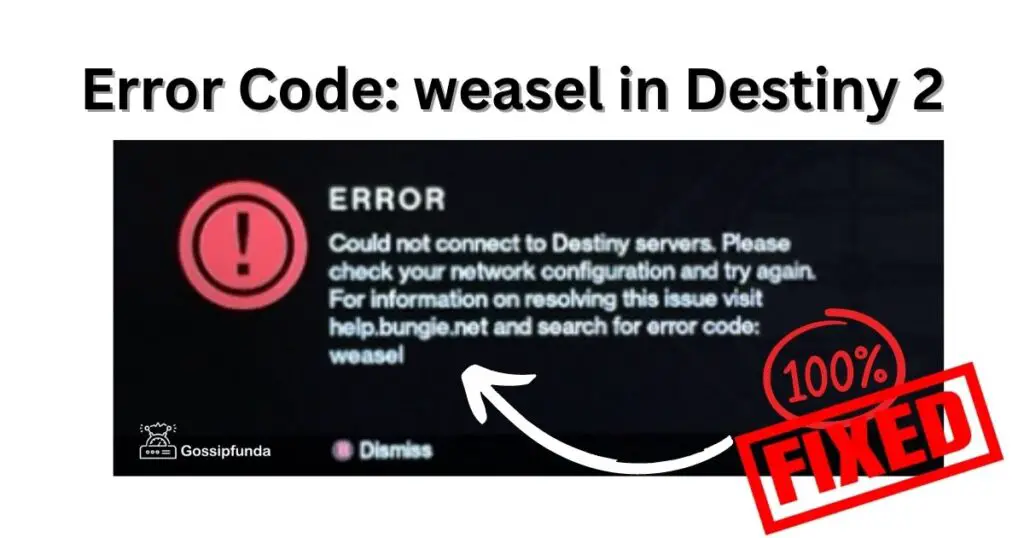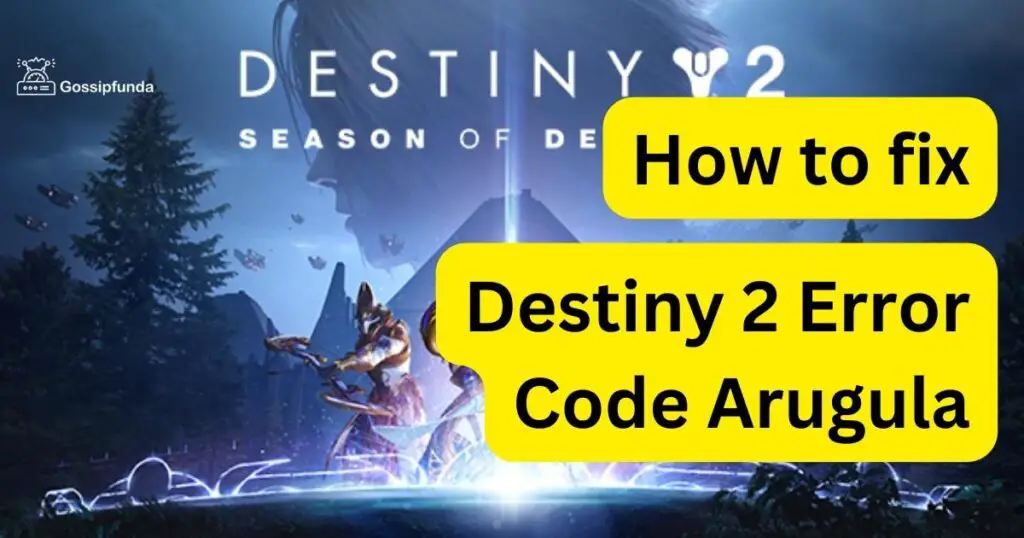In the fast-paced universe of Destiny 2, where Guardians fight against the darkness to secure humanity’s future, encountering an unexpected error code can be frustrating. Among these digital hiccups, the notorious Destiny Error Code Cabbage has been causing quite a stir. If you’ve been a victim of this vexing glitch, fear not! In this article, we’ll dive into the origins of the Destiny Error Code Cabbage, shed light on the reasons behind its occurrence, and equip you with effective solutions to reclaim your gameplay and continue your heroic journey.
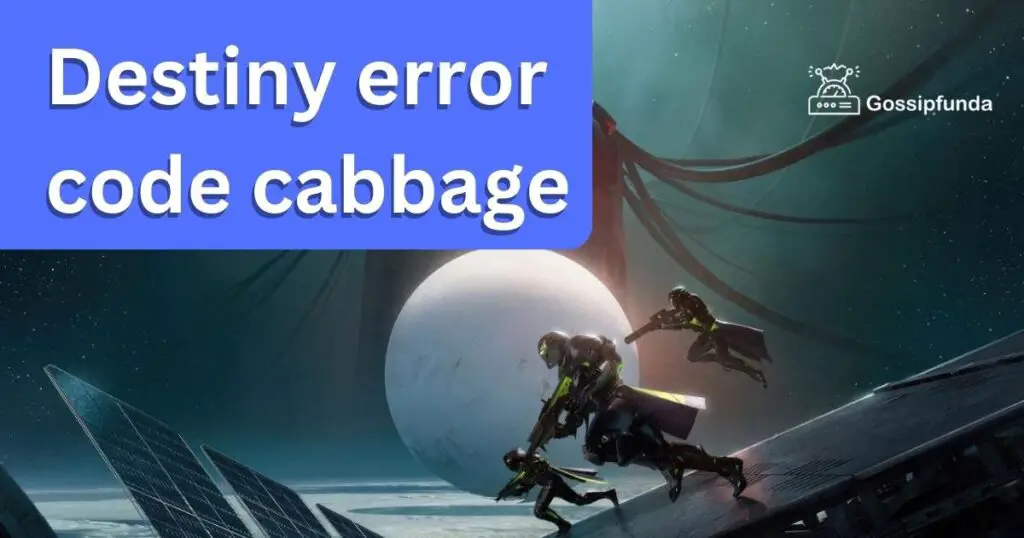
Unraveling the Mystery: Why the Cabbage?
Much like the enigmatic loot drops that Guardians seek in Destiny 2, the origin of the name “Error Code Cabbage” is shrouded in mystery. Despite its quirky moniker, this error is no laughing matter to players who have encountered it. The Cabbage error often strikes at the most inopportune moments, casting a shadow over your adventures and forcing you to disconnect from the game world.
Causes of Destiny Error Code Cabbage
The Destiny Error Code Cabbage can sprout from various underlying issues, each with its own set of triggers. Some common causes include:
- Network Instability: Just as the Traveler battles cosmic forces, your network connection might face its own challenges. Fluctuations in your internet connection can disrupt the seamless flow of data between your console or PC and Destiny 2’s servers, triggering the Cabbage error.
- Router Configuration: The game’s connection to its servers can be hampered by router settings. Port forwarding, NAT type, and firewall restrictions can all contribute to the appearance of the Cabbage error.
- Server-Side Hiccups: The Tower might stand tall, but even its servers experience occasional hiccups. Bungie’s server maintenance or unexpected issues on their end can inadvertently lead to the Cabbage error code popping up.
How to fix destiny error code cabbage
While the Destiny Error Code Cabbage may be persistent, it is not invincible. Here’s how you can tackle this digital dilemma head-on:
Check Your Network
Ensure that your internet connection is stable. Consider using a wired connection for a more reliable experience and minimize potential network interference.
Restart your Router
The initial and simplest approach to resolve Destiny 2 error code Cabbage involves rebooting your router. The error might arise due to an issue with your router. Once you’ve restarted the router, proceed to reconnect your console/PC to the network. This will swiftly restore your online connection, allowing you to launch Destiny 2 again.
Don’t miss: Destiny 2 voice chat not working
Stay Updated
Keep an eye on Bungie’s official communication channels, such as their website and social media accounts, to stay informed about any ongoing server maintenance or known issues. Patience might be your best weapon in this case.
Activating UPnP and Disabling FTP Server to Banish Destiny 2 Error Code Cabbage
Tackling Destiny 2’s elusive error code Cabbage requires a touch of router reconfiguration. If you find yourself caught in its thorny grasp, fear not! Follow these steps to sprout solutions and reclaim your gameplay:
Step 1: Enter the Router Realm
Embark on your quest for error-free gaming by accessing your router’s inner sanctum. Open your preferred web browser and type in the router’s IP address, guiding you towards the gateway of possibilities.
Step 2: Unlock the Gateway
Present your credentials as a digital guardian by entering your administrator username and password, allowing you to unlock the intricate pathways of your router’s interface. If you’re unsure of these codes, consult the router’s documentation or scour its sides for a secret inscription. Alternatively, the “Port Forward” website might hold the key.
Pro Tip: If the ancient codes have been altered and memory fails you, embark on a router reset to restore equilibrium.
Step 3: Navigating the Router Realms
Venture into the heart of your router’s settings, often found under the mystical labels of Home > Toolbox > Game & Application Sharing. However, beware of the ever-shifting names in this labyrinth, as routers vary in their nomenclature.
Step 4: Empower the UPnP Enchantment
Invoke the UPnP enchantment to facilitate seamless communication between your console and Destiny’s realm. While there, amplify its potency by activating the Extended activation option. Yet, in this digital landscape, balance is key. Banish the FTP server option from this sacred ground, ensuring its influence does not interfere.
Note: Should the FTP server option prove elusive, explore the realms of the other settings tab for its hidden presence.
Step 5: Sealing Your Fate
With the digital runes etched, safeguard your changes by saving before departing this realm. Bid adieu to both console and router, bestowing upon them a moment’s rest. Toggle their essence off, await a breath, then resurrect them anew.
Step 6: The Test of Triumph
Your ritual complete, plunge back into Destiny’s embrace. Survey the virtual battlefield for any lingering traces of the Cabbage error code. If the realm now stands purified, if your gameplay flows unburdened, know that you have emerged victorious.
Embark on this journey with unwavering determination, armed with the knowledge to conquer the Cabbage and preserve your gaming destiny. Let not this digital dilemma deter you, for you are now the master of your router’s fate, shaping a realm free of errors and ripe with adventure.
Power Cycle
If all else fails, try the age-old trick of power cycling your console or PC and restarting the game. Sometimes, a simple refresh is all that’s needed to banish the Cabbage error.
Conclusion
As Guardians, our mission is to overcome challenges and stand strong against the forces of darkness. The Destiny Error Code Cabbage may test your resilience, but armed with knowledge and a few troubleshooting tricks, you can reclaim your gameplay experience. By tending to your network, router, and staying informed about server updates, you’ll be well-prepared to tackle any obstacles that come your way. So, fear not, brave Guardian – your destiny awaits, error-free and full of adventure!
Rahul Kumar is a highly skilled and experienced technology professional with expertise in search engine optimization (SEO), website development on WordPress, and content writing. With over 5 years of experience in the industry, Rahul has helped numerous businesses to achieve their online marketing goals through effective SEO strategies and high-quality website development.
As an SEO expert, Rahul has a deep understanding of the algorithms used by search engines to rank websites. He is skilled in using a variety of techniques to optimize websites for search engines, including keyword research, on-page optimization, link building, and content creation. He has a track record of achieving significant increases in search engine rankings and organic traffic for his clients.
Rahul is also highly skilled in website development on WordPress, one of the most popular content management systems (CMS) used by businesses worldwide. He has expertise in designing and developing custom WordPress websites that are responsive, user-friendly, and optimized for search engines.
In addition to his SEO and website development skills, Rahul is a talented content writer. He has written high-quality content for websites, blogs, and social media platforms in a variety of industries, including healthcare, technology, and education.
Overall, Rahul is a highly talented and motivated technology professional with a wealth of experience and expertise in SEO, website development, and content writing. He is dedicated to helping businesses achieve their online marketing goals and is committed to staying up-to-date with the latest trends and developments in the industry.