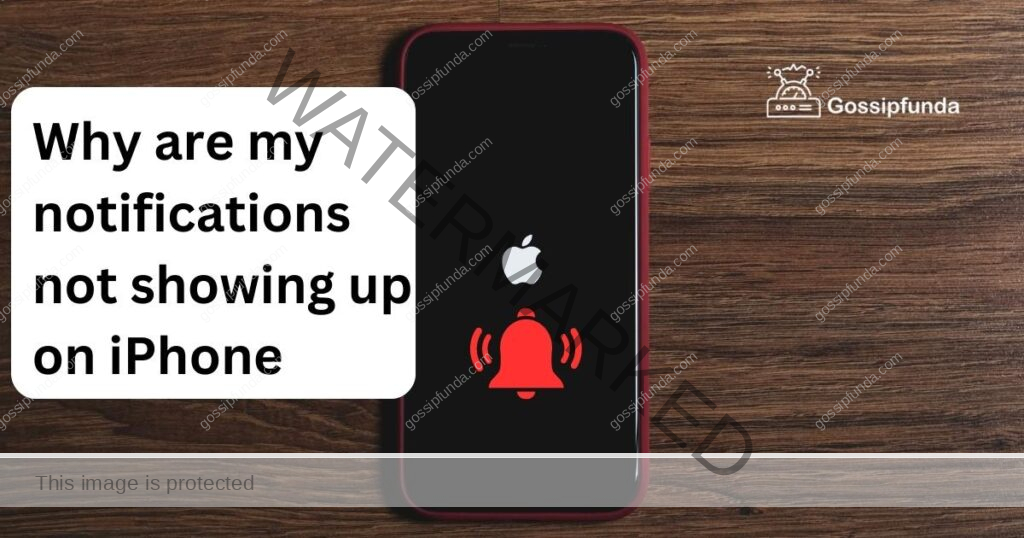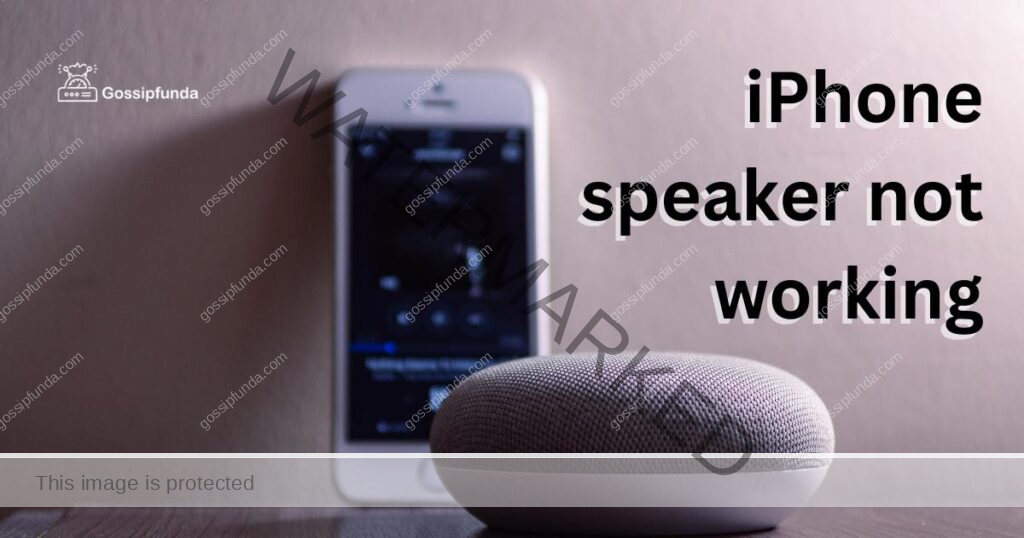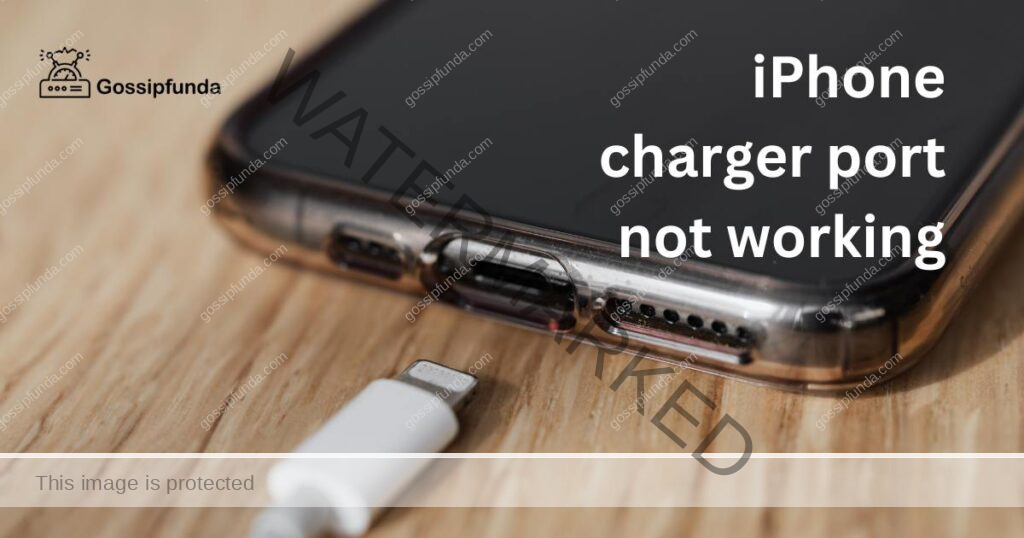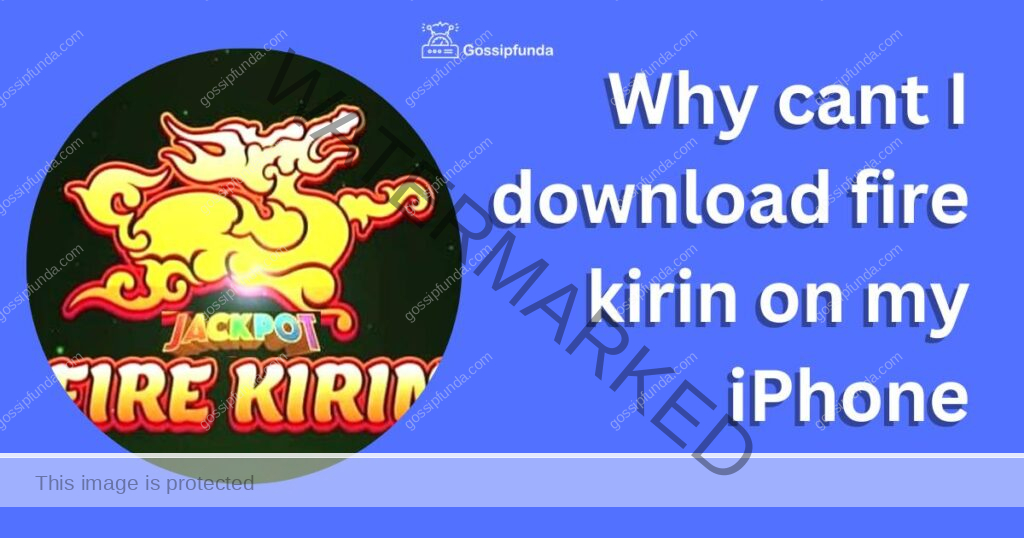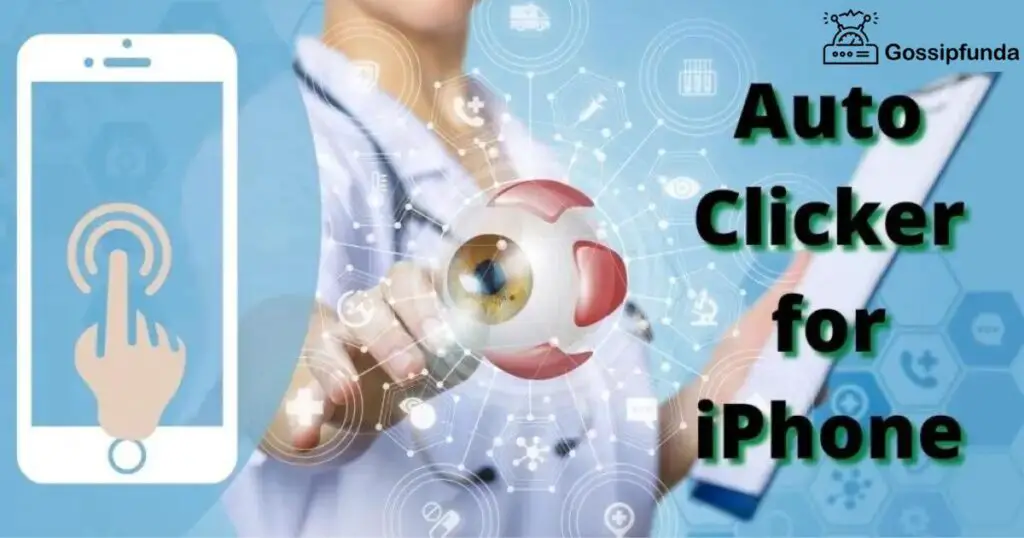iPhone

Welcome to GossipFunda, your go-to source for all things iPhone! We are here to equip you with the best tips, tricks, and solutions to enhance your iPhone experience and keep those pesky errors at bay. Whether you’re a tech-savvy guru or a casual iPhone user, we’ve got you covered.
Our team of iPhone enthusiasts is dedicated to exploring every nook and cranny of these remarkable devices. We are constantly on the lookout for the most effective tips and tricks to help you make the most of your iPhone’s capabilities. From hidden features and shortcuts to optimizing performance and battery life, we’ll guide you through it all.
Have you ever wondered how to take stunning photos with your iPhone? Look no further! GossipFunda is here to unleash your inner photographer. Our expert photographers will share their insider secrets, providing you with valuable tips on composition, lighting, and editing to capture picture-perfect moments.
But what about those frustrating errors that occasionally pop up on your iPhone? Don’t worry; we’ve got your back! GossipFunda is your personal troubleshooting companion. Our dedicated team will guide you through common errors, such as app crashes, connectivity issues, and performance slowdowns. We’ll walk you through step-by-step solutions to get your iPhone back in tip-top shape.
We understand that technology can be overwhelming at times, but fear not! GossipFunda believes in simplifying the complex. Our tutorials and guides are designed with you in mind, breaking down technical jargon into easily digestible nuggets of information. Whether you’re a beginner or a seasoned iPhone user, our content will empower you to navigate your device with confidence.
If you own an iPhone and find yourself frustrated because your notifications are mysteriously absent, you are not alone. Missing notifications can be a perplexing issue that can disrupt your productivity and communication. In this comprehensive guide, we will explore the reasons behind this problem and provide you with effective solutions to resolve it. Reasons […]
Why are my notifications not showing up on iPhone Read More »
Is your iPhone speaker not working as it should? You’re not alone in this predicament. From time to time, iPhone users experience this frustrating issue. The good news is that there are proven solutions to tackle this problem. This article walks you through a series of methods to get your iPhone speaker working again. Reasons
iPhone speaker not working Read More »
Imagine the frustration – you plug in your iPhone for a quick power-up, and…nothing. The dreaded iPhone charger port not working issue strikes! Fear not, iPhone loyalists. Whether you’re tech-savvy or a total newbie, we’ve got you covered. Dive in as we tackle the reasons behind this pesky problem and provide easy-to-follow solutions. Say goodbye
iPhone charger port not working Read More »
Are you a fan of the dynamic world of mobile gaming? If yes, you’ve probably heard of Fire Kirin. However, if you’re reading this, it’s likely you’re an iPhone user scratching your head, asking, “why can’t I download Fire Kirin on my iPhone?” You’re not alone. Many are grappling with this tricky issue. But don’t
Why cant I download fire kirin on my iPhone Read More »
As a music lover and avaricious iPhone stoner, I understand the significance of having a good sound quality on my phone. Still, there have been moments when I discerned that the sound coming out of my iPhone ear speakers wasn’t as clear as it should be. This is why I concluded to probe and try
How to test ear speakers on iPhone Read More »
The gaming experience on iOS has reached new heights since the compatibility of games available on the App Store with gaming controllers such as PlayStation DualShock 4 and Xbox Wireless Controller. Gone are the days when the controllers were only restricted to PC and consoles. Now it’s just a matter of seconds in which you
The Latest Controller supported games iOS of 2023 Read More »
Have you been searching for a method for getting your hands on the most recent form of the River Monster app for iPhone? Now that it’s introduced, adhere to the bit-by-bit directions to open its true capacity – with next to no advertisements or different interruptions disrupting everything. It’s a good time for all ages,
The best River Monster App For iPhone Read More »
Auto clicker for iPhone is a free application that lets you make click on the screen of your cell phone. The software does not need any permissions from you, it’s safe for everyone and it will never show you any ads or ask for money. Auto clickers for iPhone are going to be an essential
Auto clicker for iPhone Read More »
Due to the widespread use of mobile devices and their extensive network coverage, emergency calls may be placed almost everywhere, including in rural areas. Still, there is a need for audio calls to exist for emergencies. The audio calling is not favorable for deaf, and people with hearing problems. Even for individuals with difficulty in speaking,
What happens if you accidentally call emergency SOS on iPhone? Read More »
In this article ,we are about to discuss with you -“How to turn off find my iPhone”. As the crime of cyber-related scenario is increasing per day, so to properly manage your phone’s internal settings and actions are necessary.
How to turn off find my iPhone: cool hacks Read More »