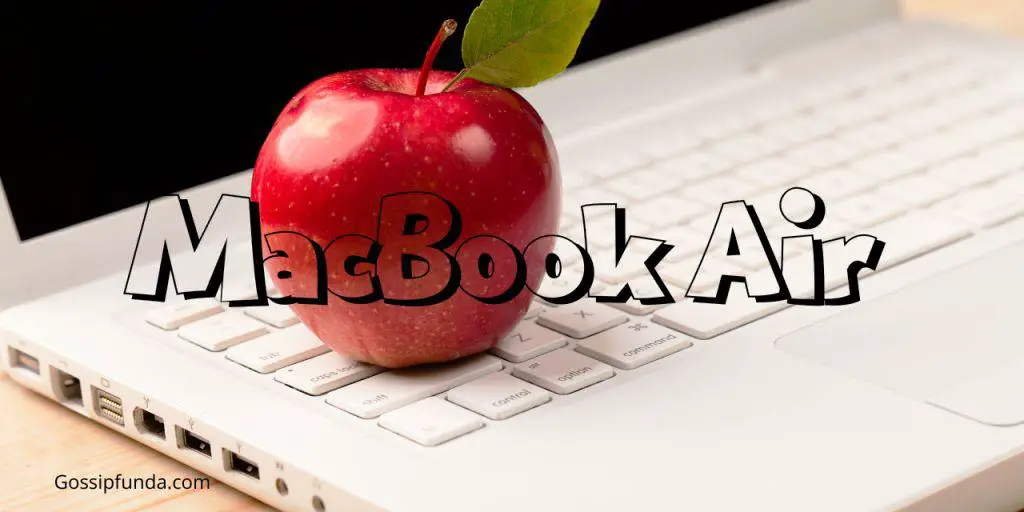Facetime is a popular video chat app that is pre-installed on all Apple devices. It is an amazing tool for staying in touch with friends and family or whomever you want. However, some iPhone users have reported an issue where Facetime displays a “waiting for activation” message. This error can be frustrating, especially when you are trying to connect with someone urgently. In this article, we will discuss the reasons behind this error and provide a step-by-step guide on how to fix the Facetime waiting for activation error on iPhone.

Reasons Behind the Facetime Waiting for Activation Error
Several factors can cause the Facetime waiting for activation error on an iPhone. Some of the most common reasons are:
- Network Connectivity Issues: If your device has poor network connectivity or is not connected to a Wi-Fi network, you may encounter the waiting for activation error.
- Incorrect Date and Time Settings: Facetime requires accurate date and time settings to function correctly. If your device’s date and time are incorrect, you may encounter the waiting for activation error.
- Apple ID Issues: Facetime is linked to your Apple ID. If there is an issue with your Apple ID, such as incorrect login credentials, you may encounter the waiting for activation error.
- Carrier Settings: Your carrier’s settings can also cause the waiting for activation error. If there is an issue with your carrier’s settings, you may encounter this error.
How to Fix the Facetime Waiting for Activation Error?
Now that we know the reasons behind the Facetime waiting for activation error, let’s discuss how to fix it. Follow these step-by-step instructions to resolve the issue:
Step 1: Check Network Connectivity
As we all network connection is a highly rated issue all over the world. The first step is to check your device’s network connectivity. Make sure that your device is connected to a Wi-Fi network or has a stable cellular connection. If your device is not connected to a network, connect it to one and try activating Facetime again.
Step 2: Check Date and Time Settings
Next, check your device’s date and time settings. Go to Settings > General > Date & Time and ensure that the “Set Automatically” option is turned on. If the option is already turned on, toggle it off and back on to refresh the settings.
Step 3: Check Apple ID Settings
The next step is to check your Apple ID settings. Go to Settings > Facetime > Use your Apple ID for Facetime and ensure that your Apple ID is correctly entered. If your Apple ID is incorrect, update it with the correct login credentials.
Step 4: Restart Your iPhone
Sometimes, a simple restart of your iPhone can resolve the Facetime waiting for activation error. Press and hold the power button until the “Slide to Power Off” option appears. Slide the button to turn off your iPhone, and then press and hold the power button again to turn it back on.
Step 5: Update Carrier Settings
If the above steps did not resolve the issue, check for carrier updates. Go to Settings > General > About, and if there is an available carrier update, install it. This may fix the Facetime waiting for activation error.
Step 6: Turn off and on FaceTime
Go to Settings > FaceTime and toggle the switch off, wait for a few seconds, and then turn it back on. This can refresh the activation process.
Step 7: Check if there are any pending iOS updates
Updating your iPhone to the latest iOS version can fix bugs and improve performance, which may help resolve activation issues.
Step 8: Factory Reset
If you are experiencing the “Facetime Waiting for Activation Error” on your iPhone and have already tried troubleshooting steps like verifying your phone number and checking your internet connection, you may want to try performing a factory reset. Here are the steps to follow:
- Before performing a factory reset, make sure to back up your iPhone’s data to iCloud or iTunes. This will allow you to restore your data after the reset.
- Go to Settings open app on your iPhone.
- Tap on General.
- Scroll down and tap on Reset.
- Erase all Content and Settings: Tap on “Erase All Content and Settings”.
- If prompted, enter your iPhone passcode.
- Tap on Erase iPhone to confirm.
- Once your iPhone is erased, set it up as new or restore from your backup.
- After setting up your iPhone, check if the Facetime Waiting for Activation Error is resolved. If it is not, try contacting Apple Support for further assistance.
Note: Performing a factory reset will erase all data on your iPhone, so make sure to back up your data before proceeding.
Step 9: Contact Apple Support
If none of the above steps resolved the issue, contact Apple Support for further assistance. They may be able to identify and fix the underlying issue causing the waiting for activation error.
Conclusion
Finally, Facetime waiting for activation error can be frustrating or mood-spoiling, but there are effective solutions available. By following the steps outlined in this article, users can easily fix this issue and start using Facetime without any interruptions. Remember to check your internet connection, update your device’s software, and contact Apple Support if necessary. With these tips, you can quickly resolve the Facetime activation error and enjoy seamless video calls with your loved ones.
FAQs
It’s an issue that prevents users from making or receiving Facetime calls.
It can happen due to several reasons such as network problems, outdated software, or wrong settings.
Try toggling Facetime off and on again, make sure your network is stable, or reset network settings.
You can try restarting your iPhone, updating software, or contacting Apple support for further assistance.
It could potentially solve the problem, but make sure to back up your data before proceeding with the reset.
Prachi Mishra is a talented Digital Marketer and Technical Content Writer with a passion for creating impactful content and optimizing it for online platforms. With a strong background in marketing and a deep understanding of SEO and digital marketing strategies, Prachi has helped several businesses increase their online visibility and drive more traffic to their websites.
As a technical content writer, Prachi has extensive experience in creating engaging and informative content for a range of industries, including technology, finance, healthcare, and more. Her ability to simplify complex concepts and present them in a clear and concise manner has made her a valuable asset to her clients.
Prachi is a self-motivated and goal-oriented professional who is committed to delivering high-quality work that exceeds her clients’ expectations. She has a keen eye for detail and is always willing to go the extra mile to ensure that her work is accurate, informative, and engaging.