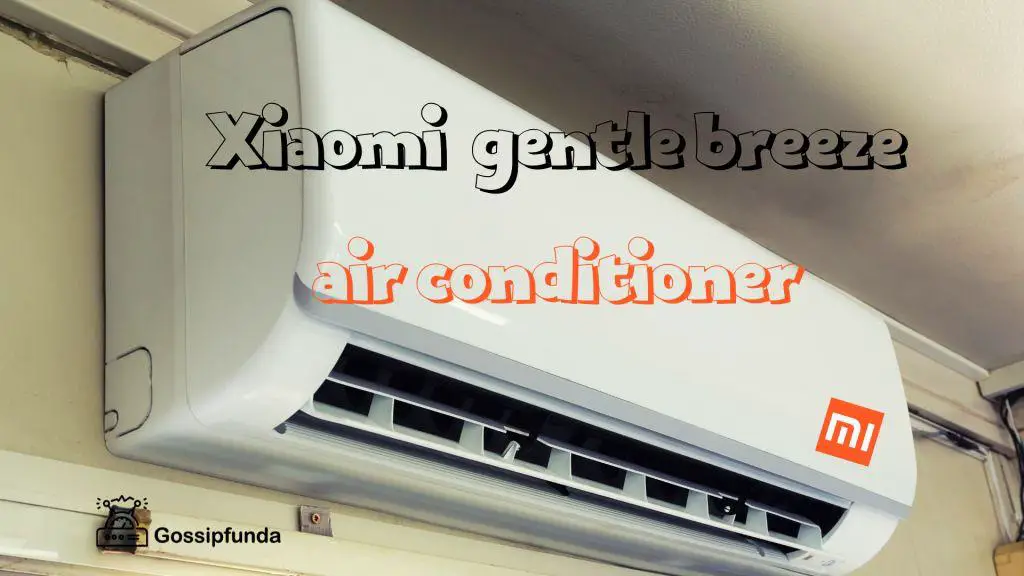Power outages can be a bane, especially during the scorching summer months. Imagine this: The power’s finally back, but your AC doesn’t hum to life. Frustrating, right? You’re not alone. Many homeowners face this issue. Let’s delve into why this happens and how you can get cool air flowing again.
Electrical Surges Can Be Damaging
Electrical surges are sudden spikes in voltage that travel throughout home electrical systems. These spikes can be harmful because they deliver energy beyond what electronic devices and appliances are designed to handle. As a result, they can fry circuits, melt plastic or metal parts, and damage the delicate electronic components inside gadgets and appliances. Think of it like a burst of water pressure in a hose; if too strong, it could potentially burst the hose. Similarly, a strong electrical surge can “burst” your electronics, rendering them useless or causing them to malfunction. Protecting your devices with surge protectors can mitigate potential damages.
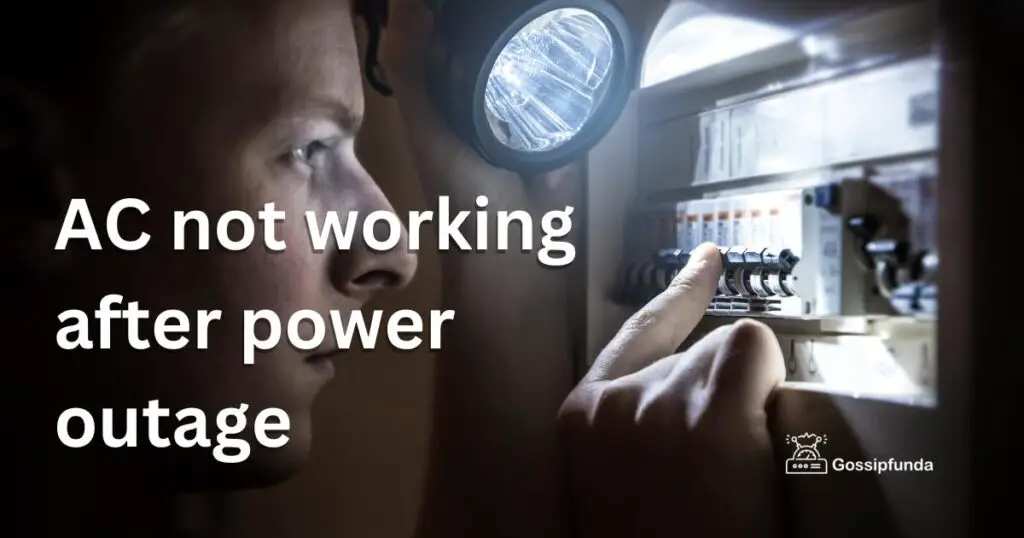
The Circuit Breaker Might Trip
The circuit breaker is a safety device in your electrical system. It’s designed to “trip” or shut off electrical flow when it detects an overload or fault. Imagine it as a guardian that prevents excess electricity, which could cause fires or damage appliances. When too much electricity flows through a circuit – say, because of a short circuit or an overloaded appliance – the breaker recognizes the danger and instantly “trips” to stop the flow. This action protects both people and property from potential harm. After a trip, it needs to be manually reset to restore power to the connected circuits. If it frequently trips, it’s a signal there might be a deeper electrical issue that needs addressing.
Don’t miss: Blacksmith launcher not working
Internal Fuses May Blow
Internal fuses are safety components found in many electronic devices and appliances, including air conditioners. They’re designed to protect the device from excessive electrical current. When an unexpected surge of electricity—or too much current—flows through the fuse, it “blows” or burns out. This is because the fuse contains a small wire or filament that melts when it experiences too much heat from the excessive current. By melting, it breaks the circuit, effectively cutting off the electrical flow and protecting the device from potential damage. If an internal fuse blows, the device won’t function until the fuse is replaced with a new one. It acts as a sacrificial component, taking damage upon itself to save the rest of the device.
Thermostat Settings Can Go Haywire
Thermostat settings govern how your heating or cooling system operates. However, sometimes these settings can “go haywire,” meaning they get disrupted or malfunction. This can be due to various reasons:
- Power Interruptions: After a power outage, digital thermostats, especially those without backup batteries, might reset to default settings or lose their programmed schedules.
- Battery Issues: For battery-operated thermostats, weak or dying batteries can cause erratic behavior or incorrect temperature readings.
- Age and Wear: Like all gadgets, thermostats can degrade over time, leading to unreliable performance.
- External Interference: Nearby devices or even software glitches can sometimes interfere with a thermostat’s normal functioning.
When settings go haywire, it can result in uncomfortable room temperatures, or the heating or cooling system might not kick in at all. Regular check-ups and ensuring a stable power supply can help in keeping thermostat performance optimal.
Resetting Might Be Required
Resetting Might Be Required refers to the occasional need to restore a device to its default settings or state when it malfunctions or behaves erratically. Like rebooting a computer when it freezes, resetting can resolve minor glitches and restore normal operations.
In the context of appliances, especially air conditioners, they might have a dedicated reset button. Pressing this button can help clear out minor electronic glitches or operational hiccups that occurred due to reasons like power surges or irregularities in electrical supply.
Resetting can often serve as a quick fix, re-establishing the appliance’s proper functioning without the need for deeper troubleshooting or professional intervention. However, if resetting repeatedly becomes necessary, it could be a sign of underlying issues that require more comprehensive examination.
Capacitors Take a Hit
Capacitors Take a Hit is an expression indicating that capacitors, essential components in many electronic devices, can suffer damage or malfunction under certain conditions. Capacitors store and release electrical energy. In appliances like air conditioners, they provide the initial jolt to start the motor and ensure it runs consistently by providing continuous power.
However, capacitors are sensitive to conditions like:
- Power Surges: A sudden spike in electrical voltage can overload and damage a capacitor.
- Age: Over time, capacitors wear out and lose their ability to hold a charge.
- Heat Exposure: Extended exposure to high temperatures can reduce a capacitor’s lifespan and efficiency.
When capacitors “take a hit” or get damaged, the appliance might not start at all, or it could run inefficiently. For instance, if an AC’s capacitor is affected, you might hear a humming sound, but the fan won’t spin. Replacement or professional servicing is often required to address the issue.
Dealing with the Aftermath: Steps to Consider
Dealing with the Aftermath: Steps to Consider” suggests the actions and precautions to undertake following an adverse event or situation. In the context of electrical disturbances impacting appliances, like a power outage affecting an air conditioner, the “aftermath” refers to the potential issues or damages that arise from such disturbances.
Here’s a breakdown:
- Initial Assessment: After a power outage or surge, first inspect your appliances for any visible signs of damage, unusual noises, or irregular behavior.
- Basic Checks: Ensure that switches are in the correct position, the circuit breaker hasn’t tripped, and the settings, like those on a thermostat, are accurate.
- Soft Reset: Some devices have reset buttons or procedures that can help in restoring normal function after minor glitches.
- Safety Precautions: If there’s any sign of electrical damage, such as burnt smells or sparking, it’s crucial to turn off the appliance and disconnect it from the power source.
- Professional Consultation: If initial checks don’t resolve the issue, or if there’s uncertainty about the device’s condition, seeking professional help is advisable.
- Preventive Measures: Post-assessment, consider steps to prevent future issues, such as investing in surge protectors or regular maintenance checks.
Addressing the aftermath promptly and systematically ensures the prolonged health and efficiency of the impacted appliance or system.
Proactive Measures for Future Protection
Proactive Measures for Future Protection means taking steps in advance to guard against potential problems or damages before they occur. Instead of merely reacting to issues as they arise, proactive measures anticipate challenges and prevent them from happening.
When discussing electrical appliances or systems, here’s what it encompasses:
- Surge Protectors: Installing surge protectors can shield your electronics from damaging voltage spikes caused by power surges.
- Regular Maintenance: Regularly servicing appliances ensures they run efficiently and any potential issues are identified early.
- Quality Components: Invest in high-quality parts or accessories. They often last longer and provide better protection against wear and tear.
- Backup Systems: Having backup power sources, like generators or uninterruptible power supplies (UPS), ensures continuous operation even during power interruptions.
- Safe Installation: Ensure proper installation of electrical systems, adhering to safety guidelines and standards.
- Update and Upgrade: Older appliances or systems might not have the latest safety features. Periodically upgrading can enhance safety and efficiency.
- Stay Informed: Keep abreast of the latest safety protocols, recalls, or known issues related to your appliances or systems.
By implementing these proactive measures, one can significantly reduce the risks of damage, enhance longevity, and ensure the efficient operation of their devices and systems.
Conclusion
Power outages can be unpredictable and inconvenient. While we can’t control when they happen, understanding their impact on our AC units helps. With knowledge and proactive steps, you can ensure your home remains a cool sanctuary, even after the lights come back on.
FAQs
Electrical surges post-outage might damage AC components, preventing it from starting.
Yes. Power interruptions often cause circuit breakers to trip for safety.
Possibly damaged capacitors. They help motors run; damage stops the cooling process.
Absolutely! Power outages can reset or misconfigure digital thermostats.
Yes, for some models. It can help your AC restart after interruptions.
Prachi Mishra is a talented Digital Marketer and Technical Content Writer with a passion for creating impactful content and optimizing it for online platforms. With a strong background in marketing and a deep understanding of SEO and digital marketing strategies, Prachi has helped several businesses increase their online visibility and drive more traffic to their websites.
As a technical content writer, Prachi has extensive experience in creating engaging and informative content for a range of industries, including technology, finance, healthcare, and more. Her ability to simplify complex concepts and present them in a clear and concise manner has made her a valuable asset to her clients.
Prachi is a self-motivated and goal-oriented professional who is committed to delivering high-quality work that exceeds her clients’ expectations. She has a keen eye for detail and is always willing to go the extra mile to ensure that her work is accurate, informative, and engaging.