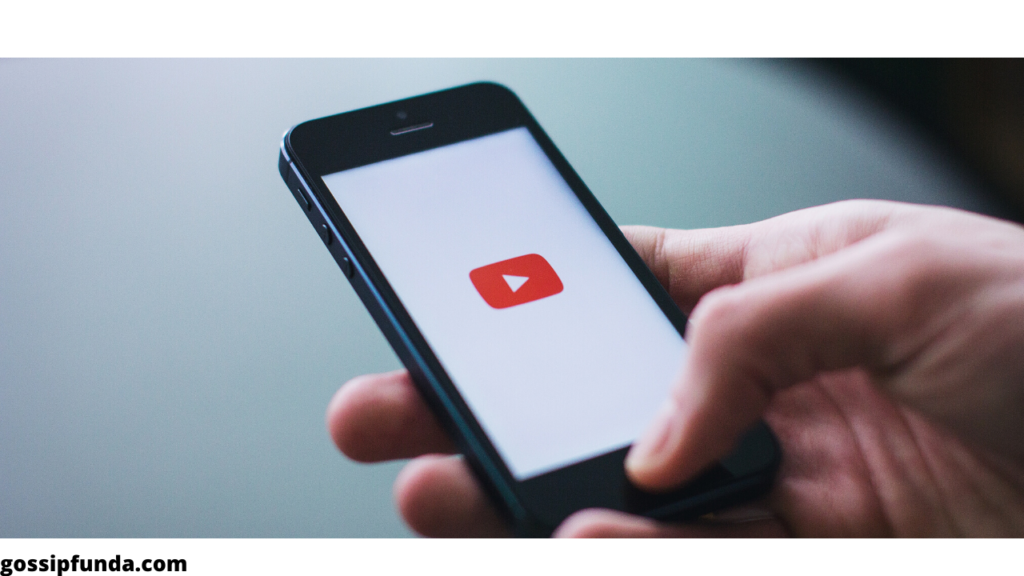In the ever-evolving landscape of digital entertainment, staying up-to-date with the latest features is essential to maximize your viewing experience. One such feature that has garnered significant attention is “YouTube TV Picture in Picture.” This innovative functionality has transformed the way we watch content, allowing us to multitask while keeping an eye on our favorite videos. In this article, we’ll dive deep into the world of YouTube TV Picture in Picture, exploring its benefits, how to use it, and its compatibility across devices.

Understanding YouTube TV Picture in Picture
YouTube TV Picture in Picture, often abbreviated as PiP, is a cutting-edge feature that enables users to continue watching videos in a small, resizable window while navigating through other apps or tasks on their device. This means you can catch up on your favorite vlogger’s latest upload while simultaneously responding to emails, browsing the web, or even taking notes for work or school.
Don’t miss:
The Benefits of Picture in Picture Mode
Picture in Picture (PiP) mode isn’t just a fancy feature; it’s a game-changer that comes with a bundle of perks that can revolutionize the way you consume content. Here’s a detailed look at the benefits that make PiP a must-have for enhancing your digital entertainment experience:
1. Enhanced Multitasking
Imagine watching your favorite cooking show while simultaneously checking your emails, replying to messages, or browsing the web. With PiP, you can seamlessly combine entertainment with productivity. This feature enables you to keep a small, resizable video window on top of your other tasks, ensuring you never miss a moment of your video while managing other important activities.
2. Productivity Boost
PiP mode isn’t just about entertainment; it’s also a powerful tool for boosting your productivity. Whether you’re a student, professional, or simply a curious learner, PiP can be your secret weapon. For instance, you can watch educational videos while taking notes or working on assignments. This hands-on approach to learning becomes effortlessly achievable with PiP, as you can follow along with the video content while simultaneously applying what you’ve learned.
3. Seamless Learning
Are you someone who loves learning from online tutorials? PiP can significantly enhance your learning experience. Let’s say you’re watching a tutorial on graphic design techniques. Instead of toggling between your design software and the video, you can keep the tutorial video playing in PiP mode while practicing the steps in real-time. This eliminates the need to pause, rewind, or switch between applications, ensuring a smoother and more effective learning process.
4. Entertainment Without Compromise
Picture in Picture mode lets you have the best of both worlds. You no longer have to choose between watching a video and attending to other tasks. Catch up on your favorite shows, follow gaming streams, or enjoy music videos while continuing to work, study, or manage your to-do list. This fluid integration of entertainment and daily responsibilities makes PiP an ideal solution for those who strive for a well-rounded digital experience.
5. Stay Informed Anywhere
Whether it’s news updates, stock market fluctuations, or the latest trends, staying informed is crucial. PiP mode ensures you’re always in the loop without disrupting your workflow. Keep up with live broadcasts, news clips, or informative videos while attending virtual meetings, preparing meals, or working out. PiP empowers you to stay informed even when you’re on the move.
6. Personalized Viewing
PiP mode empowers you to personalize your viewing experience. Resize and reposition the PiP window according to your preferences, allowing you to watch videos while keeping them out of the way of other tasks. This customization ensures that PiP seamlessly integrates into your workflow, adapting to your needs rather than dictating your screen real estate.
The benefits of Picture in Picture mode are far-reaching and transformative. From multitasking with ease to boosting productivity, seamless learning, and enjoying entertainment without compromise, PiP has the potential to reshape how you interact with digital content. Whether you’re a student, professional, or a casual viewer, PiP mode offers a versatile solution to make your digital experience more dynamic, engaging, and tailored to your preferences. So, go ahead and explore the world of PiP to unlock a new level of entertainment and efficiency.
How to Activate Picture in Picture on YouTube TV
Enabling Picture in Picture on YouTube TV is a breeze, and the process may slightly vary across devices. However, the general steps are as follows:
- Mobile Devices (iOS and Android): Start by playing a video on YouTube TV. Once the video begins, navigate away from the app. A small PiP window should automatically appear, which you can move around and resize according to your preferences.
- Tablets and Desktop Browsers: While YouTube TV Picture in Picture is primarily designed for mobile devices, some tablets and desktop browsers support the feature. To activate it, right-click on the video player while a video is playing and look for the Picture in Picture option. Click on it to initiate PiP mode.
Compatibility Across Devices
YouTube TV Picture in Picture isn’t available on all devices, but it’s gradually expanding its compatibility. As of now, it’s most commonly supported on mobile devices, both iOS and Android. Some tablets and desktop browsers also offer PiP functionality, although this might vary depending on the device’s specifications and software updates.
Utilizing PiP for Enhanced Productivity
Picture in Picture isn’t just about entertainment; it can significantly boost your productivity. For instance, you can catch up on news videos while drafting important emails. You can also watch motivational content while exercising or preparing meals. This feature is all about maximizing your time and making the most of those moments when you don’t need your full attention on the video.
The Future of YouTube TV Picture in Picture
As technology continues to advance, we can anticipate even more seamless and widespread integration of the Picture in Picture feature. With the increasing demand for multitasking and on-the-go entertainment, developers are likely to prioritize refining and expanding PiP capabilities.
Conclusion
YouTube TV Picture in Picture has revolutionized the way we consume digital content. Its ability to let us simultaneously watch videos while performing other tasks has elevated our multitasking prowess. Whether you’re catching up on the latest series, following a tutorial, or simply enjoying music videos, PiP enhances both your entertainment and productivity. While currently more prevalent on mobile devices, the feature’s gradual expansion to other platforms promises a future where Picture in Picture becomes a staple in our digital lives. Stay ahead of the curve by embracing this innovative feature and making your viewing experience more flexible and dynamic than ever before.
FAQs
YouTube TV Picture in Picture lets you watch videos in a small window while multitasking on your device.
PiP allows you to watch videos and do tasks simultaneously, boosting multitasking capabilities.
Absolutely! PiP helps follow tutorials while practicing on your own software or applications.
Play a video, leave the app, and a resizable PiP window should appear automatically.
Yes, it’s available on some tablets and browsers. Right-click the video player to activate it.
Prachi Mishra is a talented Digital Marketer and Technical Content Writer with a passion for creating impactful content and optimizing it for online platforms. With a strong background in marketing and a deep understanding of SEO and digital marketing strategies, Prachi has helped several businesses increase their online visibility and drive more traffic to their websites.
As a technical content writer, Prachi has extensive experience in creating engaging and informative content for a range of industries, including technology, finance, healthcare, and more. Her ability to simplify complex concepts and present them in a clear and concise manner has made her a valuable asset to her clients.
Prachi is a self-motivated and goal-oriented professional who is committed to delivering high-quality work that exceeds her clients’ expectations. She has a keen eye for detail and is always willing to go the extra mile to ensure that her work is accurate, informative, and engaging.