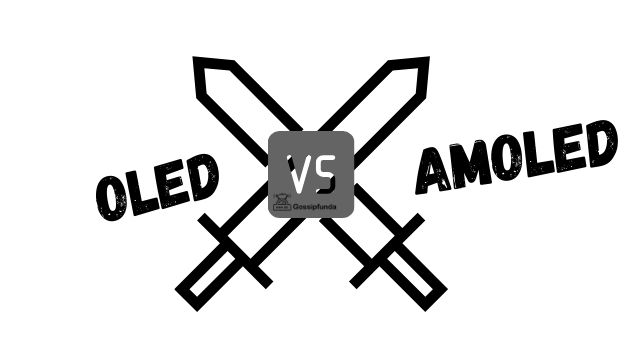So you bought a brand-new TV with all that cash. It should look as fantastic as possible. But what is this? Why is my tv screen blue Tint? When viewing your favorite program and suddenly your TV screen turns blue, it’s understandable to become alarmed. In the realm of electronics, a blue screen, commonly referred to as the “Blue screen of death,” has a bad reputation and is frequently interpreted as a warning sign of potentially irreparable harm.
However, a blue screen on a TV could indicate a cabling issue or that the source device is not in the correct mode. Even if they have a top-rated TV, consumers of TVs still can’t completely rule out hardware problems when they get a blue screen. Fortunately, we have gathered some advice to show you how to remove a blue screen from a TV. Let’s explore a little more into this. You undoubtedly want to know why my TV screen is blue Tint, and possibly even more significantly, what you can do to fix the issue.

Why is there a blue tint on your TV screen?
Your TV may occasionally have problems with color distortion. For instance, you might get the blue screen of death, which is why understanding how to correct tv color distortion is crucial. There are several causes for the blue screen on your TV.
The most typical are as follows
Inaccurate source device setup
Your input device or source may not have been configured in the suitable mode, which is likely the most frequent cause of blue TV screens. For instance, in order to receive a signal when your cable box is connected to your TV through a coaxial cable, your TV must be set up to a program channel input and not a TV/Video input.
Issues with Video Input
A blue screen on the TV can indicate a problem with the video input. If the problem doesn’t go away, it can be because the power capacitors are broken, or the internal memory of the TV is overcharged. On the other hand, if the TV screen turns blue and shows a “no signal” notification, the TV is likely to be set to the incorrect video input.
T-Con board problems
A blue screen might be caused by a bad T-Con board. T-Con board problems could be as straightforward as a faulty T-Con board or a loose connection between the T-Con board and the panel. Incorrect power output from the panel to the T-Con board or a damaged capacitor may also be to blame. The display on a broken T-Con board will be blank or black.
LED backlight
Most LCD TVs are intended to use LED backlights. The light contributes to the vivid and colorful appearance of the image on your TV. Screens without LED backlights appear incredibly dark. The Color of the LED backlight is excellent. Your TV screen may appear slightly blue while the backlight is on.
But until you begin fiddling with the settings, that blue hint will still be visible. The possibility of the LED backlight being damaged is extremely unlikely. When blues appear on your screen, you will know the LED backlight is damaged. The only colors that typically have a blue tint are lighter hues. However, a faulty LED backlight will also give dark grays and blacks a faint blue tint.No matter how often you mess around with the settings, the blue tint won’t go away.
Image quality settings
The most frequent cause of a blue tint on your TV is the settings. The majority of TVs offer a wide range of image quality settings that can change the appearance of the image. While most settings improve the TV’s appearance, a mistake can have unintended consequences, such as making the screen appear too blue.
How to Remove the Blue Tint from a TV Screen?
Restart your TV
Turn off and on the television. This has a very slim chance of solving the issue, but it only takes a moment.
Soft Reset your TV
This is the simplest thing I can think of for you to try. Simply remove your TV’s power cable from the plug socket, wait a few minutes, and then insert the power supply back in to reconnect your TV to the source of electricity. After that, turn on your TV, make sure you chose the correct input mode, and look to see if the blue tint is still present.
If it helps, this suggests that your TV may have experienced a software error that turned the screen blue. If it doesn’t work, I have some more advice for you below.
Replacing the HDMI cable
You won’t typically even need to switch the cables. I advise you to start by simply disconnecting and then reconnecting all of the cables going to your TV. Examine the cables for any indications of dirt or breakage while you have them disconnected. Additionally, confirm that all of the cords are securely connected. The cable box’s cables and any other cords connecting to your TV should be treated the same way. They occasionally contribute to the screen color problem.
Rarely, the HDMI cable may be the source of the issue.
Various image problems on your screen can be brought on by faulty cables. If you use your TV for various purposes, such as cable, gameplay, or a Blu-ray player, and the blueish Tint only appears when one of those purposes is being used, there may be a problem with the HDMI cable. Change the cable, and everything ought to work again. You can also try utilizing a different HDMI port to test whether it makes a difference.
Factory Reset Your TV
You can always attempt a hard reset if it doesn’t help or if your television doesn’t even have any warmth settings. Once more, it would help if you referred to your TV’s handbook in this situation. On most TVs, you must select Menu/Settings, then scroll down to the option labeled Reset to factory default settings.
A factory reset will essentially erase everything from your TV, so keep that in mind. This includes all of the audio and visual settings that you have worked so hard to configure as well as all of your credentials and passwords (if you have a Smart TV). This implies that before performing a reset, you might wish to make a note of those settings. Everything will be lost to you.
Adjust the TV’s warmth settings
There are numerous approaches to accomplish this, depending on the kind of TV you own. If you search for your TV model, we are sure you will be able to find the user guide. Usually located under the Menu, under “Color” or “Visuals,” your TV’s warmth settings are difficult to find.
You should increase the warmth settings if your TV has a bluish tinge. The warmer colors are amplified while the bluer ones are diminished. But keep in mind that the blue Tint on your screen can still be visible after doing this. With some TV models, this is the situation. It is all a result of how the LED lights illuminate the TV display.
Change your TV
You might want to consider obtaining a new TV if your current TV is on the older side of things or you just bought it. This suggests that the settings are not precisely where you want them to be. However, buying a new TV will undoubtedly be costly. This is merely going to be a desperate measure. The majority of individuals will adjust to the blue Color.
How Can a Blue tint Be Fixed on an LED TV?
Is the color of your LED TV still blue? There are two potential causes.
- The TV has a built-in blue tint, but it functions properly.
- The LED backlight on the television is broken.
The majority of LCD flat-panel TVs contain an LED backlight. Despite being bright, thin, and practical, LED lighting frequently has a cold color temperature that gives out a faint blue hue. When seeing a white image, this feature stands out the greatest; when viewing other hues, it is considerably less noticeable. When you adjust the color temperature of your TV, it should shift dramatically, albeit the blue Tint might still be present.
If the issue is more severe, the LED lighting can be broken. It’s probably true if the blue Tint may be seen in dark gray or even black areas of an image, especially if it spills into all hues displayed on the screen. No matter what color temperature you choose on the TV, a lousy backlight will always appear blue.
A TV with a built-in blue tint can be controlled by setting the color temperature to the warmest option. Only the TV manufacturer’s warranty repair or transporting the TV to a nearby repair shop will be able to remedy a broken backlight.
How Can an OLED TV’s Blue Tint Be Fixed?
LED and OLED TVs employ fundamentally distinct technologies, despite having similar names. OLED TVs do not have the blue tint problems that can be caused by faulty LED illumination. OLED is not, however, impervious to Blue Tint. The presence of a permanent blue tint could be caused by a faulty OLED panel. However, this should be visible when taking the TV out of the box.
Is it possible for a blue tint to develop on a television screen?
Many individuals immediately notice that their screen isn’t tinted blue. Instead, the issue doesn’t arise right away. This happens frequently. The LED lighting on your television may start to degrade as it ages. Your TV panel may possibly undergo adjustments. These all have the potential to give the television a faintly blue hue.
Conclusion
A TV is a highly involved buy since you will use it almost every day for at least a few hours and because you will spend a lot of money on it. Although you may not think so, TVs are actually very fragile, and over time, they can develop a number of issues. Some can be fixed yourself, while others need professional assistance. Your TV’s blue tinge can be irritating. The most frequent cause is the color bleed-through from the LED backlight onto the TV screen. It will stand out the most on your screen’s lighter tones. We have briefly discussed the causes and fixing methods to remove the blue Tint on your TV screen. We hope you find this article helpful.
FAQs
If your Vizio TV has a bluish tint, you might want to try switching the Picture Mode. Go to Menu> Picture Mode to see the options, which include Standard, Vivid, and Game. Choose the category that best captures what you are watching. Next, select Color by pushing the down arrow on the remote and selecting it with the arrows. Next, select Tint on the remote and adjust the parameters until the tones look realistic.
Your input device or source may not have been configured in the suitable mode, which is likely the most frequent cause of blue TV screens. For instance, if your TV and cable box are connected by a coaxial cable, your TV must be set to a program channel input rather than a TV/Video input in order to receive a signal.
The TV hardware may need to be checked for issues if you’ve tried basic troubleshooting and still have a blue screen. Power board voltage testing is frequently included in this. Your TV T-Con board might need to be replaced if the power board is in good shape.
In order to display a picture on the screen, your TV depends on a signal from your input device. The TV will display a blue screen when there is a problem with the connection.

I am Dr. Anshuman P Singh [P.hd in Electronics + M.tech in Electronics & Circuits + B.tech in Electroincs] with more than 13 years of experience in the technical field. There is no doubt to say that I have a core interest in the latest technologies, written a lot of great impacts national and international research papers.