Starfield has taken the gaming universe by storm, blending mesmerizing space exploration with a compelling narrative. But what really piques the interest of many seasoned players are the console commands. These commands empower players to transform their gaming experience, introducing a realm of endless possibilities. But what are they, and how can they be effectively utilized? Let’s dive in!
Why Console Commands Matter?
In the realm of video gaming, console commands offer a fascinating window into the behind-the-scenes mechanics of a game. These commands, often misunderstood as mere cheat codes, play a far more versatile role in enhancing the gaming experience. Let’s break down why console commands are so pivotal:
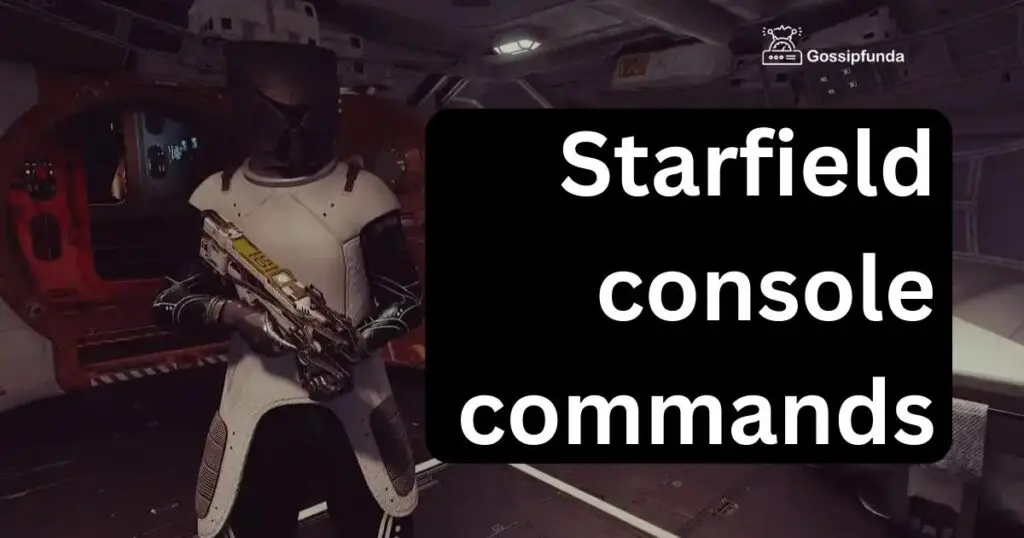
- Customization and Control: At their core, console commands provide gamers with the ability to tailor their experience. Whether it’s adjusting graphics settings beyond the standard options, modifying gameplay mechanics, or even experimenting with character abilities, console commands empower players with unprecedented control.
- Debugging and Troubleshooting: Every game, no matter how meticulously crafted, may harbor bugs or glitches. Console commands can serve as a lifeline in such scenarios. They allow players to bypass broken quests, restore missing non-playable characters (NPCs), or recover lost items, ensuring that minor hiccups don’t hinder the overall gaming experience.
- Learning and Exploration: For those interested in game development or programming, console commands provide an educational platform. By experimenting with different commands, players can gain insights into game mechanics, logic, and the intricacies of the game’s code. This hands-on approach can be both enlightening and inspiring for budding game developers.
- Enhanced Replayability: One of the hallmarks of a great game is its replay value. Console commands can exponentially increase this factor. By introducing new challenges, changing game physics, or even spawning different enemies, these commands can offer a fresh perspective on familiar content, thereby extending the game’s lifespan.
- Creativity and Content Creation: Many gamers today are also content creators, sharing their experiences on platforms like YouTube and Twitch. Console commands can be instrumental in crafting unique content, be it cinematics, tutorials, or even humorous skits. The ability to control camera angles, spawn characters, or modify in-game physics can lead to truly memorable content.
- Community Building: Console commands can pave the way for modding communities to thrive. These communities, fueled by passionate gamers and developers, can introduce new content, stories, and mechanics to the game. Console commands often serve as the foundation upon which these mods are built, enhancing the game’s longevity and fostering a sense of community among players.
Console commands aren’t merely tools for cheats or shortcuts. They embody the essence of gaming itself – the drive to explore, understand, and reshape virtual worlds according to one’s vision. By offering a blend of control, creativity, and problem-solving, console commands reinforce the idea that games are more than just entertainment; they’re platforms for endless possibilities.
Accessing Starfield’s Console
Before delving into specific commands, it’s essential to know how to access the console. Press the tilde key (~), typically found below the escape button on standard keyboards. This action brings forth the console, ready to accept any command input. The command input should be exact, so double-checking is always wise.
Don’t miss: Unable to play video error 151
Essential Commands Every Player Should Know
While there’s a galaxy of commands available, certain ones stand out for their universal utility.
- TGM (Toggle God Mode): A classic in many Bethesda games. This command grants the player invulnerability. No need to worry about fuel, health, or ammunition!
- TCL (Toggle Collision): Feeling stuck? Use this command. It enables players to move through objects, providing a unique perspective of the game’s universe.
- ShowRaceMenu: Ever felt a pang of regret after designing your character? This command allows players to re-customize their character, ensuring they’re always traveling in style.
Experiment with Weather and Time
Starfield’s universe isn’t just about space. It’s also about planets, each boasting unique climates and day-night cycles. Console commands provide control over these elements:
- SetTime [value]: Allows players to alter the time, perfect for those wishing to experience a particular moment in a planet’s cycle.
- ChangeWeather [WeatherID]: Wish to set a mood or avoid a storm? This command lets players switch between different weather conditions.
Advancing the Narrative
As gaming narratives become more intricate, providing sprawling stories and character arcs, console commands play an increasingly pivotal role in shaping and directing these narratives. Here’s a closer look at how they help in advancing and customizing the game’s storyline:
- Overcoming Obstacles: Sometimes players might find themselves stuck due to a glitch or a particularly challenging quest. Instead of halting the narrative, console commands allow gamers to bypass the obstruction, ensuring a smoother storytelling experience.
- Customizing Story Outcomes: While many games offer branching storylines based on player choices, console commands can introduce even greater narrative flexibility. Want a specific character to survive an encounter? Or wish to see an alternate story ending? Console commands can make that possible.
- Exploring ‘What If’ Scenarios: Console commands enable players to toy with game narratives, exploring various ‘what if’ scenarios without committing to them. This means a player can test out different story outcomes, adding depth and richness to their gaming experience.
- Revisiting Key Moments: Some narrative moments are so impactful that players wish to relive them. Instead of replaying large sections of the game, console commands can transport players directly to these crucial junctures, allowing them to re-experience pivotal story beats.
- Enhanced Immersion: Some console commands enable players to remove game interfaces, markers, or other on-screen elements. By doing this, players can become more engrossed in the narrative, experiencing the story without any distractions.
- Tailoring Pacing: Not everyone enjoys a game at the same pace. While some savor slow, methodical exploration, others prefer racing through main story beats. Console commands offer players the autonomy to set their narrative pace, be it by fast-tracking certain quests or taking detours.
- Facilitating Role-Playing: Many gamers relish deeply immersive role-playing experiences, crafting unique backstories and motivations for their characters. Console commands can support this by allowing alterations that fit the player’s envisioned character arc, thus adding layers to the narrative.
In essence, console commands provide gamers with the tools to be not just passive consumers but active storytellers. By enabling greater agency over the narrative’s direction, pacing, and outcomes, they transform gaming from a mere recreational activity into a deeply personalized storytelling journey.
Conclusion
Starfield console commands offer a doorway into an enhanced and customized gaming experience. Whether you’re looking to control the elements, redefine your avatar, or delve deep into the narrative, these commands provide the means. Remember, while the universe of Starfield is vast and mysterious, with the right console commands, it’s yours to command. Dive in, experiment, and let the cosmos be your playground!
FAQs
They’re special codes to modify your gaming experience in Bethesda’s Starfield.
They let you customize gameplay, fix bugs, or simply experiment.
Depends on perspective. They offer customization, not necessarily an unfair advantage.
Press the tilde key (~), usually below the escape key.
Yes! “ShowRaceMenu” lets you redesign your character.
Prachi Mishra is a talented Digital Marketer and Technical Content Writer with a passion for creating impactful content and optimizing it for online platforms. With a strong background in marketing and a deep understanding of SEO and digital marketing strategies, Prachi has helped several businesses increase their online visibility and drive more traffic to their websites.
As a technical content writer, Prachi has extensive experience in creating engaging and informative content for a range of industries, including technology, finance, healthcare, and more. Her ability to simplify complex concepts and present them in a clear and concise manner has made her a valuable asset to her clients.
Prachi is a self-motivated and goal-oriented professional who is committed to delivering high-quality work that exceeds her clients’ expectations. She has a keen eye for detail and is always willing to go the extra mile to ensure that her work is accurate, informative, and engaging.


