In the dynamic and immersive world of Palworld, players often encounter various gameplay challenges, including technical issues. One such issue that has been frequently reported by the community is the “Toggle Sprint Not Working” problem. This article aims to provide a comprehensive guide on troubleshooting and resolving this issue, ensuring a seamless and enjoyable gaming experience in Palworld.

Understanding the Issue:
Toggle sprint is a crucial feature in Palworld, allowing players to move swiftly across the game’s expansive landscape. When functioning correctly, this feature helps players to effortlessly navigate through different terrains and engage in battles. However, when it fails to work, it can significantly hinder gameplay.
Don’t miss: How to fix Palworld Failed to EOS Login
Common Causes:
- Game Bugs: Sometimes, in-game bugs can temporarily disrupt certain features, including the toggle sprint.
- Outdated Game Version: Running an older version of Palworld can lead to compatibility issues.
- Key Binding Conflicts: Incorrect or conflicting key bindings in the game’s settings can prevent the toggle sprint from working.
- Corrupted Game Files: Corrupted or missing game files can lead to various gameplay issues, including this one.
How to fix the Palworld toggle sprint not working
Follow the below steps to fix this error:
- Begin by navigating to the Settings menu, accessible through the Options section found on either the title or pause screen.
- Once in Settings, locate and select Game Settings from the left-hand column.
- On the corresponding right side of the screen, you’ll find the Toggle Sprint option, which is initially set to Off.
Ensure that this setting is switched to On, then proceed to exit the Settings menu.
- Upon exiting, you will be prompted to confirm if you wish to apply this new setting. Choose Yes to confirm.
With Toggle Sprint now active, a simple press of the run button will enable sprinting. To revert to walking, just press the same button once more.
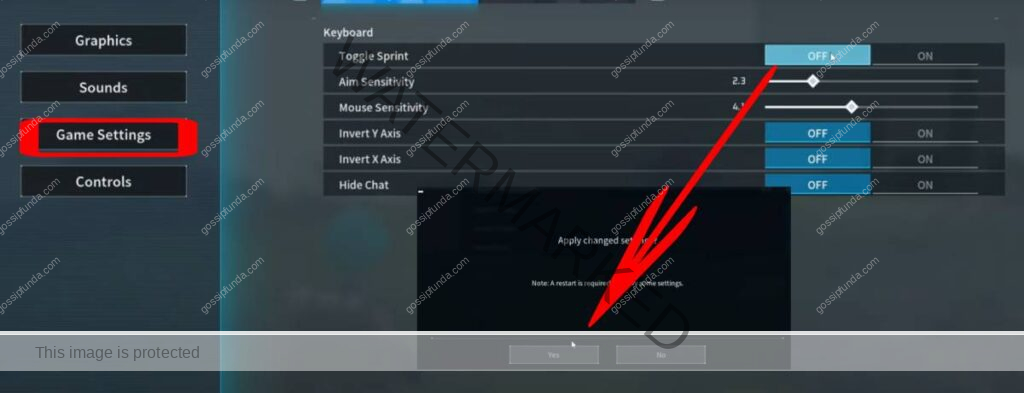
Other Troubleshooting Steps:
- Check for Game Updates: Ensure that you’re running the latest version of Palworld. Developers often release patches to fix known issues, including sprint toggling problems.
- Reset Key Bindings: Go to the game’s settings and reset your key bindings to default. This can often resolve any conflicts that might be causing the problem.
- Verify Game Files: If you’re playing on a platform like Steam, use the ‘Verify Integrity of Game Files’ feature. This process will check for any missing or corrupted files and replace them.
- Restart the Game: Sometimes, a simple restart of the game can resolve temporary glitches.
- Seek Community Help: Visit forums and community groups. Other players might have encountered and solved the same issue.
When to Contact Support:
If none of the above steps work, it may be time to contact Palworld’s support team. Provide them with details of the issue, along with any steps you have already taken to resolve it. Their guidance can be invaluable in addressing more complex technical problems.
Conclusion
The “Toggle Sprint Not Working” issue in Palworld, while frustrating, is often resolvable with the right troubleshooting steps. By staying updated, checking settings, and seeking help when needed, players can overcome this hurdle and fully immerse themselves in the adventures that Palworld offers.
Rahul Kumar is a highly skilled and experienced technology professional with expertise in search engine optimization (SEO), website development on WordPress, and content writing. With over 5 years of experience in the industry, Rahul has helped numerous businesses to achieve their online marketing goals through effective SEO strategies and high-quality website development.
As an SEO expert, Rahul has a deep understanding of the algorithms used by search engines to rank websites. He is skilled in using a variety of techniques to optimize websites for search engines, including keyword research, on-page optimization, link building, and content creation. He has a track record of achieving significant increases in search engine rankings and organic traffic for his clients.
Rahul is also highly skilled in website development on WordPress, one of the most popular content management systems (CMS) used by businesses worldwide. He has expertise in designing and developing custom WordPress websites that are responsive, user-friendly, and optimized for search engines.
In addition to his SEO and website development skills, Rahul is a talented content writer. He has written high-quality content for websites, blogs, and social media platforms in a variety of industries, including healthcare, technology, and education.
Overall, Rahul is a highly talented and motivated technology professional with a wealth of experience and expertise in SEO, website development, and content writing. He is dedicated to helping businesses achieve their online marketing goals and is committed to staying up-to-date with the latest trends and developments in the industry.


