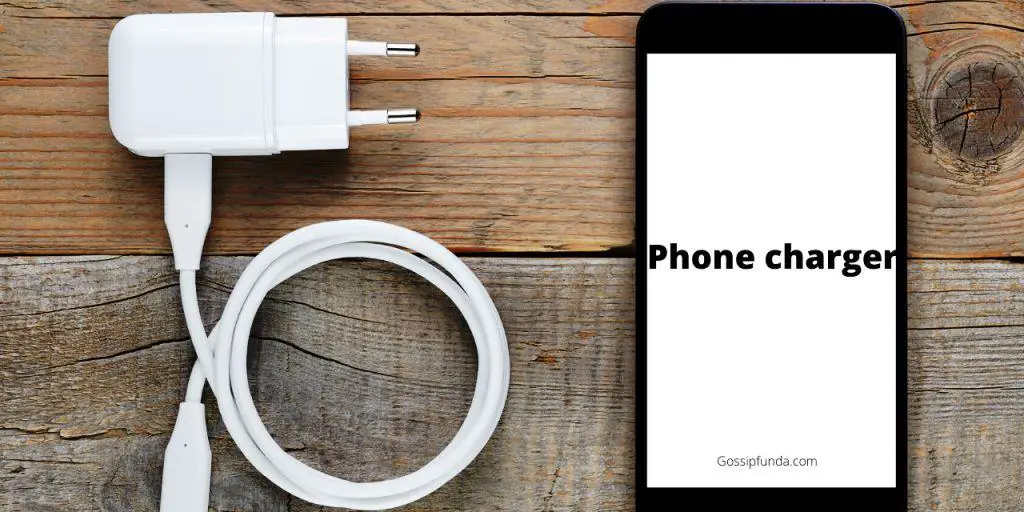If you just bought an iPhone 13 or iPhone 13 pro max, here are some hidden features you may use to make using your smartphone a little bit easier. The iPhone 13 range didn’t significantly improve over the iPhone 12. A narrower notch and a different arrangement of the rear cameras are the only exterior differences between the two smartphones. That doesn’t mean Apple didn’t make any new additions to the 2021 iPhone, either. A ton of exclusive iPhone 13 features are concealed from view.
There is thus much to get your teeth into whether you have an iPhone 13 or an iPhone 13 Pro. We’ll go through some of the most incredible iPhone 13 hidden features in this post that we’ve found while using the new handset. You can utilize your phone in 2022 in the most effective manner possible with the aid of these personal capabilities of the iPhone 13.
As of late 2021, Apple has finally decided to allow iPhone users to capture macro shots and have a screen with a high refresh rate, but only if they purchase an iPhone 13 Pro.
These are the key differences in terms of physical characteristics that can be found between the iPhone 13 Pro and iPhone 13 Pro Max and their respective predecessors. They do not in any way constitute a ground-breaking or innovative step forward. As can be seen in their respective specs, they each have a unique set of requirements.

‘ProMotion’ for iPhone 13 is fluid.
Since they seem so similar, there isn’t much visible difference between the iPhone 13 and the iPhone 12. The iPhone 13 and 13 mini have the same rectangular design, flat sides, and slightly protruding camera bump and are available in a choice of subdued hues, including blue, black, gold, and red. Although still noticeable, Apple claims that the “notch” at the top of the display is now 20% smaller.
However, what a show! It moves quickly under your fingertips at 6.1 inches on the iPhone 13 or 5.4 inches on the mini, owing to the 120 Hz variable refresh rate, or “ProMotion,” as Apple knows it. Frame rate slows down to save power while your screen is idle and speeds up to best display the material you’re viewing.
Top secret hidden features of the iPhone 13 Pro Max
The following are the top iPhone 13 secrets that everyone should be aware of:
Fresh photographic techniques
The new Photographic Styles are a terrific illustration of the camera department’s critical changes in the iPhone 13. With this function, you may further customize your images. It is not a filter, no. Instead, changing your photographs’ Photographic Style will alter how the Camera app takes shots.
You alter the whole process of taking the photo, not just the filter. Rich Contrast, Vibrant, Warm, and Cool are the four default settings you may choose from, and you can further modify the photo you capture by changing the tone and warmth.
Surprisingly, this is primarily a technology function rather than a hardware one. Hardware doesn’t really play a role here. However, it is said that Apple could not bring similar capabilities to earlier iPhone models due to the technology needed to do so.
A display with 120Hz motion
Many of us requested this functionality, and Apple eventually provided it with the iPhone 13 Pro series.
Promotion, a function that automatically changes the display’s refresh rate between 60 and 120Hz, is now available for the first time in an iPhone. Thus, while using your iPhone, you get 120Hz, buttery smooth animations, and when not in use, you receive a 60Hz refresh rate to save battery life.
Lovely Cinematic Mode
Cinematic Mode is another attractive option for those who like making films with their iPhone camera. The iPhone 13 can capture films in cinematic Mode that have a narrow depth of focus and seamless facial changes.
Similarly, you have many additional choices to adjust the foreground and backdrop of your photo and apply other effects. You can do all this editing on your iPhone and add extra finishing touches like focus transitions to make your films appear polished.
Capture 4K 60fps video
The iPhone and other devices are not the first to support 4K recording. Previous iPhone iterations allowed for 4K video recording and seamless editing on the device itself. Apple now went a step further.
Earlier iPhone models could only record 4K at 30 frames per second. On the iPhone 13 series, Apple debuted a new recording mode that allows users to capture 4K video at a rate of 60 frames per second.
Although it may not seem like much, this is significant for video fans, particularly when combined with Cinematic Mode.
New Macro Mode
A number of new features are included in the iPhone 13’s camera system, including Macro Mode. Only your iPhone 13 cameras are needed; no other gear is needed.
Granted, Macro mode on the iPhone 13 got off to a bad start, mainly because there wasn’t a method to turn it off at first. Macro Mode is ideal for producing photographs with a ridiculous level of detail now that you can use it anytime you want.
Night Mode
Yes, the iPhone 12 and iPhone 11 previously had the Night mode option; I know what you’re thinking. What has changed, however, is that the iPhone 13’s Telephoto camera is the first to feature Night mode.
Your iPhone’s night mode is a function that enhances low-light photography. As a result, even in low light conditions, your images will be brighter.
No matter how dark the item is or whatever camera lens you use, the iPhone 13 now has a Night mode that allows you to shoot better images. You’ll get some fantastic pictures, day or night, combining them with the upgrades to the iPhone 13 cameras. Your photographs’ color, contrast, and lighting will be enhanced with the aid of Smart HDR 4, an iPhone 13-only feature.
Two eSIMs
The iPhone 13 range is the first to accommodate two active eSIMs, which may not be everyone’s favorite new feature. If you were unaware, eSIMs are digital SIM cards that may be used instead of a traditional nano-SIM.
In the past, a physical nano-SIM and an eSIM could be used with the iPhone XS and iPhone 12 models. However, the iPhone 13 series is the first to support both an eSIM and a nano-SIM at the same time.
Sensor-Shift Stabilization
The iPhone 12 Pro Max was the first Apple product to use sensor-shift camera stabilization when it was released in 2020. Apple has made the decision to implement this technology in all of the iPhone 13 models that will be available in the 2021 range.
The iPhone features a technology known as sensor-shift stabilization, which helps maintain the camera’s stability in a variety of different environments. This ensures that your shots are as steady and reliable as they can be, regardless of how much you move.
Scan any text using the camera on your iPhone.
Have you ever wished that when you pointed the lens on your iPhone at a sheet of paper or a sign, it would quickly detect the text and copy it into an email or document on your device? This issue is remedied with Live Text, a new feature introduced with the iPhone 13 Pro Max. Live Text gives you the ability to scan and copy text from photographs captured with your phone’s camera, regardless of whether the text was handwritten or not.
You may paste the text into any text box once you have extracted it. It’s excellent for swiftly exchanging phone numbers, addresses, and other information you don’t want to write out manually.
To enable the new scan text functionality on the iPhone 13 Pro Max, simply do a long press anywhere within a text field and act as if you are going to use the copy and paste prompt. You should now see a button labeled Scan Text. The scan symbol, which looks like a piece of paper with brackets surrounding it, can also take the form of a button in some instances.
When you press the button, the iPhone camera‘s viewfinder will take the place of your keyboard. Follow the instructions on the screen after pointing your camera at the object you wish to scan. For instance, you will see a “Slow Down” warning flash on the screen if you move the camera too quickly.
While you are aligning the camera and the text, your iPhone will provide you with a real-time display of the text that it is recognizing and getting ready to insert into your document. After you are finished, you should press the Insert button.
Disable Night Mode.
When there is insufficient light, It will switch itself into Night mode, allowing it to take the highest quality photographs possible. If you don’t want Night Mode to be active when shooting in low-light circumstances, you may deactivate it by pressing the yellow Night Mode button that appears at the top of the viewfinder.
You can disable Night Mode on iOS 15 and ensure it remains off. Toggle on Night Mode by going to Settings -> Camera -> Preserve Settings.
Specifications
We are currently on the A15 Bionic, the latest iteration of Apple’s A-series system on a chip (SoC) lineup, which it updates annually to coincide with the release of a new iPhone generation.
On the other hand, there are no headline-grabbing new features or speed improvements this time around. A new image signal processor makes it possible for the camera to make use of features like Cinematic Mode and Photographic Styles. These are capabilities that will not be made available to older iPhones via software updates. The brand new A12 Bionic chip is responsible for both of these noteworthy advancements becoming a reality.
The system-on-a-chip (SoC) features two high-performance CPU cores that can reach up to 3.23 GHz and four efficiency cores that can do basic operations. Intriguingly, Apple is offering its Pro iPhones greater power than its non-Pro iPhones for the first time thanks to the integrated GPU because the Pro iPhones have five GPU cores while the non-Pro iPhones only have four.
The manufacturer claims that this level of graphical capability is unmatched by any other smartphone ever made. It is precisely the same as how a large number of different businesses “bin” processors based on the most significant speed they can reach, which is fantastic for the manufacturing efficiency of the business.
Conclusion
In contrast to other iterations of the iPhone, Apple’s most recent flagship smartphone, the iPhone 13 Pro Max, does not offer any additional functionality over its smaller sibling, the iPhone 13 Pro. The device is cumbersome and awkward to use, but the large display is ideal for playing video games, and the improved battery life enables it to be used for about twice as long as before.
However, an ugly notch still disrupts the viewing experience when watching movies. The A15 Bionic System-on-Chip (SoC) is responsible for excellent performance. You have the option of selecting storage capacity ranging from 128 gigabytes all the way up to 512 gigabytes or even a whole terabyte.
The camera is the primary focus of the primary new features, which include Cinematic Mode and Photographic Styles. The camera’s hardware has also been upgraded and improved compared to the prior generation. You may now capture macro photographs, and the optical zoom can reach up to three times.
FAQs
The iPhone 13 Pro Max can withstand water. It has an “IP68” classification, which implies that they are completely dust-proof and capable of withstanding being submerged for up to 30 minutes at a depth of 6 meters. Your phone won’t be damaged if it falls into a puddle, a small pool, or gets wet from the rain.
This category includes all iPhones beginning with the 6 models with the prefix Plus, Max, or Pro; however, the less expensive phone models do not enable this. Users of the iPhone and the iPhone 13 Pro Max and upwards can use the mode.
Accessibility > Touch > Back Tap can be found under Settings. Select a double- or triple-tap, then a subsequent action. Double- or triple-tap the rear of the iPhone to carry out the action you specified.