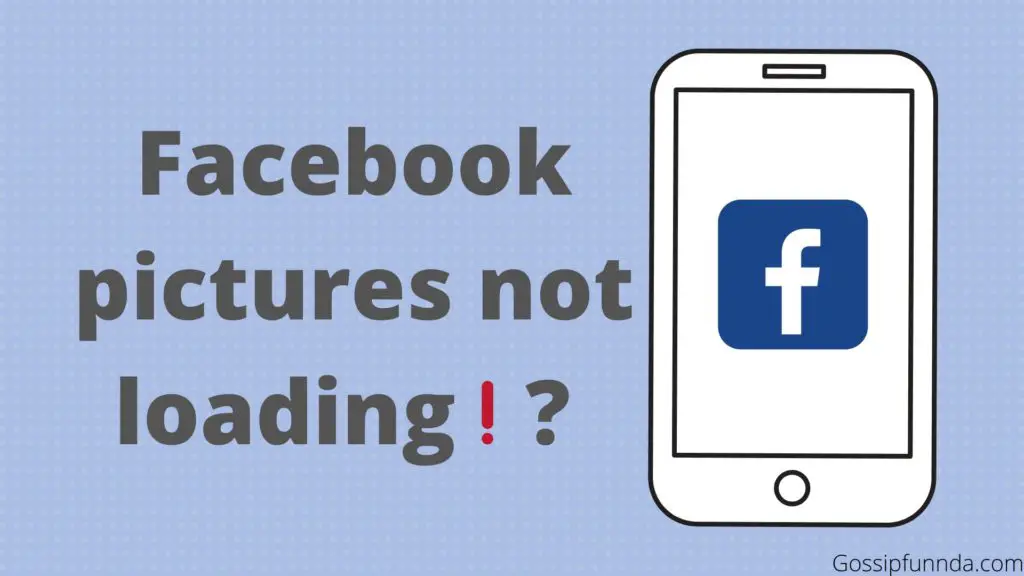You’ve hit a roadblock: Facebook Query Error in performing query. Suddenly, your screen is a jumble of code and confusing messages. Don’t worry. You’re not alone. Every day, countless users like you experience similar issues. This guide breaks down the complexities and explains what this error is, why it happens, and most importantly, how to fix it.

Understanding the Facebook Query Error
The Facebook Query Error is a technical issue that occurs when a user or an application sends a faulty or invalid request to the Facebook server. Various reasons can trigger this error. Commonly, the issue lies in the request’s structure or syntax. This often happens when an app or a user tries to extract data from Facebook using the Graph API.
Why Do FB Query Errors Occur?
These errors can be traced back to several causes. Here are a few key culprits:
- Inappropriate API request: Every API request must follow a particular format. If it doesn’t, the server will reject it, leading to an error. This could be due to missing parameters or incorrect formatting.
- Expired access tokens: Facebook uses access tokens for security reasons. They are like virtual keys, providing access to data. If these keys expire or are invalid, the server denies the request, causing the query error.
- Unaccepted permissions: Permissions define what data a user or an app can access. If your permissions aren’t sufficient for the data you’re trying to access, you’ll likely receive a query error.
Overcoming the Facebook Query Error Performing Query
Fortunately, Facebook Query Errors are fixable. Here’s a step-by-step guide to help you navigate this tech challenge:
- Check API Request Format: Double-check your API request format. Make sure it adheres to Facebook’s guidelines. Ensure it contains all required parameters and they are correctly formatted.
- Refresh Access Tokens: Expired or invalid tokens can trigger errors. Check if your access tokens are valid. If they’re not, renew them.
- Review Permissions: Evaluate the permissions you’ve granted. Make sure they align with the data you’re trying to access.
- Reach out to Facebook Support: If all else fails, consider seeking help from Facebook’s customer support. They have a dedicated team that handles technical issues, including query errors.
Preventing Facebook Query Errors
Prevention is always better than cure. You can avoid the frustration of encountering a query error by following these steps:
- Keep up with API changes: Facebook frequently updates its Graph API. Stay updated to avoid using outdated or deprecated features that could cause errors.
- Regularly update access tokens: Tokens often have an expiration date. By keeping them updated, you can bypass potential query errors.
- Use appropriate permissions: Only request data that your permissions allow. Avoid overstepping to prevent getting locked out.
In summary, a Facebook Query Error is a hiccup, not a roadblock. By understanding why it occurs and knowing the steps to rectify it, you can confidently navigate through this tech challenge. Stay patient, follow the procedure, and you’ll soon overcome it. Remember, when in doubt, Facebook’s support team is there to help. Technology can be tricky, but with knowledge on your side, you’re unstoppable.
Awill Guru is a technology enthusiast with degrees in VLSI Engineering (B.Tech, M.Tech) and Android Development. Their passion for education drives them to teach and share knowledge through their blog. He also hold qualifications in Sociology (M.A.) and Education (B.Ed), along with NIELIT O and A Level certifications.