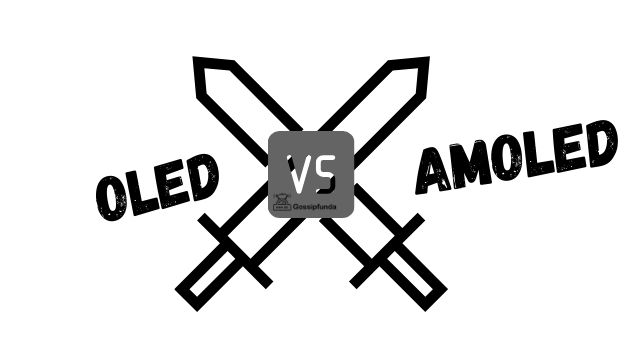Formula 1 is one of the most exciting and high-profile sports in the world, with millions of fans tuning in to watch races every year. F1 TV is a digital streaming service that allows fans to watch live races, replays, and other content related to the sport. However, some users may experience issues while using the platform, such as the F1 TV error code bm2101. In this article, we will discuss the reasons behind this error code and provide some solutions to fix it.
What is F1 TV error code bm2101?
It is a common error that occurs when users try to access the F1 TV platform. It is usually accompanied by an error message that reads “Sorry, something went wrong. Please try again later (bm2101)”. The bm2101 error code can occur due to a variety of reasons, including poor internet connectivity, outdated browser or app, server issues, and device compatibility problems. When this error code appears, users are unable to access the F1 TV platform and stream their favorite Formula 1 content until the issue is resolved.
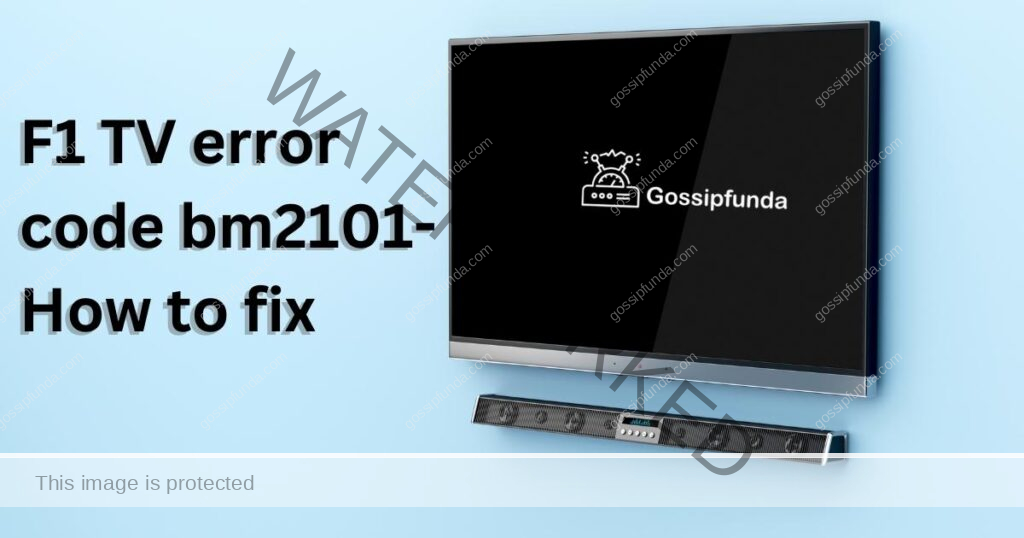
Reasons for F1 TV error code bm2101
There are several reasons why users may encounter the F1 TV error code bm2101. Here are some of the most common ones:
- Technical issues with the F1 TV platform: Sometimes, the F1 TV platform may experience technical problems that prevent users from accessing content. This can lead to the bm2101 error code.
- Internet connectivity issues: If the user’s internet connection is slow or unstable, it may cause interruptions while streaming content on F1 TV, leading to the bm2101 error code.
- Outdated browser or app version: If the user’s browser or F1 TV app is outdated, it may cause compatibility issues that result in the bm2101 error code.
- Account-related issues: If the user’s F1 TV account has expired, or if there are issues with the subscription or payment, it may cause the bm2101 error code.
How to Fix the F1 TV error code bm2101 If you encounter the F1 TV error code bm2101, don’t worry. There are several ways to fix it. Here are some solutions to try:
- Wait and Try Again Sometimes: It may be a temporary issue caused by a glitch in the F1 TV platform. In this case, the best solution is to wait for a few minutes and try accessing the content again.
- Clear Browser Cache and Cookies: Clearing the browser cache and cookies can help resolve the bm2101 error code. This is because cached data can sometimes interfere with the website’s functionality. To do this, go to the browser settings and find the option to clear cache and cookies.
- Check Internet Connectivity: If your internet connection is slow or unstable, it may cause interruptions while streaming content on F1 TV. In this case, you can try resetting your router or modem or connecting to a different network.
- Update Browser or App Version: If your browser or F1 TV app is outdated, it may cause compatibility issues that result in the bm2101 error code. In this case, you can update your browser or app to the latest version to resolve the issue.
- Disable VPN or Proxy Server: If you are using a VPN or proxy server to access F1 TV, it may cause this error. This is because these tools can sometimes interfere with the website’s functionality. To fix this issue, try disabling your VPN or proxy server and accessing F1 TV again.
- Disable Ad Blocker Sometimes: AD blockers can cause the bm2101 error code by blocking essential website elements. In this case, try disabling your ad blocker and accessing F1 TV again.
- Use a Different Device or Browser: If the bm2101 error code persists, try accessing F1 TV on a different device or browser. This can help you determine whether the issue is with your device or the F1 TV platform.
- Clear DNS Cache: Clearing your DNS cache can also help resolve the bm2101 error code. To do this, open the Command Prompt (Windows) or Terminal (Mac), and type the following command: “ipconfig/flushdns” (without quotes).
- Disable Browser Extensions: Browser extensions can sometimes interfere with the website’s functionality, causing the bm2101 error code. Try disabling your browser extensions and accessing F1 TV again to see if this resolves the issue.
- Check Firewall and Antivirus Settings: Firewalls and antivirus software can sometimes block website access, leading to the bm2101 error code. In this case, try temporarily disabling your firewall or antivirus software and accessing F1 TV again.
- Clear F1 TV App Data: If you are using the F1 TV app, try clearing the app data to fix it. To do this, go to your device’s settings, find the F1 TV app, and clear the app data.
- Update Operating System: If your operating system is outdated, it may cause compatibility issues with the F1 TV platform. In this case, try updating your operating system to the latest version to fix the bm2101 error code.
- Check Internet Connection: The bm2101 error code on F1 TV can sometimes be caused by poor internet connectivity. Check your internet connection and ensure that it is stable and strong enough to stream videos without buffering. You can also try resetting your router or modem to improve connectivity.
- Restart Device: If you have tried all the solutions mentioned above and are still facing the bm2101 error code, try restarting your device. This can sometimes fix issues with the device’s memory or operating system and allow you to access F1 TV without any errors.
- Update Browser: An outdated browser can sometimes cause issues with website functionality, including the bm2101 error code on F1 TV. Try updating your browser to the latest version and accessing F1 TV again to see if this resolves the issue.
- Contact F1 TV Support: If none of the solutions mentioned above work, you can contact F1 TV support for assistance. They can provide you with personalized solutions and help you fix the bm2101 error code.
- Check F1 TV Server Status Occasionally: F1 TV may experience server issues, which can cause the bm2101 error code. You can check the F1 TV server status on their website or social media channels to see if there are any ongoing issues.
- Reinstall F1 TV App: If you are using the F1 TV app and are still facing the bm2101 error code, try uninstalling and reinstalling the app. This can sometimes resolve issues with the app’s data or configuration.
- Check Device Compatibility: If you are using an older or unsupported device, it may not be compatible with the F1 TV platform, leading to the bm2101 error code. Check the device compatibility requirements on the F1 TV website to ensure that your device meets the minimum requirements.
Best alternative of F1 TV
- ESPN+ ESPN+ is a popular sports streaming service that offers live and on-demand coverage of a variety of sports, including Formula 1. With ESPN+, you can watch live races, replays, and highlights from the current season, as well as access exclusive content and analysis.
- Sky Sports Sky Sports is a UK-based sports broadcaster that offers comprehensive coverage of Formula 1 races and events. With Sky Sports, you can watch live races, qualifying sessions, and practice runs, as well as get access to expert analysis and commentary from their team of experts.
- NBC Sports Gold NBC Sports Gold is a subscription-based streaming service that offers live and on-demand coverage of Formula 1 races and events. With NBC Sports Gold, you can watch live races, replays, and highlights from the current season, as well as get access to exclusive content and analysis.
- YouTube TV YouTube TV is a popular streaming service that offers live and on-demand coverage of a variety of channels, including sports networks that broadcast Formula 1 races. With YouTube TV, you can watch live races, replays, and highlights from the current season, as well as access exclusive content and analysis.
- Sling TV Sling TV is a live TV streaming service that offers a variety of sports channels, including networks that broadcast Formula 1 races. With Sling TV, you can watch live races, replays, and highlights from the current season, as well as access exclusive content and analysis.
Conclusion
In conclusion, It is a common issue that can be caused by various factors such as poor internet connectivity, outdated browser or app, server issues, and device compatibility problems. To fix the bm2101 error code, you can try checking your internet connection, updating your browser or app, restarting your device, or contacting F1 TV support. However, if you’re looking for an alternative to F1 TV, there are several options available such as ESPN+, Sky Sports, NBC Sports Gold, YouTube TV, and Sling TV that offer similar features and content. These alternatives provide live and on-demand coverage of Formula 1 races and events, as well as access to exclusive content and analysis. By exploring these options, you can find the streaming service that best suits your needs and budget, and enjoy uninterrupted access to your favorite Formula 1 races and events.
FAQs
F1 TV error code bm2101 is an error that occurs when accessing the F1 TV platform.
The bm2101 error code can be caused by poor internet connectivity, outdated browser or app, server issues, or device compatibility problems.
You can fix the bm2101 error code by checking your internet connection, updating your browser or app, restarting your device, or contacting F1 TV support.
Some alternatives to F1 TV include ESPN+, Sky Sports, NBC Sports Gold, YouTube TV, and Sling TV.
Yes, many of these alternative platforms offer live and on-demand coverage of Formula 1 races and events.
Awill Guru is a technology enthusiast with degrees in VLSI Engineering (B.Tech, M.Tech) and Android Development. Their passion for education drives them to teach and share knowledge through their blog. He also hold qualifications in Sociology (M.A.) and Education (B.Ed), along with NIELIT O and A Level certifications.