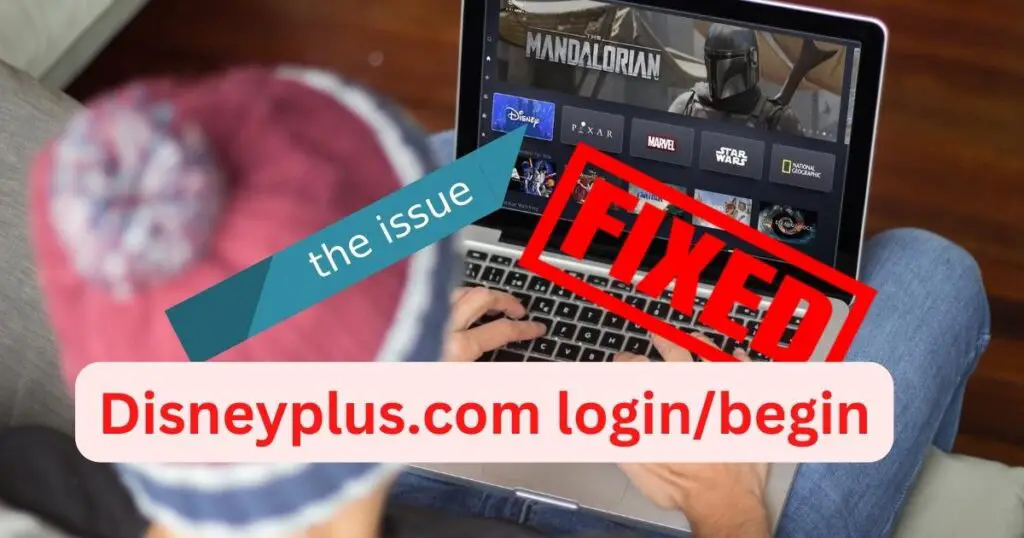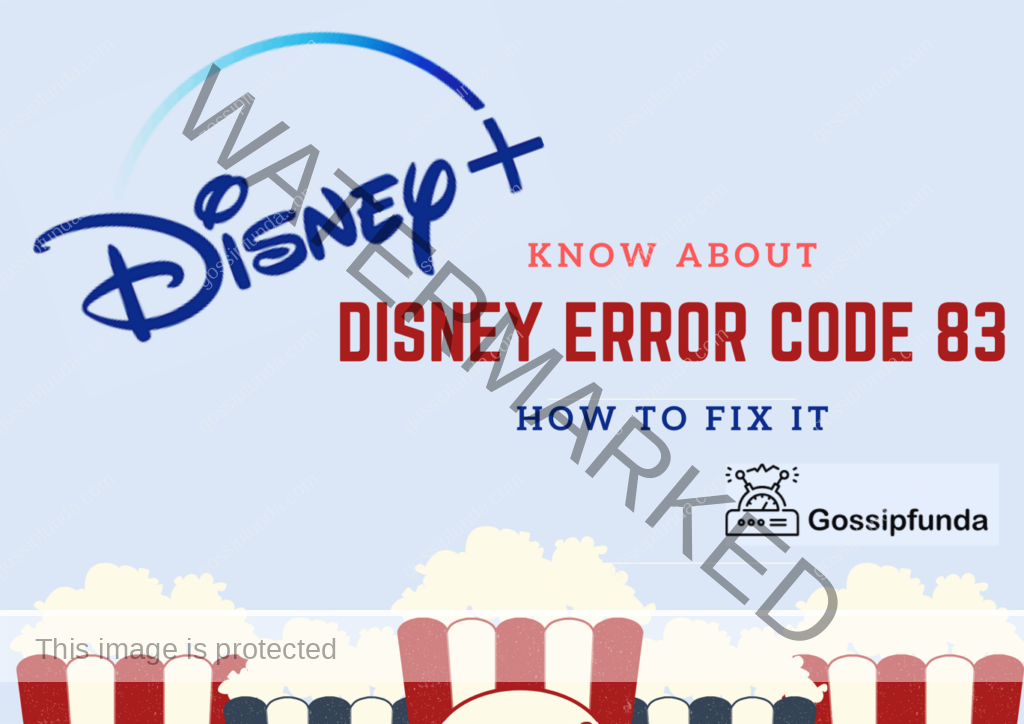Are you experiencing Disney Plus Error Code 83 while trying to watch your favorite shows and movies? This issue can be frustrating but don’t worry, we’ve got you covered. Error Code 83 indicates a device compatibility issue with Disney Plus, which means that the app is not working properly on the device you’re using. To solve this problem, there are several things you can try. The first step is to power cycle your device by turning it off and on again. If that doesn’t work, check to make sure your device is compatible with Disney Plus. You should also verify that your device’s firmware is up to date.
If none of these solutions work, try uninstalling and reinstalling the Disney Plus app, or logging in with the same details on a different compatible device. You can also check the Disney Plus tech support thread on Reddit to see if other users are experiencing the same issue. With a bit of troubleshooting, you’ll be back to streaming your favorite content on Disney Plus in no time.
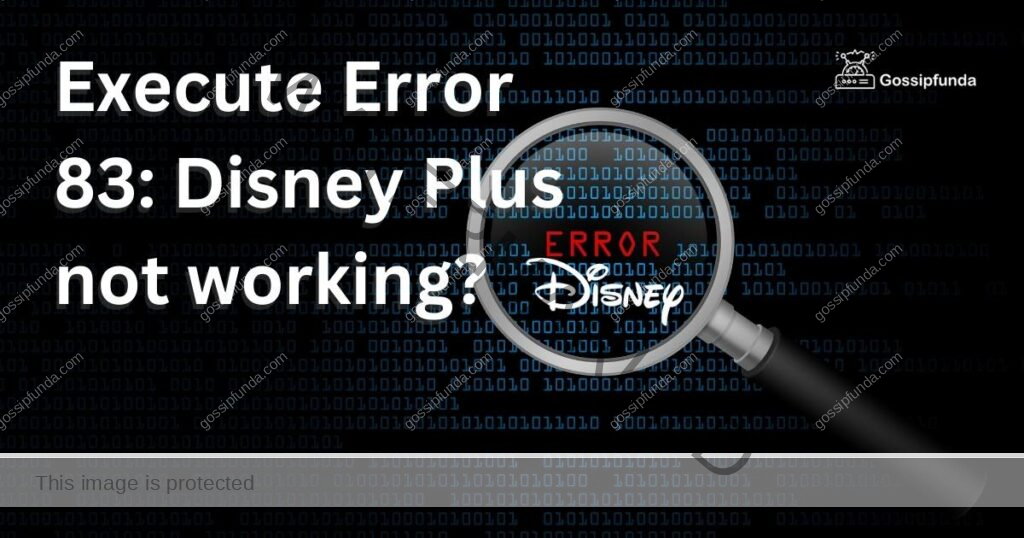
Reasons for Disney plus error code 83
Disney Plus error code 83 is a common issue that many subscribers face while streaming content on the platform. The error code indicates a device compatibility issue, which means that the device you’re using to view the content is not compatible with Disney Plus. There could be several reasons behind this issue.
Firstly, if you’re trying to view the content on an old device with an outdated operating system, it may not support the Disney Plus app. Secondly, if your device is rooted or jailbroken, it may not work with the app. Thirdly, if your internet connection is slow or unstable, it may cause the app to malfunction.
Another reason for the error code 83 could be the use of an unsupported VPN or proxy server. Disney Plus has strict policies against using VPNs and proxies to access its content, and if detected, it may block your device from accessing the app. Lastly, it could be a temporary glitch in the app, which can be resolved by restarting the app or your device.
How to fix Disney plus error code 83
We understand the frustration of encountering errors while streaming your favorite Disney Plus shows. Error code 83, in particular, is a device compatibility issue that prevents you from accessing the content on your device. Fortunately, there are several unique ways to fix this issue. Let’s take a look at some of them:
Fix 1: Check Your Internet Connection
A weak or unstable internet connection could be causing Error 83. To fix this, try resetting your modem or router. You could also try connecting to a different Wi-Fi network or using a wired connection instead.
Fix 2: Clear Cache and Data
Clearing the cache and data of the Disney Plus app could help fix Error 83. To do this, go to your device’s settings, select “Apps,” find Disney Plus, and then select “Clear Cache” and “Clear Data.”
Fix 3: Check Your Device’s Date and Time
Incorrect date and time settings on your device could cause compatibility issues with Disney Plus. Make sure that your device’s date and time are set to automatic or the correct time zone.
Fix 4: Disable VPN or Proxy Settings
VPNs and proxy servers can interfere with the compatibility of the Disney Plus app. Disable these settings and try streaming the content again.
Fix 5: Contact Disney Plus Customer Support
If none of the above solutions work, contact Disney Plus customer support. They can help diagnose the issue and provide a solution. Error 83 is a frustrating issue that can be fixed with the above unique solutions. By checking your internet connection, clearing cache and data, checking date and time settings, disabling VPN or proxy settings, or contacting customer support, you should be able to resume streaming your favorite shows on Disney Plus without any issues.
Fix 6: Restart your device
Sometimes, a simple restart of your device can fix the issue. Turn off your device and then turn it on again after a few minutes. This can clear any temporary glitches in the system.
Fix 7: Check for updates
Ensure that your device’s firmware is up to date. Outdated firmware may not be compatible with Disney Plus, resulting in error code 83. Check for any available software updates for your device and install them.
Fix 8: Uninstall and reinstall Disney Plus
If the above steps do not work, try uninstalling and reinstalling the Disney Plus app on your device. This can help fix any software glitches that may be causing the error.
Fix 9: Try a different device
If the error persists, try logging into Disney Plus on a different device that is compatible with the service. This can help determine if the issue is with your device or the Disney Plus app.
Fix 10: Contact customer support
If none of the above solutions work, contact Disney Plus customer support. They can provide further assistance in resolving the error code 83 issue.
Conclusion
While Error Code 83 can be a frustrating issue for Disney Plus subscribers, there are various solutions available to fix it. From basic troubleshooting steps like restarting your device to updating firmware and reinstalling the app, there are several approaches to resolve the compatibility issues that cause this error. It’s also worth checking with Disney Plus support or browsing forums for further advice. Overall, it’s important to stay patient and persistent in resolving this issue, as it may require some trial and error to find the right solution for your specific device and situation. With the right steps and resources, you can get back to enjoying your favorite movies and shows on Disney Plus without being held back by Error Code 83.
FAQs
Disney Plus is compatible with a variety of devices, including smartphones, tablets, gaming consoles, smart TVs, and streaming devices like Roku and Apple TV.
Error code 83 on Disney Plus usually occurs due to device compatibility issues, outdated firmware, or other technical glitches.
To fix error code 83 on Disney Plus, try power cycling your device, checking device compatibility, updating firmware, and reinstalling the app.
If none of the fixes for error code 83 on Disney Plus work, try logging in on a different compatible device or contacting Disney Plus customer support for further assistance.
Yes, error code 83 is a common issue on Disney Plus that can occur on various devices.
Prachi Mishra is a talented Digital Marketer and Technical Content Writer with a passion for creating impactful content and optimizing it for online platforms. With a strong background in marketing and a deep understanding of SEO and digital marketing strategies, Prachi has helped several businesses increase their online visibility and drive more traffic to their websites.
As a technical content writer, Prachi has extensive experience in creating engaging and informative content for a range of industries, including technology, finance, healthcare, and more. Her ability to simplify complex concepts and present them in a clear and concise manner has made her a valuable asset to her clients.
Prachi is a self-motivated and goal-oriented professional who is committed to delivering high-quality work that exceeds her clients’ expectations. She has a keen eye for detail and is always willing to go the extra mile to ensure that her work is accurate, informative, and engaging.