VPN on demand is a VPN service that allows you to create private network connections between your computers and the internet using your home or office Internet connection, so you can stay online without being connected to the VPN server. It creates a secure connection between your device, or computer and the OpenVPN server. You can securely connect from mobile phones, computers, tablets, or any other devices.
It makes it easy for you to bypass internet restrictions when you travel or want to secure your online banking transactions. VPN on demand supports both TCP and UDP connections, but can only be used for TCP connections if you have firewall software installed on your main computer. If you don’t, then your computer’s IP address will change when it connects through the tunnel to the remote server.
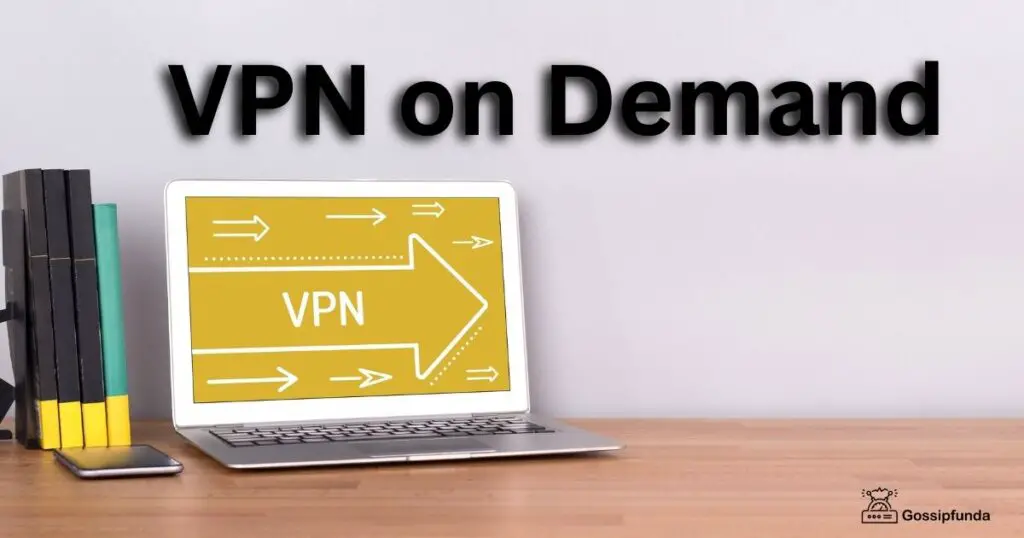
What is a VPN?
VPN stands for ‘virtual private network’. It is a service that allows you to create a different network from your own network and public networks as well. It makes it possible for you to access websites, apps, and services available on the Internet without sacrificing your security. With a VPN, you can hide your real IP address from websites, making it appear that you’re in another country or city. This allows you to surf the Web anonymously and avoid being tracked by websites or other people.
How Does a VPN work?
When you connect to a VPN, your device establishes a connection with the VPN server. This connection is usually established through an authentication process, which may involve entering a username and password, or installing a VPN client. Once the connection is established, all of your internet traffic is routed through the VPN server.
When your data is sent over the internet, it’s typically broken up into small packets and sent to its destination. A VPN encrypts each packet of data, so even if someone intercepts your traffic, they won’t be able to read it. The VPN server then decrypts the packets and sends them on to their intended destination.
What is VPN on demand?
VPN on demand is a feature that allows a device to automatically initiate a VPN connection when certain conditions are met, such as when the device connects to a specific network or accesses certain websites. This allows the user to have their device automatically connect to a VPN whenever they are using a public or untrusted network, providing increased security and privacy. It is important to note that the functionality may vary between devices and operating systems. Some examples of popular VPN on demand providers include Cisco AnyConnect, Pulse Secure, F5 VPN, and Global Protect VPN.
How to use VPN on demand?
VPN on demand is a feature that automatically connects a device to a virtual private network (VPN) when certain conditions are met. This can be useful for ensuring that your device is always protected when using certain networks or accessing specific types of data.
To set up VPN on demand, you will need access to your device’s settings and a VPN app or client. Here are the general steps to follow:
- Install a VPN app or client on your device if you do not already have one.
- Go to your device’s settings and look for the VPN or network settings.
- Configure the VPN connection by entering your login credentials and any other required information.
- Enable the VPN on demand feature and set the conditions that will trigger the VPN connection. These conditions may include:
- Connecting to a specific Wi-Fi network
- Connecting to a specific website or web address
- Connecting to a specific type of data, such as corporate or personal data
- Test your VPN on demand configuration to make sure it is working as expected.
How to Configure VPN on demand
List below are the few steps to configure VPN on demand:
- Open the Settings app on your iOS device and tap on General.
- Scroll down and tap on VPN.
- Tap on Add VPN Configuration.
- Select the type of VPN you want to set up (e.g. L2TP or PPTP).
- Enter the server address, account name, and password provided by your VPN service provider.
- Tap on Save.
- Go back to the VPN settings page and toggle the VPN on.
- To configure VPN on demand, go to the VPN settings page and tap on the “i” icon next to the VPN configuration you just set up.
- Tap on “On Demand” and select the domains you want to connect to the VPN automatically.
- Toggle the “Connect On Demand” switch to on.
- Close the settings app and your VPN will now automatically connect when you visit a website in the domains you specified.
Is duck duck go Legit?
Many people have asked “is duck duck go legit?” Yes, duck duck go is Legit. Duck Duck Go is a search engine that does not collect and use your personal information for advertising purposes like Google does. We do share anonymized data about our users’ searches on our website and mobile applications for operational and improving our services.
The popular search engine offers users an alternative to Google, Yahoo, and Bing, but is it safe? It’s never too late to research a web service before you start using it. They also encrypt your search query so you’re safe from hackers or governments who would like to see what you’re up to. It is also recognized by major internet browsers such as Google Chrome and Mozilla Firefox as a trusted search engine.
Conclusion
VPN on demand is the ability to have a VPN without having to configure a password. It is a security feature that allows for users to have the ability to connect their computers through the Internet using only their IP address and not necessarily needing to know or remember a password. In this way, it provides users with unlimited Internet access from any location since they can connect to the VPN on demand. However, they should remember that while they do not need to know or use a password, their data may still be secure if someone else knows your IP address or name.
Overall, VPN on demand is a convenient feature that allows users to easily secure their internet connection without the need for manual intervention. It is commonly used by businesses and organizations to ensure that all employees are protected when accessing company resources from outside the office.
I am passionate about my work. Because I love what I do, I have a steady source of motivation that drives me to do my best.
I’m not comfortable with settling, and I’m always looking for an opportunity to do better and achieve greatness. I have a keen interest in the technical field. Apart from this, I am a social media influencer.
