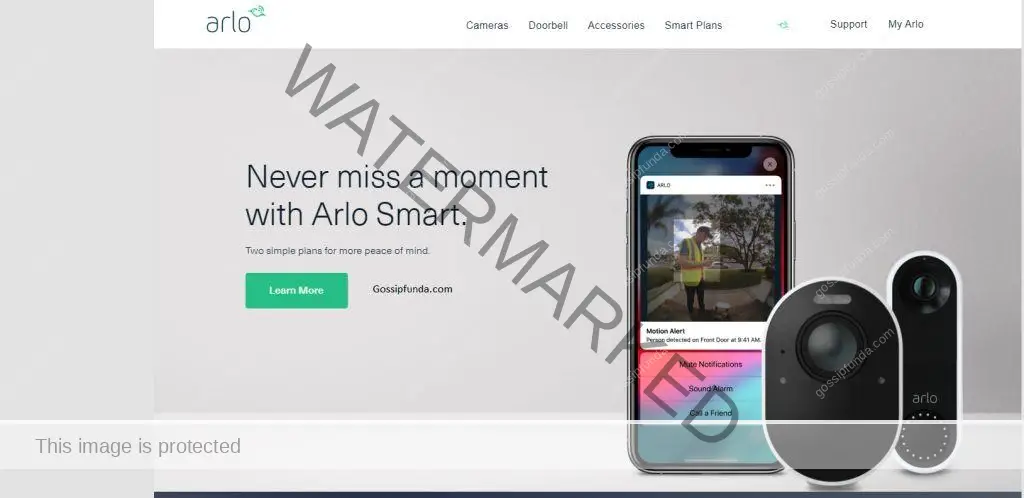If you’ve ever made a cash deposit at a Chase bank and found yourself puzzled when the funds didn’t appear in your account, you’re not alone. It can be frustrating and concerning when your hard-earned money doesn’t reflect in your balance. In this article, we will explore the common reasons why a Chase cash deposit is not showing up and provide you with actionable solutions to rectify the issue.
Reasons Behind Delayed Chase Cash Deposits
There are several potential reasons why your Chase cash deposit may not show up immediately in your account:
- Deposit Timing: Making the deposit after the bank’s cut-off time can cause a delay as it may be processed on the next business day.
- Verification Procedures: Chase employs verification processes to ensure the legitimacy of deposits. If your deposit raises any red flags, it may lead to a temporary hold on the funds.
- Technical Glitches: Occasionally, system glitches or technical issues may occur, delaying the update of your account balance after a cash deposit.
Remember, in most cases, the delay is temporary and your money is safe. It’s best to be patient and wait for the standard processing period. However, if the issue persists, do not hesitate to reach out to Chase’s customer support or visit a branch for assistance.
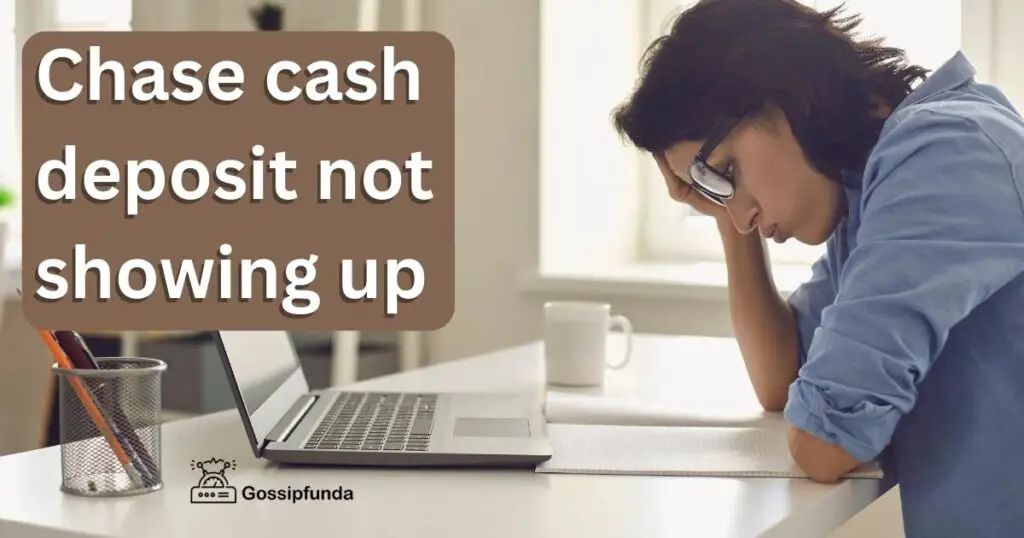
How to fix chase cash deposit not showing up?
Fix 1: Wait for the Processing Period
If your Chase cash deposit is not showing up immediately, it is essential to understand that there is a standard processing period that the bank follows. While most cash deposits are reflected in your account within one business day, some transactions may take longer. Here’s what you can do to resolve the issue:
- Be Patient: The first step is to remain patient and give the bank some time to process your deposit. It is common for funds to be temporarily unavailable during this period.
- Check the Deposit Time: Ensure that you made the deposit within the bank’s operating hours and before the cut-off time for the day. Deposits made after the cut-off time might be considered as transactions for the next business day.
- Consider Weekends and Holidays: If you made the deposit on a weekend or during a public holiday, it may take longer to process. Banking processes are often slower during non-business days.
- Monitor Your Account: Keep an eye on your account balance and transaction history regularly. The deposit should reflect within the processing period, and if not, move on to the next fix.
Remember, the processing period varies, and while it can be frustrating, most issues are resolved within this time frame. However, if your deposit has still not shown up after the expected period, it’s time to explore other potential fixes.
Fix 2: Contact Customer Support
If your Chase cash deposit is still not showing up after the processing period, it’s time to reach out to Chase customer support for assistance. Here’s what you can do:
- Gather Relevant Information: Before contacting customer support, gather all the necessary details related to your deposit. This may include the date and time of the transaction, the amount deposited, and any reference or confirmation numbers you received.
- Call Chase Customer Support: Use the contact information available on the official Chase website to reach their customer support team. Be prepared to provide the information you gathered earlier to help them locate your deposit in their system.
- Explain the Situation: Clearly explain to the customer support representative that your cash deposit has not shown up in your account, despite waiting for the processing period to elapse. Mention any other relevant details that may help them understand the issue better.
- Follow Their Instructions: The customer support representative will guide you through the necessary steps to resolve the problem. They may initiate an investigation or provide you with an update on the status of your deposit.
- Take Note of the Reference Number: If the issue requires further investigation, the representative may provide you with a reference number. Make sure to keep this number for future reference and follow up.
Customer support is there to assist you, so don’t hesitate to seek their help if you need it. They have access to the bank’s systems and can investigate the issue on your behalf.
Read more: Cash app glitch 2023
Fix 3: Visit a Local Branch
If the issue remains unresolved, and your cash deposit still hasn’t shown up in your account, it’s time to take the matter to your nearest Chase branch. Here’s what you should do:
- Schedule an Appointment: While you can walk into a branch without an appointment, scheduling one beforehand will ensure that a bank representative is available to assist you promptly.
- Bring Relevant Documents: Before visiting the branch, gather all the essential documents related to the deposit, including any receipts or acknowledgment slips you received during the transaction.
- Speak with a Bank Representative: Explain the situation to the bank representative and provide them with the necessary documents and information regarding your deposit. Be patient and cooperative during the process.
- Allow for Investigation: The bank representative may need to initiate an investigation to locate your deposit or identify any issues causing the delay. They will keep you informed about the progress.
- Ask for a Resolution Timeframe: Before leaving the branch, ask the representative for an estimated timeframe within which the issue will be resolved. This will help you follow up if the deposit still doesn’t show up.
Visiting a branch in person can be beneficial as you can discuss the matter face-to-face and potentially expedite the resolution process.
Remember, while encountering a delayed cash deposit can be frustrating, there are steps you can take to resolve the issue. Be patient, follow the necessary procedures, and seek assistance from Chase’s customer support or visit a branch if needed. Your money is important, and the bank is committed to helping you resolve any deposit-related concerns you may have.
Fix 4: Verify Account Information and Check for Errors
If your Chase cash deposit is not showing up, it’s crucial to ensure that all the account information provided during the transaction is accurate. Additionally, check for any errors that might have occurred during the deposit process. Here’s what you should do:
- Review Deposit Details: Go through your deposit receipt or any acknowledgment you received during the transaction. Verify that you entered the correct account number, routing number, and other relevant information.
- Double-Check Names and Account Type: Ensure that the names on the deposit match the account holder’s name, and the account type (savings or checking) is correct. Mismatches can cause delays in processing.
- Contact the Sender: If the cash deposit was made by someone else on your behalf, reach out to them and cross-check the information they used for the transaction. Make sure they have the correct details.
- Confirm with the Bank: If you have any doubts about the information entered during the deposit, contact Chase’s customer support or visit a branch to verify that the transaction details match their records.
- Keep Proof of Deposit: Always retain the deposit receipt or acknowledgment slip for future reference. Having proof of the deposit will be valuable if any discrepancies arise.
Checking for errors and verifying the deposit information is essential to ensure a smooth deposit process. If you discover any mistakes, contact the bank as soon as possible to rectify them. This will help prevent any further delays in the reflection of funds in your Chase account.
Fix 5: Consider Alternative Deposit Methods
If you have tried the previous fixes, and your Chase cash deposit is still not showing up, it might be worth considering alternative deposit methods. Here are some options to explore:
- Mobile Deposit: Chase offers a mobile deposit feature that allows you to deposit checks using your smartphone. While this method is typically used for checks, it can be a convenient alternative for cash deposits if you are unable to visit a branch.
- Direct Deposit: If you are receiving regular payments, such as your salary or benefits, consider setting up direct deposit. This way, your funds will be automatically deposited into your Chase account without the need for physical cash deposits.
- Chase ATM Deposit: If there is a Chase ATM nearby, you can use it to make cash deposits. Make sure to follow the ATM’s instructions carefully to ensure a successful deposit.
- Money Order or Cashier’s Check: If you are unable to make a cash deposit at a Chase branch or ATM, consider purchasing a money order or cashier’s check and deposit it into your account.
- Online Transfer: If you have another bank account, you can transfer funds from that account to your Chase account using online banking.
Before choosing an alternative deposit method, ensure that it aligns with your needs and preferences. Additionally, check for any associated fees and processing times to make an informed decision. If you encounter any issues with these alternative methods, don’t hesitate to reach out to Chase customer support for assistance.
Remember, while cash deposits are common, there are various ways to manage your funds conveniently and securely. By exploring alternative deposit options, you can potentially avoid any future delays in the availability of your money in your Chase account.
Fix 6: Reconcile with the Depositor
If your Chase cash deposit is still not showing up, it’s essential to reconcile with the depositor and ensure that the transaction was completed accurately. Communication with the person who made the deposit can help identify any potential issues. Follow these steps:
- Reach Out to the Depositor: Get in touch with the individual who made the cash deposit on your behalf. Confirm the date, time, and location of the deposit to ensure it was done correctly.
- Request Proof of Deposit: Ask the depositor to provide any proof of the transaction, such as a receipt or acknowledgment from the bank or ATM where the deposit was made.
- Cross-Check Account Information: Verify that the depositor used the correct account number and other relevant details during the transaction. Any errors in this information could lead to delays in reflecting the funds.
- Investigate Together: Collaborate with the depositor to investigate the situation further. Check if there were any issues or messages displayed during the deposit process.
- Contact Customer Support Together: If necessary, contact Chase’s customer support together with the depositor on the line. This way, you can provide accurate information and discuss the situation in real-time.
By reconciling with the depositor, you can ensure that both parties are on the same page and actively working towards resolving the issue. If the depositor made an error during the deposit, they may need to contact their bank or financial institution to rectify the situation.
Remember, open and clear communication can be instrumental in resolving deposit-related problems. Work together with the depositor and Chase’s customer support to identify any issues and find a solution that benefits both parties.
Fix 7: Check for Holds and Pending Transactions
If your Chase cash deposit is not showing up, it’s essential to check for any holds or pending transactions that might be affecting the availability of your funds. Holds can be placed on deposits for various reasons, causing a delay in reflecting the amount in your account. Here’s what you should do:
- Review Your Account Activity: Log in to your Chase account online or use the mobile banking app to review your recent account activity. Look for any pending transactions or holds on your deposit.
- Understand Hold Policies: Familiarize yourself with Chase’s hold policies for cash deposits. Holds can be placed on deposits for larger sums or if there are concerns about the deposit’s legitimacy.
- Contact Customer Support: If you notice a hold on your deposit and are unsure of the reason, contact Chase’s customer support for clarification. They can explain the hold policy and the expected timeframe for the release of funds.
- Verify Hold Release Date: If there is a hold on your deposit, confirm the release date for the funds. Once the hold period expires, the funds should be available in your account.
- Be Aware of External Factors: Sometimes, external factors such as holidays or weekends can extend hold periods. Take these factors into account when checking for the availability of your funds.
- Seek Expedited Release: If you urgently need the funds and believe the hold is unnecessary, discuss your situation with customer support and request an expedited release if possible.
Understanding the hold policy and verifying any pending transactions can help you identify the cause of the delay in reflecting your cash deposit. By being proactive and staying informed, you can manage your finances more effectively and ensure a smooth banking experience with Chase.
Fix 8: Check for System Updates or Maintenance
If your Chase cash deposit is not showing up, it’s possible that the bank’s system is undergoing updates or maintenance. During such periods, access to certain features, including the processing of deposits, may be temporarily affected. Here’s what you can do:
- Check for Announcements: Visit the official Chase website or their social media channels to check for any announcements regarding system updates or maintenance. Banks usually inform their customers in advance about scheduled downtimes.
- Wait for Maintenance Period to End: If you discover that there is an ongoing system update or maintenance, the best course of action is to wait for the period to end. Once the maintenance is complete, the deposit should be processed as usual.
- Consider Alternative Banking Channels: While waiting for the maintenance to conclude, consider using alternative banking channels such as mobile banking or online transfers to manage your finances during the downtime.
- Contact Customer Support for Updates: If you’re unsure about the duration of the maintenance or if there are any other issues affecting your deposit, reach out to Chase’s customer support for updates and further assistance.
System updates and maintenance are essential for the smooth functioning of the bank’s operations and security measures. While they can cause temporary inconveniences, these measures are implemented to enhance the overall banking experience. Stay informed about any ongoing maintenance and use alternative banking methods until the updates are complete.
Remember, delays in cash deposits due to system updates are typically short-lived, and your funds should reflect in your account once the maintenance is successfully concluded.
Preventing Delayed Chase Cash Deposits
- Deposit During Business Hours: Make your cash deposits during the bank’s regular business hours to ensure timely processing.
- Double-Check Account Information: Verify that you’ve provided the correct account number and other relevant details before making the deposit.
- Keep Records of Deposits: Retain deposit receipts and any acknowledgment slips received as proof of the transaction.
- Communicate with the Depositor: If someone else makes the deposit, ensure they have accurate information and communicate effectively.
- Be Aware of Bank Holidays and Weekends: Take into account non-business days, as deposits made during this time might take longer to process.
- Familiarize Yourself with Hold Policies: Understand Chase’s hold policies for cash deposits to avoid surprises in fund availability.
- Utilize Alternative Deposit Methods: Explore options like mobile deposit or direct deposit for a more convenient and faster transaction.
- Stay Updated on System Maintenance: Keep an eye on bank announcements regarding system updates to plan your deposits accordingly.
By following these preventive tips, you can increase the chances of a smooth and timely cash deposit at Chase, avoiding unnecessary delays and ensuring your funds are available when needed.
Conclusion
A delayed cash deposit at Chase can be a cause for concern, but in most cases, it’s a temporary issue with a straightforward solution. Be patient and allow for standard processing times, but if the delay persists, don’t hesitate to contact Chase’s customer support or visit a branch for assistance. By understanding the potential reasons behind such delays and following the provided steps, you can minimize the occurrence of deposit issues in the future. Remember to deposit funds during business hours and double-check all account information to ensure smooth and timely processing. Your money is essential, and being proactive will help safeguard your financial transactions at Chase.
FAQs
Possible reasons include timing, verification, technical glitches, or system updates.
Most deposits reflect within one business day, but some may take longer.
Be patient and wait for the standard processing period before taking action.
Yes, reach out to Chase customer support or visit a local branch.
Deposit during business hours and double-check account information.
Yes, system glitches may cause temporary delays in updating account balances.
Prachi Mishra is a talented Digital Marketer and Technical Content Writer with a passion for creating impactful content and optimizing it for online platforms. With a strong background in marketing and a deep understanding of SEO and digital marketing strategies, Prachi has helped several businesses increase their online visibility and drive more traffic to their websites.
As a technical content writer, Prachi has extensive experience in creating engaging and informative content for a range of industries, including technology, finance, healthcare, and more. Her ability to simplify complex concepts and present them in a clear and concise manner has made her a valuable asset to her clients.
Prachi is a self-motivated and goal-oriented professional who is committed to delivering high-quality work that exceeds her clients’ expectations. She has a keen eye for detail and is always willing to go the extra mile to ensure that her work is accurate, informative, and engaging.