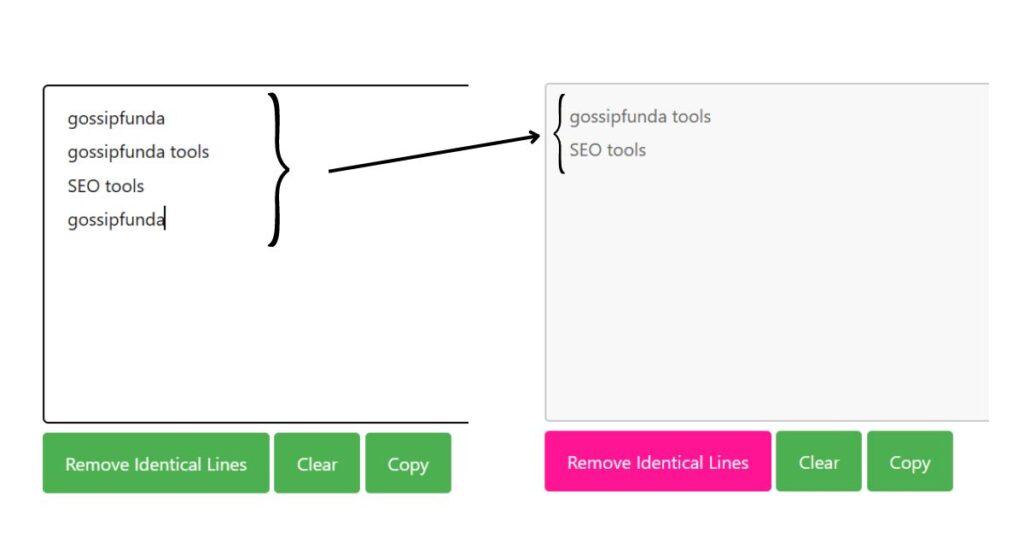In the digital age, we often find ourselves dealing with large amounts of data containing various information, including URLs. Extracting specific URLs from a bulk of text can be a time-consuming and tedious task. However, with the help of a URL filter tool, such as the “URL Filter: Extract URL Only,” this process becomes effortless and efficient. In this article, we will explore how this tool can simplify your workflow and enhance your productivity.
What is URL Filter?
URL Filter is a user-friendly tool designed to extract URLs from a given input. It eliminates the need to manually sift through text and identify URLs one by one. With just a few clicks, the tool automatically scans the provided text and presents a clean and organized list of extracted URLs.
Extract URLs Only:
One of the primary functions of the URL Filter tool is to extract URLs exclusively. It utilizes advanced pattern matching techniques to identify and extract URLs from the input data. The tool recognizes both HTTP and HTTPS URLs, ensuring a comprehensive extraction process.
URL Extraction
User-Friendly Interface: The URL Filter tool features a user-friendly interface that simplifies the extraction process. Users can conveniently enter their data in the responsive text box provided. The intuitive design allows for a seamless user experience, accommodating both novices and experienced individuals.
Efficiency and Time-Saving:
By automating the URL extraction process, the URL Filter tool significantly reduces the time and effort required to gather URLs. Manually extracting URLs from a large volume of text can be laborious and error-prone. However, with the URL Filter, you can complete the task within seconds, saving valuable time that can be allocated to other important tasks.
Copy, Paste, and Clear Options:
The URL Filter tool further enhances usability by offering additional functionalities. Users can easily copy the extracted URLs to their clipboard with a single click, enabling seamless integration with other applications or documents. The paste option allows for quick and convenient data input from external sources. Moreover, the clear option provides a hassle-free way to reset the text box and start a fresh extraction process.
Versatility and Applications:
The URL Filter tool has a wide range of applications across various domains. Content creators, researchers, marketers, and web developers can benefit from this tool by efficiently extracting URLs from articles, documents, web pages, or social media posts. It simplifies tasks such as aggregating references, curating resource lists, analyzing competitor websites, or verifying broken links.
Conclusion:
The URL Filter: Extract URL Only tool is a valuable asset for anyone dealing with large volumes of data containing URLs. With its simplicity, efficiency, and time-saving features, this tool enables users to streamline their workflow and enhance productivity. By automating the URL extraction process, the tool empowers individuals across different domains to focus on more critical aspects of their work. Embrace the power of the URL Filter tool and experience a new level of efficiency in handling URLs.
Awill Guru is a technology enthusiast with degrees in VLSI Engineering (B.Tech, M.Tech) and Android Development. Their passion for education drives them to teach and share knowledge through their blog. He also hold qualifications in Sociology (M.A.) and Education (B.Ed), along with NIELIT O and A Level certifications.