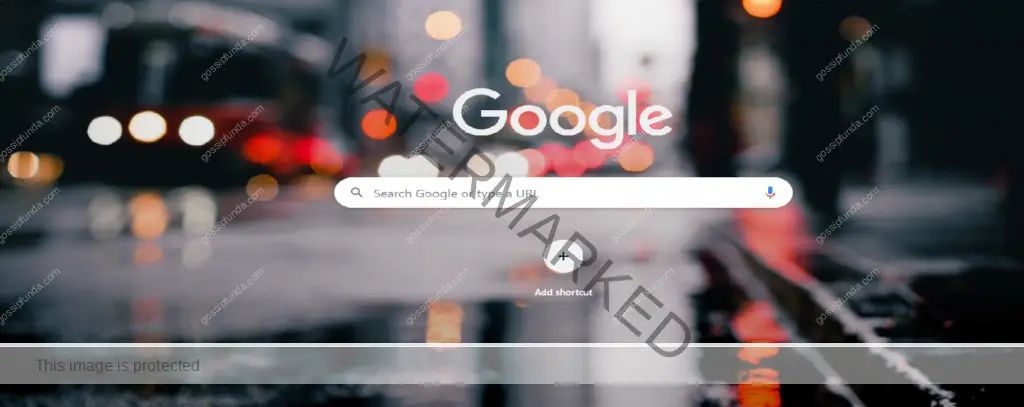You are creating tons of articles and Google Web Stories on your site. But Google not indexing your new site URL even your Web Stories too. This may the case for the old site. Then your creative work is counted as garbage. We are here to fix this issue. Now you can index 200000 URLs within a min. Sound nice! Let’s jump into the main content. Most of the procedures will be the same for windows and MAC.
Note: Before going in-depth with this article, I want to make it clear that this article will help the google bot to crawl your URL by force but it does not mean that Google will index your URL. Indexing is a time taking process. It totally depends on the quality of the article and site. If your site is new, then use this method as it is, however, your site is old then you first update a few contents (unuseful content) of the URL(which you want to index) then apply this trick. At the same time, you can ping 1000 URLs for 200 times, which means you can index 200000 URLs in just a few minutes. You must reach out to one of our tutorials Page actions are temporarily disabled in Google Search Console Index, and How to index a passage/paragraph in Google.
This article is divided into three parts:
- Google API
- Google search Console
- Python Code
Part 1: Google API
Follow the steps and generate your service ID:
- Now coming to the very first part. Sign in to the google developer console.
- Click on the drop-down menu, near your project name.
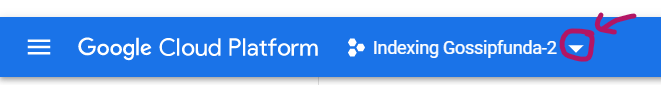
- Next, Click on the new project.
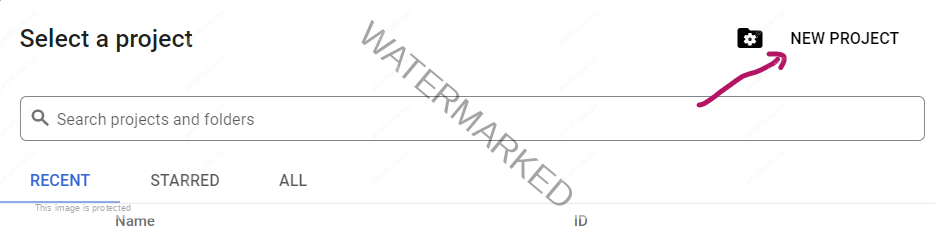
- Give the name of the project. Which is easy to to memorable.
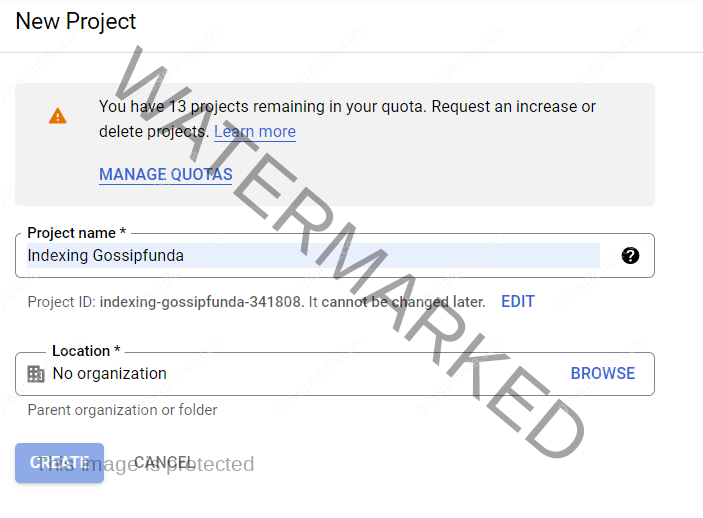
- Under your project name, navigate to Hamberg Icon(setting). Go to APIs And Services. Then Credentials.
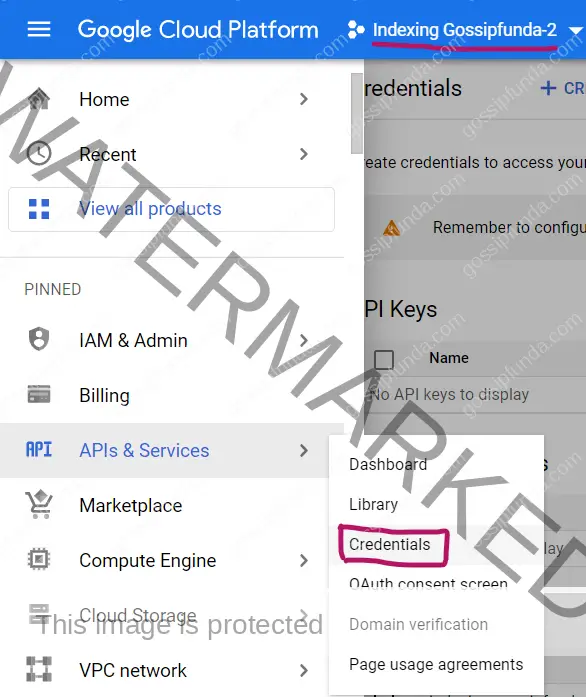
- Click on “+ CREAT CREDENTIALS” -> Service Account.
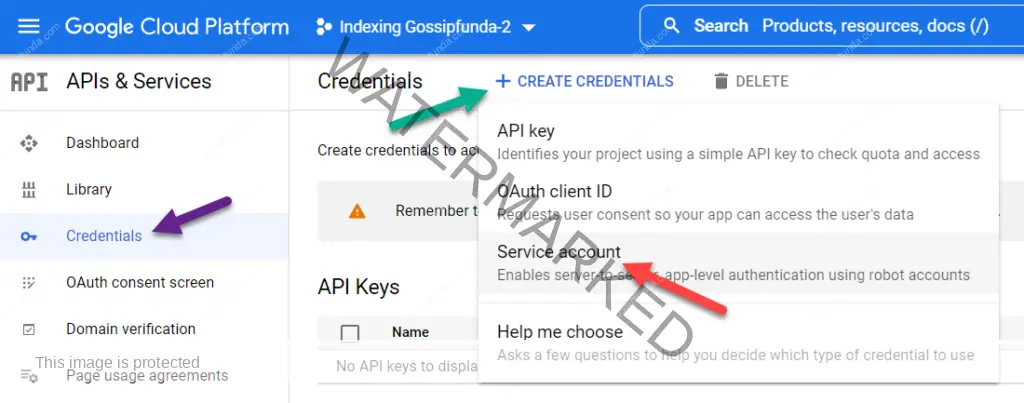
- Provide the name of your service, and must write the description to remember it. Then click on CREATE AND CONTINUE.
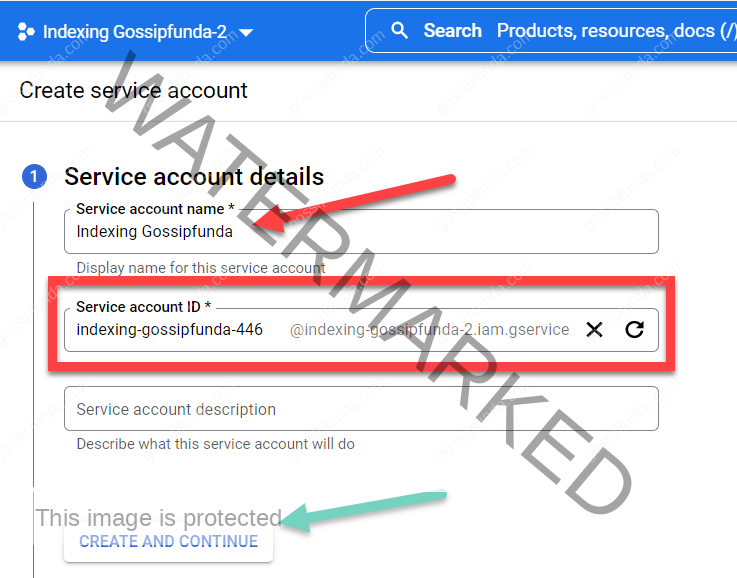
- Select the Role to Owner. Click Continue and done.
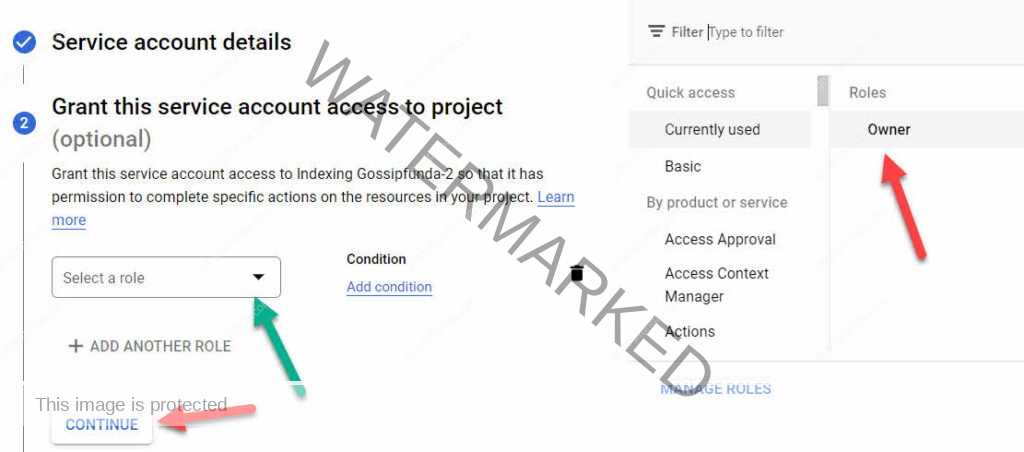
- Note down the service ID generated. In my case it is “indexing-gossipfunda@indexing-gossipfunda-2.iam.gserviceaccount.com.”
- Move to three dot on the right corner, Click on Manage Keys
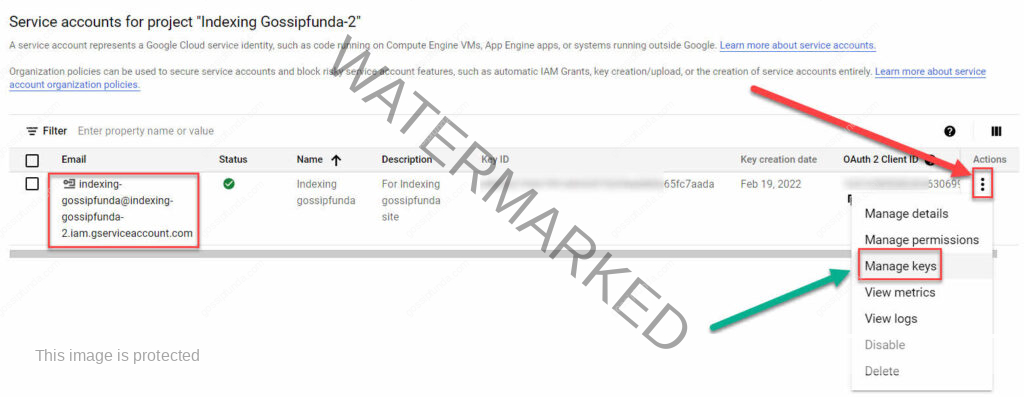
- Tap to on Add Key -> Create New Key.
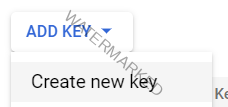
- Select JSON key type and click create. This will download the JSON file which we use latter.
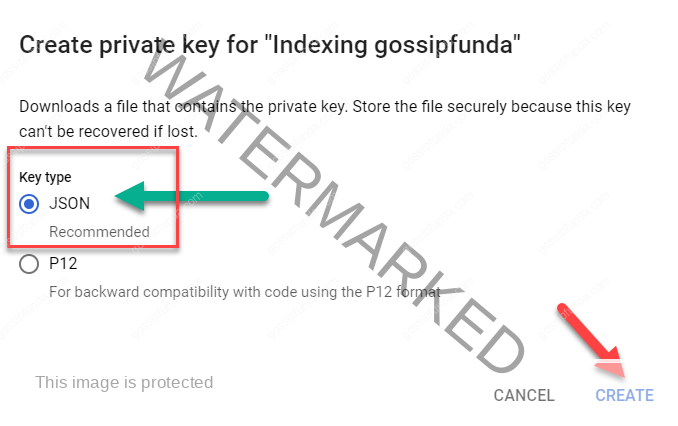
- Now it’s a time to generate the API Key. Go to settings-> APIs & Services-> Library.
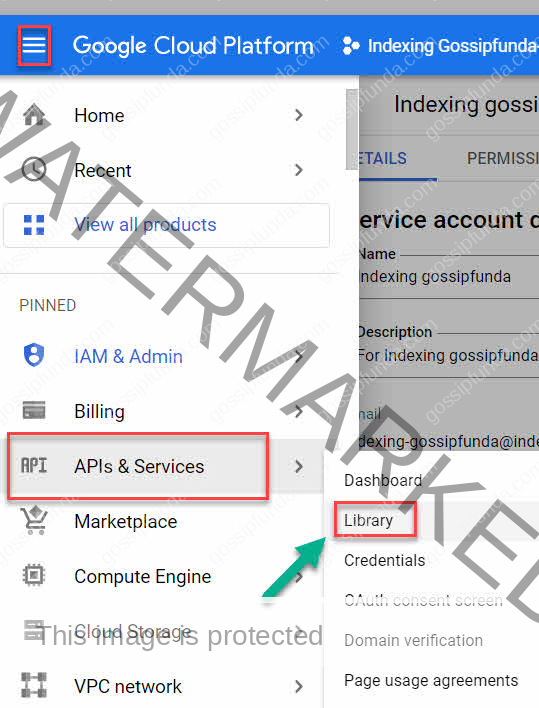
- Search for Indexing API Services. And Select Indexing API(Google), Tap on enable.
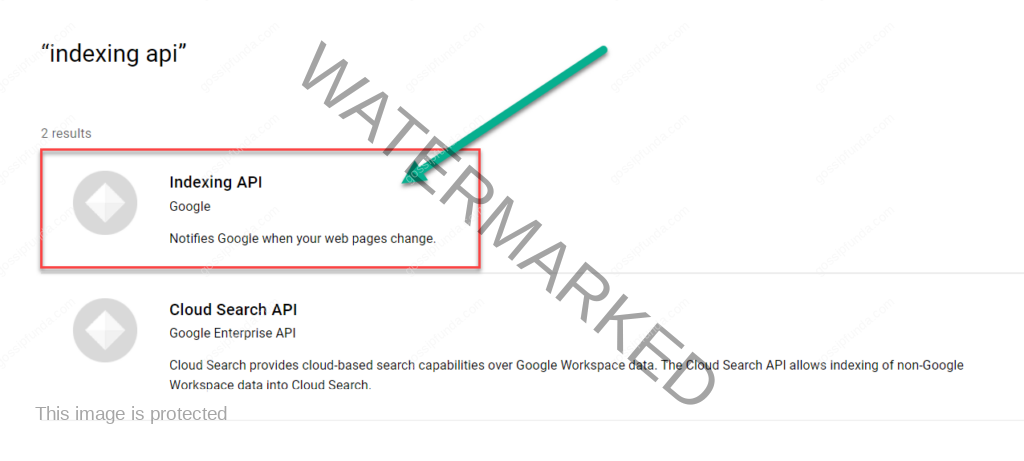
Part 2: Google Search Console
Now login to your Google Search Console.
- Go to setting and click on Users and permissions.
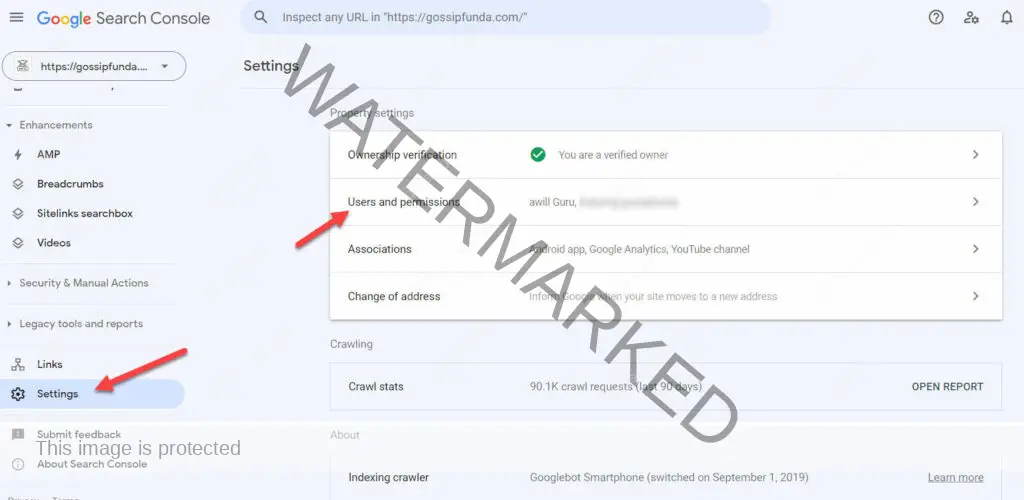
- Now, click on the Add User. enter the email address same as the service ID( which we have noted in part one). Change the permission to OWNER. And finally Tap on ADD.
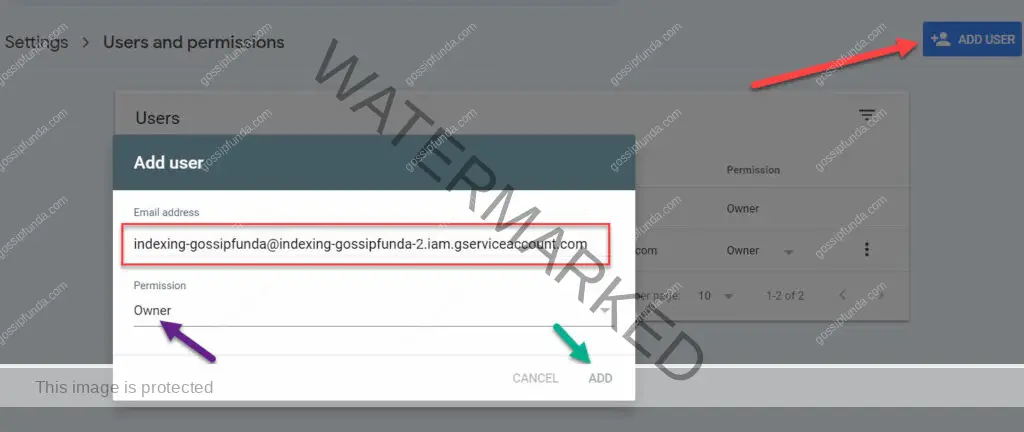
Part 3: Run Python Code
First, go and download the Python for Windows/MAC.
- First, click on custom install, but remember to checkmark “Add Python 3.10 to PATH” to get the exact path during the code run.
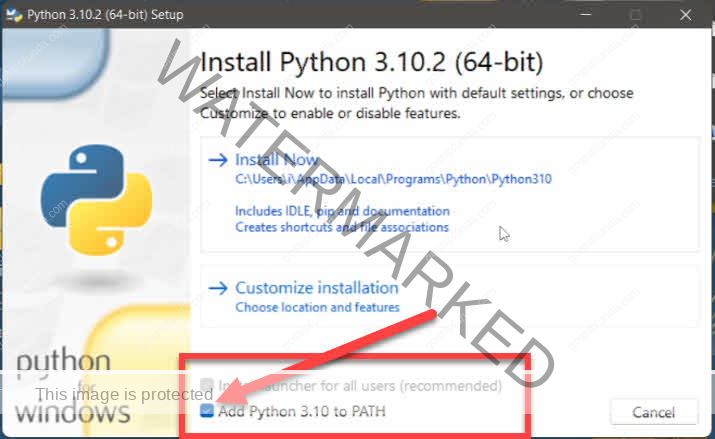
- Now after installation, make a new folder and rename(Indexing Gossipfunda) as per your convenience.
- Paste three files there:
- An excell sheet
- Your JSON file
- Python code.

- Now you need to download the Python code file and URL File from here. After downloading unzip the file and Add your Json File in it. Rename your JSON file to gossipfunda or change the code.
- Finally, you need to add the URL of your site or Google web story to index, in the excel sheet which you want to index.
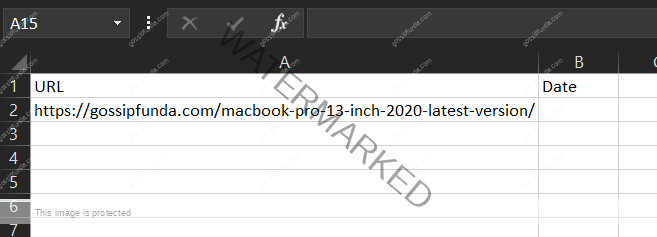
Next to run the command follow the steps:
Open Command Prompt for windows or terminal for MAC
For Windows Users:
Run the Code 1: pip install oauth2client httplib2
pip install oauth2client httplib2Then Run the Code 2:
pip install pandasBefore running indexing code 3 you need to change the directory to the folder directory. Use CD E:\Indexing Gossipfunda (in my case)
Indexing Code 3:
Python indexing.py
// if the above not worked then go for
py indexing.py
This will the issue of Google not indexing your new site URL or web stories.
For Mac Users:
Run the Code 1:
pip3 install oauth2client httplib2Next Run the Code 2:
pip3 install pandasBefore running indexing code 3 you need to change the directory to the folder directory. Use CD \Indexing Gossipfunda (in my case)
Indexing Code 3:
Python3 indexing.pyNow your URL has pinged to google bot for indexing.
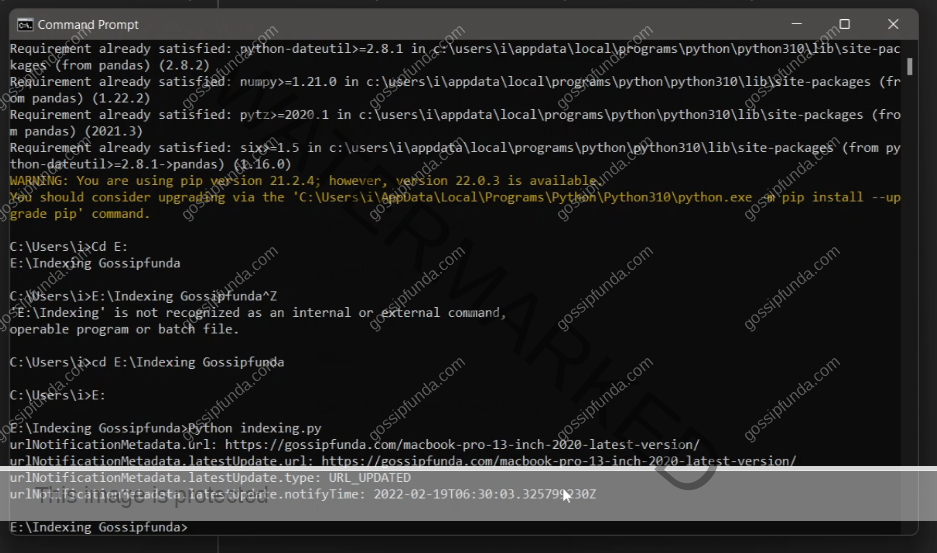
Conclusion
Hope you like this article useful, if yes then plz share it max so that it helps too many bloggers who are facing the same issue of Google not indexing new site URLs or the Google Web Stories.
Awill Guru is a technology enthusiast with degrees in VLSI Engineering (B.Tech, M.Tech) and Android Development. Their passion for education drives them to teach and share knowledge through their blog. He also hold qualifications in Sociology (M.A.) and Education (B.Ed), along with NIELIT O and A Level certifications.