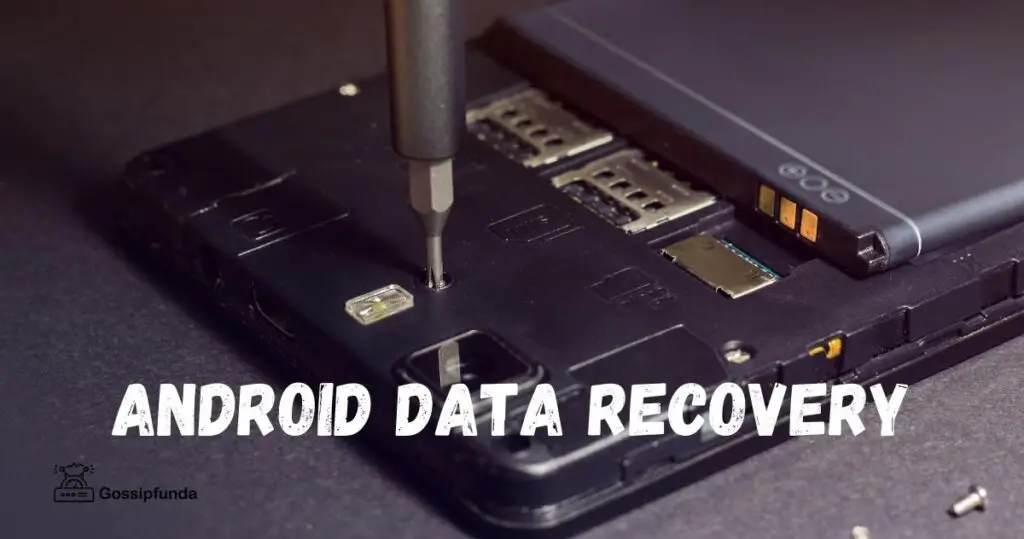It is undeniably true that phones now have acquired the status of a valuable asset. People seem more worried about losing their phones over their wallets. This can be justified by the amount of data that a phone carts on a daily basis. Data in this context means documents, pictures, videos and much more. To compensate for the ever-increasing demand for storage space, we delete or remove stuff from our devices, a decision we often regret making. In some cases, people end up deleting data accidentally rendering it unrecoverable. There are some fixes to this issue and we will be decoding it in this article.
Can I restore data without root?
Data can be easily lost due to deliberate or accidental deletion. Many tools are available that are built for the purpose of data recovery. Let us explore the solutions for how to perform Android data recovery without root.
The good news is, that data recovery is possible without rooting. Many tools are available but the results for each vary. Some are complex to use like ADB. But there is one gem among these that shines the brightest, called Tenorshare Ultdata for android. This Android data recovery tool has grabbed the first spot among all the other backup sites. It is also known for having the best customer satisfaction with a consumer rating of 4.38 stars. This tool aids with the recovery of deleted data like pictures, videos and documents on Android.
Key Features of this Android Data Recovery Tool
The key features of this tool include;
- This tool helps recover deleted WhatsApp messages on Android without Root.
- You can recover deleted photos, videos, and documents on Android without access to root.
- It helps in recovering Whatsapp Business media like photos, documents, and videos.
- It is compatible with Xiaomi(China) and Huawei as well and aids with restoring lost WeChat messages, photos, videos and documents.
- Tenorshare Ultdata tool for Android is acclaimed for having the highest data recovery rate in the industry.
Video Tutorial:
How can I recover my Android Phone Data Without Root?
In this section, we will be discussing two methods in detail that can help with restoring data using the best android data recovery software.
Method-1: Full guide on how to recover my Android phone data without root
- By clicking on the “Free Download” option to start to install Tenorshare Ultdata for Android to your PC.
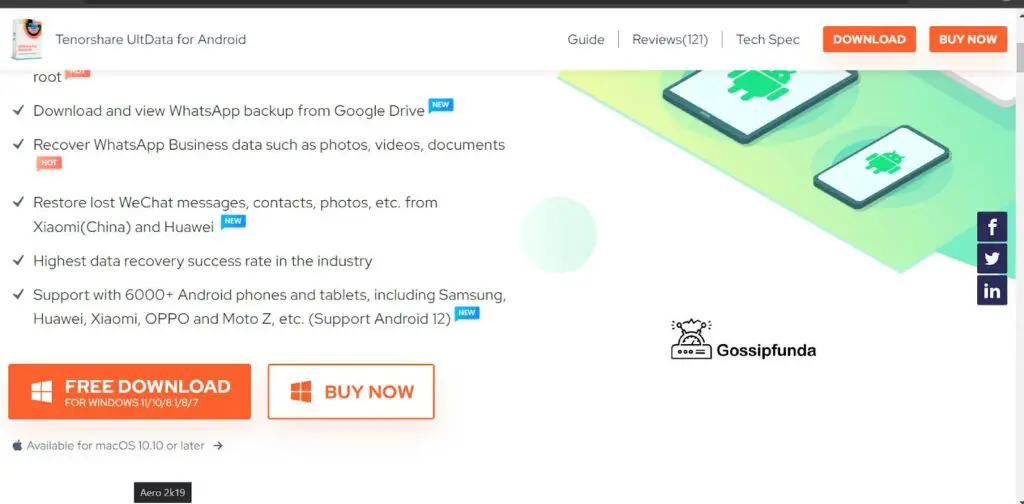
- Run the exe file to start with the setup and click on “Start”. Make sure to connect the device to your PC via USB cable by enabling USB debugging to access the phone’s storage before proceeding further.
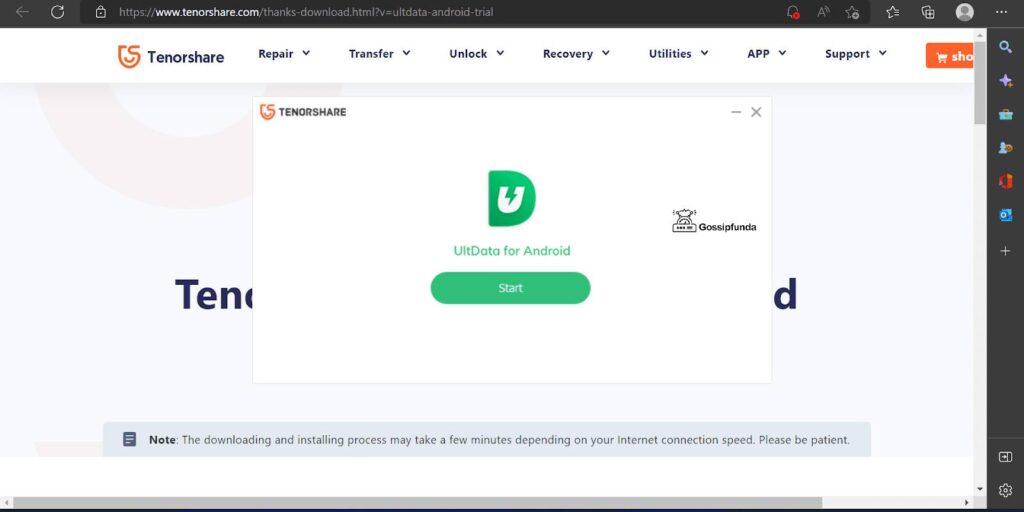
- Then open the Android data recovery tool and choose provided options based on where you want to recover data from. In this case, let us recover data from android for demonstration purposes. So, click on “Recover Lost Data” on the PC.
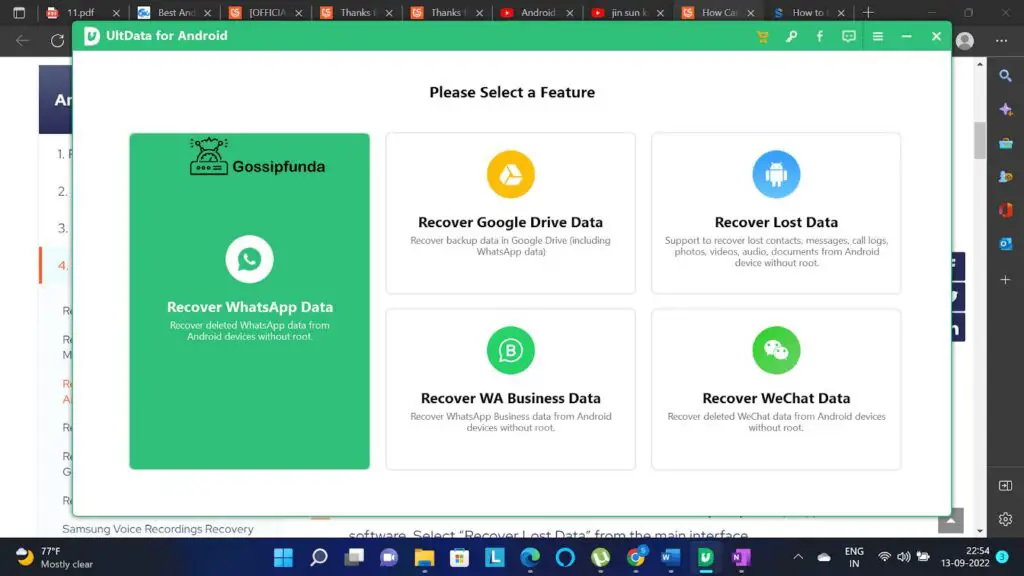
- Next select what kind of data you want to restore from the options provided. The connector on your mobile device will ask for a few permissions before loading all the data.
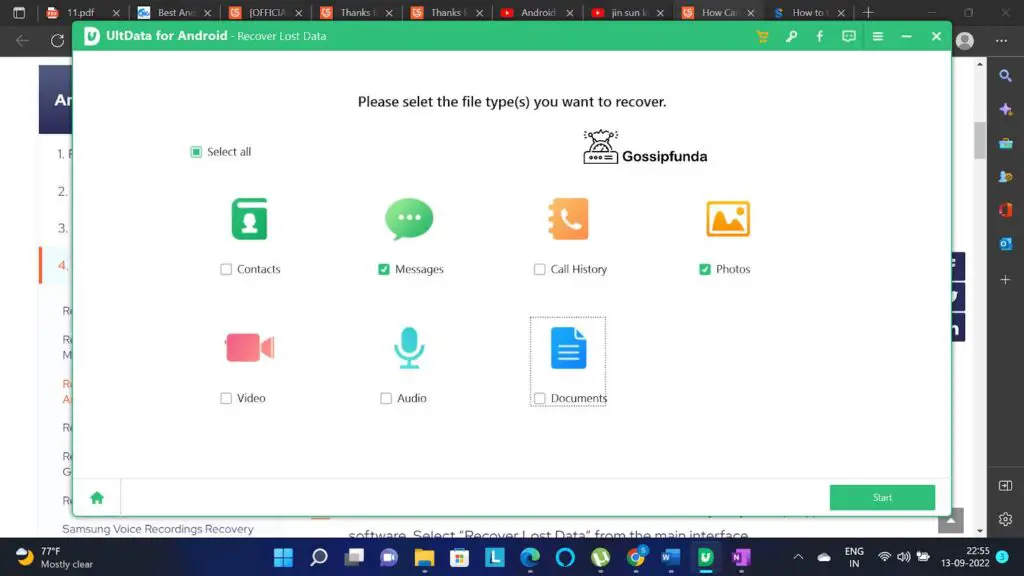
- Once permissions are granted, scanning is done and the data you asked for gradually starts to appear on the screen.
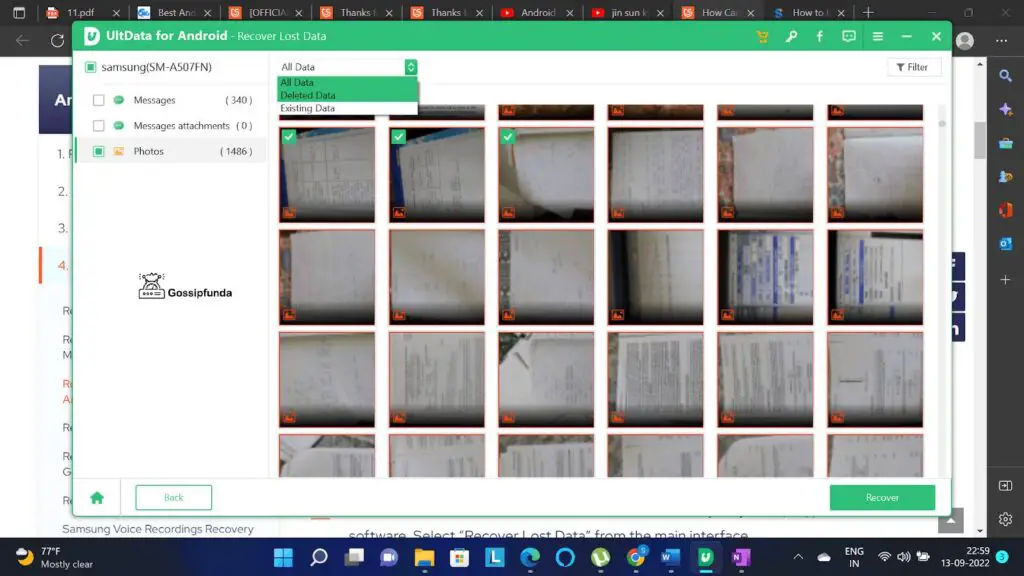
- Then choose the files you need to recover to save your lost important documents . by clicking “Recover” .
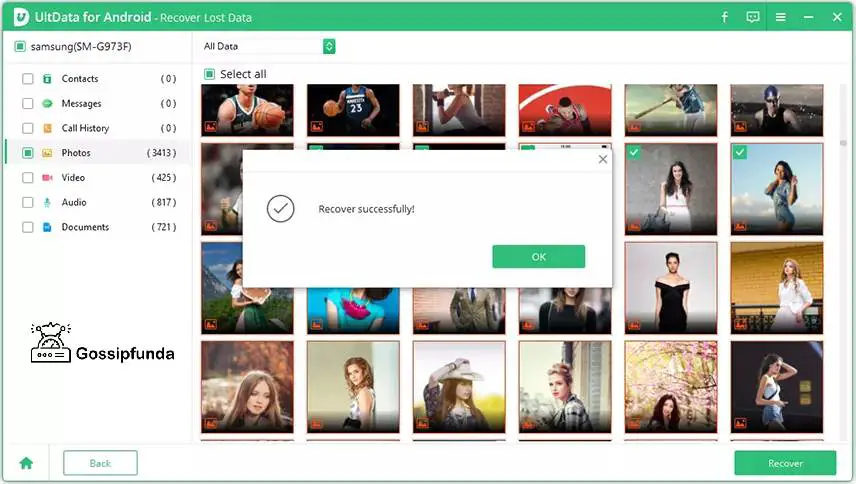
Method-2: How to Recover Deleted Files Android without PC?
Tenorshare Ultdata for Android comes in an app version as well. To recover files unrooted without a PC you can make use of this app from the play store.
- Install the Ultdata app on your device. Then choose from options like photos, videos, audio, or documents depending on what data you want to restore.
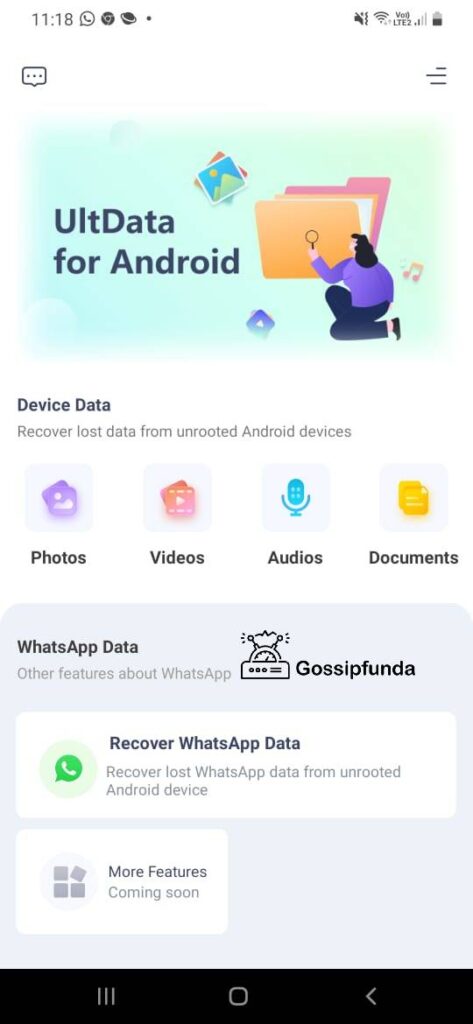
- Give the required permissions before scanning. After scanning, select the data you want to recover and save it to your device.
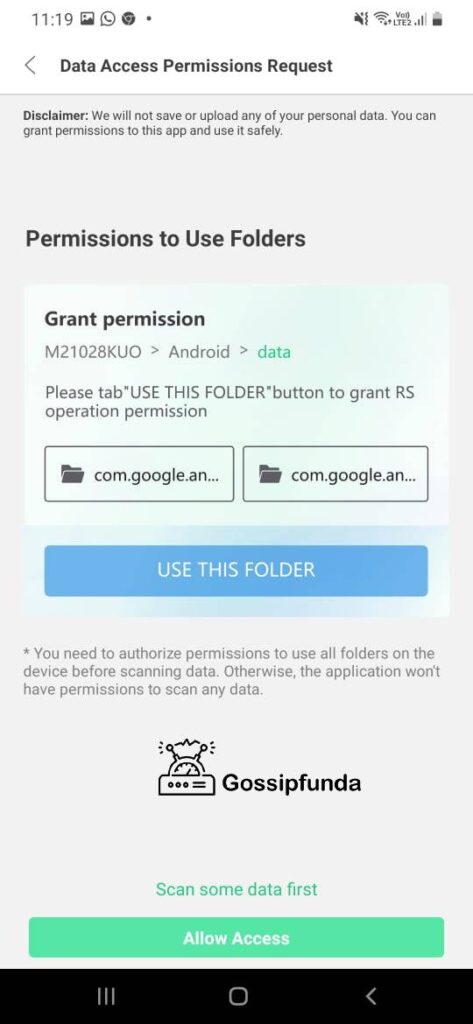
What types of data could Android Data Recovery Restore?
You can restore any kinds of media that you lost with the Ultdata software or app.
Some include:
- Recovery of Whatsapp Business media like documents, videos, audio, messages and pictures.
- Additionally, you can restore lost data from Xiaomi(China) and Huawei. What’s more, you can recover WeChat messages and media as well.
- You can restore lost data from 6000+ Android phones with a high recovery success rate.
Final Words
If you ever find yourself in soup or regret losing valuable data, Tenorshare Ultdata for Android has your back. This software has made Android file recovery without root seem pretty simple with its user-friendly interface. It is celebrated as the best android data recovery software by many experienced customers. Apart from the features, this software has to offer, it is also completely safe to use it. Hence, if you are having doubts about risking your data then you can rest assured.
FAQs
Yes, there are many other apps available in the basket as well. What sets them apart from Ultdata is the fact that this software is a lot more reliable than the rest. It is also easy to operate while other app options seem complicated. Like ADB involves complex procedures and cannot guarantee the results you want. Ultdata is also flexible by means of providing an app version to this software too. So you can retrieve lost data without a PC and the procedure involved is also simple.
No, you are in no way risking your data or device’s safety by restoring lost data. The data recovery process in general is authenticated and specifically, Ultdata is very safe to work with.
I am Supriya, Bachelors of Engineering in Aeronautics. I have always been passionate about writing and am grateful that I get to showcase it on this platform. Possess great zeal towards learning new tech things and find joy in sharing the knowledge I have with individuals.