So, you finally updated to iOS 18, hoping for an exciting experience with the latest Apple features—only to notice your battery draining faster than an Olympic sprinter. You’re not alone! iPhone users across the globe are reporting significant battery drain after upgrading. Let’s dive into the details, share some practical fixes, and find out if Apple has a solution in sight.
What Users Are Experiencing After the iOS 18 Update
Right after installing iOS 18, users from various forums and support communities started reporting alarming battery performance issues. Here’s what they’re saying:
- iPhone 15 Pro Max: Some users shared that their battery, previously lasting more than a day, now barely makes it through half.
- iPhone 14 and iPhone 13 Models: Reports of battery dropping over 20% in under an hour are common.
- Overheating Issues: Users noticed that their devices heat up significantly, especially while charging, which can stop charging mid-way.
- Battery Health Impact: Shockingly, a few users reported battery health reducing by as much as 10% within days of updating.
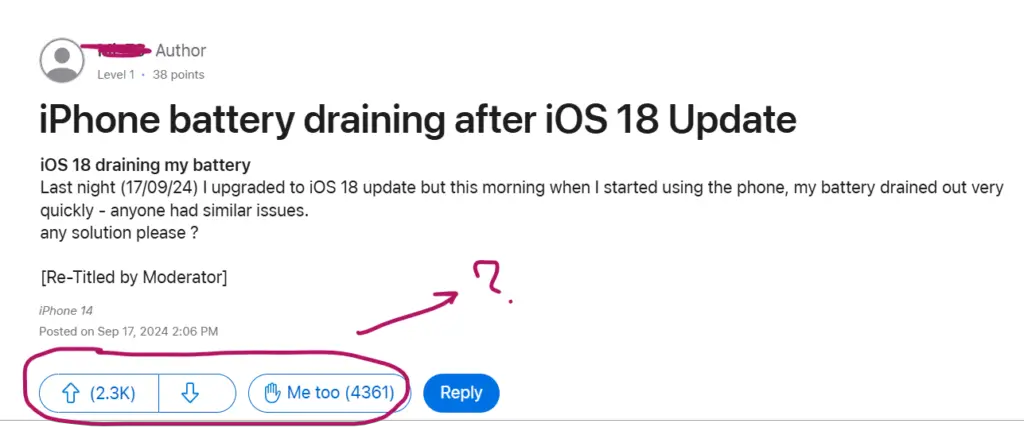
Potential Reasons Behind the Battery Drain
Understanding the technical side of why iOS 18 could be causing battery drain can shed some light. Here are some of the main culprits:
1. Background Tasks Post-Update
Whenever a significant iOS update rolls out, background tasks like photo indexing, app updates, and system configuration can go into overdrive. According to Apple’s discussion, this could continue for a few days post-update. While these tasks are essential for optimizing the new OS, they consume a lot of power.
2. Photos and Cellular Data Usage
One user noted that the Photos app was consuming up to 32% of their battery in the background, despite Background App Refresh being disabled. To mitigate this, disabling cellular data for Photos (Settings > Apps > Photos > Cellular Data) helped maintain their battery life. If you’re facing a similar issue and are often on cellular data, this tweak might offer relief.
3. Location Services and Widgets
Multiple reports from users mentioned that Location Services and widgets (like Weather and Calendar) were draining the battery unexpectedly. One quick fix here is to remove unnecessary widgets and turn off location services for apps that don’t require it.

How to Fix iPhone Battery Draining Issue on iOS 18
1. Give Your iPhone a Few Days
Some tech-savvy community members, including those on Apple’s support forum, recommend waiting a few days after an update. This downtime allows the phone to complete its background activities. If possible, use Low Power Mode to help conserve battery while this process finishes.
2. Disable Background App Refresh
Though this may limit some app functionalities, disabling Background App Refresh can help. Go to Settings > General > Background App Refresh and turn it off for apps you rarely use or don’t need to update in real-time. This tweak has shown noticeable improvements for many users.
3. Tweak Display Settings
The screen can be one of the biggest battery consumers. You can manage settings like Brightness and Always On Display to help conserve battery. Many users noted improved battery performance by reducing brightness and disabling Always On Display, especially on iPhone 14 Pro models.
4. Turn Off Cellular Data for Photos
Given how the Photos app consumes data in the background, turning off its access to cellular data can make a noticeable difference. Head to Settings > Photos > Cellular Data and toggle it off. This fix was effective for users who rarely access Photos on cellular networks.
5. Reset All Settings
Another popular fix circulating among iOS 18 users is to reset all settings. This option won’t delete your data but will reset system settings like Wi-Fi passwords and wallpapers. To do this, go to Settings > General > Transfer or Reset iPhone > Reset > Reset All Settings. A fresh start often resolves underlying conflicts that might be causing battery drain.
6. Remove Unnecessary Widgets
Widgets on the Home or Lock screen consume more battery than many realize, especially those relying on live data, like Weather. If you have multiple widgets, consider removing the ones you don’t frequently use.
Is Apple Aware of the Issue?
According to reports from multiple iPhone owners, Apple Support acknowledged that it’s aware of the battery drain issue following iOS 18. Some users received reassurance that the company is working on a fix, likely through upcoming updates (such as 18.0.1 or 18.1).
Advanced Solutions for Technical Users
For those who are tech-savvy and comfortable with advanced troubleshooting, here are some deeper fixes:
Factory Reset and Restore
Although it might seem drastic, some users reported that performing a factory reset and restoring from backup drastically improved their battery life. You’ll need a computer with iTunes or Finder for this. After backing up your data, initiate the reset and restore process. Note: This is a last-resort solution but can work wonders.
Disable Cellular Usage Statistics
In certain cases, the Cellular Usage Statistics refreshes once a second, triggering battery drain. To counter this, go to Settings > Cellular > Enable Cellular Usage Statistics and disable it. This adjustment could stop excessive background refreshes for some apps.
Frequently Asked Questions
Generally, 3-4 days should suffice, as recommended by Apple support. If the battery issues persist, then consider using Low Power Mode to extend your battery life or trying the fixes listed above.
Absolutely. Outdated apps may not be optimized for iOS 18 and could increase battery consumption. Open the App Store, go to Updates, and update all apps.
Yes, Apple typically addresses such widespread issues in subsequent updates. Keep an eye out for iOS 18.0.1 or later patches that may address these battery concerns.
Final Thoughts
With iOS 18, iPhone users might face some battery hiccups, but the good news is that there are several solutions to mitigate this issue. From adjusting settings to waiting for Apple’s updates, there’s hope for better battery life around the corner.
Facing iOS 18 battery drain? Drop a comment below with your model and let’s find the best solution together!
Awill Guru is a technology enthusiast with degrees in VLSI Engineering (B.Tech, M.Tech) and Android Development. Their passion for education drives them to teach and share knowledge through their blog. He also hold qualifications in Sociology (M.A.) and Education (B.Ed), along with NIELIT O and A Level certifications.


