How to fix your device isn’t compatible with this version? Many types of apps are not that compatible with your phone/pc. I will tell you how to fix your device. This problem may not only happen in an android device, but it can be a problem for windows and mac as well. Then I can explain about many apps that are not that compatible with your android phone, and I hope that our tricks are helpful for everybody.
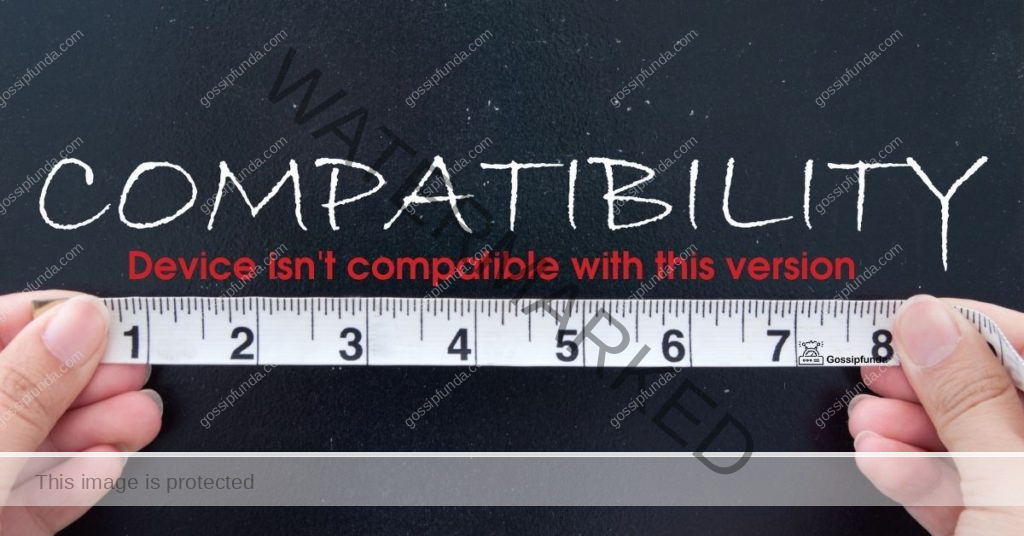
It does not need any root access and faking apps to fix the problem. It happens mainly for android users when their application gets updated frequently and not for iOS users because their smartphone itself gets updated even it is dead. If you have some issue like activation of Youtube via youtube.com/activate, then must see the blog.
How to fix your device isn’t compatible with this version?
We have divided the topic into different categories ( android, iOS, Windows, macOS, and Linux). You can use their steps to fix the issue.
Fix your device isn’t compatible with this version in android
- At first, you have to go to your phone setting and then open the app manager and find the google play store app.
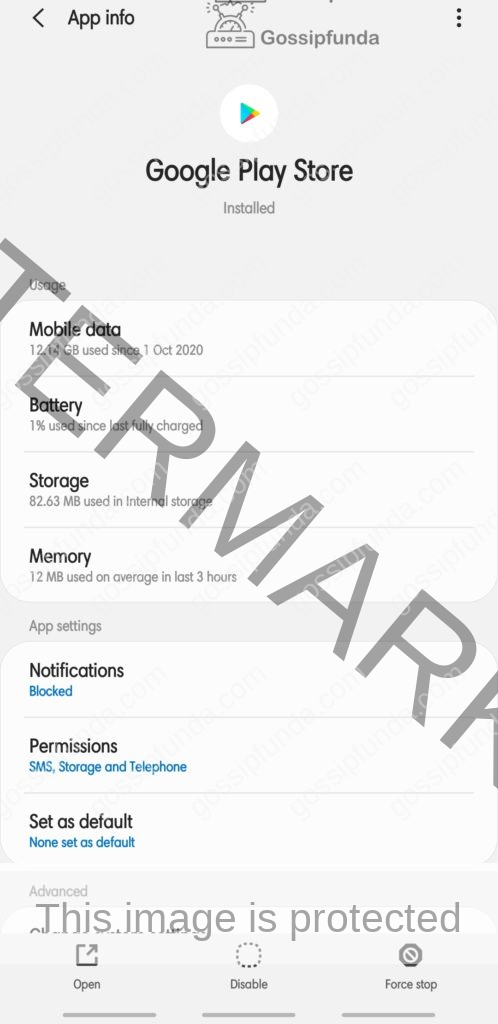
- After that opening, a google play store app then clicks on storage and clear all caches and data from this application.

- When this is done so that this application does not recognize our phone version and build number anymore.
- Now, this app automatically gets rebooted.
- Now open the play store app again and search for any application of your choice and get rid of this problem again.
- This issue occurs when the app in the play store gets outdated or upgraded per the current version of your handset.
- Before moving to the second method,
- You have to find your mobile version from the settings for that just go to settings and then phone information and click on software details.
- Then you can see your android version, on the other hand, I like the version is 7.0 while tapping on it when you see that your android version is nougat and keep in mind your android version.
- Next, you go to any of the internet browser and without depending on your play store for incompatible apps.
- Then search your favorite apps of your choice on your google search bar.
- For example, share It apps and write that on the google search bar with your phone’s android version either in number or words and search on it.
- After that go to the first link which is shown on your device, make sure that the site contains an HTTPS lock for safe download.
- You can see the required application which is compatible with your smartphone version.
- Now just tap on download and select the upgraded version.
- Then you can see your download gets started after the download is complete, you can install the app without any further issue as usual, so in this way.
Moreover, you can download any kind of application, which is not available in the play store for your android version of your choice. Then you can get this from your browser with your compatible version and rid of this problem properly.
Fix your device isn’t compatible with this version in windows
So I will be telling you how to fix apps that are not downloading and installing in windows 10 because of your compatibility issues. So I can tell you the four steps given below:
Step 1:- At first, you go to the ‘start’ option and then go to the ‘settings’ and tap on it.
Then tap on the ‘update and security ’option.
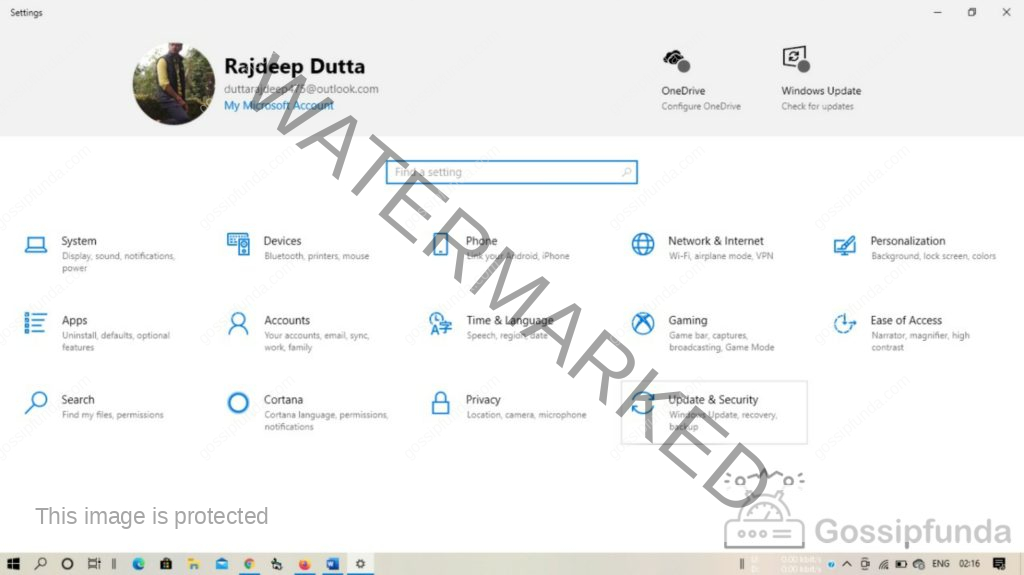
- Next, go to the ‘Troubleshoot’ option and scroll down and here you will see Windows Store apps, so you troubleshoot.
- Let’s click on it and run the troubleshooter. Consequently sometimes, if you’re lucky, it will fix your windows are two issues done.
- Therefore, after you complete this double shooting if you still facing a problem, then I will tell you the second step.
- In other words,, the second method is to go to the start option and tap on it.
- Then go to the ‘apps’ options here find the app we stole like this and find the Microsoft store and click on it and then tap on the advanced option here.
- Now scroll down and select the ‘restart’ option and reset the app.
- When you tap on the Reset option then open a window to confirm you will be reset or not, then you click the reset button as usual.
- So you can open it like a fresh copy and fix this problem correctly.
- But if you still facing a problem, then I will tell you the third step.
Step 2:- The third step is to go to the Microsoft store.
- You can then see the more options on the ride side of the store app, next click on it, scroll down and select the ‘download and updates’ option, and tap on it.
- Then click on get updates so that it will update your all apps.
- I hope the problem is fixed after getting this update. Still, you have faced a problem then:
Step 3:- The fourth option is often is very powerful and read carefully about that.
- So go to the ‘search’ option and here type power cell.
- Choose the ‘windows power Shell’ option and right-click on it and open the power shell run as administrator.
- Here you know to pass a code, this code is mandatory for this step, and then just copy the code and paste the code into the given system and hit the enter button.
- After each enters, it will take a few seconds to complete these tasks.
- Above all, after complete, just tap the close button and open your Microsoft Store. It will fix your windows on these four issues.
- So you can see that already is going on and it’s fixed your problem.
Fix your device isn’t compatible with this version in macOS
Most importantly, how to open apps not compatible with Mac OS. Apple has released the next version of Mac OS. This is a mac OS pixel. Maybe some applications are not compatible when the last version update. So don’t worry, I will tell you how to fix this problem.
- At first, open your finder and go to the application and search for the apps which are not compatible with OS.
- Then right-click on the app and select ‘show package’ contents and then click make OS folder and now you can see a terminal command and click-it.
- Then wait for a second until the app will be open properly. It takes a few seconds.
- Now the incompatible app is successfully to open. There is not any change to the app, and you can use it as usual.
- Next is the mac OS Catalina was updated but some of the older device and software’s were not compatible anymore but tell you how to fix it,
- At first, disable the new Catalina securities, and maybe you heard of it, it’s called system integrity protection or SIP.
- It just prevents you from installing anything in the system volumes.
- Then enter the recovery option, and you need to boot your computer in recovery mode to do this hold the R button while booting your computer.
- When the apple logo shows up then release the key.
- It takes several minutes to full loading. When it’s fully loaded then go to the utility menu and select terminal.
- Now type CSR until space disabled and press return.
- The SIP is now disabled and reboots your computer.
- The next step is also done via terminal so open that again and type sudo mount -UW space slash, then press return and enter the last command kill-all finder and press return.
- So you able to install any packages to Mac OS Catalina, so it’s not should give you an option to install anyway you might get another error.
- The installation was not completed correctly, but in this case, it will still work fine.
Fix your device isn’t compatible with this version in Linux
So I will tell you how to fix the compatibility problem in Ubuntu.
- At first, go to the apps and search for the terminal and then open it.
- Here you need to type the simple code, and the code is Sudo rm /var/lib/lists/lock.
- The code copy and paste in the terminal and hit the enter button and try to install your software.
- If you have a password then just type the password and press the enter button.
- Now try to install this app by typing Sudo apt-get install your software name and press the enter button.
- Then I think the problem is fixed if this is not working, so try the second code.
- The second code is Sudo rm /var/cache/apt/archives/lock, then the code copy and paste in the terminal and hit the enter button, and try to install your software.
- Now if you have a password then just type the password and press the enter button.
- Then try to install the app by typing Sudo apt-get install your software name and press the enter button.
- I hope it’s work properly but still doesn’t work properly after typing the code then you can directly install it by using the setup file.
- Next, go to the setup file of software and select like this from here we can also easily install your software or app like this.
- You have a password just type the password the apps works properly.
Pros
- When you fixed your device with compatibility then you can finish your updates, so you get the latest features and new software.
- Updates usually fixed many issues present in the previous version.
- Some updates fix the security problem of your pc, and it also improves the current features and the apps that your phone or pc has.
- When you can clear your cache files to maximize your phone/PC’s speed and performance.
- The updates make the application more user friendly.
Cons
- When you fixed your device with compatibility, then you can finish your updates, so a set of bugs come with it.
- An update may increase the application’s size, it’s making it challenging to work on a low-end device.
- When you can set up or upgrade because to make compatible devices, then it’s lots of data wasted for that.
Conclusion
At the end of how to fix your device isn’t compatible with this version, I hope you understand why you faced this problem and how to fix it. However, if any query regarding this blog feels free to reach us.

I completed my graduation from Calcutta University in Computer Science. I am a Tech Blogger with a great experience. I belong to Kolkata. Now, I have decided to be a Tech blogger. I would like to write with proper length about any kind of developments in the world in the field of Technology. When I will be given any topic to write a blog about, I always assure that I will give my cent percent to cover every aspect of it and give it a unique touch that would help my blog stand out of the crowd. My talent enables the world to explore android & iOS. Also, I would like to add that I love gadgets and would like to call myself a Tech Enthusiast. I would try to come up with both pros and cons of a Gadget and the human psychology that is behind it with proper data. I like to share my ideas and help people to fix their tech problems.


