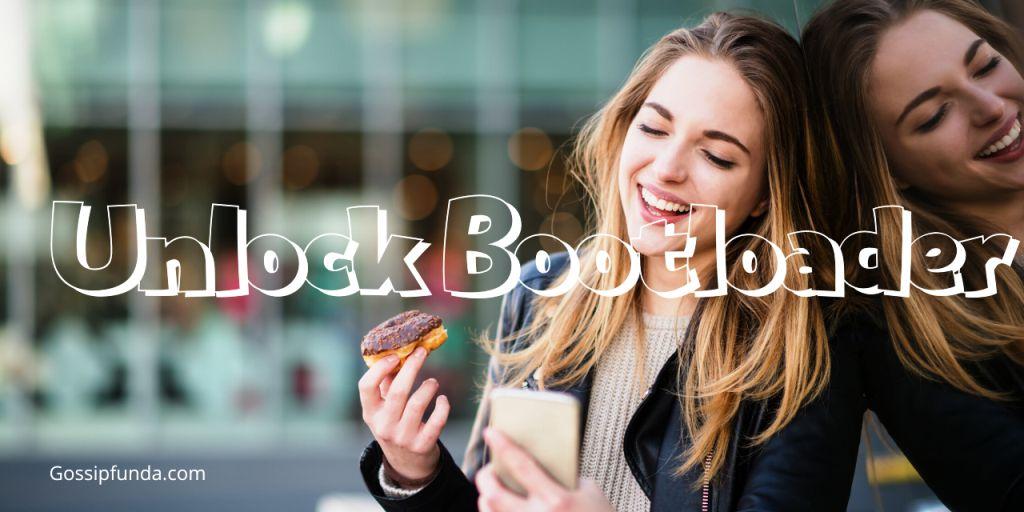What is com.samsung.ipservice error? Why do we see them? And, how to fix unfortunately com.samsung.ipservice has stopped error? ? In this article, we will discuss mobile phone errors and their solutions.
What are mobile errors?
Sometimes we see some errors showing on our screen like “error 123 your device your device missing some files can’t update”. So why do we see them? Whenever we see this type of error showing on our screen it means our device has found some functionality issue in our device. Sometimes it occurs due to a computer virus or when we mistakenly delete some files that are important for the OS to function.
A great example of this type of error you’ll see when you use the internet on any browser like Chrome, Firefox, etc. you’ll an error like Android Update Error 7, “error 404 items not found”, “error132(any number) something went wrong”, “error you are not allowed to visit this site”, Error 504, etc.
What is com.samsung.ipservice?
It is the internet protocol service used by Samsung devices. Mostly, com.samsung.ipservice is a package name used to import different assistance of IP-related rules.
What is com Samsung ipservice error?
Someday when you are using your mobile and this error showed up “unfortunately com.samsung.ipservice has stopped.” What will you do? and this problem becomes worse when this type of popup is coming and doesn’t stop coming. And you can’t do your important work with your phone because of this error. So why did this error occur? The most common reason this error occurs is when you disable something in the system settings of your mobile. When some users try to disable bloat and mistakenly, they disable something else too and this error occurs.
How to fix unfortunately com.samsung.ipservice has stopped error?
This error “com.samsung.ipservice” has been showing in only Samsung devices. Now there are four methods to solve this issue.
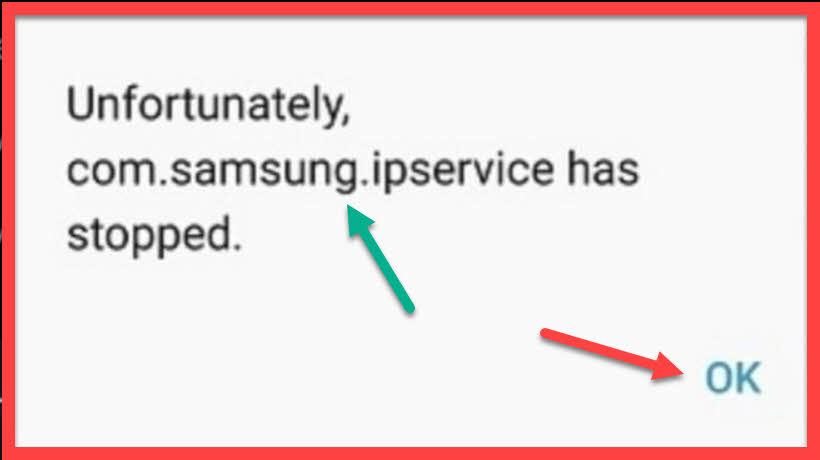
1st method:
In this method first, you have to turn off your Samsung device. Now hold the power, home, and volume up button. When you see a logo release the power button only doesn’t release the home and volume up button. Now when you see the android logo release both buttons. Forgoing up and down use the volume up and down button. With help of the volume up and down button highlight, the wipe cache partition option then uses the power key to select this option.
Now you’ll see two options there, “yes” or “no” select yes there and you’ll come into the next menu. Now just wait for the process to be done. After this go to the “reboot system now” option with the volume up and down button. After highlighting this option select this option with the power button. Now your device will be restarted and your error will get resolved.
2nd method:
For this method just go into the system settings of your mobile. Now go in the about phone section there you’ll see an option of backup and reset. Just tap on Factory data reset. The system will ask for your password to reset your device. Enter the password and click on the reset device. After this, your device will reset and your problem will get resolved. Remember this method will wipe all data of your device. So be careful before using this method.
3rd method:
This method will also delete all your mobile phone data. To use this method first turn off your phone. After this hold the power, home, and volume up button. Now release the power button when you see a logo and when you see the android logo release the other two buttons just like we did in the first method. Next, with help of the power-up and down button highlight the option of wipe data/factory reset and select this option with the power button. Now select the option of yes and wait for the process to be done. After completing the process, highlight the option of rebooting the system now and click on it by pressing the power button. Now your device will get rebooted and your error will get resolved.
4th method:
If the all above methods don’t work for you then you must take any professional’s help in this. For this, you can call customer care of Samsung mobile or you can visit the nearest Samsung service center. They will surely solve your issue.
Conclusion:
In this article, we discussed all possible methods to solve this error. Hopefully, this will help you to solve your issue.
FAQ
Q1. What does it mean when an app says keep stopping?
Solution: When you see an app, keep stopping it because of any bugs or a new update that is showing in your device when you open that app. just clear the cache and clear the data of that app, and your issue will resolve.
Q2. When I reset my device, will the warranty of my device expire?
Solution: Resetting your device will not affect your device’s warranty. don’t worry about the warranty just reset your device and solve your issue.
Q3. I forgot my password so how can I reset my device?
Solution: You can reset your device by going into the BIOS or you can communicate your issue with customer care or visit the nearest service and solve your issue.
I am a Computer Science Engineer, have a passion for coding. I volunteered at various college coding clubs and participate in most of their coding competition, some won and some lost but I never quit learning new things. I did a lot of coding in my academics, keeping Java as a priority language for coding. I love to explore new technologies and like to write blogs about them. I feel like it’s my duty to aware people of new technologies and how our future going to be. In my free time, I like to play badminton and watch anime.