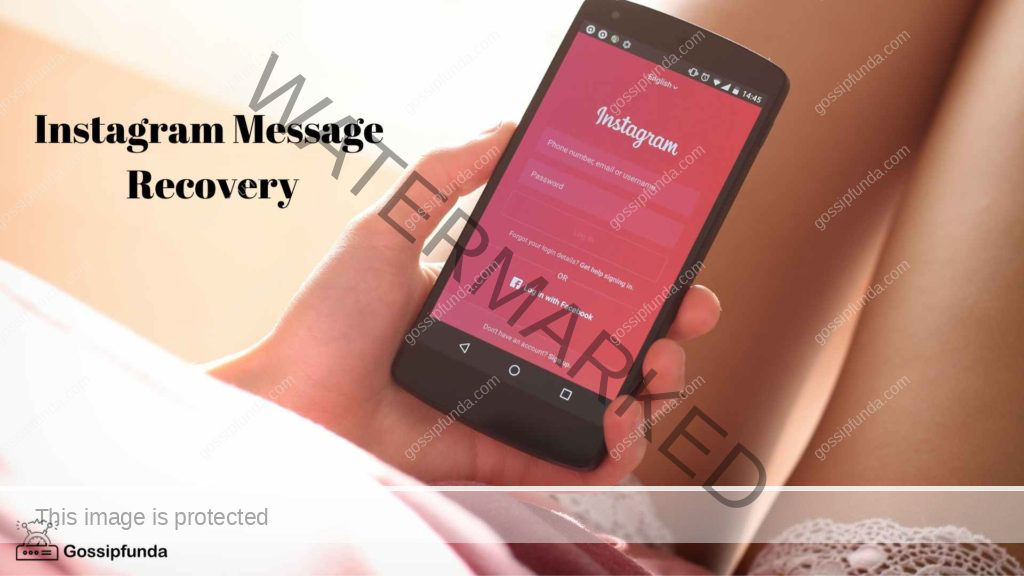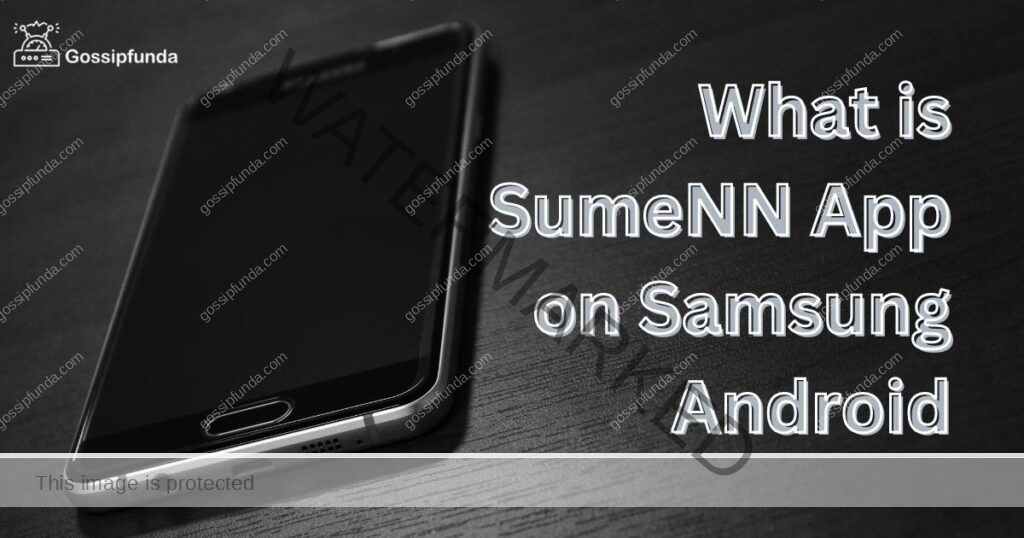Fantasy football has become a favorite pastime for millions, and Yahoo has been at the forefront with its widely-used Yahoo Fantasy Football app. But, like all tech, occasionally it might hit a snag. If you’ve recently exclaimed, “Why is my Yahoo Fantasy Football app not working?”, you’re in the right place. Let’s explore the possible reasons and the solutions to get you back in the game.

Cause of the app not working
When any app, including the Yahoo Fantasy Football app, isn’t working, there could be various reasons. Here’s a generalized list of common causes for apps not working:
- Internet Connection Issues: Weak or unstable internet can prevent the app from loading or functioning properly.
- Outdated App Version: Running an older version of the app might lead to compatibility or functionality issues.
- Device Glitches: Sometimes, the device itself might experience minor software glitches affecting app performance.
- Corrupted Cache/Data: Over time, cached data can become corrupted, causing app malfunctions, especially for Android users.
- App Bugs: There might be bugs in the app itself that the developers haven’t addressed yet.
- Server Downtime: Yahoo’s servers could be temporarily down for maintenance or due to unexpected issues.
- Device Compatibility: Newer app versions might not be compatible with older devices.
- Insufficient Storage: Lack of storage space can affect the app’s ability to function or update.
- OS Incompatibility: Sometimes, the app might not be compatible with certain versions of a device’s operating system.
- User Account Issues: There could be problems specifically tied to a user’s account, like login issues or data sync problems.
How to fix yahoo fantasy football app not working
There are several methods to fix this error below:
1. Check Your Internet Connection
Sometimes the most obvious solutions are the most overlooked. Ensure you have a stable internet connection. If you’re using mobile data, consider switching to Wi-Fi, or vice versa.
2. Update the App
Outdated apps can have glitches. Make it a habit to regularly update your apps, not just for functionality but for security reasons too.
For iOS:
- Go to the App Store
- Tap on your profile picture
- Scroll down to see pending updates
- Update the Yahoo Fantasy Football app if available
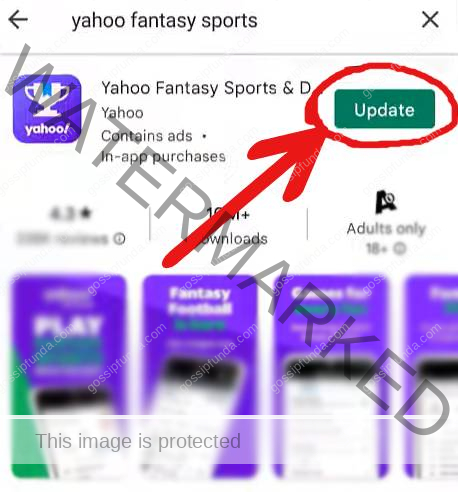
For Android:
- Go to the Google Play Store
- Tap on the three horizontal lines (Menu)
- Select “My apps & games”
- Update the Yahoo Fantasy Football app if an update is available
3. Restart Your Device
A good old-fashioned restart can do wonders. It clears the device’s RAM and often resolves minor software glitches.
4. Clear Cache and Data (Android Users)
Over time, cached data can become corrupted, leading to app malfunctions.
- Go to Settings > Apps
- Find and select Yahoo Fantasy Football
- Tap on Storage > Clear Cache
- For persistent issues, tap on Clear Data. (Note: This will reset the app, so you might need to log in again.)
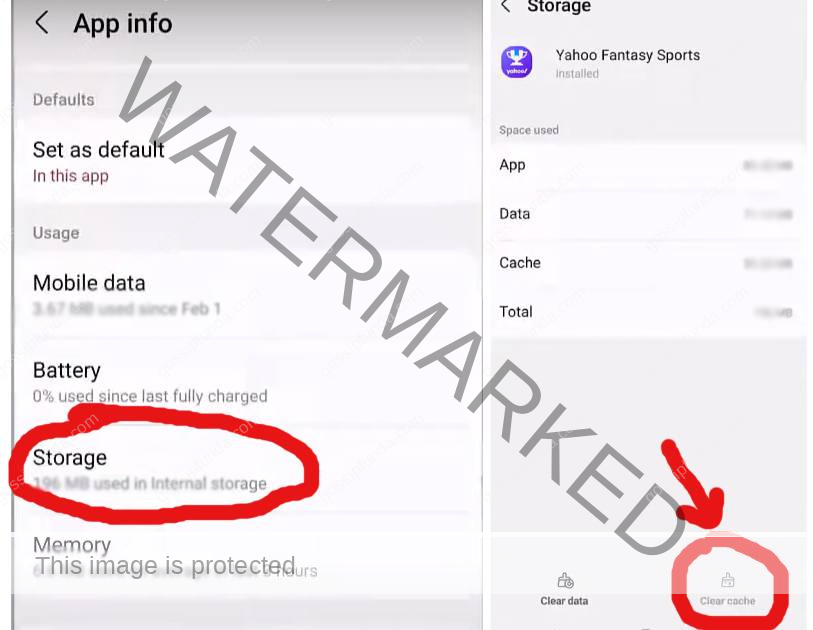
5. Reinstall the App
If updating doesn’t work, uninstalling and reinstalling might do the trick. Remember to back up any essential data beforehand.

6. Check Yahoo’s Servers
Sometimes the issue isn’t on your end. Yahoo’s servers might be down. Websites like Downdetector can give insights into real-time outages.
7. Contact Yahoo Support
If you’ve tried everything and are still experiencing issues, it might be time to contact Yahoo’s support team. They might be aware of the problem and offer a solution.
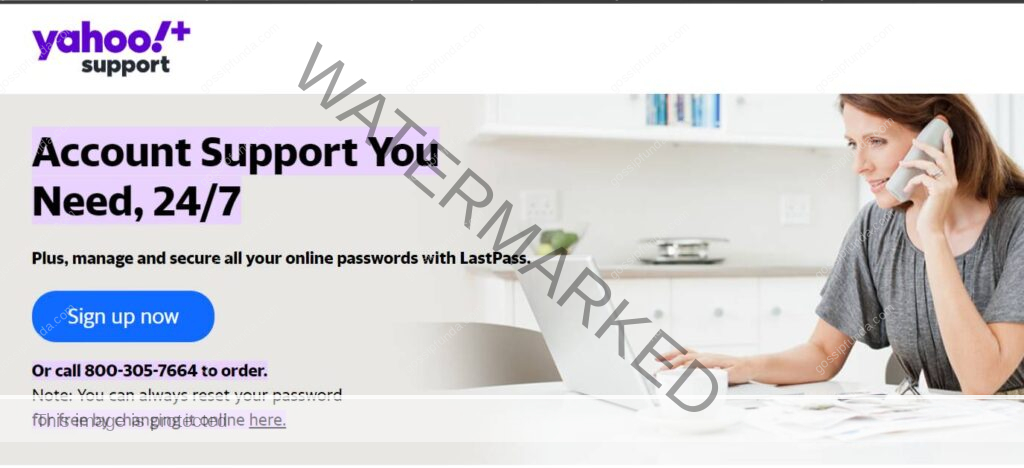
Conclusion
While it’s frustrating when the Yahoo Fantasy Football app isn’t working, most issues can be resolved with a few simple steps. Regular maintenance like updates and clearing cache can keep your app running smoothly. And remember, sometimes patience is key, especially if the issue lies with Yahoo’s servers. Happy gaming!
Rahul Kumar is a passionate tech journalist and gaming expert with a knack for breaking down complex game mechanics into easy-to-follow guides. With years of experience covering multiplayer shooters and strategy games, he specializes in troubleshooting gaming errors, optimizing performance, and enhancing the overall gaming experience. When he’s not diving into the latest co-op titles, you’ll find him testing new hardware, exploring hidden gaming tricks, or engaging with the gaming community to bring the most effective solutions. Follow Rahul for in-depth gaming insights, practical fixes, and all things action-packed! 🚀🎮